
- SAP Community
- Products and Technology
- Product Lifecycle Management
- PLM Blogs by SAP
- Product Documentation and User Assistance for SAP ...
Product Lifecycle Management Blogs by SAP
Dive into product lifecycle management news, learn about digitalizing PLM for the digital supply chain, and stay informed with product updates from SAP.
Turn on suggestions
Auto-suggest helps you quickly narrow down your search results by suggesting possible matches as you type.
Showing results for
Product and Topic Expert
Options
- Subscribe to RSS Feed
- Mark as New
- Mark as Read
- Bookmark
- Subscribe
- Printer Friendly Page
- Report Inappropriate Content
05-30-2023
12:28 PM
We have a happy announcement to share with all of you interested in product lifecycle management:
On May 27, the latest upgrade for SAP Enterprise Product Documentation took place, providing you with updates and enhancements to all our capabilities. The details on the changes are, as always, available in our What's New Viewer on the SAP Help Portal.
Want to see the updates right after they are published and not have to wait for a blog like this? Get an email notification by subscribing to the What’s New Viewer.
Here’s how it works:
Here’s what happens next: As soon as we publish an announcement of a change to a capability for SAP Enterprise Product Development, you’ll receive an email with a link right to the What’s New Viewer on the SAP Help Portal with all changes highlighted.
You can unsubscribe from here and find instructions on how to update the filters.
And while we’ve got your attention: It’s now also possible for you to download a PDF of content from the What’s New Viewer with live links right to the related information in our Administration or User Guide. Just give it a shot:
Switch between List and Table Views
Also, don’t miss trying out the toggle switch between the Table View and List View to see the difference.
Did this blog post help you find out something new about the Help Portal offering for SAP Enterprise Product Development? If so, share it with a friend who might benefit from it. Like, share, subscribe, and look for more information on the SAP Help. Just go to https://help.sap.com/plm_epd.
Drop a comment or follow me, there's more to come.
On May 27, the latest upgrade for SAP Enterprise Product Documentation took place, providing you with updates and enhancements to all our capabilities. The details on the changes are, as always, available in our What's New Viewer on the SAP Help Portal.

Want to see the updates right after they are published and not have to wait for a blog like this? Get an email notification by subscribing to the What’s New Viewer.
Here’s how it works:
- Open the What’s New Viewer for SAP Enterprise Product Development.
- Choose the avatar in the upper right corner.

- Enter your credentials to log on or choose Register if you do not have an account yet (this is then self-explanatory, you just need to enter a valid email address and password).
- If you only want to see updates for a subset of the content, use the filter options to get the content that you are most interested in. For example, you can use the Area filter to select the capabilities that you want to follow.

- Choose Subscribe in the action bar.

- Select what you want to be notified about: a notification of all updates or only the content that matches your filter selection.
- Save your settings.
Here’s what happens next: As soon as we publish an announcement of a change to a capability for SAP Enterprise Product Development, you’ll receive an email with a link right to the What’s New Viewer on the SAP Help Portal with all changes highlighted.
You can subscribe to multiple What’s New viewers for products that offer this subscription feature. To view all your subscriptions, open the user menu in the upper right corner and choose My Subscriptions.
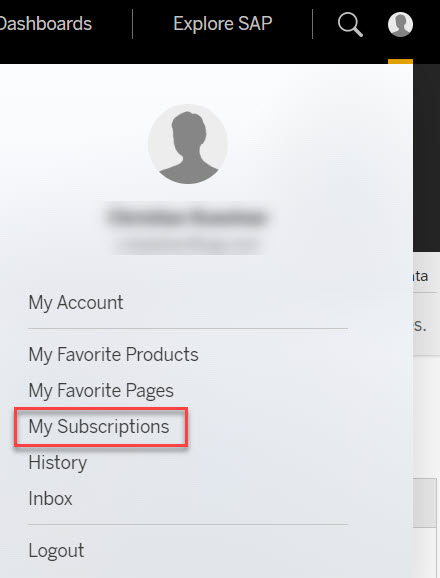
You can unsubscribe from here and find instructions on how to update the filters.
And while we’ve got your attention: It’s now also possible for you to download a PDF of content from the What’s New Viewer with live links right to the related information in our Administration or User Guide. Just give it a shot:

Switch between List and Table Views
Also, don’t miss trying out the toggle switch between the Table View and List View to see the difference.

Did this blog post help you find out something new about the Help Portal offering for SAP Enterprise Product Development? If so, share it with a friend who might benefit from it. Like, share, subscribe, and look for more information on the SAP Help. Just go to https://help.sap.com/plm_epd.
Drop a comment or follow me, there's more to come.
- SAP Managed Tags:
- SAP Enterprise Product Development,
- PLM (Product Lifecycle Management)
Labels:
You must be a registered user to add a comment. If you've already registered, sign in. Otherwise, register and sign in.
Labels in this area
Related Content
- Meet PLM experts from SAP at Hannover Messe 2024 in Product Lifecycle Management Blogs by SAP
- Meet PLM experts from SAP at Hannover Messe 2024 in Product Lifecycle Management Blogs by SAP
- Striking the Perfect Balance in Product Lifecycle Management Blogs by SAP
- Embedding Visualization into SAP Asset Performance Management Step by Step Guide in Product Lifecycle Management Blogs by SAP
- Exploring the Journey of SAP PLM Experts Becoming Authors in Product Lifecycle Management Blogs by SAP
Top kudoed authors
| User | Count |
|---|---|
| 3 | |
| 2 | |
| 2 | |
| 1 | |
| 1 |