
- SAP Community
- Products and Technology
- Financial Management
- Financial Management Blogs by SAP
- Embargo Check in SAP Global Trade Services, editio...
- Subscribe to RSS Feed
- Mark as New
- Mark as Read
- Bookmark
- Subscribe
- Printer Friendly Page
- Report Inappropriate Content
The government agencies of a country, a group of countries such as the EU, or international organizations as representatives of the United Nations often impose bans on shipping specific products to specific countries for business or political reasons. This is known as embargos. You have to comply with these embargos in your import and export processes. Failing to comply with these regulations puts you and your company at significant risk. Companies that fail to comply with embargo regulations face heavy fines and penalties.

Embargo check in SAP GTS, edition for SAP HANA, is
- tightly integrated with core ERP processes such as order-to-cash and procure-to-pay.
- providing an auditable and transparent process to handle blocked business transactions.
- securing a high level of automation and, therefore, a more complete control coverage.
- easily combined with other compliance controls, such as legal control and sanctioned party list screening.
- configurable to meet company-specific requirements.
SAP Global Trade Services, edition for SAP HANA can:
Check for an embargo against a country, independently of a legal regulation, e.g. North Korea.
Check for an embargo against a country for a specific legal regulation, e.g. the United Nations Embargo Regulations and North Korea.
Check for an embargo against a combination of the country of departure and country of destination for a specific legal regulation, e.g. The United Nations Embargo Regulations, The UK, and North Korea.
The system will use the most specific combination when determining an embargo situation. So, in case of an attempted export from the UK to North Korea, the embargo situation based on Legal Regulation, Departure country, and Destination country will be the one determining.
Manage Embargo Situations App

Manage Embargo Situations App
The Manage Embargo Situation app in SAP GTS, edition for SAP HANA, gives quick access and a good overview of existing embargo situations. This is also where you will maintain and activate new embargo situations.

Manage Embargo Situations Overview
The app replaces five old SAP GUI transactions from SAP GTS 11.0
(/SAPSLL/CNTRY, /SAPSLL/CCCTRY, /SAPSLL/CEEMB, /SAPSLL/EMB_MNTN_EXP and /SAPSLL/EMB_MNTN_IMP).
Display Partner in Embargo Country App

Display Partner in Embargo Country App
The Display Partner in Embargo Country App is used to get an overview of all business partners affected by an embargo situation, enabling you to take preventive actions.

Display Partner in Embargo Country Overview
Manage Blocked Documents App
Business Documents blocked due to embargo situations can be reviewed using the Manage Blocked Documents App.

Manage Blocked Documents Overview
By selecting one of the lines in the result list, the reason for the block is displayed. In many cases, like in the example below, the document is blocked for multiple reasons.

Reasons for Document Block
By clicking further on the Embargo line, the Resolve Blocked Documents View is revealed.
In the Resolve Blocked Documents Detail Page, you can easily see the country for which the document was blocked due to an embargo situation.

Resolve Blocked Documents - Embargo Detail
Authorized personnel will use the Resolve Blocked Documents view to either release or confirm the block. When releasing a blocked document, a reason code and a comment are required, depending on the configuration.
The Resolve Blocked Documents view provides easy access to relevant functions and information.


Display Released Embargo Documents

Display Released Embargo Documents App
The Display Released Embargo Documents app overviews all released embargo documents based on selection criteria. In addition, the overview makes it possible to jump directly into the related customs document.

Display Released Embargo Documents Overview
Analyze Embargo Release Reasons App

Analyze Embargo Release Reasons App
The Analyse Embargo Release Reasons App is used to analyze the applied reasons for releasing blocked documents. From the Results view, you can also access the relevant customs declaration.
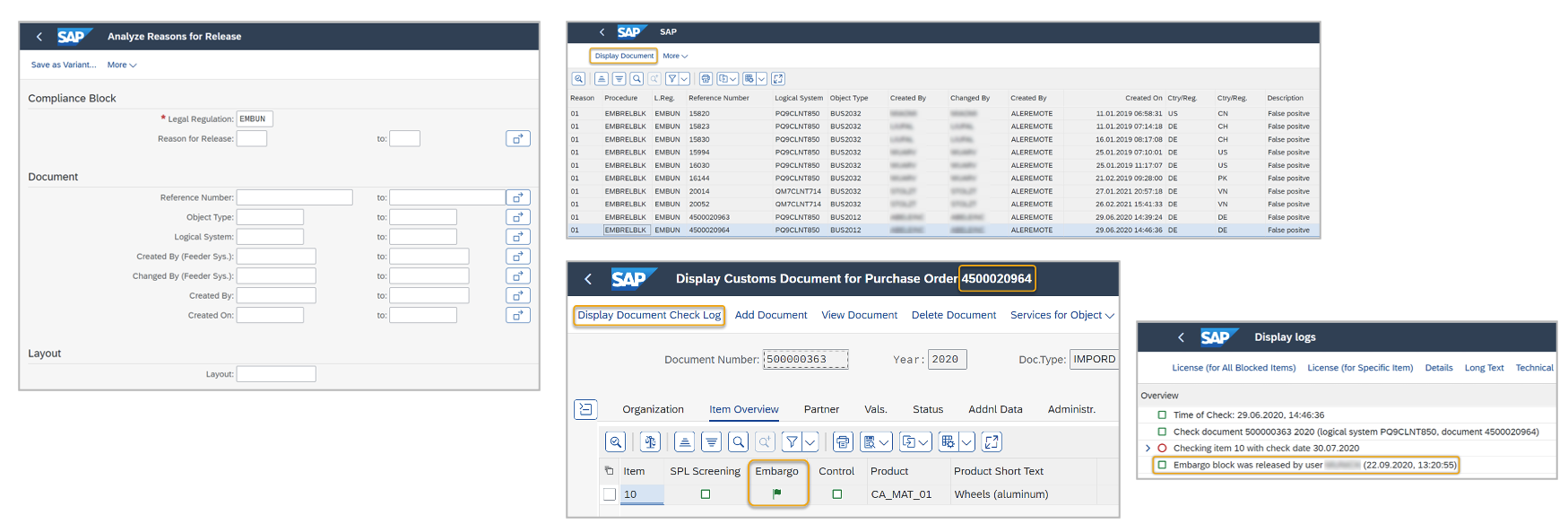
Analyze Embargo Release Reasons Overview
Conclusions

- SAP Managed Tags:
- SAP Global Trade Services
You must be a registered user to add a comment. If you've already registered, sign in. Otherwise, register and sign in.
- Scale Up Subscription Initiatives with SAP Billing and Revenue Innovation Management in Financial Management Blogs by SAP
- SAP ECC Conversion to S/4HANA - Focus in CO-PA Costing-Based to Margin Analysis in Financial Management Blogs by SAP
- The Human-Centered Approach to Recurring Revenue Management in Financial Management Blogs by SAP
- The Human-Centered Approach to Recurring Revenue Management in Financial Management Blogs by SAP
- Nullcon 2023: Exploring the Cutting Edge of Cybersecurity- My Experience in Financial Management Blogs by SAP
| User | Count |
|---|---|
| 6 | |
| 3 | |
| 2 | |
| 2 | |
| 1 | |
| 1 | |
| 1 | |
| 1 | |
| 1 | |
| 1 |