
- SAP Community
- Products and Technology
- Technology
- Technology Blogs by SAP
- What's New in SAP Build Process Automation: May 20...
- Subscribe to RSS Feed
- Mark as New
- Mark as Read
- Bookmark
- Subscribe
- Printer Friendly Page
- Report Inappropriate Content
In this blog post, you'll discover some of our latest features released in May, along with key announcements from SAP Sapphire this year.
SAP Build Process Automation streamlines business processes and improves efficiency, incorporating workflow management, RPA, decision management, process visibility, and embedded AI capabilities. With improved productivity, reduced errors, and increased team collaboration, SAP Build Process Automation leads to faster decision-making and increased profitability. And the best part? You don't need coding expertise to use it. Let's dive in!

May 2023 Highlights
Process Builder & Forms
- Run a Step on Behalf of (Principal propagation)
Process Orchestration & Automation
- Reusable Rules
- Use Execute Operations for Text Rules
- Use Predefined Enumeration Values
- Document Information Extraction: Template Annotation UI improvement
- New Screen Tester for Automation
Process Visibility & Monitoring
- New Monitoring Filters - Process and Workflow Instances
SAP Sapphire 2023 Highlights
- Enterprise automation with SAP
- SAP Business Accelerator Hub
Process Builder & Forms
Run a Step on Behalf of (Principal Propagation)

With this highly requested feature, you can allow other business users who participate in the business process to perform an action on external systems, such as S/4HANA, Ariba, or SuccessFactors.
In a procurement process, for example, an employee requests a laptop and gets the manager's approval. As a result, a purchase requisition is created on behalf of the manager who approved the request. Therefore, the purchase requisition is run on behalf of the manager. This is an example where the Run A Step on Behalf of function could be used to trigger this process on behalf of the manager.
To enable principal propagation, the identity of cloud users gets forwarded to a remote system or service in the Cloud Foundry environment. Principal propagation is possible between two cloud systems or between a cloud and an on-premises system. Set up the connections to the required system using the SAP Destination service.
See documentation: Run a Step on Behalf Of
See also Configure SAP Build Process Automation Destinations.
Process Orchestration & Automation
Reusable Rules


The next featured highlight of the month is the 'Reusable Rule' function within decisions. This new capability allows for an easily reusable rule integration into other rules, offering specific functionality required across multiple business rules. For instance, let's consider a purchase order decision above with a discount logic that varies based on input/output factors like the purchase order quantity and corresponding approval steps. Applying the Reusable Rule function to different decision rules like ApplyDiscount or DetermineApproval means there's no need for rule duplication every time a purchase order process and discount decision starts. This results in more time-efficient and consistent maintenance of rules.
See also:
Use Execute Operations for Text Rules

When modeling a text rule, you can use execution operations like APPEND, UPDATE, and FOREACHITEM to carry out loop operations on list-type parameters. You can also add multiple execute operations in a single rule.
Let's say you're developing a content management system (CMS) that allows users to create and manage articles. As part of the CMS, you want to implement a feature that automatically analyzes the content of articles and suggests relevant tags based on specific rules. With Execute Operations, you can define text rules that dictate how tags should be generated and associated with the articles. Each direction can contain execution operations such as APPEND, UPDATE, and FOREACHITEM to perform loop operations on lists of parameters. This feature, therefore, empowers developers to create sophisticated decision-making processes within their processes, allowing for dynamic, fast, and efficient text-based operations.
See also:
Use Predefined Enumeration Values
![]()
![]()
When working with vocabulary fields of type Enumeration, a new enhancement allows you to utilize the value help icon to access their predefined values while modeling your rules. Common predefined values include Business Unit, Investment Type, Country, Currency, and Product. By defining these values as a Data Object, you can effortlessly incorporate them into your rules, ensuring data accuracy and consistency. This streamlined rule-authoring process improves usability and enhances data authenticity and validity.
Document Information Extraction:
Template Annotation UI improvement

Based on your feedback, we've made significant user interface improvements to the document template editor. The user interface for the Documentation Information Extraction Service is now integrated into the automation editor of SAP Build Process Automation. This means you no longer need to access the Documentation Information Extraction Service on a separate tab page which was rather inconvenient.
You and your teams can now access the template editor and annotate document templates within the same window, eliminating the need to switch between screens.
To use the new document template editor, follow these steps:
- Create a new template in the "Extract Data" activity, providing a name and uploading the document.
- Specify the document type and check the schema, selecting the appropriate SAP invoice schema.
- Open the template editor, which is now embedded.
- Monitor the document processing status and upload additional documents if needed.
- Once a document is ready, review it using the DOX web component within the editor.
- Click on the edit button to add annotations.
- Select specific fields on the document and provide corresponding values for annotation.
- Save the annotations to finalize the process.
- Optionally, access the advanced tab on the left side of the editor to edit template information such as name or description.
- Activate the template by clicking the activator button.
- Closing and reopening the template will show a notification confirming that the template was successfully edited.
New Screen Tester for Automation
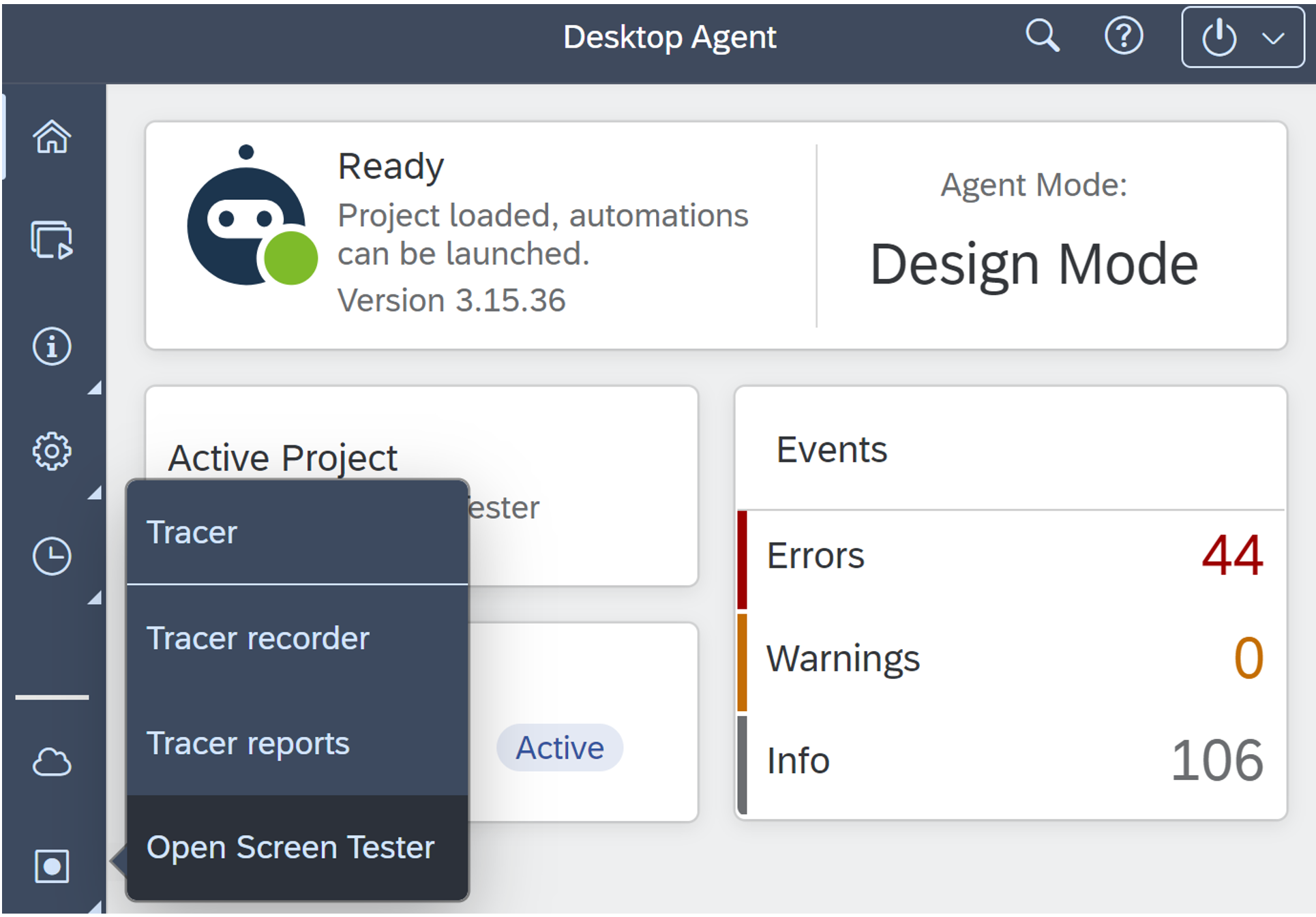
The latest release brings a powerful screen tester transforming how developers and citizen developers approach automation steps. With the Screen Tester, you can effortlessly test and verify the recognition of captured applications and screens, execute activities confidently, and gain valuable insights from the execution timeline. This feature streamlines the debugging and troubleshooting, ensuring smoother automation workflows and faster issue resolution. With its intuitive interface and customizable options, the Screen Tester empowers users to overcome automation obstacles and deliver more efficient and reliable results.

See also: Test an application.
Learn how to use the tester in the blog post: Introducing the new Screen Tester by baptiste_sa_sap.
Read more about automation enhancements introduced this month in this blog post by eshita.mahajan.
Process Visibility & Monitoring
New Monitoring Filters - Process and Workflow Instances

To help you quickly find and track the process and workflow instances of interest, you can now apply one or more of the following filters within the monitor tab:
- Instance ID
- Started By
- Started After
- Started Before
- Completed After
- Completed Before
See Process and Workflow Instances.
SAP Sapphire 2023 Highlights
Enterprise automation with SAP
During SAP Sapphire Day 1 keynote, Julia White, SAP's Chief Marketing & Solutions Officer, introduced enterprise automation with SAP. This comprehensive offering comprises three key components: SAP Integration Suite, SAP Signavio, and SAP Build. SAP Integration Suite facilitates integration across on-premises and multi-cloud environments, while SAP Signavio offers valuable visibility into bottlenecks and provides suggestions for improvement. Additionally, SAP Build Process Automation offers a business user-friendly low-code approach for streamlining processes and automations. By leveraging these tools, companies can optimize their end-to-end processes and accelerate their path to becoming autonomous enterprises. Watch Julia White introduce enterprise automation:
Learn more at: sap.com/enterprise-automation.
Read also: Introducing New Capabilities for Enterprise Automation by angela.harvey.
SAP Business Accelerator Hub

The SAP Business Accelerator Hub, formerly SAP API Business Hub, is a curated resource hub that supports business users and citizen developers to pursue accelerated integration, innovation, and enterprise automation. Focused initially on integrations and APIs, the seat offers many tools and content categories, including pre-packaged integrations, non-SAP connectors, data objects, integration artifacts, reference architectures for business processes, business events, and process automation. Discover ready-to-use resources for various scenarios, including live processes and SAP Build Process Automation packages. Simplify your integration and automation journey with SAP Business Accelerator Hub.
Visit the SAP Business Accelerator Hub.
Thanks for reading! Enjoyed the updates or have feedback? Press thumbs up and reach out to us in the comments.
This blog post only provides a high-level overview of SAP Build Process Automation's latest features and enhancements. You can find more details on these features in your In-App What's New or Help Portal What's New Viewer. If you have any questions, you can comment below or post a question to our SAP Build Process Automation forum. And check out our SAP Road Map Explorer for more upcoming features and focus.
- Read the previous What's new blog post: April 2023
- Visit Product Tutorials and Missions
- Follow and engage with us on LinkedIn to avoid missing SAP Build updates!
You must be a registered user to add a comment. If you've already registered, sign in. Otherwise, register and sign in.
-
ABAP CDS Views - CDC (Change Data Capture)
2 -
AI
1 -
Analyze Workload Data
1 -
BTP
1 -
Business and IT Integration
2 -
Business application stu
1 -
Business Technology Platform
1 -
Business Trends
1,658 -
Business Trends
92 -
CAP
1 -
cf
1 -
Cloud Foundry
1 -
Confluent
1 -
Customer COE Basics and Fundamentals
1 -
Customer COE Latest and Greatest
3 -
Customer Data Browser app
1 -
Data Analysis Tool
1 -
data migration
1 -
data transfer
1 -
Datasphere
2 -
Event Information
1,400 -
Event Information
66 -
Expert
1 -
Expert Insights
177 -
Expert Insights
298 -
General
1 -
Google cloud
1 -
Google Next'24
1 -
Kafka
1 -
Life at SAP
780 -
Life at SAP
13 -
Migrate your Data App
1 -
MTA
1 -
Network Performance Analysis
1 -
NodeJS
1 -
PDF
1 -
POC
1 -
Product Updates
4,577 -
Product Updates
344 -
Replication Flow
1 -
RisewithSAP
1 -
SAP BTP
1 -
SAP BTP Cloud Foundry
1 -
SAP Cloud ALM
1 -
SAP Cloud Application Programming Model
1 -
SAP Datasphere
2 -
SAP S4HANA Cloud
1 -
SAP S4HANA Migration Cockpit
1 -
Technology Updates
6,873 -
Technology Updates
421 -
Workload Fluctuations
1
- SAP Build Process Automation Pre-built content for Finance Use cases in Technology Blogs by SAP
- Start page of SAP Signavio Process Insights, discovery edition, the 4 pillars and documentation in Technology Blogs by SAP
- Consuming SAP with SAP Build Apps - Mobile Apps for iOS and Android in Technology Blogs by SAP
- SAP Build Process Automation -Unable to add Attended Trigger in Technology Q&A
- What’s new in Mobile development kit client 24.4 in Technology Blogs by SAP
| User | Count |
|---|---|
| 38 | |
| 25 | |
| 17 | |
| 13 | |
| 7 | |
| 7 | |
| 7 | |
| 7 | |
| 6 | |
| 6 |