
- SAP Community
- Products and Technology
- Supply Chain Management
- SCM Blogs by SAP
- SAP Business Network for Logistics 2305 Release – ...
Supply Chain Management Blogs by SAP
Expand your SAP SCM knowledge and stay informed about supply chain management technology and solutions with blog posts by SAP. Follow and stay connected.
Turn on suggestions
Auto-suggest helps you quickly narrow down your search results by suggesting possible matches as you type.
Showing results for
Product and Topic Expert
Options
- Subscribe to RSS Feed
- Mark as New
- Mark as Read
- Bookmark
- Subscribe
- Printer Friendly Page
- Report Inappropriate Content
05-25-2023
11:13 AM
With every new release, we provide a blog post to summarize the most exciting innovations in SAP Business Network for Logistics.
This blog post provides an overview of key innovations in the 2305 release. It is intended for customers and partners, sales and presales colleagues who already have a detailed understanding of SAP Business Network for Logistics.
Let me share some of the key highlights:
SAP Business Network Freight Collaboration
Contracting: Support EDI 300
EDI 300 represents the shipper sending an ocean booking request to a carrier and is now supported in SAP Business Network Freight Collaboration. Details on how to work with EDI 300 can be found here.
Below, please see a full list of ANSI X12 and UN/EDIFACT documents we currently support - with more to come.
Contracting: Attachments in the Freight Booking Confirmation Web UIs for Air and Ocean Transport
Previously, attachments could only be sent via API for freight bookings, now attachments can be uploaded and displayed in the ‘Freight Booking for Confirmation’ Web UIs for air and ocean mode of transport. Attachments uploaded by the shipper are synchronized with backend transportation management. There are sections available to distinguish between attachments send from shipper (=ordering party) or from carrier.
Dock Appointment Scheduling: View Document Status for Gate Operations
Gate operators can request documents relevant for gate processing from backend transportation management.
The document request status will be shown in the ‘Check-In’ header as well as the ‘Manage Gate Operations’ worklist. The document request status is independent of the check-in process. It does not block the user from proceeding to complete the check-in.
The following 4 statuses are supported:
Across Freight Collaboration Processes: Display only Main Cargo Items
In the document details page, in the ‘Cargo’ tab, carriers can now view only the main cargo items if the shipper has specified the relevant settings.
This enhancement is applicable to the following apps:
This enhancement is also applicable to the following APIs:
The shipper can implement a business add-in (BAdI) to display only the main cargo items. The new BAdI has been introduced in the shippers SAP Transportation Management standalone or Transportation Management embedded in SAP S/4HANA system. For more information, see SAP Note 3319915.
SAP Business Network Global Track and Trace
New Standard App: Monitor Outbound Deliveries
Shipping specialists need to track outbound deliveries. They need to understand which outbound deliveries are delayed or late. As outbound deliveries that are not on-time impact:
With this new standard app ‘Monitor Outbound Deliveries’, we improve the outbound delivery tracking experience so that solution owners do no longer have to start with the ‘Track Sales Order Fulfillment’ or ‘Track Purchase Order Fulfillment’ app to track outbound deliveries.
Navigate into the inbound delivery worklist via the ‘Monitor Outbound Deliveries’ app. There you can set different filters e.g. on outbound delivery number, execution status, delay status, … The result of your filter settings will be displayed in the worklist below.
From the worklist, you can navigate into the details of each outbound delivery. This includes header, tracking timeline, map view and navigation into related items such as sales order or shipment.
There is a new Guide for Shipping Specialists that describes the new app in detail.
SAP Business Network, intelligent insights add-on
Intelligent Insights for Global Track and Trace: Create Custom Filters for Logistics Execution Insights
If a customer has specified additional fields in SAP Business Network Global Track and Trace for tracking shipments, he can now filter on these fields in the Logistics Situation Room (as part of SAP Business Network intelligent insights add-on). To do so, two steps are required.
As a result, users will see the customer attribute as an additional filter field.
Intelligent Insights for both, Global Track and Trace and Freight Collaboration: Filter In-Execution Shipments on Map Based on Source and Destination Location
There is a new filter bar, that interacts with the map in Logistics Execution Insights. By default, users can filter by ‘source’ or ‘destination’ location. The filters can be set on country/region level or on location ID. The additional filters are available thought the ‘Adapt Filters’ button.
A full overview of the 2305 release can be found in the following link.
The above summarises the key innovations for 2305. We hope you enjoy the new capabilities. Thanks for reading the blog post and stay tuned! To learn more about SAP Business Network for Logistics visit SAP - Business Network for Logistics or take a look at our brand new use case video on proactive inbound logistics with SAP Business Network to better control your supply chain with immediate insight-to-action.
For further questions and feedback related to the blog, please check the Q&A area and feel free to post your questions in the link with the tag SAP Business Network for Logistics.
This blog post provides an overview of key innovations in the 2305 release. It is intended for customers and partners, sales and presales colleagues who already have a detailed understanding of SAP Business Network for Logistics.
Let me share some of the key highlights:
SAP Business Network Freight Collaboration
Contracting: Support EDI 300
EDI 300 represents the shipper sending an ocean booking request to a carrier and is now supported in SAP Business Network Freight Collaboration. Details on how to work with EDI 300 can be found here.
Below, please see a full list of ANSI X12 and UN/EDIFACT documents we currently support - with more to come.
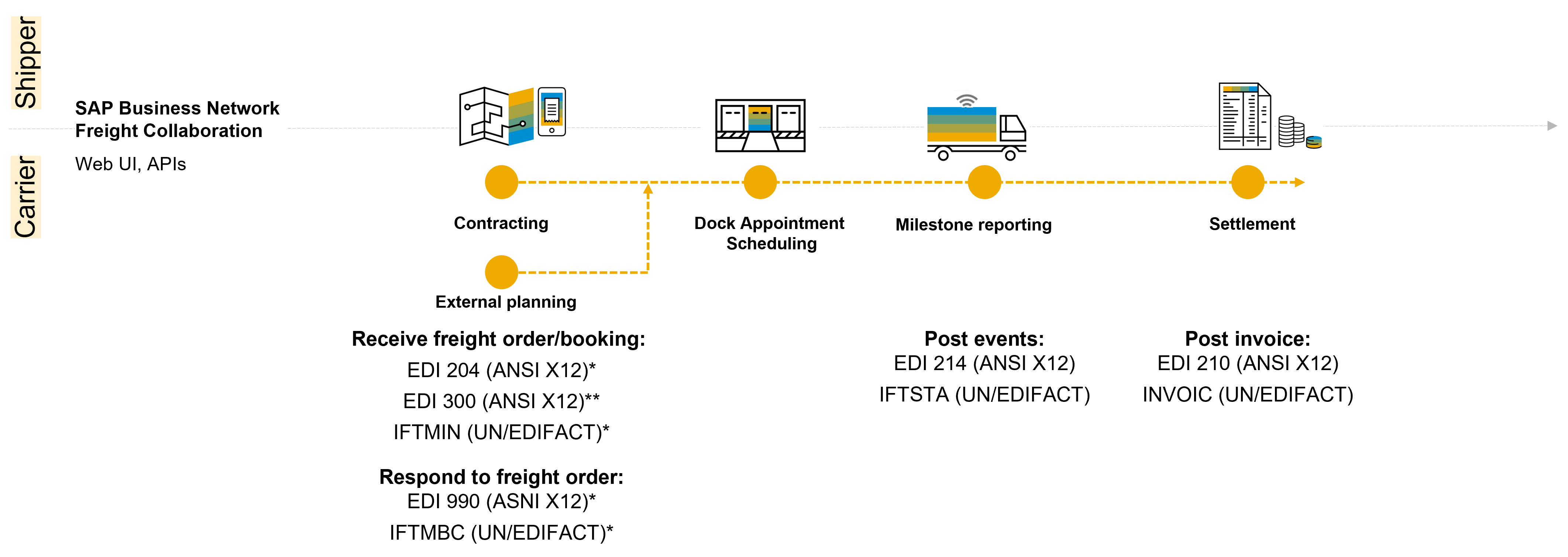
Contracting: Attachments in the Freight Booking Confirmation Web UIs for Air and Ocean Transport
Previously, attachments could only be sent via API for freight bookings, now attachments can be uploaded and displayed in the ‘Freight Booking for Confirmation’ Web UIs for air and ocean mode of transport. Attachments uploaded by the shipper are synchronized with backend transportation management. There are sections available to distinguish between attachments send from shipper (=ordering party) or from carrier.

Dock Appointment Scheduling: View Document Status for Gate Operations
Gate operators can request documents relevant for gate processing from backend transportation management.
The document request status will be shown in the ‘Check-In’ header as well as the ‘Manage Gate Operations’ worklist. The document request status is independent of the check-in process. It does not block the user from proceeding to complete the check-in.
The following 4 statuses are supported:
- Documents requested
- Documents pending
- Documents unavailable
- Documents received

Across Freight Collaboration Processes: Display only Main Cargo Items
In the document details page, in the ‘Cargo’ tab, carriers can now view only the main cargo items if the shipper has specified the relevant settings.
This enhancement is applicable to the following apps:
- Freight Orders for Confirmation
- Confirm Freight Bookings (Ocean)
- Confirm Freight Bookings (Air)
- Freight Requests for Quotation
- Review Freight Documents
- Invoice Freight Documents
This enhancement is also applicable to the following APIs:
- Consumer API for Freight Tendering
- Consumer API for Freight Subcontracting
- Consumer API for Freight Booking
The shipper can implement a business add-in (BAdI) to display only the main cargo items. The new BAdI has been introduced in the shippers SAP Transportation Management standalone or Transportation Management embedded in SAP S/4HANA system. For more information, see SAP Note 3319915.
SAP Business Network Global Track and Trace
New Standard App: Monitor Outbound Deliveries
Shipping specialists need to track outbound deliveries. They need to understand which outbound deliveries are delayed or late. As outbound deliveries that are not on-time impact:
- revenue as penalties might apply
- the relationship to customers
- reputation in the market
With this new standard app ‘Monitor Outbound Deliveries’, we improve the outbound delivery tracking experience so that solution owners do no longer have to start with the ‘Track Sales Order Fulfillment’ or ‘Track Purchase Order Fulfillment’ app to track outbound deliveries.
Navigate into the inbound delivery worklist via the ‘Monitor Outbound Deliveries’ app. There you can set different filters e.g. on outbound delivery number, execution status, delay status, … The result of your filter settings will be displayed in the worklist below.
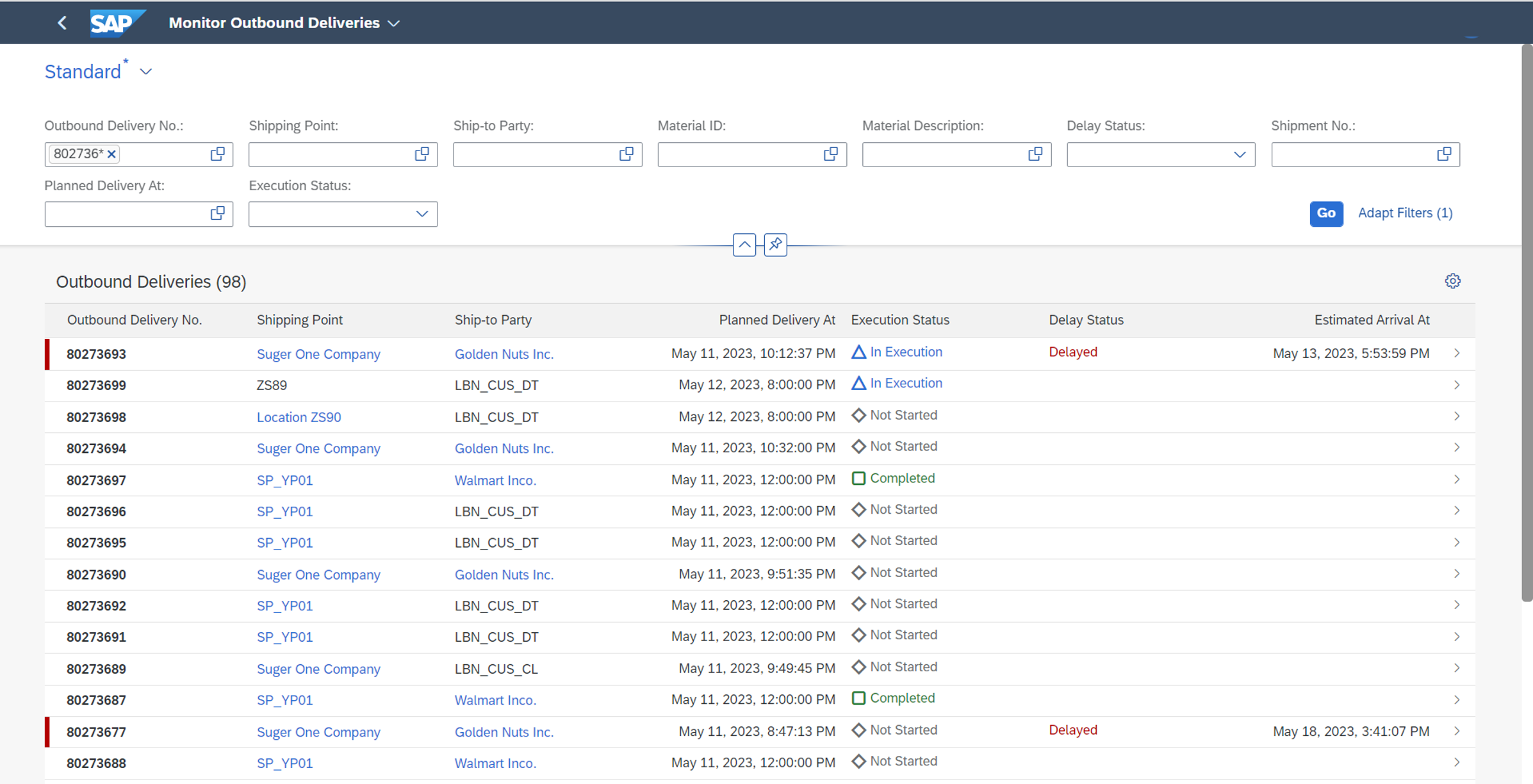
From the worklist, you can navigate into the details of each outbound delivery. This includes header, tracking timeline, map view and navigation into related items such as sales order or shipment.

There is a new Guide for Shipping Specialists that describes the new app in detail.
SAP Business Network, intelligent insights add-on
Intelligent Insights for Global Track and Trace: Create Custom Filters for Logistics Execution Insights
If a customer has specified additional fields in SAP Business Network Global Track and Trace for tracking shipments, he can now filter on these fields in the Logistics Situation Room (as part of SAP Business Network intelligent insights add-on). To do so, two steps are required.
- Configure Filters in ‘Set Up Analytics’ app

- Add the customer attribute as filter in Logistics Execution Insights

As a result, users will see the customer attribute as an additional filter field.
Intelligent Insights for both, Global Track and Trace and Freight Collaboration: Filter In-Execution Shipments on Map Based on Source and Destination Location
There is a new filter bar, that interacts with the map in Logistics Execution Insights. By default, users can filter by ‘source’ or ‘destination’ location. The filters can be set on country/region level or on location ID. The additional filters are available thought the ‘Adapt Filters’ button.

A full overview of the 2305 release can be found in the following link.
The above summarises the key innovations for 2305. We hope you enjoy the new capabilities. Thanks for reading the blog post and stay tuned! To learn more about SAP Business Network for Logistics visit SAP - Business Network for Logistics or take a look at our brand new use case video on proactive inbound logistics with SAP Business Network to better control your supply chain with immediate insight-to-action.
For further questions and feedback related to the blog, please check the Q&A area and feel free to post your questions in the link with the tag SAP Business Network for Logistics.
Labels:
You must be a registered user to add a comment. If you've already registered, sign in. Otherwise, register and sign in.
Labels in this area
-
Business Trends
169 -
Business Trends
23 -
Catalog Enablement
1 -
Event Information
47 -
Event Information
3 -
Expert Insights
12 -
Expert Insights
35 -
intelligent asset management
1 -
Life at SAP
63 -
Product Updates
500 -
Product Updates
60 -
Release Announcement
1 -
SAP Digital Manufacturing for execution
1 -
Super Bowl
1 -
Supply Chain
1 -
Sustainability
1 -
Swifties
1 -
Technology Updates
187 -
Technology Updates
14
Related Content
- RISE with SAP Advanced Logistics Package in Supply Chain Management Blogs by SAP
- SAP Field Logistics: Centralized Supplier Item Repository for an Optimized Rental Process in Supply Chain Management Blogs by SAP
- Transforming Your Supply Chain: Introducing RISE with SAP Advanced Logistics Package in Supply Chain Management Blogs by SAP
- How AI-based Anomaly Detection empowers reliability engineers in SAP Asset Performance Management in Supply Chain Management Blogs by SAP
- How strikes affect the supply chain in Supply Chain Management Blogs by SAP
Top kudoed authors
| User | Count |
|---|---|
| 10 | |
| 7 | |
| 3 | |
| 3 | |
| 3 | |
| 2 | |
| 2 | |
| 2 | |
| 2 | |
| 2 |