
- SAP Community
- Products and Technology
- Enterprise Resource Planning
- ERP Blogs by Members
- Sales process directly from Vendor Consignment Sto...
Enterprise Resource Planning Blogs by Members
Gain new perspectives and knowledge about enterprise resource planning in blog posts from community members. Share your own comments and ERP insights today!
Turn on suggestions
Auto-suggest helps you quickly narrow down your search results by suggesting possible matches as you type.
Showing results for
mateusz_zakrzew
Member
Options
- Subscribe to RSS Feed
- Mark as New
- Mark as Read
- Bookmark
- Subscribe
- Printer Friendly Page
- Report Inappropriate Content
05-24-2023
8:12 PM
Explanation of Vendor Consignment inventory
As a definition in a normal consignment process, the consignment inventory is a supply chain model in which a product is sold by a retailer, but ownership is retained by the supplier until the product has been sold. Because the retailer does not actually buy the inventory until it has been sold, unsold products can be returned.
Sales process from the Vendor Consignment Stock
As per the standard processes there is no possibility to sell the materials directly from Vendor Consignment Stock due to the restrictions based on the definition of this process (Vendor is owner of the stock).
However, based on the direct arrangements between the seller and the supplier where the Vendor allows sales directly from his stock, there is a possibility to implement this process with the required steps listed below.
Starting from the very beginning of this process:
- Activation of Vendor Consignment Info Record:
IMG>Materials Management>General Settings for Materials Management>Activate Consignment Prices via Info Records
Transaction code: OMEV

Transaction code OMEV
- Creation of new Strategies for Stock determination:
IMG>Materials Management>Inventory Management and Physical Inventory>Stock Determination>Define Strategies for Stock Determination
Transaction code: OSPX

Transaction code OSPX

Transaction code OSPX

Transaction code OSPX
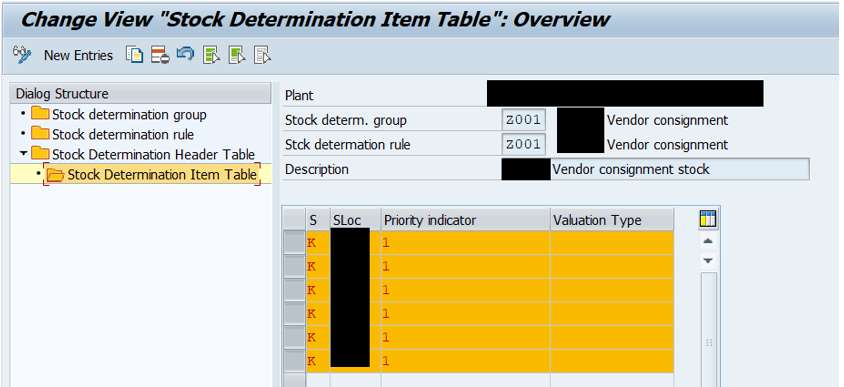
Transaction code OSPX
- Assign the new Stock Determination rule to the Delivery
IMG>Materials Management>Inventory Management and Physical Inventory>Stock Determination> Assign Stock Determination Rule in the Applications> Delivery

Note: assignment to the respective Item Category link to the materials using in the process (create the new item category if required)
- Assign the new stock determination group to the material at Plant level: MRP2 View
Transaction code: MM02

Transaction code MM02
- External procurement type and Special procurement for Material at Plant level: MRP2 View
Transaction code: MM02

Transaction code MM02
- New movement type for good issue to the outbound delivery from Consignment stock (as a copy of 601 movement type)
Transaction code: OMJJ

Transaction code OMJJ
- Assignment of a new Stock Determination rule to the new movement
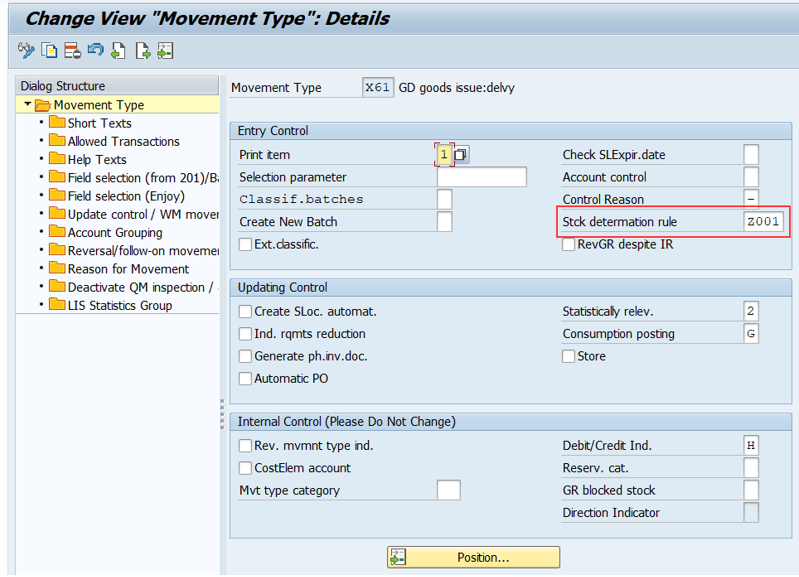
Transaction code OMJJ
- Assignment of a new Account modification (this is not a required step, there is another way to create the new Valuation Class for materials, the new Account modification has been used to avoid creating of the new Valuation Class)

Transaction code OMJJ
- Assignment of a new movement type to the respective schedule line category (new schedule line category if required)
Transaction code: VOV6

Transaction code VOV6
- Accounts configuration for the new process
Transaction code: OBYC
- Offsetting entry for inventory posting>GBB (configuration for outbound delivery posting)

Transaction code OBYC
- Consignment payables>KON (for MRKO posting)

Transaction code OBYC
- Inventory posting>BSX (based on the requirement for Invoicing)

Transaction code OBYC
- Condition records update for KONS output type (for printout as a result of MRKO transaction code)
Transaction code: NACE
Application: MR - Invoice Verification > Condition Records > KONS

Transaction code NACE
Demo of the process
- Creating consignment info record (info category Consignment)
Transaction code: ME11
- Creating Purchase Order with item category ‘K’
Transaction code: ME21N
- Goods receipt for purchase order
Transaction code: MIGO

Transaction code MIGO
There are not accounting documents:
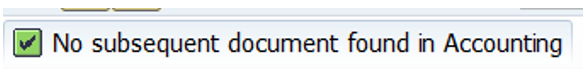
Transaction code MIGO
Stock type ‘K’ is automatically taken from Purchase Order. The price of material for consignment stock posting which is visible in e.g. MB54 transaction code is taken from consignment info record.

Transaction code MB54
- Sales order creation (with the respective item categories)
Transaction code: VA01
- Outbound delivery creation
Transaction code: VL01N
The new movement type is taken for the schedule line category:

Transaction code VL03N
- Good issue for the outbound delivery
Stock is taken based on the stock determination rule from a consignment stock:

Transaction code MIGO
Accounting documents generated based on the OBYC configuration in previous steps.
- Consignment Settlement
Transaction code: MRKO
Accounting documents generated based on the OBYC configuration in previous steps.
- SAP Managed Tags:
- MM Purchasing,
- SD Sales
You must be a registered user to add a comment. If you've already registered, sign in. Otherwise, register and sign in.
Labels in this area
-
"mm02"
1 -
A_PurchaseOrderItem additional fields
1 -
ABAP
1 -
ABAP Extensibility
1 -
ACCOSTRATE
1 -
ACDOCP
1 -
Adding your country in SPRO - Project Administration
1 -
Advance Return Management
1 -
AI and RPA in SAP Upgrades
1 -
Approval Workflows
1 -
ARM
1 -
ASN
1 -
Asset Management
1 -
Associations in CDS Views
1 -
auditlog
1 -
Authorization
1 -
Availability date
1 -
Azure Center for SAP Solutions
1 -
AzureSentinel
2 -
Bank
1 -
BAPI_SALESORDER_CREATEFROMDAT2
1 -
BRF+
1 -
BRFPLUS
1 -
Bundled Cloud Services
1 -
business participation
1 -
Business Processes
1 -
CAPM
1 -
Carbon
1 -
Cental Finance
1 -
CFIN
1 -
CFIN Document Splitting
1 -
Cloud ALM
1 -
Cloud Integration
1 -
condition contract management
1 -
Connection - The default connection string cannot be used.
1 -
Custom Table Creation
1 -
Customer Screen in Production Order
1 -
Data Quality Management
1 -
Date required
1 -
Decisions
1 -
desafios4hana
1 -
Developing with SAP Integration Suite
1 -
Direct Outbound Delivery
1 -
DMOVE2S4
1 -
EAM
1 -
EDI
2 -
EDI 850
1 -
EDI 856
1 -
edocument
1 -
EHS Product Structure
1 -
Emergency Access Management
1 -
Energy
1 -
EPC
1 -
Financial Operations
1 -
Find
1 -
FINSSKF
1 -
Fiori
1 -
Flexible Workflow
1 -
Gas
1 -
Gen AI enabled SAP Upgrades
1 -
General
1 -
generate_xlsx_file
1 -
Getting Started
1 -
HomogeneousDMO
1 -
IDOC
2 -
Integration
1 -
learning content
2 -
LogicApps
2 -
low touchproject
1 -
Maintenance
1 -
management
1 -
Material creation
1 -
Material Management
1 -
MD04
1 -
MD61
1 -
methodology
1 -
Microsoft
2 -
MicrosoftSentinel
2 -
Migration
1 -
MRP
1 -
MS Teams
2 -
MT940
1 -
Newcomer
1 -
Notifications
1 -
Oil
1 -
open connectors
1 -
Order Change Log
1 -
ORDERS
2 -
OSS Note 390635
1 -
outbound delivery
1 -
outsourcing
1 -
PCE
1 -
Permit to Work
1 -
PIR Consumption Mode
1 -
PIR's
1 -
PIRs
1 -
PIRs Consumption
1 -
PIRs Reduction
1 -
Plan Independent Requirement
1 -
Premium Plus
1 -
pricing
1 -
Primavera P6
1 -
Process Excellence
1 -
Process Management
1 -
Process Order Change Log
1 -
Process purchase requisitions
1 -
Product Information
1 -
Production Order Change Log
1 -
Purchase requisition
1 -
Purchasing Lead Time
1 -
Redwood for SAP Job execution Setup
1 -
RISE with SAP
1 -
RisewithSAP
1 -
Rizing
1 -
S4 Cost Center Planning
1 -
S4 HANA
1 -
S4HANA
3 -
Sales and Distribution
1 -
Sales Commission
1 -
sales order
1 -
SAP
2 -
SAP Best Practices
1 -
SAP Build
1 -
SAP Build apps
1 -
SAP Cloud ALM
1 -
SAP Data Quality Management
1 -
SAP Maintenance resource scheduling
2 -
SAP Note 390635
1 -
SAP S4HANA
2 -
SAP S4HANA Cloud private edition
1 -
SAP Upgrade Automation
1 -
SAP WCM
1 -
SAP Work Clearance Management
1 -
Schedule Agreement
1 -
SDM
1 -
security
2 -
Settlement Management
1 -
soar
2 -
SSIS
1 -
SU01
1 -
SUM2.0SP17
1 -
SUMDMO
1 -
Teams
2 -
User Administration
1 -
User Participation
1 -
Utilities
1 -
va01
1 -
vendor
1 -
vl01n
1 -
vl02n
1 -
WCM
1 -
X12 850
1 -
xlsx_file_abap
1 -
YTD|MTD|QTD in CDs views using Date Function
1
- « Previous
- Next »
Related Content
- Migrating data from SAP ECC to SAP S4/HANA with the migration cockpit in Enterprise Resource Planning Blogs by Members
- Integration of SAP Service and Asset Manager(SSAM) with SAP FSM to support S/4HANA Service Processes in Enterprise Resource Planning Blogs by SAP
- SAP Signavio Process Navigator turning 1-year old today! in Enterprise Resource Planning Blogs by SAP
- Building Low Code Extensions with Key User Extensibility in SAP S/4HANA and SAP Build in Enterprise Resource Planning Blogs by SAP
- Portfolio Management – Enhanced Financial Planning integration in Enterprise Resource Planning Blogs by SAP
Top kudoed authors
| User | Count |
|---|---|
| 2 | |
| 2 | |
| 2 | |
| 2 | |
| 2 | |
| 2 | |
| 2 | |
| 2 | |
| 1 | |
| 1 |