
- SAP Community
- Products and Technology
- Technology
- Technology Blogs by Members
- SAP Product Hierarchy Report on SAP GUI, SAP Build...
Technology Blogs by Members
Explore a vibrant mix of technical expertise, industry insights, and tech buzz in member blogs covering SAP products, technology, and events. Get in the mix!
Turn on suggestions
Auto-suggest helps you quickly narrow down your search results by suggesting possible matches as you type.
Showing results for
ipravir
Active Contributor
Options
- Subscribe to RSS Feed
- Mark as New
- Mark as Read
- Bookmark
- Subscribe
- Printer Friendly Page
- Report Inappropriate Content
05-23-2023
9:53 PM

Product hierarchy refers to a systematic and hierarchical structure that categorize products based on their attributes, characteristics, and relationships within a company or industry. It involves organising products into different levels and categories, with each level providing increasing levels of detail and specification.
At the top level of the product hierarchy, you have broad product lines or groups that encompass a range of related products. As you move down the hierarchy, these product lines are further subdivided into categories, subcategories, and potentially even more granular levels.
The purpose of establishing a product hierarchy is to facilitate efficient product management, marketing, and decision-making processes within a company. It helps in organising and classifying products, understanding their relationships, and effectively managing product portfolios.
By having a well-defined product hierarchy, companies can analyse sales data, identify trends, and make informed decisions about product development, pricing, marketing strategies, and inventory management. It also aids in effective communication within the company and with external stakeholders, such as distributors and retailers, by providing a common language and structure for discussing products.
Product hierarchy maintenance in SAP involves organising products into a structured hierarchy based on a defined set of IDs. Each organisation may follow its own strategy for assigning and maintaining these IDs within the system. Consequently, when developing a custom report to display the product hierarchy, specific logic needs to be hardcoded based on the defined IDs in table T179 of transaction code O/76.
In this blog, I have devised a procedure to create a generic report that can display the product hierarchy regardless of the assigned IDs. This means that the report is adaptable and can accommodate different strategies used by organisations to maintain their product hierarchies.
Furthermore, I have explored the possibility of extending this report to SAP Build App and Frameworks used for developing Native iOS applications using the SAP Fiori iOS SDK. By leveraging the capabilities of SAP Fiori iOS SDK, the report can be transformed into a mobile application compatible with iOS devices. This allows users to conveniently access and view the product hierarchy on their iPhones or iPads, providing a seamless user experience and enhancing productivity.
By enhancing the report with SAP Fiori iOS SDK, users can benefit from features such as responsive design, intuitive navigation, and enhanced visualisations, all optimised for iOS devices. This empowers organisations to leverage their existing SAP infrastructure and deliver a mobile solution that meets the specific needs of their users, ensuring efficient and effective management of the product hierarchy on the go.
In summary, the blog introduces a procedure for developing a generic report to display product hierarchy in SAP, regardless of the maintained IDs. Additionally, it explores the potential of extending this report to an iOS application using SAP Fiori iOS SDK and SAP Build App, enabling users to access and interact with the product hierarchy on their Apple devices and other devices (using Browser).
Product Hierarchy on SAP GUI
I have utilised the CL_GUI_SIMPLE_TREE class within the SAP GUI screen to present a comprehensive representation of the Product Hierarchy, which is stored in the T179 table.
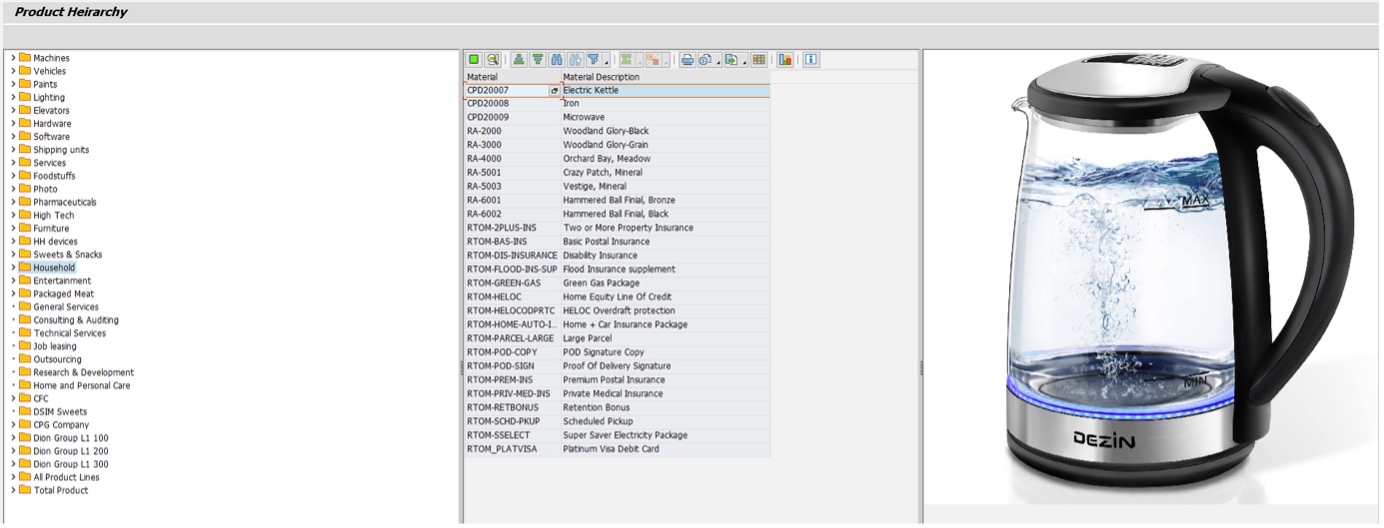
Initially, the solution was designed to display the product hierarchy. However, it was later extended to include additional information such as the number of materials created. This extension can be further customised to include more details about the materials if needed.
To achieve this, a split container was used along with the CL_GUI_SIMPLE_TREE, CL_GUI_ALV_GRID, and CL_GUI_PICTURE classes. These classes were utilized to display all the relevant details. The program implemented the NODE_DOUBLE_CLICK and DOUBLE_CLICK events of the respective classes to enable interactive functionality.
The program output from the SAP GUI can be viewed in the provided video.
In order to enhance the solution, the material images were also incorporated. These images were stored in the MIME Repository, specifically under the folder SAP--> PUBLIC --> (Custom Folder). Each material was associated with its respective material number.
Overall, the solution provided a visually appealing and informative display of the product hierarchy, including material details and images.

Initially, the solution aimed to display the product hierarchy and the material master details. However, it was enhanced by incorporating a custom option to upload material images. This customisation can be modified based on specific requirements. If the image upload option is not available in your system, you can modify the INIT_VIEW method as shown below, resulting in a solution limited to displaying the product hierarchy and created materials.

Created SAP OData Services:
A simple OData service was developed to retrieve Product Hierarchy details, which were then utilized to display the information in SAP Build and iOS apps. Throughout the development process, standard structures were used, ensuring no custom objects were created apart from the necessary classes and programs.
The OData project consisted of several entity types that mapped to specific structures, enabling the retrieval of Product Hierarchy data. These structures were implemented in the OData service to represent the relevant information accurately.
By utilising the OData service, the Product Hierarchy details were made accessible for integration with SAP Build and iOS apps. This allowed users to conveniently access and display the Product Hierarchy information within their respective applications.
The development approach focused on utilising standardised structures, ensuring compatibility and seamless integration with existing systems and technologies. The resulting OData service provided a reliable and efficient means of accessing and displaying Product Hierarchy details in SAP Build and iOS apps.


The OData service includes a set of redefined methods for each entity. These methods handle specific operations and interactions with the Product Hierarchy data. Here's a more specific explanation of each method:
- Heirarchyset_get_entity: This method retrieves either the parent product hierarchy or child node product hierarchy based on the availability of a filter.
- Matbuildset_get_entityset: This method retrieves materials information based on a condition applied to the PRODUCT_ID field.
- Matimgset_get_entity: This method retrieves material image details if the filter exists. Users can query for a specific material's image details by applying a filter condition.
- Matimgset_get_entityset: This method retrieves materials and their respective image details if a condition exists on the NAME field.
- Matsinfoset_get_entityset: This method retrieves materials information if a condition exists on the PRDHA field. If a condition is specified, it retrieves materials that satisfy the given condition. Otherwise, it retrieves information about all product hierarchy parents.
By implementing these methods in the OData service, users have granular control over retrieving specific product hierarchy details, materials with their associated information, and material images. The methods enable efficient filtering and querying based on various criteria, enhancing the flexibility and usefulness of the OData service.


Product Hierarchy on SAP BUILD App
Before developing the application on SAP Build, I followed several steps and utilized the provided resources. Here's a more specific description of the steps I took:
Installation of SAP Cloud Connector and System Setup:
The documentation guided me through the process of configuring the SAP Cloud Connector to establish a connection between my on-premises system and the SAP Build platform.
Configuration of SAP Build App in BTP:
The documentation helped me with the configuration process, ensuring the seamless integration of the SAP Build app within the BTP environment.
Destination Configuration for OData Service Access from SAP Build Apps:
To enable access to OData services from SAP Build apps, the configuration of destinations in BTP is crucial. This blog post provides a detailed explanation of the destination configuration required to establish a connection between the SAP Build apps and the developed OData service.
After completing the initial setup steps, which include installing SAP Cloud Connector, setting up the system, configuring SAP Build app in BTP, and defining destination settings for OData service access, the next step is to develop a new application on the SAP Build platform. The "Build an application" option offered by SAP Build is utilized to create the application, and then the desired functionality is built using the available tools and resources.

To display the Product Hierarchy and related materials details, the following pages were created:

Product Hierarchy :
A Scrollable Basic List control was used to display the Product Name and the number of materials tagged to it. This page provided an overview of the product hierarchy structure.

Child Product Hierarchy:
Another Scrollable Basic List control was used to display the Child Product Name and the number of materials tagged to each child product. This page showed the child nodes of the selected parent product node, along with their associated materials.

Materials Information:
A Scrollable Image List control was used to display detailed information about materials. This included the Material Number, Description, and an image of each material. The displayed information was based on the selected parent Product Hierarchy node.

The application relied on specific data services to fetch the required details for display. These data services were integrated into the application to retrieve information about the product hierarchy, child products hierarchy, and materials details.

Furthermore, an application variable was utilized across the pages to handle and display condition-based output. This variable enabled dynamic rendering of content based on user selections.

To provide a visual demonstration of the developed application and its functionalities, a video was recorded, showcasing the various features and interactions available within the SAP Build platform.
By leveraging these pages, data services, application variables, and visual controls, the application developed in SAP Build presented a comprehensive view of the Product Hierarchy and its associated materials, empowering users to navigate and explore the information effectively.
Development Steps:
To populate the "Product Hierarchy Parent Nodes" scrollable basic list on the initial loading of the application.
By connecting the HierarchySet service to the scrollable basic list, the application retrieved the necessary data to populate the list with parent product nodes.
The binding process established a connection between the service and the list, enabling the seamless retrieval and display of parent product data. This provided users with immediate access to the parent product nodes upon launching the application, facilitating easy navigation and exploration of the product hierarchy.

When selecting a cell on the Product Hierarchy page, logic performs a validation check to determine the content of the selected cell. Specifically, it checks if the selected cell contains any materials and also if it has any child product hierarchy nodes.
If the selected cell contains both materials and child product hierarchy nodes, a pop-up dialog box will be displayed, providing the user with a choice. The pop-up will prompt the user to select whether they want to view the materials associated with the selected product hierarchy or explore the child product hierarchy of the selected cell value.
In the scenario where only materials are found on the selected cell and there are no further child product hierarchies to explore, all the materials will be displayed in a comprehensive manner on the Materials Information page. This page will provide detailed information and attributes related to the materials, allowing users to access the necessary data.
Conversely, if the selected cell contains solely child product hierarchy nodes without any associated materials, the Child Product Hierarchy page will be displayed. This page will offer an in-depth view of the child product hierarchy, presenting all the relevant details and characteristics of each child node. Users will have the ability to explore and navigate through the child product hierarchy to gain a comprehensive understanding of the underlying structure and relationships.
By implementing this approach, I ensure that users are provided with the appropriate options and relevant information based on the content of the selected page, ultimately enhancing their experience and enabling efficient access to the desired data.
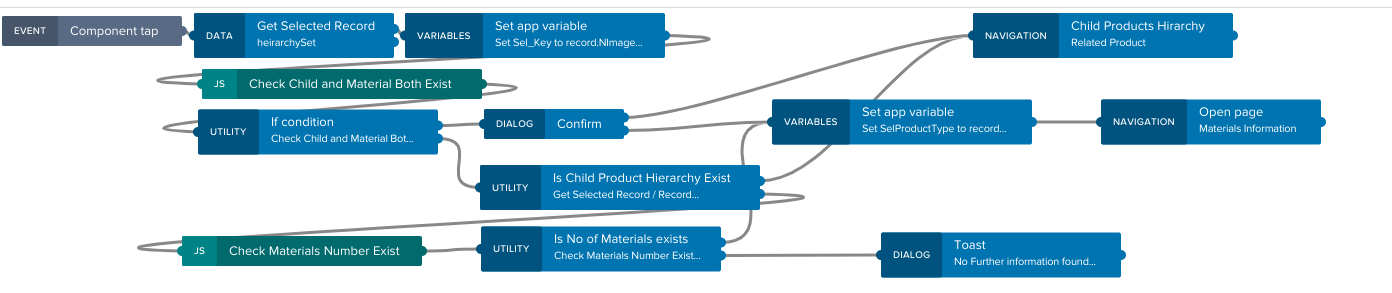
If child product hierarchy condition is met, the system will display the Child Product Hierarchy page. This page utilizes the HierarcySet OData service to fetch the relevant details. However, there is an additional condition that needs to be considered: the SEL_KEY application variable, which holds the selected product hierarchy ID value.

The cell selection event logic flow of Child Product Hierarchy list is as follows:
When a cell is selected, the system checks if the selected product has any further hierarchy child products.
If there are child products available, the Child Product Hierarchy page's data is refreshed to reflect the updated hierarchy.
If there are no child products, the system triggers an event to display the Materials Information page, which contains all the details related to the selected product hierarchy.
Alternatively, if there is a need for user input, a pop-up message appears, giving the option to choose between displaying further product hierarchy or materials details.

When the condition to display materials is met, the system utilises the MatBuildSet OData service to retrieve the necessary data. This data is then presented on the Material Information page, which features a Scrollable Image List. The Scrollable Image List provides an intuitive interface for users to browse through the materials. Each material displayed in the list includes the following specific information:


The following code logic is used to display Base64-based image content in the respective area.
"data:image/"+ source.record.MimeType + ";base64," + REPLACE_ALL(REPLACE_ALL(source.record.ContentBase64, '_', '/'), '-', '+')Image logic Referred from:
https://blogs.sap.com/2022/06/29/sap-appgyver-handling-image-loading-and-displaying-data/
Product Hierarchy on IOS Devices
iOS devices are widely used for business data due to their robust security features, seamless integration with the Apple ecosystem, extensive availability of business-oriented apps, intuitive user experience, powerful device management capabilities, and expanding enterprise-focused features. These factors ensure secure data handling, streamlined workflows, and increased productivity for businesses relying on iOS devices.
SAP has been already The SAP Fiori iOS SDK. The SAP Fiori iOS SDK is utilised to develop native iOS applications that integrate with the SAP Fiori design system and SAP backend systems. It provides a set of pre-built UI controls, libraries, and tools that enable developers to create intuitive, consistent, and enterprise-grade iOS apps. The SDK offers features like offline support, authentication, data handling, and integration with SAP services, allowing businesses to deliver powerful and user-friendly mobile experiences tailored to their specific requirements. By leveraging the SAP Fiori iOS SDK, organisations can enhance productivity, drive innovation, and improve user satisfaction within their iOS application ecosystem.
I have expanded the product hierarchy development to IOS devices using SAP Fiori IOS SDK frameworks.
Followed the same process to display product hierarchy, which I have used in SAP BUILD App, however added few more features into it.
Refer below blog to how to use SAP Fiori IOS frameworks into XCode project:
https://blogs.sap.com/2020/08/03/hana-xsodata-consumption-in-xcode-project-using-sap-frameworks/
In Product Hierarchy application, I have developed a user interface using two views and one XIB (Xcode Interface Builder) file. The initial view is designed to display the parent product hierarchy, providing an overview of all the available product hierarchy parent node.
The main purpose of the first view is to allow users to explore the parent levels of the product hierarchy.

Function GETPARENT created to retrieve all parent product hierarchy details from the back-end SAP system. To accomplish this, utilised the heirarchySet OData service developed in back-end SAP system.
The GETPARENT function communicates with the OData service and retrieves the required data. The service returns a collection of parent product hierarchy objects, each containing relevant information such as product hierarchy names, IDs, and other properties.
Once the data is received from the OData service, it stores the parent hierarchy details in an array. This array is designed to hold the information for each parent product hierarchy in a structured format. Each element of the array corresponds to a specific parent hierarchy, and it contains the necessary attributes and values retrieved from the back-end system.
To enhance the user experience and provide easy navigation, swipe functionalities has been used into UITableControl. Users can swipe left or right on the screen to display the next or previously available product hierarchy related to the selected table cell.

By incorporating this approach, users can seamlessly navigate through the product hierarchy, explore parent and child hierarchies, and access detailed information about specific products. The swipe functionality adds a convenient way to move between different levels of the hierarchy, providing a fluid and intuitive user experience.

Also added double tap functionality on the table view cell. This feature allows users to double tap on a specific cell to display a pop-up view. The pop-up view provides basic information about the selected product, including materials, description, and an associated image retrieved from the back-end SAP system.


When a cell is double tapped, two functions are called: GETMATERIALSIMAGE and GETMATERIALSOFSELECTEDNODE. These functions are responsible for retrieving the required details from the back-end SAP system using the matimgSet and matsinfoSet OData services, respectively.
The GETMATERIALSIMAGE function communicates with the matimgSet service to fetch the image associated with the selected material. This function retrieves the image data from the back-end system and prepares it for display in the app.
Simultaneously, the GETMATERIALSOFSELECTEDNODE function interacts with the matsinfoSet service to retrieve additional information about the selected material, such as its description, attributes, and other relevant details.
After retrieving the required information, I have added the MATDETAILSVC XIB view, which is specifically designed to display the materials and their respective images in pop-up view format. This view is populated with the fetched data, including the material's description, attributes, and the associated image.
By incorporating these functionalities, users can gain a basic understanding of the materials linked to the selected product hierarchy.
If there are multiple materials linked to the selected product hierarchy, a blue arrow icon is displayed within the pop-up view. This arrow icon serves as a navigation element, enabling users to move between different materials associated with the selected product. By tapping on the arrow icon, users can easily navigate to the next or previous materials, accessing their respective details.

Additionally, I have included a table icon above the pop-up view. This icon serves as an alternative option for users to view all the materials linked to the selected product hierarchy in a table format. Upon tapping the table icon, the view transitions to a table view that lists all the materials. This table view provides a comprehensive overview of all materials associated with the selected product, including their details and descriptions.

Modify below code logic from globalVariable Swift file to consider SAP Application Server and Port Number.
let oDataProvider = OnlineODataProvider(serviceName: "heirarchySet", serviceRoot: "http://{APPLICATION Server : PORT NUMBER}/sap/opu/odata/sap/ZMAT_HEIR_SRV/")Also change below code logic from ViewController Swift file to maintain user id and password of SAP system, which is require to use OData service call.
oDataProvider.login(username: "SAP-USER-ID", password: "SAP_PASSWORD")Also add all required SAP Fiori IOS Frameworks as below picture under Release-xcframework directory.

The following is a detailed overview of an iPhone app development project, tailored specifically to iPhone development:

To effectively illustrate the capabilities and user experience of the developed iOS application, a comprehensive video demonstration was created.The recorded video presents a step-by-step showcase of the app's distinct features and interactive functionalities, allowing viewers to gain a clear understanding of how the app works and how they can engage with its different components.
In this development, I have taken into account fundamental data regarding the product hierarchy and materials. However, it is important to note that this information can be expanded and tailored to align with the specific requirements of your organization.
Other important links:
Configure Product Hierarchy in SAP Material Master (stechies.com)
Custom JavaScript (appgyver.com)
GitHub link of Development objects : Product-Hierarchy
Happy Learning 🙂
Praveer Kumar Sen
- SAP Managed Tags:
- ABAP Development,
- OData,
- SAP BTP SDK for iOS,
- SAP Gateway,
- SAP Build Apps,
- SAP Build,
- SAP Business Technology Platform
7 Comments
You must be a registered user to add a comment. If you've already registered, sign in. Otherwise, register and sign in.
Labels in this area
-
"automatische backups"
1 -
"regelmäßige sicherung"
1 -
"TypeScript" "Development" "FeedBack"
1 -
505 Technology Updates 53
1 -
ABAP
14 -
ABAP API
1 -
ABAP CDS Views
2 -
ABAP CDS Views - BW Extraction
1 -
ABAP CDS Views - CDC (Change Data Capture)
1 -
ABAP class
2 -
ABAP Cloud
2 -
ABAP Development
5 -
ABAP in Eclipse
1 -
ABAP Platform Trial
1 -
ABAP Programming
2 -
abap technical
1 -
absl
1 -
access data from SAP Datasphere directly from Snowflake
1 -
Access data from SAP datasphere to Qliksense
1 -
Accrual
1 -
action
1 -
adapter modules
1 -
Addon
1 -
Adobe Document Services
1 -
ADS
1 -
ADS Config
1 -
ADS with ABAP
1 -
ADS with Java
1 -
ADT
2 -
Advance Shipping and Receiving
1 -
Advanced Event Mesh
3 -
AEM
1 -
AI
7 -
AI Launchpad
1 -
AI Projects
1 -
AIML
9 -
Alert in Sap analytical cloud
1 -
Amazon S3
1 -
Analytical Dataset
1 -
Analytical Model
1 -
Analytics
1 -
Analyze Workload Data
1 -
annotations
1 -
API
1 -
API and Integration
3 -
API Call
2 -
Application Architecture
1 -
Application Development
5 -
Application Development for SAP HANA Cloud
3 -
Applications and Business Processes (AP)
1 -
Artificial Intelligence
1 -
Artificial Intelligence (AI)
4 -
Artificial Intelligence (AI) 1 Business Trends 363 Business Trends 8 Digital Transformation with Cloud ERP (DT) 1 Event Information 462 Event Information 15 Expert Insights 114 Expert Insights 76 Life at SAP 418 Life at SAP 1 Product Updates 4
1 -
Artificial Intelligence (AI) blockchain Data & Analytics
1 -
Artificial Intelligence (AI) blockchain Data & Analytics Intelligent Enterprise
1 -
Artificial Intelligence (AI) blockchain Data & Analytics Intelligent Enterprise Oil Gas IoT Exploration Production
1 -
Artificial Intelligence (AI) blockchain Data & Analytics Intelligent Enterprise sustainability responsibility esg social compliance cybersecurity risk
1 -
ASE
1 -
ASR
2 -
ASUG
1 -
Attachments
1 -
Authorisations
1 -
Automating Processes
1 -
Automation
1 -
aws
2 -
Azure
1 -
Azure AI Studio
1 -
B2B Integration
1 -
Backorder Processing
1 -
Backup
1 -
Backup and Recovery
1 -
Backup schedule
1 -
BADI_MATERIAL_CHECK error message
1 -
Bank
1 -
BAS
1 -
basis
2 -
Basis Monitoring & Tcodes with Key notes
2 -
Batch Management
1 -
BDC
1 -
Best Practice
1 -
bitcoin
1 -
Blockchain
3 -
BOP in aATP
1 -
BOP Segments
1 -
BOP Strategies
1 -
BOP Variant
1 -
BPC
1 -
BPC LIVE
1 -
BTP
11 -
BTP Destination
2 -
Business AI
1 -
Business and IT Integration
1 -
Business application stu
1 -
Business Application Studio
1 -
Business Architecture
1 -
Business Communication Services
1 -
Business Continuity
1 -
Business Data Fabric
3 -
Business Partner
12 -
Business Partner Master Data
10 -
Business Technology Platform
2 -
Business Trends
1 -
CA
1 -
calculation view
1 -
CAP
3 -
Capgemini
1 -
CAPM
1 -
Catalyst for Efficiency: Revolutionizing SAP Integration Suite with Artificial Intelligence (AI) and
1 -
CCMS
2 -
CDQ
12 -
CDS
2 -
Cental Finance
1 -
Certificates
1 -
CFL
1 -
Change Management
1 -
chatbot
1 -
chatgpt
3 -
CL_SALV_TABLE
2 -
Class Runner
1 -
Classrunner
1 -
Cloud ALM Monitoring
1 -
Cloud ALM Operations
1 -
cloud connector
1 -
Cloud Extensibility
1 -
Cloud Foundry
4 -
Cloud Integration
6 -
Cloud Platform Integration
2 -
cloudalm
1 -
communication
1 -
Compensation Information Management
1 -
Compensation Management
1 -
Compliance
1 -
Compound Employee API
1 -
Configuration
1 -
Connectors
1 -
Consolidation Extension for SAP Analytics Cloud
1 -
Controller-Service-Repository pattern
1 -
Conversion
1 -
Cosine similarity
1 -
cryptocurrency
1 -
CSI
1 -
ctms
1 -
Custom chatbot
3 -
Custom Destination Service
1 -
custom fields
1 -
Customer Experience
1 -
Customer Journey
1 -
Customizing
1 -
Cyber Security
2 -
Data
1 -
Data & Analytics
1 -
Data Aging
1 -
Data Analytics
2 -
Data and Analytics (DA)
1 -
Data Archiving
1 -
Data Back-up
1 -
Data Governance
5 -
Data Integration
2 -
Data Quality
12 -
Data Quality Management
12 -
Data Synchronization
1 -
data transfer
1 -
Data Unleashed
1 -
Data Value
8 -
database tables
1 -
Datasphere
2 -
datenbanksicherung
1 -
dba cockpit
1 -
dbacockpit
1 -
Debugging
2 -
Delimiting Pay Components
1 -
Delta Integrations
1 -
Destination
3 -
Destination Service
1 -
Developer extensibility
1 -
Developing with SAP Integration Suite
1 -
Devops
1 -
digital transformation
1 -
Documentation
1 -
Dot Product
1 -
DQM
1 -
dump database
1 -
dump transaction
1 -
e-Invoice
1 -
E4H Conversion
1 -
Eclipse ADT ABAP Development Tools
2 -
edoc
1 -
edocument
1 -
ELA
1 -
Embedded Consolidation
1 -
Embedding
1 -
Embeddings
1 -
Employee Central
1 -
Employee Central Payroll
1 -
Employee Central Time Off
1 -
Employee Information
1 -
Employee Rehires
1 -
Enable Now
1 -
Enable now manager
1 -
endpoint
1 -
Enhancement Request
1 -
Enterprise Architecture
1 -
ETL Business Analytics with SAP Signavio
1 -
Euclidean distance
1 -
Event Dates
1 -
Event Driven Architecture
1 -
Event Mesh
2 -
Event Reason
1 -
EventBasedIntegration
1 -
EWM
1 -
EWM Outbound configuration
1 -
EWM-TM-Integration
1 -
Existing Event Changes
1 -
Expand
1 -
Expert
2 -
Expert Insights
1 -
Fiori
14 -
Fiori Elements
2 -
Fiori SAPUI5
12 -
Flask
1 -
Full Stack
8 -
Funds Management
1 -
General
1 -
Generative AI
1 -
Getting Started
1 -
GitHub
8 -
Grants Management
1 -
groovy
1 -
GTP
1 -
HANA
5 -
HANA Cloud
2 -
Hana Cloud Database Integration
2 -
HANA DB
1 -
HANA XS Advanced
1 -
Historical Events
1 -
home labs
1 -
HowTo
1 -
HR Data Management
1 -
html5
8 -
HTML5 Application
1 -
Identity cards validation
1 -
idm
1 -
Implementation
1 -
input parameter
1 -
instant payments
1 -
Integration
3 -
Integration Advisor
1 -
Integration Architecture
1 -
Integration Center
1 -
Integration Suite
1 -
intelligent enterprise
1 -
Java
1 -
job
1 -
Job Information Changes
1 -
Job-Related Events
1 -
Job_Event_Information
1 -
joule
4 -
Journal Entries
1 -
Just Ask
1 -
Kerberos for ABAP
8 -
Kerberos for JAVA
8 -
Launch Wizard
1 -
Learning Content
2 -
Life at SAP
1 -
lightning
1 -
Linear Regression SAP HANA Cloud
1 -
local tax regulations
1 -
LP
1 -
Machine Learning
2 -
Marketing
1 -
Master Data
3 -
Master Data Management
14 -
Maxdb
2 -
MDG
1 -
MDGM
1 -
MDM
1 -
Message box.
1 -
Messages on RF Device
1 -
Microservices Architecture
1 -
Microsoft Universal Print
1 -
Middleware Solutions
1 -
Migration
5 -
ML Model Development
1 -
Modeling in SAP HANA Cloud
8 -
Monitoring
3 -
MTA
1 -
Multi-Record Scenarios
1 -
Multiple Event Triggers
1 -
Neo
1 -
New Event Creation
1 -
New Feature
1 -
Newcomer
1 -
NodeJS
2 -
ODATA
2 -
OData APIs
1 -
odatav2
1 -
ODATAV4
1 -
ODBC
1 -
ODBC Connection
1 -
Onpremise
1 -
open source
2 -
OpenAI API
1 -
Oracle
1 -
PaPM
1 -
PaPM Dynamic Data Copy through Writer function
1 -
PaPM Remote Call
1 -
PAS-C01
1 -
Pay Component Management
1 -
PGP
1 -
Pickle
1 -
PLANNING ARCHITECTURE
1 -
Popup in Sap analytical cloud
1 -
PostgrSQL
1 -
POSTMAN
1 -
Process Automation
2 -
Product Updates
4 -
PSM
1 -
Public Cloud
1 -
Python
4 -
Qlik
1 -
Qualtrics
1 -
RAP
3 -
RAP BO
2 -
Record Deletion
1 -
Recovery
1 -
recurring payments
1 -
redeply
1 -
Release
1 -
Remote Consumption Model
1 -
Replication Flows
1 -
Research
1 -
Resilience
1 -
REST
1 -
REST API
1 -
Retagging Required
1 -
Risk
1 -
Rolling Kernel Switch
1 -
route
1 -
rules
1 -
S4 HANA
1 -
S4 HANA Cloud
1 -
S4 HANA On-Premise
1 -
S4HANA
3 -
S4HANA_OP_2023
2 -
SAC
10 -
SAC PLANNING
9 -
SAP
4 -
SAP ABAP
1 -
SAP Advanced Event Mesh
1 -
SAP AI Core
8 -
SAP AI Launchpad
8 -
SAP Analytic Cloud Compass
1 -
Sap Analytical Cloud
1 -
SAP Analytics Cloud
4 -
SAP Analytics Cloud for Consolidation
2 -
SAP Analytics Cloud Story
1 -
SAP analytics clouds
1 -
SAP BAS
1 -
SAP Basis
6 -
SAP BODS
1 -
SAP BODS certification.
1 -
SAP BTP
20 -
SAP BTP Build Work Zone
2 -
SAP BTP Cloud Foundry
5 -
SAP BTP Costing
1 -
SAP BTP CTMS
1 -
SAP BTP Innovation
1 -
SAP BTP Migration Tool
1 -
SAP BTP SDK IOS
1 -
SAP Build
11 -
SAP Build App
1 -
SAP Build apps
1 -
SAP Build CodeJam
1 -
SAP Build Process Automation
3 -
SAP Build work zone
10 -
SAP Business Objects Platform
1 -
SAP Business Technology
2 -
SAP Business Technology Platform (XP)
1 -
sap bw
1 -
SAP CAP
2 -
SAP CDC
1 -
SAP CDP
1 -
SAP Certification
1 -
SAP Cloud ALM
4 -
SAP Cloud Application Programming Model
1 -
SAP Cloud Integration for Data Services
1 -
SAP cloud platform
8 -
SAP Companion
1 -
SAP CPI
3 -
SAP CPI (Cloud Platform Integration)
2 -
SAP CPI Discover tab
1 -
sap credential store
1 -
SAP Customer Data Cloud
1 -
SAP Customer Data Platform
1 -
SAP Data Intelligence
1 -
SAP Data Migration in Retail Industry
1 -
SAP Data Services
1 -
SAP DATABASE
1 -
SAP Dataspher to Non SAP BI tools
1 -
SAP Datasphere
9 -
SAP DRC
1 -
SAP EWM
1 -
SAP Fiori
2 -
SAP Fiori App Embedding
1 -
Sap Fiori Extension Project Using BAS
1 -
SAP GRC
1 -
SAP HANA
1 -
SAP HCM (Human Capital Management)
1 -
SAP HR Solutions
1 -
SAP IDM
1 -
SAP Integration Suite
9 -
SAP Integrations
4 -
SAP iRPA
2 -
SAP Learning Class
1 -
SAP Learning Hub
1 -
SAP Odata
2 -
SAP on Azure
1 -
SAP PartnerEdge
1 -
sap partners
1 -
SAP Password Reset
1 -
SAP PO Migration
1 -
SAP Prepackaged Content
1 -
SAP Process Automation
2 -
SAP Process Integration
2 -
SAP Process Orchestration
1 -
SAP S4HANA
2 -
SAP S4HANA Cloud
1 -
SAP S4HANA Cloud for Finance
1 -
SAP S4HANA Cloud private edition
1 -
SAP Sandbox
1 -
SAP STMS
1 -
SAP SuccessFactors
2 -
SAP SuccessFactors HXM Core
1 -
SAP Time
1 -
SAP TM
2 -
SAP Trading Partner Management
1 -
SAP UI5
1 -
SAP Upgrade
1 -
SAP-GUI
8 -
SAP_COM_0276
1 -
SAPBTP
1 -
SAPCPI
1 -
SAPEWM
1 -
sapmentors
1 -
saponaws
2 -
SAPUI5
4 -
schedule
1 -
Secure Login Client Setup
8 -
security
9 -
Selenium Testing
1 -
SEN
1 -
SEN Manager
1 -
service
1 -
SET_CELL_TYPE
1 -
SET_CELL_TYPE_COLUMN
1 -
SFTP scenario
2 -
Simplex
1 -
Single Sign On
8 -
Singlesource
1 -
SKLearn
1 -
soap
1 -
Software Development
1 -
SOLMAN
1 -
solman 7.2
2 -
Solution Manager
3 -
sp_dumpdb
1 -
sp_dumptrans
1 -
SQL
1 -
sql script
1 -
SSL
8 -
SSO
8 -
Substring function
1 -
SuccessFactors
1 -
SuccessFactors Time Tracking
1 -
Sybase
1 -
system copy method
1 -
System owner
1 -
Table splitting
1 -
Tax Integration
1 -
Technical article
1 -
Technical articles
1 -
Technology Updates
1 -
Technology Updates
1 -
Technology_Updates
1 -
Threats
1 -
Time Collectors
1 -
Time Off
2 -
Tips and tricks
2 -
Tools
1 -
Trainings & Certifications
1 -
Transport in SAP BODS
1 -
Transport Management
1 -
TypeScript
2 -
unbind
1 -
Unified Customer Profile
1 -
UPB
1 -
Use of Parameters for Data Copy in PaPM
1 -
User Unlock
1 -
VA02
1 -
Validations
1 -
Vector Database
1 -
Vector Engine
1 -
Visual Studio Code
1 -
VSCode
1 -
Web SDK
1 -
work zone
1 -
workload
1 -
xsa
1 -
XSA Refresh
1
- « Previous
- Next »
Related Content
- Part 2:- SAP Basis OS support on SUSE Linux for beginners in Technology Blogs by Members
- Experiencing Embeddings with the First Baby Step in Technology Blogs by Members
- Trustable AI thanks to - SAP AI Core & SAP HANA Cloud & SAP S/4HANA & Enterprise Blockchain 🚀 in Technology Blogs by Members
- What’s New in SAP Analytics Cloud Release 2024.07 in Technology Blogs by SAP
- SAP Datasphere - Space, Data Integration, and Data Modeling Best Practices in Technology Blogs by SAP
Top kudoed authors
| User | Count |
|---|---|
| 11 | |
| 10 | |
| 7 | |
| 6 | |
| 4 | |
| 4 | |
| 3 | |
| 3 | |
| 3 | |
| 3 |