
- SAP Community
- Products and Technology
- Technology
- Technology Blogs by SAP
- SAP ALM API & Integration: Q1 Updates
Technology Blogs by SAP
Learn how to extend and personalize SAP applications. Follow the SAP technology blog for insights into SAP BTP, ABAP, SAP Analytics Cloud, SAP HANA, and more.
Turn on suggestions
Auto-suggest helps you quickly narrow down your search results by suggesting possible matches as you type.
Showing results for
Product and Topic Expert
Options
- Subscribe to RSS Feed
- Mark as New
- Mark as Read
- Bookmark
- Subscribe
- Printer Friendly Page
- Report Inappropriate Content
05-15-2023
3:10 PM
Goal of this blog series
With this series of blogs, we want to keep you informed on the latest news and what is important in the area of SAP ALM APIs and integration for SAP Cloud ALM, SAP Focused Run and SAP Solution Manager.
Previous Blogs:
Q1 Updates
External API Management - Github SAP SAMPLES update
Check out our new updates to the SAP Cloud ALM samples repository:
- Custom Processes API: Content Upload
- Analytics API : Analytics postman collections
External API Management - Payload-based Mapping format
In addition to the 'rule-based' format a new type of mapping format is supported:
- Payload-based mapping format:
With this type of mapping format you describe the format of the requests and the responses with placeholders that will be replaced with your input and output attributes.
The request and the response contain placeholder expressions replaced at runtime before sending the message to the corresponding web-hook and after receiving the response from your external service.
Check the SAP Cloud ALM API Guide for more information on the syntax.
External API Management - Monitoring Console
The SAP Cloud ALM external API Management application offers a new console to monitor the messages exchanged with external services defined with your SAP Cloud ALM subscriptions.
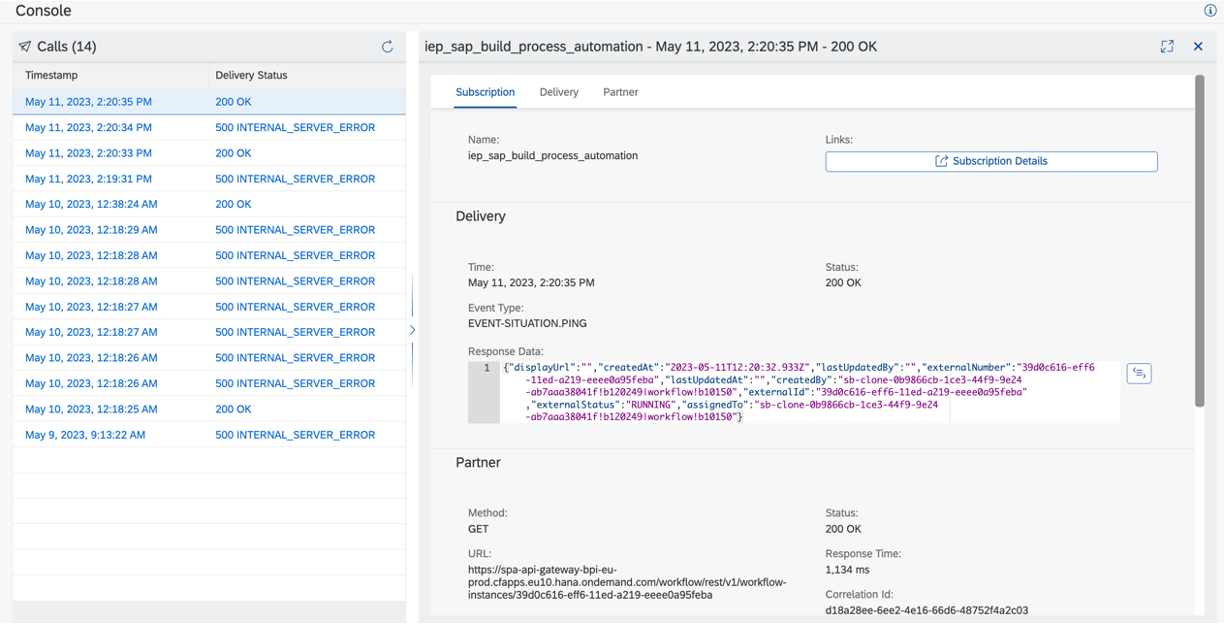
The console provides the following information:
- The subscription used to send the message to the external service.
- The transformation status: It gives the status and the result of the payload transformation.
- The status of the request to the external service including:
- The URL and the HTTP method triggered on the external system.
- The status and response returned by the external service.
SAP Cloud ALM RAW Data Outbound Metrics API
The SAP Cloud ALM Raw Data Outbound Metrics API is used to read SAP Cloud ALM metrics with the "OpenTelemetry Metrics protocol (text, protobuf binary, protobuf json) in PULL mode.
This API can be used to integrate data from an open source, in-house tool or third-party tool by exporting SAP Cloud ALM data in the OTel format. (ex Prometheus).
The number of data points returned by the API depends on the time period and time resolution parameters used during the API calls.
In the current version, only the OTEL gauge format is supported.
The following SAP Cloud ALM monitoring use-cases are supported:
- Health monitoring.
- Real use monitoring.
Check the SAP Cloud ALM API guide to get more information on the parameters supported by this API.
SAP Cloud ALM Custom Processes API
With the Custom Processes REST APIs, you can manage custom solution processes in SAP Cloud ALM. This API is used to manipulate scopes, solution scenario versions, and solution processes.
Documentation:
SAP Cloud ALM Analytics API
Tests Executions Analytics
- A new dimensions is supported in the Tests Data Provider Analytics.
- Process

Check the help.sap.com API guide.
Defects Analytics
- A new dimensions filter are supported in the Defects Data Provider Analytics.
- Test case ID.
- The following new dimensions have been added:
- Test case Name
- Workstreams
- Assignee
Check the help.sap.com API guide.
Jobs&Automation Monitoring Analytics
A new analytics data providers for Jobs Monitoring is available.

Check the help.sap.com API guide.
Exception Monitoring Analytics
A new analytics data providers for Exception Monitoring is available.

Check the help.sap.com API guide for more information.
Health Monitoring Analytics
The Health Monitoring data provider has been enhanced to support low resolutions:
- Resolution: 5min, 10min,15min, 30min

Check the help.sap.com API guide for more information.
Real User Monitoring Analytics
The Real User monitoring data providers support a new filter dimension:
- Request.
- Value: URL or RFC function module.
- The following filter values are supported:
- plain string "ABC": request name must contain this plain string as substring.
- "ABC*": request name must start with ABC.
- "*ABC": request name must end with ABC.
- "*AB*CD*": request name must contain both strings AB and CD (in this order).

Check the help.sap.com API guide for more information.
Thanks for reading.
- SAP Managed Tags:
- SAP Cloud ALM
Labels:
You must be a registered user to add a comment. If you've already registered, sign in. Otherwise, register and sign in.
Labels in this area
-
ABAP CDS Views - CDC (Change Data Capture)
2 -
AI
1 -
Analyze Workload Data
1 -
BTP
1 -
Business and IT Integration
2 -
Business application stu
1 -
Business Technology Platform
1 -
Business Trends
1,658 -
Business Trends
93 -
CAP
1 -
cf
1 -
Cloud Foundry
1 -
Confluent
1 -
Customer COE Basics and Fundamentals
1 -
Customer COE Latest and Greatest
3 -
Customer Data Browser app
1 -
Data Analysis Tool
1 -
data migration
1 -
data transfer
1 -
Datasphere
2 -
Event Information
1,400 -
Event Information
66 -
Expert
1 -
Expert Insights
177 -
Expert Insights
299 -
General
1 -
Google cloud
1 -
Google Next'24
1 -
Kafka
1 -
Life at SAP
780 -
Life at SAP
13 -
Migrate your Data App
1 -
MTA
1 -
Network Performance Analysis
1 -
NodeJS
1 -
PDF
1 -
POC
1 -
Product Updates
4,577 -
Product Updates
345 -
Replication Flow
1 -
RisewithSAP
1 -
SAP BTP
1 -
SAP BTP Cloud Foundry
1 -
SAP Cloud ALM
1 -
SAP Cloud Application Programming Model
1 -
SAP Datasphere
2 -
SAP S4HANA Cloud
1 -
SAP S4HANA Migration Cockpit
1 -
Technology Updates
6,873 -
Technology Updates
427 -
Workload Fluctuations
1
Related Content
- Expanding Our Horizons: SAP's Build-Out and Datacenter Strategy for SAP Business Technology Platform in Technology Blogs by SAP
- Supporting Multiple API Gateways with SAP API Management – using Azure API Management as example in Technology Blogs by SAP
- Not able to see run button on dataflow in Technology Q&A
- Configuring SAP CI/CD pipeline for Deploying ReactJS application in Cloud Foundry in Technology Q&A
- Question regarding enabling the Extended Integration Impact Analysis for SAP Readiness Check in Technology Q&A
Top kudoed authors
| User | Count |
|---|---|
| 40 | |
| 25 | |
| 17 | |
| 14 | |
| 8 | |
| 7 | |
| 7 | |
| 7 | |
| 6 | |
| 6 |