
- SAP Community
- Products and Technology
- Enterprise Resource Planning
- ERP Blogs by Members
- Create an OData service by passing a parameter and...
Enterprise Resource Planning Blogs by Members
Gain new perspectives and knowledge about enterprise resource planning in blog posts from community members. Share your own comments and ERP insights today!
Turn on suggestions
Auto-suggest helps you quickly narrow down your search results by suggesting possible matches as you type.
Showing results for
Jeevitha
Participant
Options
- Subscribe to RSS Feed
- Mark as New
- Mark as Read
- Bookmark
- Subscribe
- Printer Friendly Page
- Report Inappropriate Content
05-11-2023
7:26 PM
Introduction
This blog shows the gateway project using OData service to obtain an output as a PDF by using Smart form. The objective is to pass the parameter as input and obtain an output as a PDF using Smart Form.
Requirement: Pass the Invoice Document number (Belnr) as input and obtain Plant, Purchase document number, Item number, Fiscal year, Material Number, and Reference number as an output through OData Service by using the smart form.

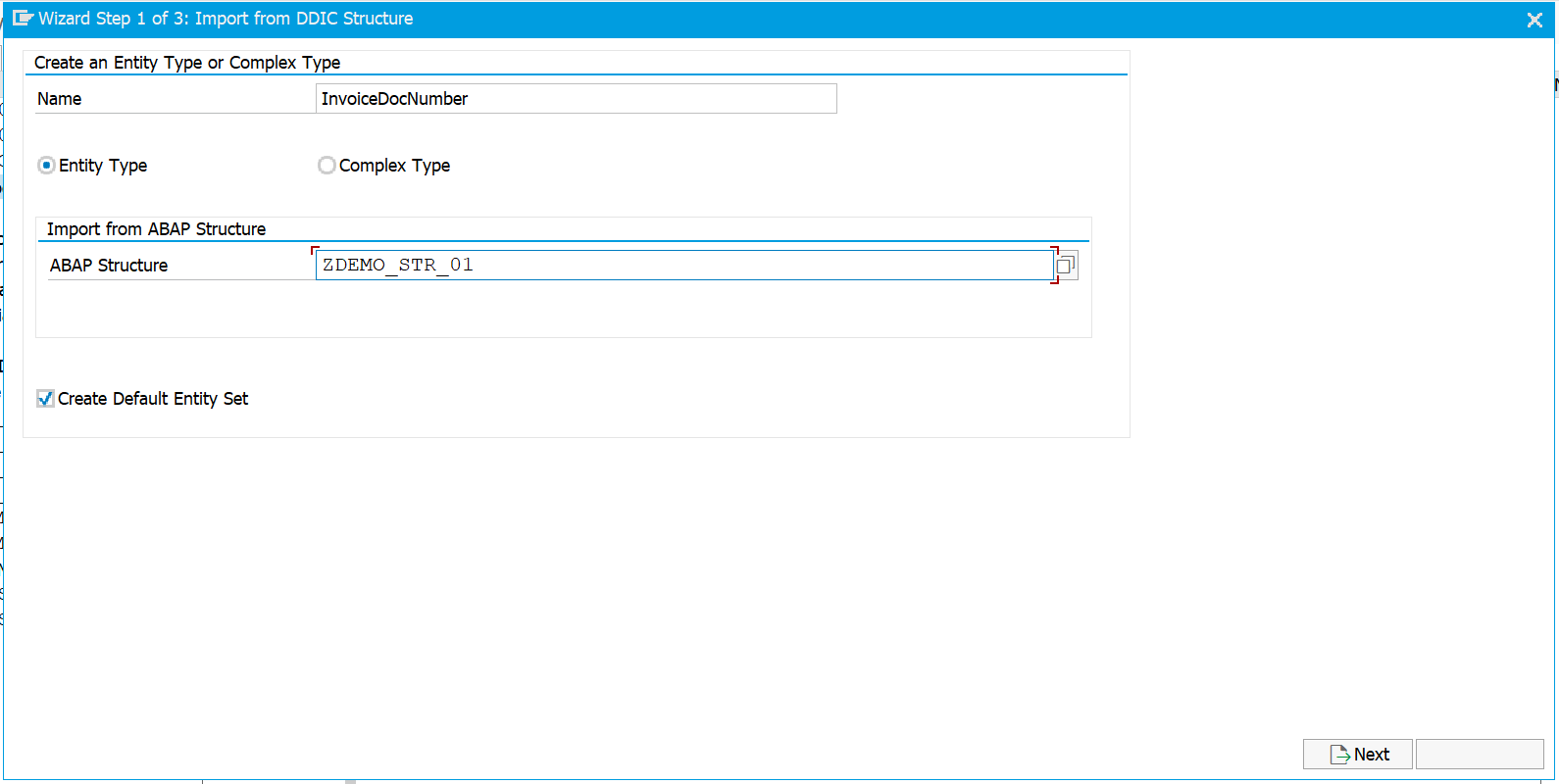

OUTPUT :
Conclusion
This blog shows the gateway project using OData service to obtain an output as a PDF by using Smart form. The objective is to pass the parameter as input and obtain an output as a PDF using Smart Form.
Requirement: Pass the Invoice Document number (Belnr) as input and obtain Plant, Purchase document number, Item number, Fiscal year, Material Number, and Reference number as an output through OData Service by using the smart form.
- Below structure is used as a sample source of our data model.

- To create an OData service go to SAP Gateway Service Builder (transaction SEGW). Below I made an OData service named ZDEMO_ODATA_01 and saved it in the Local object.

- Create a data model by importing DDIC structure ‘ZDEMO_STR_01’.
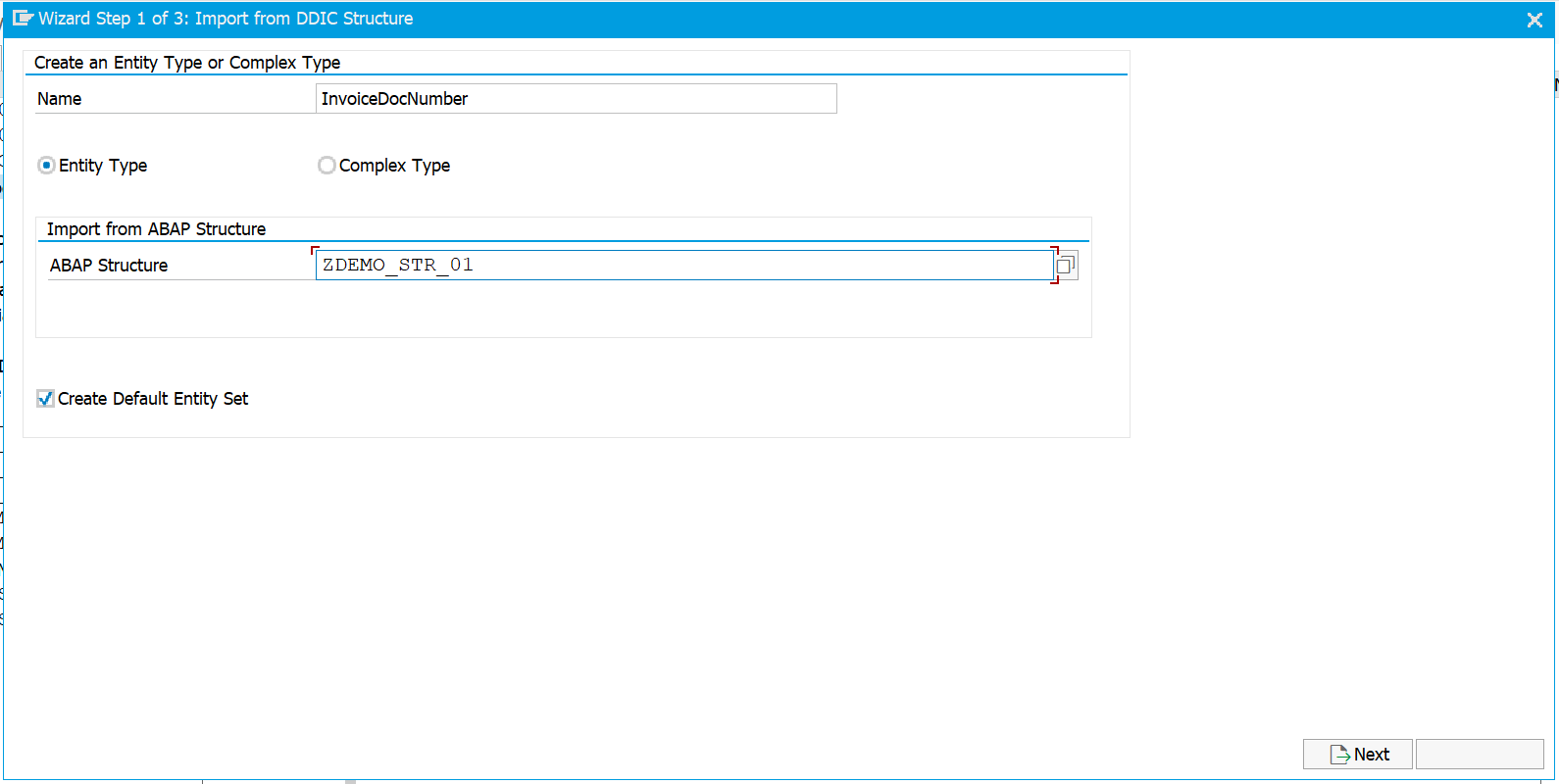
- Select the required fields, set the primary key, and click Finish. Below I take Belnr as a key.

- The entity types and entity sets will be created. Make sure the Media button in the entity type is enabled.

- Generate the OData project and save it in a local object.

- Go to RUNTIME ARTIFACTS => ZCL_ZDEMO_ODATA_01_DPC_EXT. Redefine the method named /IWBEP/IF_MGW_APPL_SRV_RUNTIME~GET_STREAM.

- By using IT_KEY_TAB, Fetch the Invoice document number given by the user. Using That, Fetch data from the Database table and move it to the Overall structure.
DATA: ls_str TYPE zdemo_str_01,
ls_str_itm TYPE zdemo_str_02.
IF it_key_tab IS NOT INITIAL.
DATA(lv_key_tab) = VALUE #( it_key_tab[ 1 ]-value ).
SELECT belnr, gjahr, buzei,
ebeln, matnr, werks,
xblnr
FROM rseg
INTO TABLE @DATA(lt_ztab)
WHERE belnr = @lv_key_tab.
IF lt_ztab IS NOT INITIAL.
DATA(ls_header) = VALUE #( lt_ztab[ 1 ] ).
ls_str-invoicedocnum = ls_header-belnr.
ls_str-plant = ls_header-werks.
LOOP AT lt_ztab INTO DATA(ls_ztab).
ls_str_itm-purdocnum = ls_ztab-ebeln.
ls_str_itm-fisyear = ls_ztab-gjahr.
ls_str_itm-itemcode = ls_ztab-buzei.
ls_str_itm-material = ls_ztab-matnr.
ls_str_itm-refnumber = ls_ztab-xblnr.
APPEND ls_str_itm TO ls_str-item.
CLEAR ls_str_itm.
ENDLOOP.
ENDIF.
ENDIF.- Call smart form ZDEMO_SFM_01 by using Function module SSF_FUNCTION_MODULE_NAME.
DATA: lv_fm_name TYPE rs38l_fnam,
ls_cntl_prmt TYPE ssfctrlop,
ls_op_opt TYPE ssfcompop,
ls_ssfcrescl TYPE ssfcrescl.
CALL FUNCTION 'SSF_FUNCTION_MODULE_NAME'
EXPORTING
formname = 'ZDEMO_SFM_01'
* VARIANT = ' '
* DIRECT_CALL = ' '
IMPORTING
fm_name = lv_fm_name
EXCEPTIONS
no_form = 1
no_function_module = 2
OTHERS = 3.
IF sy-subrc <> 0.
* Implement suitable error handling here
ENDIF.
ls_cntl_prmt-langu = 'EN'.
ls_cntl_prmt-getotf = abap_true.
ls_cntl_prmt-preview = space.
ls_cntl_prmt-no_dialog = abap_true.
ls_op_opt-tddest = 'LOCL'.
ls_op_opt-xdfcmode = abap_true.
ls_op_opt-tdnewid = abap_true.
ls_op_opt-tdimmed = abap_true.
CALL FUNCTION lv_fm_name "'/1BCDWB/SF00000080'
EXPORTING
control_parameters = ls_cntl_prmt
output_options = ls_op_opt
user_settings = 'X'
e_structure = ls_str
IMPORTING
* DOCUMENT_OUTPUT_INFO =
job_output_info = ls_ssfcrescl
* JOB_OUTPUT_OPTIONS =
EXCEPTIONS
formatting_error = 1
internal_error = 2
send_error = 3
user_canceled = 4
OTHERS = 5.
IF sy-subrc <> 0.
* Implement suitable error handling here
ENDIF.- Convert the OTF file to a PDF file using the function module CONVERT_OTF.
DATA: lt_otf TYPE TABLE OF itcoo,
lv_bin_file TYPE xstring,
lt_lines TYPE TABLE OF tline,
gs_stream TYPE ty_s_media_resource.
REFRESH lt_otf[].
lt_otf[] = ls_ssfcrescl-otfdata[].
CLEAR : lv_bin_file.
CALL FUNCTION 'CONVERT_OTF'
EXPORTING
format = 'PDF'
IMPORTING
bin_file = lv_bin_file
TABLES
otf = lt_otf
lines = lt_lines
EXCEPTIONS
err_max_linewidth = 1
err_format = 2
err_conv_not_possible = 3
err_bad_otf = 4
OTHERS = 5.
IF sy-subrc <> 0.
RETURN.
ENDIF.
gs_stream-mime_type = 'application/pdf'.
gs_stream-value = lv_bin_file.
CALL METHOD me->copy_data_to_ref
EXPORTING
is_data = gs_stream
CHANGING
cr_data = er_stream.- Register a service for that OData project using transaction code /IWFND/MAINT_SERVICE and navigate to GUI Gateway using transaction code /IWFND/GW_CLIENT.

- Select the entity set and fill URL as given below:
URL: /sap/opu/odata/SAP/ZDEMO_ODATA_01_SRV/InvoiceDocNumberSet('5105600762')/$value.
(Note: $value used to get the raw value of a property. It used to trigger get stream method).
OUTPUT :

Conclusion
- This blog should give you a clear idea of how to pass parameters as a key in the front end and get the output in PDF of that smart form in the front end.
- If you have any queries on this blog, please list them below and I will be happy to answer.
- SAP Managed Tags:
- Media,
- ABAP Development,
- OData,
- SAP S/4HANA
1 Comment
You must be a registered user to add a comment. If you've already registered, sign in. Otherwise, register and sign in.
Labels in this area
-
"mm02"
1 -
A_PurchaseOrderItem additional fields
1 -
ABAP
1 -
ABAP Extensibility
1 -
ACCOSTRATE
1 -
ACDOCP
1 -
Adding your country in SPRO - Project Administration
1 -
Advance Return Management
1 -
AI and RPA in SAP Upgrades
1 -
Approval Workflows
1 -
Ariba
1 -
ARM
1 -
ASN
1 -
Asset Management
1 -
Associations in CDS Views
1 -
auditlog
1 -
Authorization
1 -
Availability date
1 -
Azure Center for SAP Solutions
1 -
AzureSentinel
2 -
Bank
1 -
BAPI_SALESORDER_CREATEFROMDAT2
1 -
BRF+
1 -
BRFPLUS
1 -
Bundled Cloud Services
1 -
business participation
1 -
Business Processes
1 -
CAPM
1 -
Carbon
1 -
Cental Finance
1 -
CFIN
1 -
CFIN Document Splitting
1 -
Cloud ALM
1 -
Cloud Integration
1 -
condition contract management
1 -
Connection - The default connection string cannot be used.
1 -
Custom Table Creation
1 -
Customer Screen in Production Order
1 -
Data Quality Management
1 -
Date required
1 -
Decisions
1 -
desafios4hana
1 -
Developing with SAP Integration Suite
1 -
Direct Outbound Delivery
1 -
DMOVE2S4
1 -
EAM
1 -
EDI
3 -
EDI 850
1 -
EDI 856
1 -
edocument
1 -
EHS Product Structure
1 -
Emergency Access Management
1 -
Energy
1 -
EPC
1 -
Financial Operations
1 -
Find
1 -
FINSSKF
1 -
Fiori
1 -
Flexible Workflow
1 -
Gas
1 -
Gen AI enabled SAP Upgrades
1 -
General
1 -
generate_xlsx_file
1 -
Getting Started
1 -
HomogeneousDMO
1 -
IDOC
2 -
Integration
1 -
Learning Content
2 -
LogicApps
2 -
low touchproject
1 -
Maintenance
1 -
management
1 -
Material creation
1 -
Material Management
1 -
MD04
1 -
MD61
1 -
methodology
1 -
Microsoft
2 -
MicrosoftSentinel
2 -
Migration
1 -
mm purchasing
1 -
MRP
1 -
MS Teams
2 -
MT940
1 -
Newcomer
1 -
Notifications
1 -
Oil
1 -
open connectors
1 -
Order Change Log
1 -
ORDERS
2 -
OSS Note 390635
1 -
outbound delivery
1 -
outsourcing
1 -
PCE
1 -
Permit to Work
1 -
PIR Consumption Mode
1 -
PIR's
1 -
PIRs
1 -
PIRs Consumption
1 -
PIRs Reduction
1 -
Plan Independent Requirement
1 -
Premium Plus
1 -
pricing
1 -
Primavera P6
1 -
Process Excellence
1 -
Process Management
1 -
Process Order Change Log
1 -
Process purchase requisitions
1 -
Product Information
1 -
Production Order Change Log
1 -
purchase order
1 -
Purchase requisition
1 -
Purchasing Lead Time
1 -
Redwood for SAP Job execution Setup
1 -
RISE with SAP
1 -
RisewithSAP
1 -
Rizing
1 -
S4 Cost Center Planning
1 -
S4 HANA
1 -
S4HANA
3 -
Sales and Distribution
1 -
Sales Commission
1 -
sales order
1 -
SAP
2 -
SAP Best Practices
1 -
SAP Build
1 -
SAP Build apps
1 -
SAP Cloud ALM
1 -
SAP Data Quality Management
1 -
SAP Maintenance resource scheduling
2 -
SAP Note 390635
1 -
SAP S4HANA
2 -
SAP S4HANA Cloud private edition
1 -
SAP Upgrade Automation
1 -
SAP WCM
1 -
SAP Work Clearance Management
1 -
Schedule Agreement
1 -
SDM
1 -
security
2 -
Settlement Management
1 -
soar
2 -
Sourcing and Procurement
1 -
SSIS
1 -
SU01
1 -
SUM2.0SP17
1 -
SUMDMO
1 -
Teams
2 -
User Administration
1 -
User Participation
1 -
Utilities
1 -
va01
1 -
vendor
1 -
vl01n
1 -
vl02n
1 -
WCM
1 -
X12 850
1 -
xlsx_file_abap
1 -
YTD|MTD|QTD in CDs views using Date Function
1
- « Previous
- Next »
Related Content
- Posting Journal Entries with Tax Using SOAP Posting APIs in Enterprise Resource Planning Blogs by SAP
- create dynamically a type containing an include type in Enterprise Resource Planning Q&A
- Beyond Basic (2): Certificate-Based Authentication in SAP S/4HANA Cloud Public Edition in Enterprise Resource Planning Blogs by SAP
- Continuous Influence Session SAP S/4HANA Cloud, private edition: Results Review Cycle for Q4 2023 in Enterprise Resource Planning Blogs by SAP
- Consume international trade data of products from an external system in Enterprise Resource Planning Blogs by SAP
Top kudoed authors
| User | Count |
|---|---|
| 5 | |
| 2 | |
| 2 | |
| 2 | |
| 2 | |
| 2 | |
| 2 | |
| 1 | |
| 1 | |
| 1 |