
- SAP Community
- Products and Technology
- Technology
- Technology Blogs by SAP
- Load data into tables in HANA IQ store from files ...
- Subscribe to RSS Feed
- Mark as New
- Mark as Read
- Bookmark
- Subscribe
- Printer Friendly Page
- Report Inappropriate Content
Hello Community!!
In this series of blog posts I will share with you all how to connect to SAP HANA IQ store from a CAP (Cloud Application Programming Model) JAVA application.
This will be series of blogs containing following topics:
- Introduction to HANA IQ store and how to load data into table in HANA IQ store from files in Azure Blob store. (This Blog Post)
- Create a CAP application and read data from HANA IQ store using virtual tables.
Prerequisites
- Global Account and Sub account should have been created in SAP Business Technology Platform (BTP)
- Hana Data Lake (HDL) instance with relational engine should be created in BTP sub account and it should be up and running.
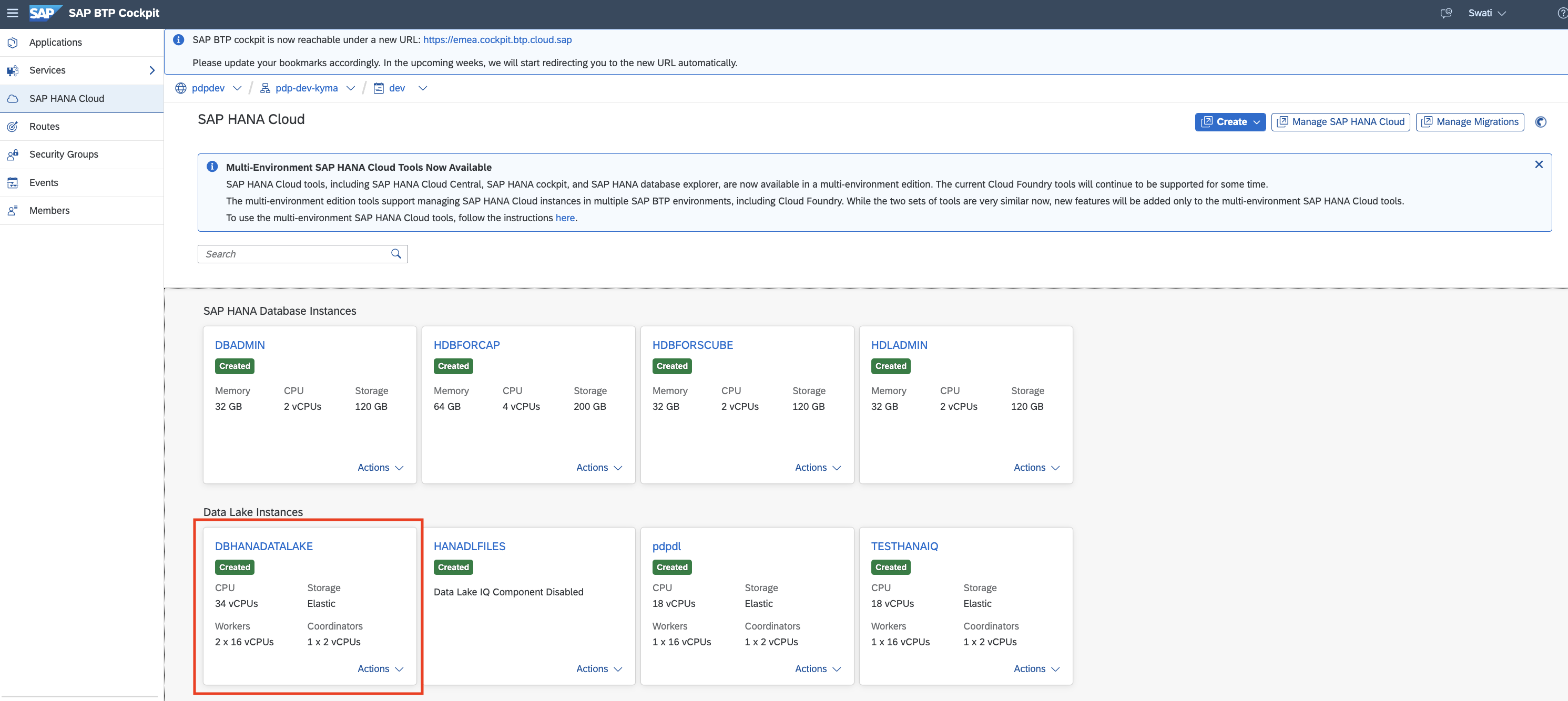
- Have a Azure Blob store account in place and keep your data ready in a Parquet file that needs to be loaded in IQ store. More details about this can be found here.
Introduction to HANA IQ store
HANA IQ store is a columnar store based relational database on top of HANA data lake file system. It is used for data warehousing and analytics.
Create Tables in HANA IQ store
Table can be created in IQ store using CREATE TABLE sql command. In this example I will be creating a table called KPI under schema DEMANDPLANNER.
Login to your BTP account. Goto your sub account ->Dev spaces -> SAP HANA cloud
Goto your Hana Datalake instance and click on Actions-> Open in SAP HANA Database Explorer. Enter the login credentials for your HDB user. This will open HANA database explorer.

In HANA database explorer right click on your HANA IQ instance and select 'Open SQL Console'.

In SQL console add the following CREATE TABLE statement and run it to create the table KPI.

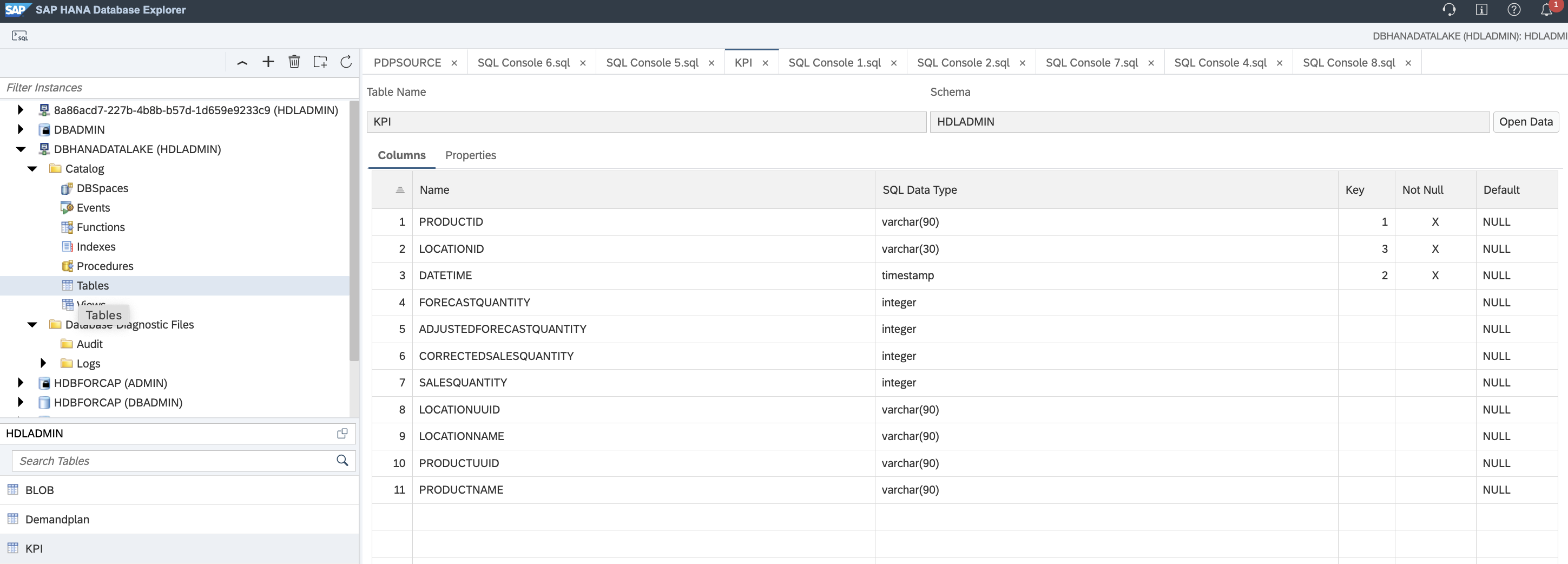
Load Data into IQ from Azure Blob store
In order to load data into the table from Azure Blob store following SQL statement needs to be executed in SQL console.
Load Table <table name>(
<field1>,<field2>
)
from '<Azureblobstore URL>'
CONNECTION_STRING 'DefaultEndpointsProtocol=https;AccountName=<storageaccountname>;AccountKey=<StorageAccountKey>;EndpointSuffix=core.windows.net'
escapes off
format parquet
;
commit;


Please note that the number and order of columns in your parquet file in blob store should be same as that of table in IQ store.
Conclusion
In this blog I have tried to explain how to create tables in HANA IQ store and load data into it from Azure bob Store. In the next blog we will see Creation of HANA Virtual Tables in HANA database Instance and connecting to IQ store using remote so.... Hope you found this blog useful, see you in the next one.
If you have further questions, feel free to leave me a comment here.
Best Regards,
Swati.
- SAP Managed Tags:
- SAP Cloud Application Programming Model,
- SAP IQ,
- SAP HANA Cloud, data lake
You must be a registered user to add a comment. If you've already registered, sign in. Otherwise, register and sign in.
-
ABAP CDS Views - CDC (Change Data Capture)
2 -
AI
1 -
Analyze Workload Data
1 -
BTP
1 -
Business and IT Integration
2 -
Business application stu
1 -
Business Technology Platform
1 -
Business Trends
1,661 -
Business Trends
87 -
CAP
1 -
cf
1 -
Cloud Foundry
1 -
Confluent
1 -
Customer COE Basics and Fundamentals
1 -
Customer COE Latest and Greatest
3 -
Customer Data Browser app
1 -
Data Analysis Tool
1 -
data migration
1 -
data transfer
1 -
Datasphere
2 -
Event Information
1,400 -
Event Information
64 -
Expert
1 -
Expert Insights
178 -
Expert Insights
273 -
General
1 -
Google cloud
1 -
Google Next'24
1 -
Kafka
1 -
Life at SAP
784 -
Life at SAP
11 -
Migrate your Data App
1 -
MTA
1 -
Network Performance Analysis
1 -
NodeJS
1 -
PDF
1 -
POC
1 -
Product Updates
4,577 -
Product Updates
324 -
Replication Flow
1 -
RisewithSAP
1 -
SAP BTP
1 -
SAP BTP Cloud Foundry
1 -
SAP Cloud ALM
1 -
SAP Cloud Application Programming Model
1 -
SAP Datasphere
2 -
SAP S4HANA Cloud
1 -
SAP S4HANA Migration Cockpit
1 -
Technology Updates
6,886 -
Technology Updates
401 -
Workload Fluctuations
1
- It has never been easier to print from SAP with Microsoft Universal Print in Technology Blogs by Members
- Comprehensive Guideline to SAP VMS in Technology Blogs by Members
- Upload Excel using SAP RAP Only in Technology Blogs by Members
- Trustable AI thanks to - SAP AI Core & SAP HANA Cloud & SAP S/4HANA & Enterprise Blockchain 🚀 in Technology Blogs by Members
- Webinar Replay: Better Business Outcomes with the SAP HANA Cloud Vector Engine in Technology Blogs by SAP
| User | Count |
|---|---|
| 12 | |
| 9 | |
| 7 | |
| 7 | |
| 7 | |
| 7 | |
| 6 | |
| 6 | |
| 6 | |
| 4 |