
- SAP Community
- Products and Technology
- Enterprise Resource Planning
- ERP Blogs by SAP
- SAP Central Invoice Management
Enterprise Resource Planning Blogs by SAP
Get insights and updates about cloud ERP and RISE with SAP, SAP S/4HANA and SAP S/4HANA Cloud, and more enterprise management capabilities with SAP blog posts.
Turn on suggestions
Auto-suggest helps you quickly narrow down your search results by suggesting possible matches as you type.
Showing results for
Product and Topic Expert
Options
- Subscribe to RSS Feed
- Mark as New
- Mark as Read
- Bookmark
- Subscribe
- Printer Friendly Page
- Report Inappropriate Content
05-04-2023
9:30 AM
In this blog, I would like to highlight the recent changes introduced by SAP for Invoice Management.
The previous Invoicing Solution included in the scope item Invoice Processing by OpenText (1LE) has been deprecated. The scope item 1LE is only available for customers who have licensed it already. Also, for those customers, the scope item will be deprecated upon the next license renewal.
The new scope item recommended for SAP S/4HANA Cloud, public edition is Invoice Processing with SAP Central Invoice Management (4N6). The scope item is excluded from default activation and it requires licenses for additional products.
The SAP Central Invoice Management solution is a compound of 2 modules:
- SAP Central Invoice Management
- SAP Central Invoice Management, inbound processing module
SAP Central Invoice Management on SAP Business Technology Platform (BTP) provides a unified solution for receiving and managing supplier invoices, with connection to multiple systems, such as SAP S/4HANA Cloud systems.
The SAP Central Invoice Management, inbound processing module enables the processing of invoices across multiple inbound channels. Currently, native optical character recognition (OCR) capabilities are available through the Document Information Extraction business service or partner offerings through an API. These OCR capabilities enable touchless, automated handling of paper-based and PDF e-mail invoices.
The module enables streamlining the processing of both PO-based and non-PO invoices and prioritizes the payment of specific invoices.
Below are the steps on how the solution will look when being executed in SAP S/4HANA Cloud, public edition:
- App “Upload Supplier Invoices Centrally” will be launched and the user will input the company code and provide a description of the upload,

- The invoices will be selected for upload

- Once the upload is completed, the related draft invoices are created in Central Invoice Management and each of them will be assigned a central invoice ID:
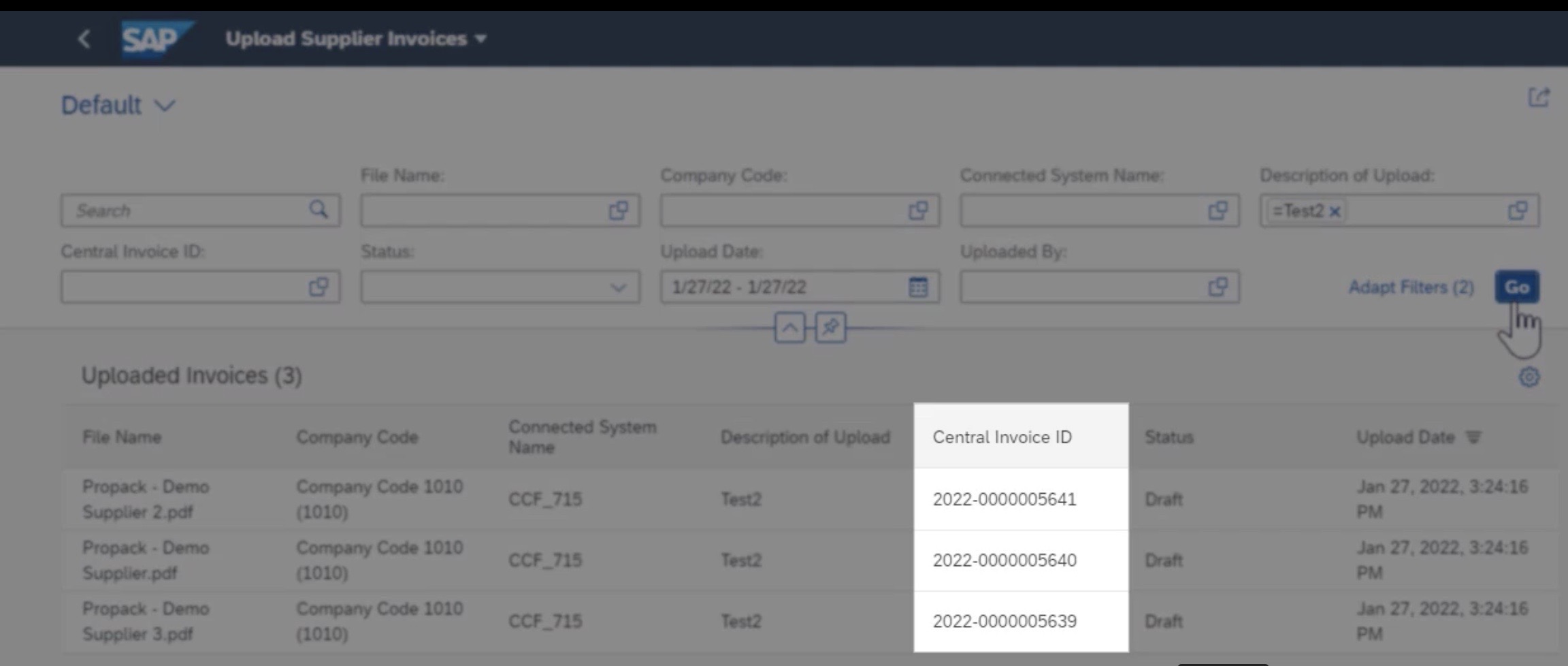
- The invoices are being checked in the background, OCR extracts the supplier information and sends it to the connected systems.
- The connected systems will run a background verification job for PO-based invoices. The PO invoices will either be automatically posted or will require some manual adjustments.
Non-PO invoices will either be parked ( they can be edited via "Advanced Edit " action) or saved as completed (with "Submit" user action or via the automatic submission by the solution after the OCR extraction).
- App “ Manage Supplier Invoices Centrally” will be launched to check the status of the uploaded invoices:

There are 3 possible statuses:
- Posted: the background verification job didn’t raise any errors and the invoices were posted successfully
- With errors: you can click the Open Invoice button that will open the draft and you can correct the errors
- Drafts: some fields are incorrect or missing; You need to click on the invoice number to be redirected to Central Invoice Management where you can add the missing data and resubmit the invoice. Upon resubmission, the invoice will go via the background job verification again in the connected systems

Please refer to the following resources for the SAP Central Invoice Management solution:
Overview of SAP Central Invoice Management
SAP Central Invoice Management with SAP S/4HANA Cloud, public edition (webinar-Login to Learning HUB...
SAP Central Invoice Management- Documentation
Enjoy reading and keep sharing knowledge! 🙂
Labels:
3 Comments
You must be a registered user to add a comment. If you've already registered, sign in. Otherwise, register and sign in.
Labels in this area
-
Artificial Intelligence (AI)
1 -
Business Trends
363 -
Business Trends
22 -
Customer COE Basics and Fundamentals
1 -
Digital Transformation with Cloud ERP (DT)
1 -
Event Information
461 -
Event Information
24 -
Expert Insights
114 -
Expert Insights
156 -
General
1 -
Governance and Organization
1 -
Introduction
1 -
Life at SAP
415 -
Life at SAP
2 -
Product Updates
4,685 -
Product Updates
217 -
Roadmap and Strategy
1 -
Technology Updates
1,502 -
Technology Updates
89
Related Content
- Advance Return Management complete configuration(SAP ARM) in Enterprise Resource Planning Blogs by Members
- How to disable the standard form pdf adding in output management/output history of customer invoices in Enterprise Resource Planning Q&A
- Manage Supply Shortage and Excess Supply with MRP Material Coverage Apps in Enterprise Resource Planning Blogs by SAP
- The Role of SAP Business AI in the Chemical Industry. Overview in Enterprise Resource Planning Blogs by SAP
- Business Rule Framework Plus(BRF+) in Enterprise Resource Planning Blogs by Members
Top kudoed authors
| User | Count |
|---|---|
| 12 | |
| 11 | |
| 8 | |
| 8 | |
| 7 | |
| 6 | |
| 4 | |
| 4 | |
| 4 | |
| 3 |