
- SAP Community
- Products and Technology
- Human Capital Management
- HCM Blogs by Members
- SuccessFactors Time Off 1H 2023 Release Highlights...
Human Capital Management Blogs by Members
Gain valuable knowledge and tips on SAP SuccessFactors and human capital management from member blog posts. Share your HCM insights with a post of your own.
Turn on suggestions
Auto-suggest helps you quickly narrow down your search results by suggesting possible matches as you type.
Showing results for
vinodgkrishna
Explorer
Options
- Subscribe to RSS Feed
- Mark as New
- Mark as Read
- Bookmark
- Subscribe
- Printer Friendly Page
- Report Inappropriate Content
05-03-2023
4:51 AM
By now your probably aware of SuccessFactors 1H 2023 release dates -
This article focuses on release highlights for time off section of Employee Central module.
Card is displayed if below criteria matches -
For the time account payout record creation on a non recurring portlet, the system will auto create a sequence number set to max of 36 alphanumeric characters. Earlier versions created only numeric characters.
With Time Management enabled - When saving the non-recurring pay component, new data validation is enabled which checks if any update or deletion is performed on a non-recurring pay component record that is referenced by a time account payout record.
For the organizations managing the contingent workers in Employee Central, can now display them in MSS and ESS team absence calendar view. This setting is auto enabled in mobile UI where as on the web UI checkbox as to be chosen at top right corner as shown below.
As the classic posting method will be deprecated in the near future, SAP has added validation on creation or updation of time account type with accrual calculation posting method to be “Classic” to error.
Time profile objects can now be effective dated which adds the luxury to customers to make changes from future effective dates if any new time types to be added. This change removes the need to make an effective-dated change in the Job Information for every user.
The feature can be enabled in the upgrade center - Upgrade Time Profile Object To Effective-Dated.
Generating a statement to view the leaves taken by an employee is now possible by using the time forms feature. The form is available for download in two formats - PDF and Word. Necessary permissions has to be provided under Manage time and user permissions for accessing time forms and managing time form templates.
Automatic trigger of recalculation of the time account balances associated with a particular Absence Type, according to the defined posting order is now possible. Setting “Absence Reallocation Enabled” under Manage Data > Time Management Configuration - is to be enabled to “Yes”.
We can now create the employee time calendar entries for LOA and Undetermined End Date absences and can also use the Employee Time Calendar entity for reporting on LOA and absences with undetermined end dates.
To enable navigate to Manage Data > Time Type > specific time type > Enable Employee Time Calendar Creation = Yes
With this release, error message pops when rules with basic scenario is assigned to time off objects.
All the existing rules impact can be validated in the check tool and migrated to designated time off rule scenario via check tool.
Information on ESS Time Off UI - Customer Config
When users select the info button they see the instructional text, If instructional text is maintained in the time profile.
“Calculate Absence in Days or Hours According to Deduction Quantity” is added for time off rules which can be used to calculate the total deduction quantity, in days or hours, for absences in a specified period and with the specified time types.
In an annual leave accrual rule, to prorate accruals based on the number of no pay leave absences taken by deduction quantity.
In an Absence Validation rule, to limit the number of study leave absences allowed to be taken in a year based on days for full time and hours for part timers.
Best Regards,
Vinod
- Preview Instance : April 28, 2023
- Production Instance : June 02, 2023
This article focuses on release highlights for time off section of Employee Central module.
Home Page Card Enhancement - Customer Config
To encourage and remind employees to take time off “Time for a break?” card is being introduced in the “For You Today” section which will disappear post 14 days if no action is taken.
Card is displayed if below criteria matches -
- If it is more than 30 days since last absence excluding the sick leave
- There is no planned absence in the next 60 days excluding the sick leave
- No absence has been created within the last 10 days
- There is available quota in one of the time account assigned to time profile
- For new hires and rehires, the card does not appear until 90 days after the Hire Date
Non Recurring Portlet Enhancement - Auto Config
For the time account payout record creation on a non recurring portlet, the system will auto create a sequence number set to max of 36 alphanumeric characters. Earlier versions created only numeric characters.
With Time Management enabled - When saving the non-recurring pay component, new data validation is enabled which checks if any update or deletion is performed on a non-recurring pay component record that is referenced by a time account payout record.
Team Absence Calendar Changes - Auto Config
For the organizations managing the contingent workers in Employee Central, can now display them in MSS and ESS team absence calendar view. This setting is auto enabled in mobile UI where as on the web UI checkbox as to be chosen at top right corner as shown below.
New Validation Error on Using Accrual Posting Method "Classic" - Auto Config
As the classic posting method will be deprecated in the near future, SAP has added validation on creation or updation of time account type with accrual calculation posting method to be “Classic” to error.
Time Profile Object Updated As Effective Dated - Customer Config
Time profile objects can now be effective dated which adds the luxury to customers to make changes from future effective dates if any new time types to be added. This change removes the need to make an effective-dated change in the Job Information for every user.
The feature can be enabled in the upgrade center - Upgrade Time Profile Object To Effective-Dated.
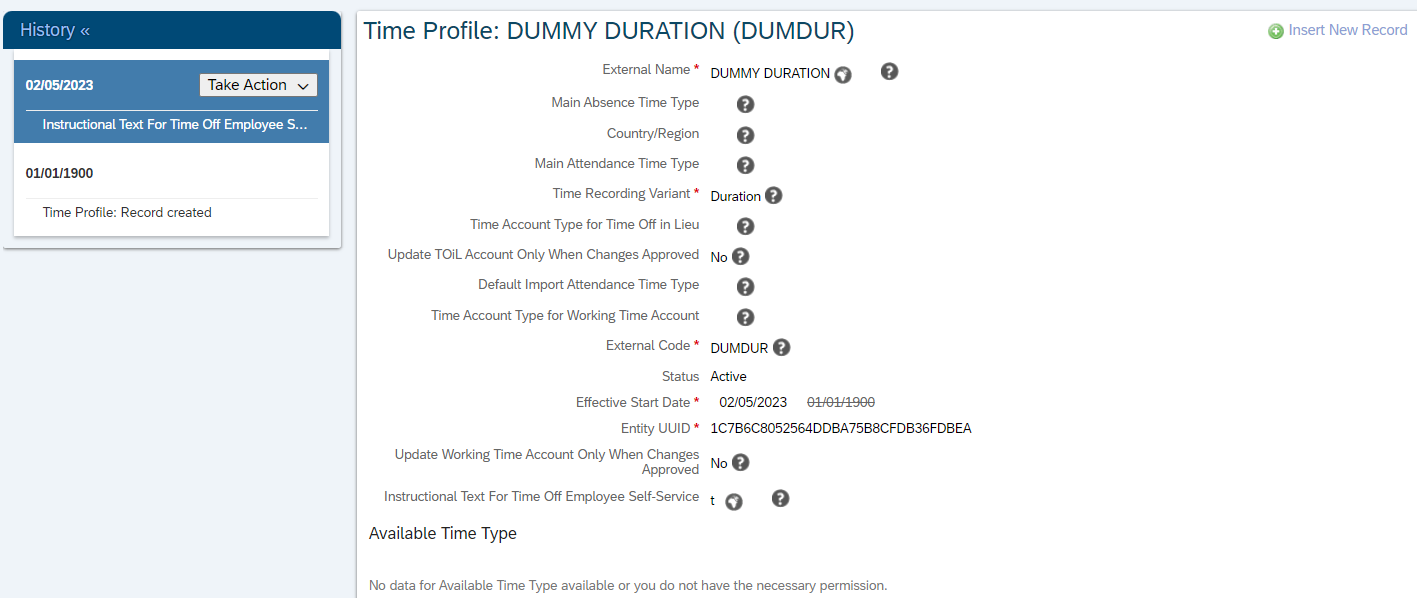
Time Profile - Effective Dated
Time Forms Generation - Customer Config
Generating a statement to view the leaves taken by an employee is now possible by using the time forms feature. The form is available for download in two formats - PDF and Word. Necessary permissions has to be provided under Manage time and user permissions for accessing time forms and managing time form templates.
Automatic Recalculation Of Time Account Balances - Auto Config
Automatic trigger of recalculation of the time account balances associated with a particular Absence Type, according to the defined posting order is now possible. Setting “Absence Reallocation Enabled” under Manage Data > Time Management Configuration - is to be enabled to “Yes”.
LOA and Leaves With Undetermined End Dates Can Be Reportable - Customer Config
We can now create the employee time calendar entries for LOA and Undetermined End Date absences and can also use the Employee Time Calendar entity for reporting on LOA and absences with undetermined end dates.
To enable navigate to Manage Data > Time Type > specific time type > Enable Employee Time Calendar Creation = Yes
Basic Rule Scenario Can’t Be Assigned In Time Off - Auto Config
With this release, error message pops when rules with basic scenario is assigned to time off objects.
All the existing rules impact can be validated in the check tool and migrated to designated time off rule scenario via check tool.

Basic Rule Type Error
Information on ESS Time Off UI - Customer Config
When users select the info button they see the instructional text, If instructional text is maintained in the time profile.

Time Off Information
New Rule Functionality for calculation
“Calculate Absence in Days or Hours According to Deduction Quantity” is added for time off rules which can be used to calculate the total deduction quantity, in days or hours, for absences in a specified period and with the specified time types.
In an annual leave accrual rule, to prorate accruals based on the number of no pay leave absences taken by deduction quantity.
In an Absence Validation rule, to limit the number of study leave absences allowed to be taken in a year based on days for full time and hours for part timers.

Business Rule Function
Best Regards,
Vinod
1 Comment
You must be a registered user to add a comment. If you've already registered, sign in. Otherwise, register and sign in.
Labels in this area
-
1H 2024 Product Release
5 -
2H 2023 Product Release
1 -
ACCRUAL TRANSFER
1 -
Advanced Workflow
1 -
Anonymization
1 -
BTP
1 -
Business Rules
1 -
Canvas Report
1 -
Career Development
1 -
Certificate-Based Authentication
1 -
Cloud Platform Integration
1 -
Compensation
1 -
Compensation Information Management
1 -
Compensation Management
1 -
Compliance
2 -
Content
1 -
Conversational AI
2 -
Custom Data Collection
1 -
custom portlet
1 -
Data & Analytics
1 -
Data Integration
1 -
Dayforce
1 -
deep link
1 -
deeplink
1 -
Delimiting Pay Components
1 -
Deprecation
1 -
Employee Central
1 -
Employee Central Global Benefits
1 -
Employee Central Payroll
1 -
employee profile
1 -
Employee Rehires
1 -
external terminal
1 -
external time events
1 -
Generative AI
2 -
Getting Started
1 -
Global Benefits
1 -
Guidelines
1 -
H2 2023
1 -
HR
2 -
HR Data Management
1 -
HR Transformation
1 -
ilx
1 -
Incentive Management Setup (Configuration)
1 -
Integration Center
2 -
Integration Suite
1 -
internal mobility
1 -
Introduction
1 -
learning
3 -
LMS
2 -
LXP
1 -
Massively MDF attachments download
1 -
Mentoring
1 -
Metadata Framework
1 -
Middleware Solutions
1 -
OCN
1 -
OData APIs
1 -
ONB USA Compliance
1 -
Onboarding
2 -
Opportunity Marketplace
1 -
Pay Component Management
1 -
Platform
1 -
portlet
1 -
POSTMAN
1 -
Predictive AI
2 -
Recruiting
1 -
recurring payments
1 -
Role Based Permissions (RBP)
2 -
SAP CPI (Cloud Platform Integration)
1 -
SAP HCM (Human Capital Management)
2 -
SAP HR Solutions
2 -
SAP Integrations
1 -
SAP release
1 -
SAP successfactors
5 -
SAP SuccessFactors Customer Community
1 -
SAP SuccessFactors OData API
1 -
SAP Workzone
1 -
SAP-PAYROLL
1 -
skills
1 -
Skills Management
1 -
sso deeplink
1 -
Stories in People Analytics
3 -
Story Report
1 -
SuccessFactors
2 -
SuccessFactors Employee central home page customization.
1 -
successfactors onboarding i9
1 -
Table Report
1 -
talent
1 -
Talent Intelligence Hub
2 -
talents
1 -
Tax
1 -
Tax Integration
1 -
Time Accounts
1 -
Workflows
1 -
XML Rules
1
Related Content
- INTEGRATION CENTER | SFTP DESTINATION without port number 22 can't be selected in Integration Center in Human Capital Management Q&A
- 1H 2024 - Release highlights of SuccessFactors Career Development Planning in Human Capital Management Blogs by Members
- 1H 2024 - Release highlights of SuccessFactors Succession Planning in Human Capital Management Blogs by Members
- First Half 2024 Release: What’s New in SAP SuccessFactors HCM in Human Capital Management Blogs by SAP
- 1H 2024 - Release highlights of SuccessFactors Calibration in Human Capital Management Blogs by Members
Top kudoed authors
| User | Count |
|---|---|
| 10 | |
| 6 | |
| 4 | |
| 4 | |
| 3 | |
| 2 | |
| 1 | |
| 1 | |
| 1 | |
| 1 |