
- SAP Community
- Products and Technology
- Supply Chain Management
- SCM Blogs by Members
- Delivery Based Production with Inventory Managed S...
Supply Chain Management Blogs by Members
Learn about SAP SCM software from firsthand experiences of community members. Share your own post and join the conversation about supply chain management.
Turn on suggestions
Auto-suggest helps you quickly narrow down your search results by suggesting possible matches as you type.
Showing results for
SaikiranGummadi
Participant
Options
- Subscribe to RSS Feed
- Mark as New
- Mark as Read
- Bookmark
- Subscribe
- Printer Friendly Page
- Report Inappropriate Content
04-30-2023
12:19 PM
Introduction
The goal of the integration of production and warehouse management is the staging of products in time, the proper posting of the consumption of the components from the production process, and the receipt of the final products in the warehouse.
In SAP EWM there are two types of Production integration
1)Delivery Based production
2)Advanced production Integration
Delivery Based Production Integration:
For the delivery-based integration, the ERP system creates deliveries for materials to be staged, and also for materials that are consumed, and sends these deliveries to EWM. Quantities to be staged and consumed are entered in ERP, while in EWM, only the physical movement is triggered and confirmed.
Advanced Production Integration:
In the Advanced Production Integration, a production material request (PMR) for a manufacturing order is created in EWM when ERP sends a message containing the information from production. Details about quantities for staging and consumption are controlled with entries in EWM.
In Delivery Based Production there are two scenarios
In this blog I will explain the Delivery Based Production Integration with Inventory Managed Storage location(Non-EWM Storage location)
Delivery Based Production with IMSL:
MM-IM Managed storage location The product stocks are not managed in the SAP EWM system; they are managed in the SAP ERP system at MM-IM storage location level. Staging is an outbound delivery from an SAP EWM perspective, and, from an SAP ERP perspective, a posting change to a storage location outside of the SAP EWM system
To achieve this we have to go with following steps
1)Create 3 raw materials with MRP View Mandatory
2)Create 1 Finished material with MRP view & work Scheduling view Mandatory
3)Create a storage location which is Non-EWM Managed storage location
4)Create production supply area in S/4 HANA
5)Create work center in S/4 HANA
6)create a Bill of Materials(BOM) for Finished product
7)Create Routing for Finished product
8)Create control cycles in S/4 HANA for Raw Materials
9) Define Delivery Type Determination
10)Define default value for deliveries
11)Set up Stock Transport Order
12)Define Production supply Area in EWM
13)Create a storage type & Bin and upload the stock
14)Define Production supply area storage type(1005 with role 'K') and create bin
15)Assign bin to PSA/Product/PED(/N/SCWM/PSASTAGE)
16)Maintain Production supply area storage type and bin in warehouse process type (2100)
17)BC Sets
18)Mapping Document Types and Item types
19)Testing
Configuration
1)Create 3 raw materials with MRP view Mandatory
2)Create 1 Finished material with MRP view & work Scheduling view Mandatory
430
3)Create a storage location which is Non-EWM Managed storage location
Tcode:PK05
5)Create a Work Center in S/4 HANA
Tcode:CR01
In work center provide the production supply area
6)Create a BOM for finished product
Tcode:CS01
7)Create a routing for finished product
Tcode:CA01
Give the Routing number in Finished product in Material Master in work Scheduling View: 50000007
7)Create Control cycles for raw materials(Tcode:LPK1)
Pick Parts:427
The staging Quantity of BOM components is determined based on individual orders in ERP
Release order part:428
The staging Quantity of BOM components is determined based on Mulitple orders in ERP
Create part Replinishment:429
The staging quantity is independent from orders and materials are not necessarily part of the BOM;staging is executed in EWM when the PSA stock falls below minimum and it will replenished quantity
9)Define Delivery Type Determination
Path:SPRO-->logistics execution-->Extendedwarehousemanagment-->production planning and control-->Define Delivery Type Determination
10)Define default value for deliveries
Path:SPRO--> Logistics Execution--->Decentralized WMS Integration--->Central Processing--->Application--->Inventory Management Interface and Delivery-Relevant Data--->Define Default Values for Deliveries
11)Define shipping Data for plants
Path:SPRO—>Materials Management--- >Purchasing-----> Purchase Order----> Set up Stock Transport Order----> Define Shipping Data for Plants
EWM Configuration
12)Define PSA
Define production supply area Tcode- /n/SCWM/PSA
Path:EASY ACCESS--->SCM EWM--->EWM--->Master Data--->Production Supply Area--->Define PSA
There are two types of mapping 1)replicate or manual you can map
1)Replicate
/N /SCWM/PSA_REPLICATE - Replicate Production Supply Area (PSA)
2)Manual
/N/SCWM/PSAMAP
13)Create custom storage type -1IMS
Create a 3 Storage Bins for 1IMS Storage type and upload the stock
14)Define Production Supply Area storage type with Storage type role(K) is 1005
Create a bin
15) Assign bin to PSA/Product/PED
/n/scwm/psastage
Path:EASY ACCESS-->SCM EWM-->EWM--->MATERIAL MASTER--->PRODUCTION SUPPLY AREA--->ASSIGN BIN TO PSA/PRODUCT/ENTITLED IN WAREHOUSE
Activate Create part replenishment.
Path:SPRO-->Extended Warehouse Management-- >Internal Warehouse Processes-- Replenishment Control--->Activate Replenishment Strategies in Storage Types
16) Maintain production supply area destination storage type and bin Warehouse process type(2100)
Maintain the stock removal strategies for 1IMSL Storage type with warehouse process type 2100
Note:Here create part replenishment will not possible in Delivery based Production in Inventory Management storage location
17)BC Sets
18)Mapping ERP Document and Item types to EWM Document and Item types
Testing
To Create Production order
Co01
Give the total Quantity and scheduling type is current
Click on Operations and check the work center and control key has assigned in production order
Click on components check the components which are required to become a finished product
Click on release and save it
In CO02
Go to functions--->Do the materials staging—>Select Simulate
And Execute it and save it
BCSET:/SCWM/DLV_OUTBOUND_PS_ORDER
Pick Parts Delivery
In the Delivery header level details
In the Delivery Item level details
For Release order parts in Tcode:MF60
Click on Replenishment Element
Click on stage then it will change in green colour
Release Order Delivery
Click on follow on function---Create warehouse task—Confirm the warehouse task—Confirm the warehouse order
Do the Goods issue for Pick part and release order part delivery
To confirm Production order:CO11N
To check the material document list with Movement type Tcode:MB51
check the production order in MIGO
Click on check and post
BCSET:/SCWM/DLV_INBOUND_PROD
One inbound delivery will be created with respect to receipt production
Go to /N/SCWM/PRDI
Delivery Header details
Delivery Item Details
Maintain the strategies and keep the material in the final storage type
Confirm the warehouse order
Conclusion:
By above configurations and testing now you got an idea how to do Integration Delivery Based Production with Inventory Managed storage location in SAP EWM
Thanks for your patience to read my blog and give your valuable feedback
The goal of the integration of production and warehouse management is the staging of products in time, the proper posting of the consumption of the components from the production process, and the receipt of the final products in the warehouse.
In SAP EWM there are two types of Production integration
1)Delivery Based production
2)Advanced production Integration
Delivery Based Production Integration:
For the delivery-based integration, the ERP system creates deliveries for materials to be staged, and also for materials that are consumed, and sends these deliveries to EWM. Quantities to be staged and consumed are entered in ERP, while in EWM, only the physical movement is triggered and confirmed.
Advanced Production Integration:
In the Advanced Production Integration, a production material request (PMR) for a manufacturing order is created in EWM when ERP sends a message containing the information from production. Details about quantities for staging and consumption are controlled with entries in EWM.
In Delivery Based Production there are two scenarios
- Delivery Based Production with IMSL (Non-EWM Storage location)
- Delivery Based Production with Two SAP EWM-managed storage locations in one warehouse
In this blog I will explain the Delivery Based Production Integration with Inventory Managed Storage location(Non-EWM Storage location)
Delivery Based Production with IMSL:
MM-IM Managed storage location The product stocks are not managed in the SAP EWM system; they are managed in the SAP ERP system at MM-IM storage location level. Staging is an outbound delivery from an SAP EWM perspective, and, from an SAP ERP perspective, a posting change to a storage location outside of the SAP EWM system

To achieve this we have to go with following steps
1)Create 3 raw materials with MRP View Mandatory
2)Create 1 Finished material with MRP view & work Scheduling view Mandatory
3)Create a storage location which is Non-EWM Managed storage location
4)Create production supply area in S/4 HANA
5)Create work center in S/4 HANA
6)create a Bill of Materials(BOM) for Finished product
7)Create Routing for Finished product
8)Create control cycles in S/4 HANA for Raw Materials
9) Define Delivery Type Determination
10)Define default value for deliveries
11)Set up Stock Transport Order
12)Define Production supply Area in EWM
13)Create a storage type & Bin and upload the stock
14)Define Production supply area storage type(1005 with role 'K') and create bin
15)Assign bin to PSA/Product/PED(/N/SCWM/PSASTAGE)
16)Maintain Production supply area storage type and bin in warehouse process type (2100)
17)BC Sets
18)Mapping Document Types and Item types
19)Testing
Configuration
1)Create 3 raw materials with MRP view Mandatory
- 427
- 428
- 429
2)Create 1 Finished material with MRP view & work Scheduling view Mandatory
430
3)Create a storage location which is Non-EWM Managed storage location

4)Create a Production Supply Area in S/4 HANA
Tcode:PK05

5)Create a Work Center in S/4 HANA
Tcode:CR01

In work center provide the production supply area
6)Create a BOM for finished product
Tcode:CS01

7)Create a routing for finished product
Tcode:CA01
Give the Routing number in Finished product in Material Master in work Scheduling View: 50000007

7)Create Control cycles for raw materials(Tcode:LPK1)
Pick Parts:427
The staging Quantity of BOM components is determined based on individual orders in ERP

Release order part:428
The staging Quantity of BOM components is determined based on Mulitple orders in ERP

Create part Replinishment:429
The staging quantity is independent from orders and materials are not necessarily part of the BOM;staging is executed in EWM when the PSA stock falls below minimum and it will replenished quantity

9)Define Delivery Type Determination
Path:SPRO-->logistics execution-->Extendedwarehousemanagment-->production planning and control-->Define Delivery Type Determination

10)Define default value for deliveries
Path:SPRO--> Logistics Execution--->Decentralized WMS Integration--->Central Processing--->Application--->Inventory Management Interface and Delivery-Relevant Data--->Define Default Values for Deliveries

11)Define shipping Data for plants
Path:SPRO—>Materials Management--- >Purchasing-----> Purchase Order----> Set up Stock Transport Order----> Define Shipping Data for Plants

EWM Configuration
12)Define PSA
Define production supply area Tcode- /n/SCWM/PSA
Path:EASY ACCESS--->SCM EWM--->EWM--->Master Data--->Production Supply Area--->Define PSA

There are two types of mapping 1)replicate or manual you can map
1)Replicate
/N /SCWM/PSA_REPLICATE - Replicate Production Supply Area (PSA)

2)Manual
/N/SCWM/PSAMAP

13)Create custom storage type -1IMS

Create a 3 Storage Bins for 1IMS Storage type and upload the stock
14)Define Production Supply Area storage type with Storage type role(K) is 1005
Create a bin

15) Assign bin to PSA/Product/PED
/n/scwm/psastage
Path:EASY ACCESS-->SCM EWM-->EWM--->MATERIAL MASTER--->PRODUCTION SUPPLY AREA--->ASSIGN BIN TO PSA/PRODUCT/ENTITLED IN WAREHOUSE

Activate Create part replenishment.
Path:SPRO-->Extended Warehouse Management-- >Internal Warehouse Processes-- Replenishment Control--->Activate Replenishment Strategies in Storage Types

16) Maintain production supply area destination storage type and bin Warehouse process type(2100)

Maintain the stock removal strategies for 1IMSL Storage type with warehouse process type 2100
Note:Here create part replenishment will not possible in Delivery based Production in Inventory Management storage location

17)BC Sets

18)Mapping ERP Document and Item types to EWM Document and Item types

Testing
To Create Production order
Co01

Give the total Quantity and scheduling type is current

Click on Operations and check the work center and control key has assigned in production order

Click on components check the components which are required to become a finished product

Click on release and save it

In CO02
Go to functions--->Do the materials staging—>Select Simulate

And Execute it and save it
BCSET:/SCWM/DLV_OUTBOUND_PS_ORDER
Pick Parts Delivery

In the Delivery header level details

In the Delivery Item level details

For Release order parts in Tcode:MF60

Click on Replenishment Element

Click on stage then it will change in green colour
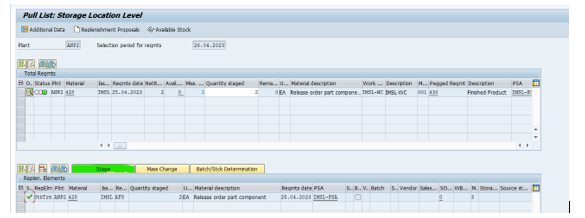
Release Order Delivery

Click on follow on function---Create warehouse task—Confirm the warehouse task—Confirm the warehouse order
Do the Goods issue for Pick part and release order part delivery

To confirm Production order:CO11N

To check the material document list with Movement type Tcode:MB51

check the production order in MIGO

Click on check and post

BCSET:/SCWM/DLV_INBOUND_PROD
One inbound delivery will be created with respect to receipt production
Go to /N/SCWM/PRDI
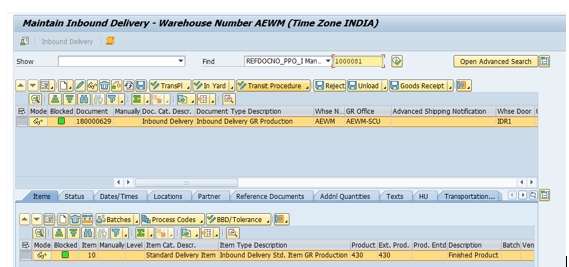
Delivery Header details
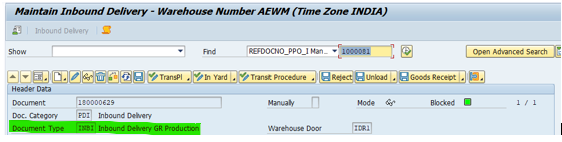
Delivery Item Details
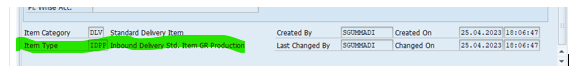
Maintain the strategies and keep the material in the final storage type

Confirm the warehouse order

Conclusion:
By above configurations and testing now you got an idea how to do Integration Delivery Based Production with Inventory Managed storage location in SAP EWM
Thanks for your patience to read my blog and give your valuable feedback
- SAP Managed Tags:
- SAP Extended Warehouse Management,
- EWM - Delivery Processing
You must be a registered user to add a comment. If you've already registered, sign in. Otherwise, register and sign in.
Labels in this area
-
aATP
1 -
ABAP Programming
1 -
Activate Credit Management Basic Steps
1 -
Adverse media monitoring
1 -
Alerts
1 -
Ausnahmehandling
1 -
bank statements
1 -
Bin Sorting sequence deletion
1 -
Bin Sorting upload
1 -
BP NUMBER RANGE
1 -
Brazil
1 -
Business partner creation failed for organizational unit
1 -
Business Technology Platform
1 -
Central Purchasing
1 -
Charge Calculation
2 -
Cloud Extensibility
1 -
Compliance
1 -
Controlling
1 -
Controlling Area
1 -
Data Enrichment
1 -
DIGITAL MANUFACTURING
1 -
digital transformation
1 -
Dimensional Weight
1 -
Direct Outbound Delivery
1 -
E-Mail
1 -
ETA
1 -
EWM
6 -
EWM - Delivery Processing
2 -
EWM - Goods Movement
4 -
EWM Outbound configuration
1 -
EWM-RF
1 -
EWM-TM-Integration
1 -
Extended Warehouse Management (EWM)
3 -
Extended Warehouse Management(EWM)
7 -
Finance
1 -
Freight Settlement
1 -
Geo-coordinates
1 -
Geo-routing
1 -
Geocoding
1 -
Geographic Information System
1 -
GIS
1 -
Goods Issue
2 -
GTT
2 -
IBP inventory optimization
1 -
inbound delivery printing
1 -
Incoterm
1 -
Innovation
1 -
Inspection lot
1 -
intraday
1 -
Introduction
1 -
Inventory Management
1 -
Localization
1 -
Logistics Optimization
1 -
Map Integration
1 -
Material Management
1 -
Materials Management
1 -
MFS
1 -
New Feature
1 -
Outbound with LOSC and POSC
1 -
Packaging
1 -
PPF
1 -
PPOCE
1 -
PPOME
1 -
print profile
1 -
Process Controllers
1 -
Production process
1 -
QM
1 -
QM in procurement
1 -
Real-time Geopositioning
1 -
Risk management
1 -
S4 HANA
1 -
S4 HANA 2022
1 -
S4-FSCM-Custom Credit Check Rule and Custom Credit Check Step
1 -
S4SCSD
1 -
Sales and Distribution
1 -
SAP DMC
1 -
SAP ERP
1 -
SAP Extended Warehouse Management
2 -
SAP Hana Spatial Services
1 -
SAP IBP IO
1 -
SAP MM
1 -
sap production planning
1 -
SAP QM
1 -
SAP REM
1 -
SAP repetiative
1 -
SAP S4HANA
1 -
SAP TM
1 -
SAP Transportation Management
3 -
SAP Variant configuration (LO-VC)
1 -
SD (Sales and Distribution)
1 -
Source inspection
1 -
Storage bin Capacity
1 -
Supply Chain
1 -
Supply Chain Disruption
1 -
Supply Chain for Secondary Distribution
1 -
Technology Updates
1 -
TMS
1 -
Transportation Cockpit
1 -
Transportation Management
2 -
Visibility
2 -
warehouse door
1 -
WOCR
1
- « Previous
- Next »
Related Content
- SAP Business Network for Logistics 2404 Release – What’s New? in Supply Chain Management Blogs by SAP
- SAP Named a Leader in the 2024 Gartner Magic Quadrant for Transportation Management Systems in Supply Chain Management Blogs by SAP
- Advanced Shipping and Receiving Simplifying the Connectivity in Supply Chain Management Blogs by Members
- Control cycle for EWM IM managed slocs in Supply Chain Management Q&A
- SAP IBP Real-Time Integration: Empowering Businesses for Smarter, Faster Decisions in Supply Chain Management Blogs by SAP
Top kudoed authors
| User | Count |
|---|---|
| 4 | |
| 3 | |
| 3 | |
| 2 | |
| 2 | |
| 2 | |
| 1 | |
| 1 | |
| 1 | |
| 1 |