
- SAP Community
- Products and Technology
- Product Lifecycle Management
- PLM Blogs by Members
- SFC Merge & Split in SAP Digital Manufacturing
- Subscribe to RSS Feed
- Mark as New
- Mark as Read
- Bookmark
- Subscribe
- Printer Friendly Page
- Report Inappropriate Content
This document showcases the feature and usage of Shop Floor Control (SFC) merge and split in SAP Digital Manufacturing for execution.
In this blog post, I would like to share detailed information on how you can use SFC merge & split.
Example is explained with below steps,

Order created & released in ECC with quantity more than one(1).
ECC - Production Order Display
Order header Material setting in DMC’s Manage Material app. Quantity Restriction: Only 1.0 and lot size: 1
Only 1.0: Limits the value in the Lot Size field to 1.0 for the order release and for the packing process in the POD. Typically used for materials you build individually.

SAP DM - Manage Material
Order released in DMC from Manage Order app.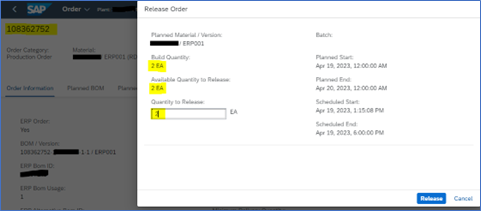
SAP DM - Manage Order - Release Order
It will generate two SFC’s of quantity one, which can be viewed in Manage Order app.
SAP DM - Manage Order - SFCs
To merge SFC’s, update header material setting in Manage Material app. Quantity Restriction : Whole Number and lot size: -1
Whole Number: Allows the value in the Lot Size field to be any whole number, such as 1, 10, 500 for the order release and for the packing process in the POD.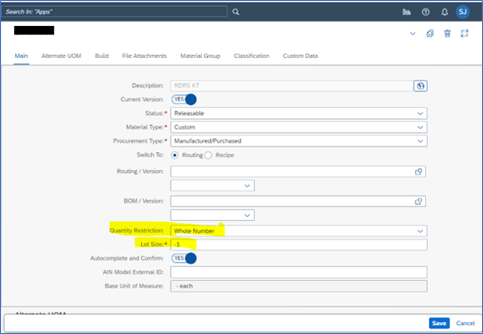
SAP DM - Manage Material
To merge SFC’s, visit custom Operation Activity POD (Production Operator Dashboard). Select both SFC’s from Work List, then click on Action button and select SFC Merge.
SAP DM - Custom Production Operator Dashboard (POD)
Select SFC which you want to keep, so that other SFC number and quantity will be merged to it. Click on Merge button.

SAP DM - Custom POD - SFC Merge Popup
Success message will appear on screen and quantity will be added to SFC - 1. 
SAP DM - Custom POD - SFC Merge Success
Confirm changes by visiting Manage Order app in DMC.
SAP DM - Manage Order - SFCs
Now to split SFC’s, update header material setting in Manage Material app.
SAP DM - Manage Material
To split SFC’s, visit custom Operation Activity POD (Production Operator Dashboard). Select SFC from Work List, then click on Action button and select SFC Split.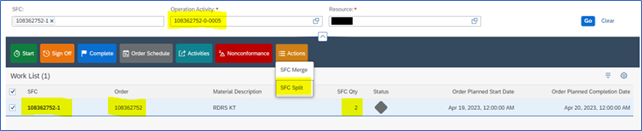
SAP DM - Custom POD - Split SFC
Provide quantity to split as 1 and new SFC number. Click on Split button.
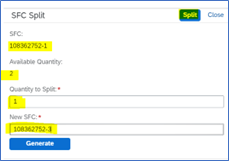
SAP DM - Custom POD - SFC Split Popup
New SFC will be added.
SAP DM - Custom POD - SFC Split Success
Confirm changes by visiting Manage Order app in DMC.
SAP DM - Manage Order - SFCs
In this blog post, you learned how to leverage SAP Digital Manufacturing Cloud (DMC) Merge and Split SFC functionality to address business needs. Do you like this post?
Please let me know in the comments section what you think. Any feedback is highly appreciated.
Thanks,
Swanand Joshi
- SAP Managed Tags:
- SAP Digital Manufacturing,
- SAP Manufacturing Execution
You must be a registered user to add a comment. If you've already registered, sign in. Otherwise, register and sign in.
-
Automation
1 -
Billing plan
1 -
Milestone
1 -
Monitoring
1 -
PFAS
1 -
SAP DM
1 -
SAP DMC
1 -
SAP Production Connector
1 -
SPC Control Charts
1
- How to use Digital Manufacturing MDOs within PPD Example: Where-Used Report with Follow-up Actions in Product Lifecycle Management Blogs by SAP
- Error on setup of Discrete Production Orders in Order POD within SAP Digital Manufacturing in Product Lifecycle Management Q&A
- Meet PLM experts from SAP at Hannover Messe 2024 in Product Lifecycle Management Blogs by SAP
- Meet PLM experts from SAP at Hannover Messe 2024 in Product Lifecycle Management Blogs by SAP
- Striking the Perfect Balance in Product Lifecycle Management Blogs by SAP