
- SAP Community
- Products and Technology
- Human Capital Management
- HCM Blogs by Members
- Stay current with the SAP SF Performance Managemen...
- Subscribe to RSS Feed
- Mark as New
- Mark as Read
- Bookmark
- Subscribe
- Printer Friendly Page
- Report Inappropriate Content
In this blog, we’ll be discussing all the latest release changes in SuccessFactors PMGM 1H 2023.

There are a few Release Updates for Succession Planning & Career Development Planning. I have devoted a separate blog post to those. click here to stay updated.
There are a total of 30 Release Updates in the PMGM Module. Most of these are UI Visual enhancements. Almost all the Release updates are picked up from the Customer Community Idea.
Let's have a look at all the latest PMGM announcements.
1. Minor Visual Changes in 1H 2023
SAP has made various minor visual enhancements in this release. The following changes are of particular note, although many less-visible enhancements have been made.
These are very minor UI changes. You can skip this & jump to the 2nd release change if you are looking only for the significant changes.
SAP has categorized the Minor Visual changes into four types:
- Text changes (labels, error messages, or roll-over texts)
- Iconography (new or changed icons)
- Interaction pattern (new position of interaction, new order of list, new or changed buttons)
- Styling (layout, spacing, or other design changes)
1.1
Before
Previously, on the page providing the start date, end date, and due date to create a new form, the date fields were left aligned with the texts above.

After
Now, the date fields were indented and right aligned.

1.2
Before
Previously, the button to cancel an action was on the left in Performance Management.

After
Now, SAP has moved the button to cancel an action to the right. This change applies to almost all user interfaces in Performance Management, including: Add Objectives from Objective Plans dialog, Send to Next Step page, Ask for Feedback dialog, Stack Ranker page, Comment dialog, Legal Scan dialog, and Print Setup dialog.

1.3
Before
Previously, on the page of searching for users to whom you want to send a copy of completed forms, the filters were to the right of the category names such as Find or Filtered by. Besides, the Search Users button was on the same line as the last filter.

After
Now, each set of filters is below its category name. Besides, the Search Users button is below all the filters.

1.4
Before
In the previous version of the form inbox, the tooltip for the icon in the Employee column was "View more information about this person", and the tooltip for the icon in the Action column was "Add to Outlook". After
After
In the current version of the form inbox, the tooltip for the icon in the Employee column is "View more information about <employee name>", and the tooltip for the icon in the Action column is "Add <form title> to Outlook". These changes follow accessibility standards

1.5
Before
In the previous version, the first column header in the goal or competency section with EZ Rater enabled was missing. The Expand All and Collapse All options, which are used to expand and collapse goal or competency details, appeared in the first column header.

After
In the current version, the first column header is Goal in the goal section or Competency in the competency section. The Expand All and Collapse All options appear in the top-left corner above the table.

2. Home Page Cards Now Partly Available in SAP SuccessFactors Work Zone
SAP has added a new content package to include nine SAP SuccessFactors Home Page cards to allow administrators or employees to perform certain HR workflows in SAP SuccessFactors Work Zone.
As of the 1H 2023 release, users can add the following UI integration cards into their workspaces after administrators download the new content package named "HR Cards from Home Page" and enable the corresponding cards it contains.
Compensation Statement
Spot Award Congratulations
Time for a break?
Activity
Goals
Job Application
Compliance Forms
Help Us to Know You Better
Onboarding Guide
The above Home Page cards weren't supported in SAP SuccessFactors Work Zone in the previous version.
3. Latest SAP Fiori Design Standards Adopted in iOS and Android Mobile Apps
On iOS and Android SAP SuccessFactors Mobile apps, SAP has adopted the latest SAP Fiori design standards for Authentication (Android only), Time Off, People Profiles, and Feedback in the latest Continuous Performance Management.
When using these features on your mobile device, you may experience styling updates of several UI elements:
- Updated font sizes and weights
- More rounded corners
- Updated colors
- Updated icons
- Updated margins and padding
- Updated shadows
The adoption brings visual updates but no functionality changes. By upgrading to the latest app version of 9.0.0, you automatically receive updates with other newly released features or enhancements. You can see updated styling on many screens.
Goal Management
4. Create Goals from a Goal Library
This feature is from a Customer Community Idea. In the latest Goal Management, users can now create personal goals from a predefined goal library as a new way to create goals.
With proper permissions, users can select up to 10 personal goals from a goal library at once, edit the selected goals to fit their needs and add them to a goal plan.
In the latest Goal Management, if users don't have permission to edit a field of a library goal, they won't see the field's initial value. In legacy Goal Management, they can see the initial value.

5. Create Goals from a Goal Library in iOS and Android Mobile Apps
In iOS and Android SAP SuccessFactors Mobile apps, users can now create personal goals from a predefined goal library as a new way to create goals with the latest Goal Management.
With proper permissions, users can select up to 10 personal goals from a goal library at once, edit the selected goals to fit their needs and add them to a goal plan.
6. Latest Goal Management Now Generally Available
The latest Goal Management is now generally available to all users.
With the latest version, users can benefit from these major features of Goal Management:
- Manage personal and team goals.
- Copy goals or create goals from a goal library.
- Cascade and assign goals.
- Manage linked activities, learning resources, milestones, comments, and linked OKRs for goals.
- Take advantage of advanced people search, audit trail, and legal scan.
Once enabled, the latest version is automatically applied to the modules that are integrated with Goal Management, such as Career Development, Performance Management, Continuous Performance Management, 360 Reviews, and the latest home page.
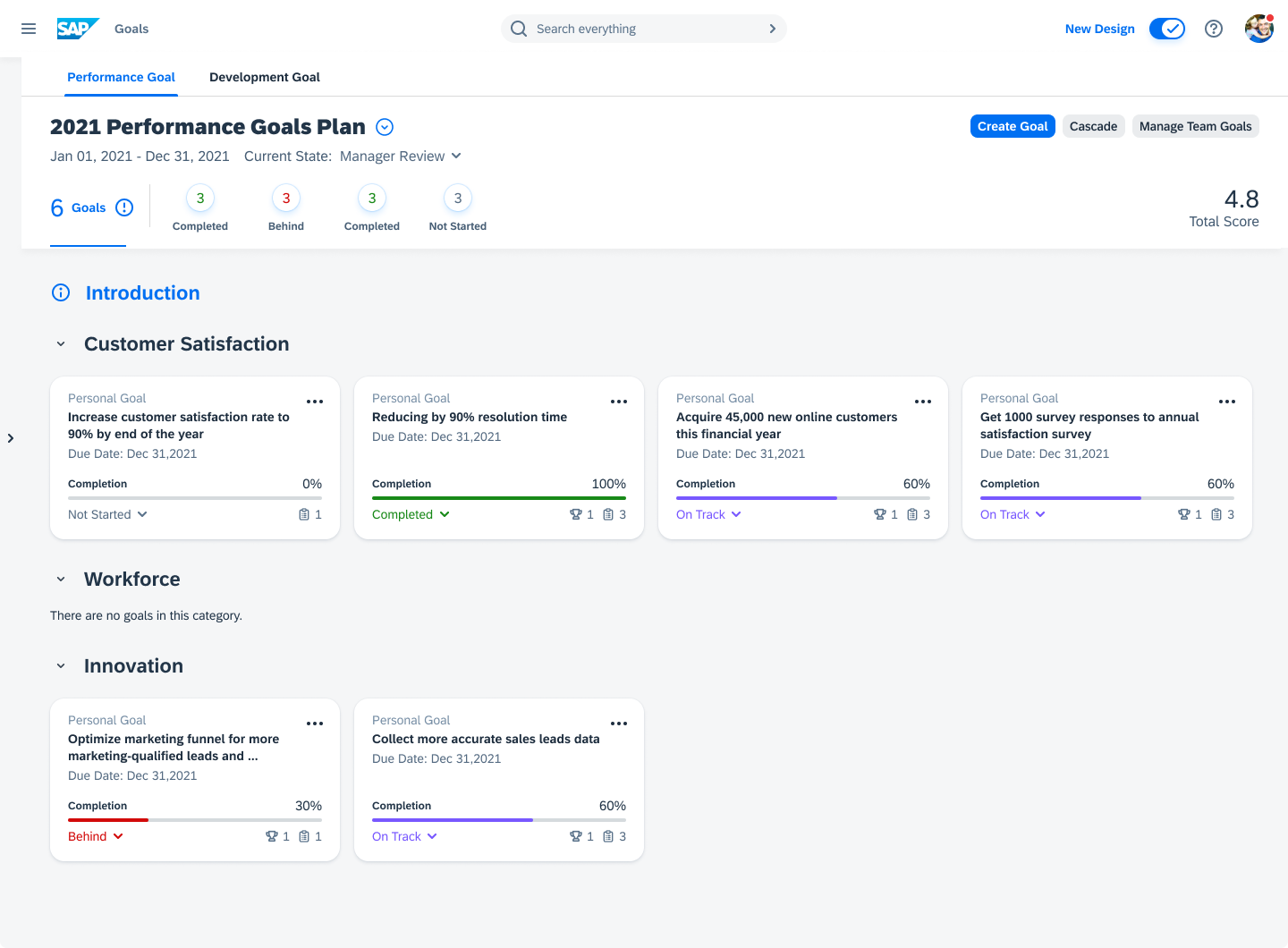
7. Use Advanced People Search to Assign or Cascade Goals
In the latest Goal Management, when users cascade personal goals or assign team goals, they can now search for people using advanced criteria, such as department, location, and division. Previously, users could only search by name.
SAP has made the enhancement so that users can find people more efficiently, and select multiple people at once.
In the below snip at the right end of the search field, there's now a value help icon. Users can select the icon to open advanced search criteria
Before

After


8. Work with the Latest Team Goals in iOS and Android Mobile Apps
In iOS and Android SAP SuccessFactors Mobile apps, users can now manage team goals in the latest Goal Management.
Users in different roles with proper permissions in your organization can:
- Create, edit, or delete team goals
- Access team goals from their own goal plan
- Assign team goals to people from their team or people found via search
- Unassign a team goal from certain people
- Share ownership of a team goal with others so they become co-owners of the goal
- Withdraw shared ownership of a team goal from certain people
If properly configured, activities linked to and comments left on an assigned team goal are available in its details.
Additionally, users can manage team goals assigned to them in Continuous Performance Management.
9. Dynamic Teams Integration with Goal Management
You can now integrate Dynamic Teams with Goal Management so that team members can link the objectives of their dynamic team to their performance goals in Goal Management.
When enabled, team members who are named as a contributor to at least one key result can link a dynamic team's objective to one or more of their performance goals. As a contributor, you can:
Use the (display more actions) menu to open the Link to Goals side panel, where you can see linked goals or add a new one.
Use the (link to goals) icon to open the Link Goals dialog, where you select a goal plan and the goals you want to link to the objective.

10. Enhancements to the Home Page on iOS and Android Mobile Apps
SAP has made enhancements to the latest home page on iOS and Android Mobile apps.
Mobile apps now include:
- A Company Documents quick action that enables you to browse and view company documents (in the Document Management feature).
- A Give Feedback quick action that enables you to provide feedback to a coworker (in the Continuous Performance Management feature).
We added these features to provide a more consistent experience of the latest home page on all devices.
11. Manage Milestones for Goals
In the latest Goal Management, users can now manage milestones (also known as sub-goals) for both personal and team goals.
With proper permissions, users can create, edit, or delete milestones on the goal details page.
We developed this feature to allow users to break down a goal into more manageable milestones for easier tracking and granular measurement.



12. Manage Milestones for Goals in iOS and Android Mobile Apps
In the latest Goal Management in iOS and Android SAP SuccessFactors Mobile apps, users can now manage milestones (also known as sub-goals) for both personal and team goals.
With proper permissions, users can create, edit, or delete milestones on the goal details screen.
We developed this feature to allow users to break down a goal into more manageable milestones for easier tracking and granular measurement.
13. View Audit History for Goals
In the latest Goal Management, users can now keep track of changes to goals.
An audit history record is created when a goal is created, modified, deleted, cascaded, assigned, copied, or replaced. With proper permissions, users can see a list of records showing what changes were made, who made the changes, and when. If a goal was modified or replaced, users can see a comparison between the previous values and the new values of the changed fields.
Changes made to the following features are not logged in Audit History: comments, activities, and learning activities.
We developed this feature so that users can easily learn about the history of a goal and examine the changes when needed.


14. Use Legal Scan in the Latest Goal Management
In the latest Goal Management, users can now use the Legal Scan feature to check whether their inputs for goal fields of text and textarea types (except for the comment field) comply with their organization's legal requirements.
With Legal Scan, words that don't comply with the requirements are highlighted, with possible corrections suggested.
We developed this feature to help users quickly identify inappropriate words in their inputs and correct them.
15. Copy Goals from Goal Plans in iOS and Android Mobile Apps
In iOS and Android SAP SuccessFactors Mobile apps, users can now copy goals from their own goal plans as a new option to create goals with the latest Goal Management.
When users need to create a goal that is similar to a previously completed goal in any of their goal plans, they can simply copy the goal. The new goal will be all set with a few taps.
We developed this feature to enable users to efficiently create goals without having to go through the entire creation procedure.
16. Leave Comments on Goals in iOS and Android Mobile Apps
In iOS and Android SAP SuccessFactors Mobile apps, users can now add, edit, or delete comments on their own goals or those of their direct reports with the latest Goal Management.
Using comments, various roles of users in your organization can:
- Provide comments or make an inquiry on a goal
- Keep a trackable record of status changes to the goal
- Share ideas on how to achieve a goal
Comments can also be managed in Performance Management forms, 360 Reviews forms, and Career Development.
We developed this feature to enable users to engage with goals and goal contributors in a continuous, interactive way.

Continuous Performance Management
17. Hide Prior Feedback from the New Manager That Was Requested or Given By the Former Manager
Administrators now have the option to automatically hide feedback from former managers in Continuous Performance Management. This enhancement is only supported for instances with Employee Central (EC-enabled).
Previously, when a manager provides feedback to the employee and leaves the company, or the employee inherits a new manager, the employee has the option to manually hide or delete that feedback from their new manager. While the previous behavior does allow the employee to hide or delete feedback, the process wasn’t automated.
Now, an administrator can enable the Automatically Hide Prior Feedback Requested or Given by Former Manager from the New Manager setting on the Continuous Performance Management Configuration view. Then, when a manager transfer occurs, feedback given by the former manager as well as feedback requested on behalf of that manager is automatically hidden from the new manager. This new feature only supports EC-enabled scenarios.
On the Continuous Performance Management Configuration view, you can now enable Automatically Hide Prior Feedback Requested or Given by Former Manager from the New Manager selection on the Feature Configuration area.
18. Visibility of Edit and Delete Actions for Continuous Performance Goal Cards Based on User Permissions
Employees using Continuous Performance now see actions for editing or delete for Goal cards based on their granted permissions.
Employees have more control over their Performance Goals by creating, editing, or deleting directly in Continuous Performance Management (CPM). When integrated with Goal Management, changes to Performance Goals by the CPM user are reflected in the user's Goal Plan. Previously, Goal cards shown in the My Activities view of Continuous Performance allowed all users access to edit or delete actions for the goal. With this release, the user is only shown the options that they have permission to use. There are three different access views of the Goal card:
- Edit and Delete.
- Edit only.
- Delete only.
Continuous Performance Management goal actions are aligned with Goal Plan action permissions for Goal Management.
Before

After

19. Use Continuous Feedback in the SAP SuccessFactors App in Microsoft Teams
With the integration of SAP SuccessFactors and Microsoft 365, users can now use Continuous Feedback of the latest Continuous Performance Management right inside Microsoft Teams.
In Teams, users can enter the SAP SuccessFactors app from the app bar or the compose message area of any chat and perform these tasks:
- Request feedback: users can send a feedback request to others to ask for feedback on their performance at work.
- Give feedback: users who receive a feedback request can provide their feedback and send it back to the requester.
We developed this feature to help users complete HR tasks in everyday business social scenarios.
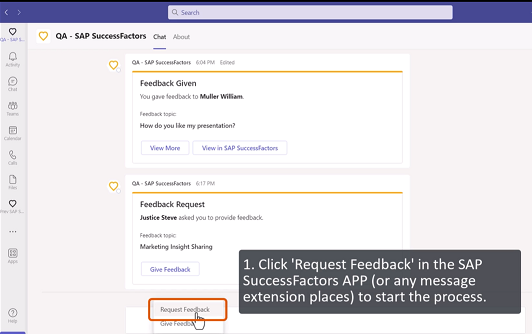
Calibration
20. New Filter Options in Calibration Session
You now have six more filter options to narrow down employees to be displayed in a calibration session.
SAP has added these filter options- Discussed, Country, New to Position, Future Leader, Key Position, and Matrix Managed options for the filter function. The Discussed option is predefined as a default filter that you can use without any configuration. If you want to use the other five filters, you can enable corresponding options in Filter Fields based on your needs at Admin Center Manage Calibration Settings Search and Filter Fields.

21. Improved Format of E-mail Notifications Regarding Calibration Rating Changes
SAP has taken this enhancement from Customer Community Idea.
We now left-align columns in e-mail notifications about rating changes in finalized calibration sessions.
SAP has made this enhancement to provide a more user-friendly format so that users can quickly get information about rating changes.
In the current version, the notification content is left-aligned.
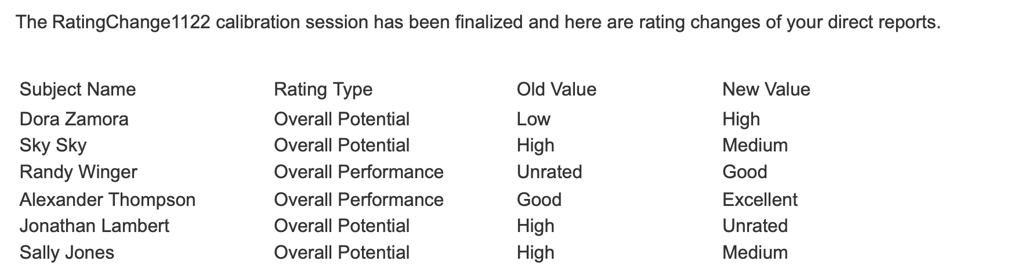
22. Calculated Performance Management Ratings Available in List View
This feature is from a Customer Community Idea.
You can now view calculated ratings of employees for all Performance rating elements in the List view of a calibration session.
- When you've enabled manual rating for Performance elements, you can see calculated ratings displayed in the same column as manual ratings. Previously, only manual ratings were shown for the rating element.
- When you've enabled calculated ratings for Performance elements, you can see calculated ratings directly displayed in the same column as rating labels. Previously, calculated ratings were shown as rating labels defined in rating scales.
With this feature, users can easily refer to calculated ratings in the List view of a session without going to other pages.
Before
In the previous version, only manual ratings or rating labels were displayed for the Performance rating element in the List view.

After
In the current version, you can see calculated ratings for the Performance rating element in the List view.

23. Calibration Configurations Available in Configuration Center
You can now view, download, and transport parts of Calibration configurations using Configuration Center.
These configurations are available in the Talent configuration area.
Currently, Configuration Center only supports the following Calibration configurations:
Global Settings in Manage Calibration Settings
Email Notification Templates Settings
Performance Management
24. Automatically Fix Document Transfer and Change Engine Issues Caused by RBP Refresh Failures
The Document Transfer and Change Engine issues caused by RBP refresh failures can now be fixed automatically on a daily basis.
We built this feature to proactively remove the potential barriers to your performance review flows, and save you the time and trouble of manually running a check and fix in Check Tool to resolve the issues.

25. User Experience Enhancements to Performance Management Forms
SAP has made several enhancements to the user experience on Performance Management forms.
Page anchoring: When users perform an action on the form page, for example, adding or deleting an item, they're now anchored to the location where the action was performed. Previously, when the page was refreshed, users were anchored to the top of the page. It allows users to stay at the section they most likely want to work on.
Toast messages: When users successfully add or delete a goal, competency, or learning activity on the form page, they now receive a toast message confirming the action was performed.
In the following example, when the competency "Critical Thinking" is added to the form, a success toast message appears at the bottom of the page, and users are anchored to the location where the competency is added.

- Rearranged order of tabs: In the goal section, Goal Details now appears first among all available tabs. Previously, the first was Achievements.
- Updated typography: The goal name is now in bold font, which is part of the Horizon visual theme. If you turn off the Horizon, the change is not available. It makes goal names more readable.
Here's a screenshot of these two enhancements.

26. Access Employees' Growth Portfolio from Performance Management Forms
SAP has developed this feature so that users while working on a form, can easily view the employee's competencies, skills, and other attributes to help with their reviews.
Administrators can now enable participants of a performance review to view the employee's Growth Portfolio through links on the form and can show the link in the Actions dropdown menu that appears in the Route Map section and the top right of the form. You can also add the link to the description of any form section.
Configuration Requirements
- Upgraded Talent Intelligence Hub.
- Growth Portfolio enabled.



27. New Picker to Choose Attributes
SAP has introduced a picker that allows people of an organization to choose different types of attributes from Talent Intelligence Hub.
SAP has built the new picker to achieve a harmonized user experience across all modules that allow users to add attributes based on their needs.
| Product | Module | Use Case |
|---|---|---|
| Performance & Goals | Performance Management | To add competencies and behaviors to the competency section of Performance Management forms. |
| Performance & Goals | 360 Reviews | To add competencies and behaviors to the competency section of 360 Reviews forms. |
| Succession & Development | Succession Planning | To add competencies as search criteria from the Talent Search page. |
| Succession & Development | Career Development | To add competencies and skills to development goals. To answer questions about competencies and skills on the signup form of mentoring programs. To filter job roles by competencies in Suggested Roles. |
| Platform | Job Profile Builder | To map skills and competencies with roles, families, and positions in the Manage Job Profile Content and Manage Job Profiles pages. |
| Recruiting | Recruiting | To add attributes, such as skills and competencies for a job requisition on the Job Profile page. |
| Platform | Talent Intelligence Hub | To add attributes in the Growth Portfolio. To associate behaviors with competencies in the Attributes Library. |
| Opportunity Marketplace | Opportunity Marketplace | To add attributes from the Create Assignment page. |

360 Reviews
28. Participants Now Loaded on Demand in Evaluation Summary
Participants are now loaded on demand in the Evaluation Summary section of 360 Reviews forms.
Previously, participants were all loaded at once when a form was opened. In rare cases where a form had a great number of participants (for example, over 1,000), this had the potential to cause performance issues. Now, if a form has fewer than 100 participants, all the participants are loaded when the form is opened. If the form has more than 100 participants, the first 100 are loaded initially, but users can scroll down to the bottom of the list to trigger further loading.
Loading participants on demand improves users’ experience by minimizing the likelihood of performance issues.
29. Replacement of Continuous Performance Management Legacy Version with the Continuous Performance Management Latest Version
The replacement is the latest version of CPM, initially released in 2H 2020.
CPM reached the End of Maintenance on May 20, 2022, and will be deleted as of May 24, 2024.
I have written an entire blog post on this change covering the Changes, Limitations, and How to Upgrade. Click here to view the entire blog post
30. Deprecation of 360 Reviews v11 Version
SAP Fiori Version has been available since 1H 2020.
As announced by SAP, The 360 Reviews v11 version will reach the end of maintenance on June 2, 2023, and will be deleted on November 17, 2023. So it’s high time to upgrade to the SAP SF 360 Fiori Version.
See my Blog Post for more information on upgrading to the SAP SF 360 Fiori Version.
To get more information on all the release changes, please refer to the link below.
What’s New Viewer: Click here
Please feel free to share your ideas and questions in the comment box of this blog. I’d be glad to share what I know with you. Also, do share your thoughts on the latest changes, and the features you valued the most. Share this blog with your colleagues.
Thank you!!
You must be a registered user to add a comment. If you've already registered, sign in. Otherwise, register and sign in.
-
1H 2024 Product Release
5 -
2H 2023 Product Release
1 -
ACCRUAL TRANSFER
1 -
Advanced Workflow
1 -
Anonymization
1 -
BTP
1 -
Business Rules
1 -
Canvas Report
1 -
Career Development
1 -
Certificate-Based Authentication
1 -
Cloud Platform Integration
1 -
Compensation
1 -
Compensation Information Management
1 -
Compensation Management
1 -
Compliance
2 -
Content
1 -
Conversational AI
2 -
Custom Data Collection
1 -
custom portlet
1 -
Data & Analytics
1 -
Data Integration
1 -
Dayforce
1 -
deep link
1 -
deeplink
1 -
Delimiting Pay Components
1 -
Deprecation
1 -
Employee Central
1 -
Employee Central Global Benefits
1 -
Employee Central Payroll
1 -
employee profile
1 -
Employee Rehires
1 -
external terminal
1 -
external time events
1 -
Generative AI
2 -
Getting Started
1 -
Global Benefits
1 -
Guidelines
1 -
H2 2023
1 -
HR
2 -
HR Data Management
1 -
HR Transformation
1 -
ilx
1 -
Incentive Management Setup (Configuration)
1 -
Integration Center
2 -
Integration Suite
1 -
internal mobility
1 -
Introduction
1 -
learning
3 -
LMS
2 -
LXP
1 -
Massively MDF attachments download
1 -
Mentoring
1 -
Metadata Framework
1 -
Middleware Solutions
1 -
OCN
1 -
OData APIs
1 -
ONB USA Compliance
1 -
Onboarding
2 -
Opportunity Marketplace
1 -
Pay Component Management
1 -
Platform
1 -
portlet
1 -
POSTMAN
1 -
Predictive AI
2 -
Recruiting
1 -
recurring payments
1 -
Role Based Permissions (RBP)
2 -
SAP CPI (Cloud Platform Integration)
1 -
SAP HCM (Human Capital Management)
2 -
SAP HR Solutions
2 -
SAP Integrations
1 -
SAP release
1 -
SAP successfactors
5 -
SAP SuccessFactors Customer Community
1 -
SAP SuccessFactors OData API
1 -
SAP Workzone
1 -
SAP-PAYROLL
1 -
skills
1 -
Skills Management
1 -
sso deeplink
1 -
Stories in People Analytics
3 -
Story Report
1 -
SuccessFactors
2 -
SuccessFactors Employee central home page customization.
1 -
SuccessFactors Onboarding
1 -
successfactors onboarding i9
1 -
Table Report
1 -
talent
1 -
Talent Intelligence Hub
2 -
talents
1 -
Tax
1 -
Tax Integration
1 -
Time Accounts
1 -
Workflows
1 -
XML Rules
1
- First Half 2024 Release: What’s New for Employee Central Service Center? in Human Capital Management Blogs by SAP
- First Half 2024 Release: What’s New for SAP SuccessFactors Work Zone? in Human Capital Management Blogs by SAP
- First Half 2024 Release: What’s New for Work Tech? in Human Capital Management Blogs by SAP
- 1H 2024 - Release highlights of SuccessFactors Career Development Planning in Human Capital Management Blogs by Members
- 1H 2024 - Release highlights of SuccessFactors Succession Planning in Human Capital Management Blogs by Members
| User | Count |
|---|---|
| 12 | |
| 9 | |
| 4 | |
| 2 | |
| 2 | |
| 2 | |
| 1 | |
| 1 | |
| 1 | |
| 1 |