
- SAP Community
- Products and Technology
- Supply Chain Management
- SCM Blogs by Members
- EWM Change ERP system
Supply Chain Management Blogs by Members
Learn about SAP SCM software from firsthand experiences of community members. Share your own post and join the conversation about supply chain management.
Turn on suggestions
Auto-suggest helps you quickly narrow down your search results by suggesting possible matches as you type.
Showing results for
former_member63
Explorer
Options
- Subscribe to RSS Feed
- Mark as New
- Mark as Read
- Bookmark
- Subscribe
- Printer Friendly Page
- Report Inappropriate Content
04-14-2023
8:05 AM
Objective
The purpose of this blog is to give you some insights about the required configuration and manual steps if you change the ERP system connected to EWM.
Business Case
If you use a Decentralized EWM system, the database should be connected to an ERP system. It can be an SAP or non-SAP system.
Recently, I worked on a migration project. We changed the ERP system from SAP PXX to SAP PYY.
I mentioned below the required configuration points and manual steps for this case.
/!\ There are some Basis setup like the queues which should be done. I will mention only the functional settings.
EWM Configuration
- Create new BSG
Table /SAPAPO/V_SYSLST
You define a new BSG for the new ERP system PYY

- Assign logical system to BSG
Table /SAPAPO/V_BSGSET
Assign the ERP and EWM systems to the new BSG

- Update recipient depedent control of processes
Table /SCWM/TCTRLPROCS

- Update the warehouse number mapping
Table /SCWM/TMAPWHNUM

- Update route mapping
Table /SCWM/TMAPROUTE

- Update storage location mapping
/SCWM/V_TMAPSTLO
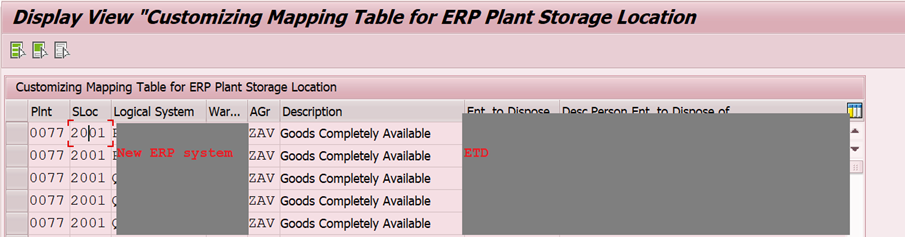
- Delivery mapping
SPRO > Extended Warehouse Management > Interfaces > ERP Integration > Delivery Processing
Check and update the delivery mapping if you are using the ERP system as an entry

For us, the ERP system is defined for the delivery types and item mapping

- Production mapping
SPRO > Extended Warehouse Management > Interfaces > ERP Integration > Production
Check and update the production mapping if you are using the ERP system as an entry

- Transportation mapping
SPRO > Extended Warehouse Management > Interfaces > ERP Integration > Transportation
Check and update the transportation mapping if you are using the ERP system as an entry

ERP configuration
- Setup distribution model
T-code = /SPE/OL19
Run the distribution model generation for each ERP warehouse number

EWM Manual steps
- Mass update BP
In the ship-to tables, the system stores the source ERP system.
Field = Responsible institution --> It should be updated by the new ERP system

Transaction MASS

Run it for all BP

- Partner profile
Transaction WE20
Define the inbound and outbound Idocs for the new ERP system
You have to create also the new receiving port

- Mass change BSG for products and locations
As for the BP, the BSG is stored in products (/sapapo/matmap) and location table (/sapapo/locmap)
You have to replace it by the new BSG. For this, there is a program which can be used to mass update it.
You have to implement it by the OSS note 213109
Program = Z_CHANGE_LOGQS

ERP Manual steps
- Partner profile
Transaction WE20
Create the EWM partner profile in the new ERP system

Batch class and characteristics
We have the class and char numbers in EWM and ERP.
In EWM, the system stores the class and char number coming from the ERP (like the BSG for products and BP).
--> We have to
- CIF the class and char
- Update the class and char in EWM table with the new class and numbers of the new ERP system
- Check the EWM class table
- Check the char EWM table
- Initial CIF of batches
- CIF the class and char
Transaction CFM1 and CFM2

- Update the EWM class and char table
Program /SAPAPO/CHECK_INCON_TCL_CL_CHR

/!\ Normally this program should update the class and char EWM tables. However, when we used it, it updated only the class table.
- Check EWM class table
EWM class table = TCL_CLINT_IDENT
ERP class table = KLAH
KLAH-CLINT should be equal to TCL_CLINT_IDENT-CLINT
- Check EWM char table
EWM char table = TCL_ATINN_IDENT
ERP class table = CABN
CABN-CLINT should be equal to TCL_ATINN_IDENT-CLINT
/!\ In our case, I updated the table TCL_ATINN_IDENT manually via SE16 in debug mode.
- Initial CIF of batches
SAP recommended to run the program RIMODINI for the first CIF of batches

Conclusion
I hope this can help other consultant in case they are working on such project.
Don’t hesitate to comment this blog.
Cheers
Foued B.
Follow the SAP Extended Warehouse Management environment Topic page (https://community.sap.com/topics/extended-warehouse-management),
Post and answer questions (https://answers.sap.com/tags/01200615320800000705),
Read other posts on the topic (https://blogs.sap.com/tags/01200615320800000705/)
You can follow my profile for other EWM topics
- SAP Managed Tags:
- SAP Extended Warehouse Management,
- EWM - Basic Functions,
- EWM - Interfaces
You must be a registered user to add a comment. If you've already registered, sign in. Otherwise, register and sign in.
Labels in this area
-
aATP
1 -
ABAP Programming
1 -
Activate Credit Management Basic Steps
1 -
Adverse media monitoring
1 -
Alerts
1 -
Ausnahmehandling
1 -
bank statements
1 -
Bin Sorting sequence deletion
1 -
Bin Sorting upload
1 -
BP NUMBER RANGE
1 -
Brazil
1 -
Business partner creation failed for organizational unit
1 -
Business Technology Platform
1 -
Central Purchasing
1 -
Charge Calculation
2 -
Cloud Extensibility
1 -
Compliance
1 -
Controlling
1 -
Controlling Area
1 -
Data Enrichment
1 -
DIGITAL MANUFACTURING
1 -
digital transformation
1 -
Dimensional Weight
1 -
Direct Outbound Delivery
1 -
E-Mail
1 -
ETA
1 -
EWM
6 -
EWM - Delivery Processing
2 -
EWM - Goods Movement
4 -
EWM Outbound configuration
1 -
EWM-RF
1 -
EWM-TM-Integration
1 -
Extended Warehouse Management (EWM)
3 -
Extended Warehouse Management(EWM)
7 -
Finance
1 -
Freight Settlement
1 -
Geo-coordinates
1 -
Geo-routing
1 -
Geocoding
1 -
Geographic Information System
1 -
GIS
1 -
Goods Issue
2 -
GTT
2 -
IBP inventory optimization
1 -
inbound delivery printing
1 -
Incoterm
1 -
Innovation
1 -
Inspection lot
1 -
intraday
1 -
Introduction
1 -
Inventory Management
1 -
Localization
1 -
Logistics Optimization
1 -
Map Integration
1 -
Material Management
1 -
Materials Management
1 -
MFS
1 -
Outbound with LOSC and POSC
1 -
Packaging
1 -
PPF
1 -
PPOCE
1 -
PPOME
1 -
print profile
1 -
Process Controllers
1 -
Production process
1 -
QM
1 -
QM in procurement
1 -
Real-time Geopositioning
1 -
Risk management
1 -
S4 HANA
1 -
S4-FSCM-Custom Credit Check Rule and Custom Credit Check Step
1 -
S4SCSD
1 -
Sales and Distribution
1 -
SAP DMC
1 -
SAP ERP
1 -
SAP Extended Warehouse Management
2 -
SAP Hana Spatial Services
1 -
SAP IBP IO
1 -
SAP MM
1 -
sap production planning
1 -
SAP QM
1 -
SAP REM
1 -
SAP repetiative
1 -
SAP S4HANA
1 -
SAP Transportation Management
2 -
SAP Variant configuration (LO-VC)
1 -
SD (Sales and Distribution)
1 -
Source inspection
1 -
Storage bin Capacity
1 -
Supply Chain
1 -
Supply Chain Disruption
1 -
Supply Chain for Secondary Distribution
1 -
Technology Updates
1 -
TMS
1 -
Transportation Cockpit
1 -
Transportation Management
2 -
Visibility
2 -
warehouse door
1 -
WOCR
1
Related Content
- IBD changing Date of Manufacture (DOM) and Shelf life expiration date (SLED) on material Batch in Supply Chain Management Q&A
- Changing the weight of packages (created in EWM) in freight units and freight orders in Supply Chain Management Q&A
- App ID F1706 Change Inbound Delivery in Supply Chain Management Q&A
- inbound qty changed in Supply Chain Management Q&A
- Adverse Media Monitoring: How to improve overall Supply Chain Management in Supply Chain Management Blogs by Members
Top kudoed authors
| User | Count |
|---|---|
| 3 | |
| 2 | |
| 2 | |
| 2 | |
| 1 | |
| 1 | |
| 1 | |
| 1 |