
- SAP Community
- Products and Technology
- Supply Chain Management
- SCM Blogs by Members
- EWM inbound delivery PPF action - Repacking proces...
Supply Chain Management Blogs by Members
Learn about SAP SCM software from firsthand experiences of community members. Share your own post and join the conversation about supply chain management.
Turn on suggestions
Auto-suggest helps you quickly narrow down your search results by suggesting possible matches as you type.
Showing results for
former_member63
Explorer
Options
- Subscribe to RSS Feed
- Mark as New
- Mark as Read
- Bookmark
- Subscribe
- Printer Friendly Page
- Report Inappropriate Content
04-04-2023
4:02 PM
Objective
The purpose of this blog is to give you some insights about the PPF actions in EWM.
Business Case
We are using a MES system to manage the PP operations. Every time the operator scans the pallet and confirm the order, SAP receive a notification / MBGMCR Idoc for the new movement. This notification will
- Create new inbound delivery in EWM,
- Generate new HU number for the material to be packed.
In this case, as we can receive several notifications from MES for materials packed in the same MES pallet / Handling Unit, they will be packed in EWM into several EWM Handling Units.
--> One physical pallet will be packed into several EWM Hus.
To avoid this dealignment between physical stock / MES HU / EWM HU, we build 3 ppf actions used to
- Update the EWM HU number with the MES HU number
- Post goods receipt
- Repack the HU

process diagram
Configuration
- Check the action profile linked to the ID type
SPRO > SCM Extended Warehouse Management > Extended Warehouse Management > Goods Receipt Process > Inbound Delivery > Define Document Types for Inbound Delivery Process.

- Create the 3 actions linked to the action profile
SPRO > SCM Extended Warehouse Management > Extended Warehouse Management > Cross-Process Settings > Delivery - Warehouse Request > Actions > Change Actions and Conditions > Define Action Profiles and Actions
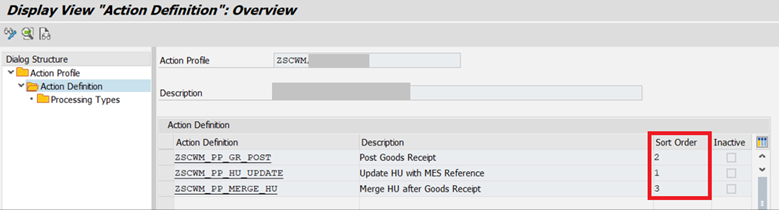
/!\ There is a restriction regarding the execution order of the PPF actions. Even if you maintain the order (as above) of the ppf actions, it's not enough !!
As mentioned in the OSS note 30907 39 and 2840582, you have to implement the BADI COMPLETE_PROC_PPF / Method COMPLETE_METHOD.

- HU identification type
We used the standard EWM functionality called HU identification number / type to store the MES HU number.
SPRO > Extended Warehouse Management > Cross-Process Settings > Handling Units > External Identification > Define Identification Types

Method linked to the PPF actions
Update EWM with MES HU number
We develop a new custom method used to update the table /SCWM/HU__IDENT with
- GUID_HU = /SCWM/HUHDR-GUID_HU of the EWM current HU
- IDART = ID type (M)
- HUIDENT = MES HU number
The HU ID number and type are displayed at "Detail 2" view of the HU.

Post Goods Receipt
We used the standard method /SCWM/GM_POSTING
Merge HU
We developed a new custom method used to
- Send the HU to the work center
- Re-pack the HU
- Send back to the GR area
PPF schedule condition
Schedule the 3 new PPF actions to be executed only during the ID creation.

Test case
The inbound delivery created and the 3 ppf actions are generated with the correct order
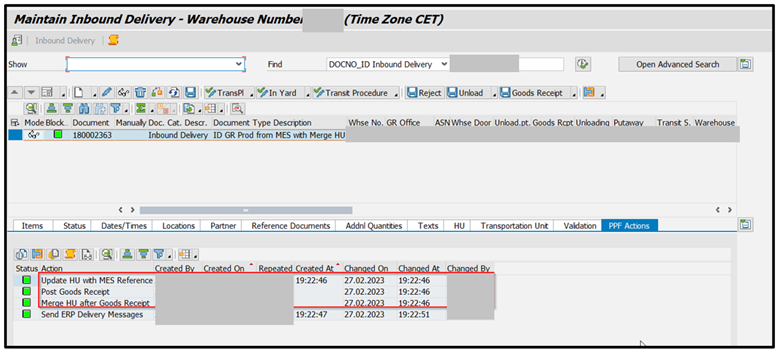
Conclusion
By going through above configuration and development, you will be able to set a sequenced PPF actions.
I hope this can help other consultant in case they are facing a similar request.
Don't hesitate to comment this blog.
Cheers
Foued B.
Follow the SAP Extended Warehouse Management environment Topic page (https://community.sap.com/topics/extended-warehouse-management),
Post and answer questions (https://answers.sap.com/tags/01200615320800000705),
Read other posts on the topic (https://blogs.sap.com/tags/01200615320800000705/)
You can follow my profile for other EWM topics
- SAP Managed Tags:
- SAP Extended Warehouse Management,
- EWM - Basic Functions,
- EWM - Delivery Processing
1 Comment
You must be a registered user to add a comment. If you've already registered, sign in. Otherwise, register and sign in.
Labels in this area
-
aATP
1 -
ABAP Programming
1 -
Activate Credit Management Basic Steps
1 -
Adverse media monitoring
1 -
Alerts
1 -
Ausnahmehandling
1 -
bank statements
1 -
Bin Sorting sequence deletion
1 -
Bin Sorting upload
1 -
BP NUMBER RANGE
1 -
Brazil
1 -
Business partner creation failed for organizational unit
1 -
Business Technology Platform
1 -
Central Purchasing
1 -
Charge Calculation
2 -
Cloud Extensibility
1 -
Compliance
1 -
Controlling
1 -
Controlling Area
1 -
Data Enrichment
1 -
DIGITAL MANUFACTURING
1 -
digital transformation
1 -
Dimensional Weight
1 -
Direct Outbound Delivery
1 -
E-Mail
1 -
ETA
1 -
EWM
6 -
EWM - Delivery Processing
2 -
EWM - Goods Movement
4 -
EWM Outbound configuration
1 -
EWM-RF
1 -
EWM-TM-Integration
1 -
Extended Warehouse Management (EWM)
3 -
Extended Warehouse Management(EWM)
7 -
Finance
1 -
Freight Settlement
1 -
Geo-coordinates
1 -
Geo-routing
1 -
Geocoding
1 -
Geographic Information System
1 -
GIS
1 -
Goods Issue
2 -
GTT
2 -
IBP inventory optimization
1 -
inbound delivery printing
1 -
Incoterm
1 -
Innovation
1 -
Inspection lot
1 -
intraday
1 -
Introduction
1 -
Inventory Management
1 -
Localization
1 -
Logistics Optimization
1 -
Map Integration
1 -
Material Management
1 -
Materials Management
1 -
MFS
1 -
New Feature
1 -
Outbound with LOSC and POSC
1 -
Packaging
1 -
PPF
1 -
PPOCE
1 -
PPOME
1 -
print profile
1 -
Process Controllers
1 -
Production process
1 -
QM
1 -
QM in procurement
1 -
Real-time Geopositioning
1 -
Risk management
1 -
S4 HANA
1 -
S4 HANA 2022
1 -
S4-FSCM-Custom Credit Check Rule and Custom Credit Check Step
1 -
S4SCSD
1 -
Sales and Distribution
1 -
SAP DMC
1 -
SAP ERP
1 -
SAP Extended Warehouse Management
2 -
SAP Hana Spatial Services
1 -
SAP IBP IO
1 -
SAP MM
1 -
sap production planning
1 -
SAP QM
1 -
SAP REM
1 -
SAP repetiative
1 -
SAP S4HANA
1 -
SAP TM
1 -
SAP Transportation Management
3 -
SAP Variant configuration (LO-VC)
1 -
SD (Sales and Distribution)
1 -
Source inspection
1 -
Storage bin Capacity
1 -
Supply Chain
1 -
Supply Chain Disruption
1 -
Supply Chain for Secondary Distribution
1 -
Technology Updates
1 -
TMS
1 -
Transportation Cockpit
1 -
Transportation Management
2 -
Visibility
2 -
warehouse door
1 -
WOCR
1
- « Previous
- Next »
Related Content
- SAP Named a Leader in the 2024 Gartner Magic Quadrant for Transportation Management Systems in Supply Chain Management Blogs by SAP
- Advanced Shipping and Receiving Simplifying the Connectivity in Supply Chain Management Blogs by Members
- Preferred Alternative UoM for Warehouse Operation in EWM in Supply Chain Management Blogs by Members
- Adverse Media Monitoring: How to improve overall Supply Chain Management in Supply Chain Management Blogs by Members
- Transforming Your Supply Chain: Introducing RISE with SAP Advanced Logistics Package in Supply Chain Management Blogs by SAP
Top kudoed authors
| User | Count |
|---|---|
| 3 | |
| 2 | |
| 2 | |
| 2 | |
| 1 | |
| 1 | |
| 1 | |
| 1 | |
| 1 | |
| 1 |