
- SAP Community
- Products and Technology
- Technology
- Technology Blogs by SAP
- Calculation View Features of SAP HANA 2.0 SPS07
Technology Blogs by SAP
Learn how to extend and personalize SAP applications. Follow the SAP technology blog for insights into SAP BTP, ABAP, SAP Analytics Cloud, SAP HANA, and more.
Turn on suggestions
Auto-suggest helps you quickly narrow down your search results by suggesting possible matches as you type.
Showing results for
Product and Topic Expert
Options
- Subscribe to RSS Feed
- Mark as New
- Mark as Read
- Bookmark
- Subscribe
- Printer Friendly Page
- Report Inappropriate Content
04-04-2023
8:44 AM
With the release of SAP Web IDE SPS07 and HANA 2.0 SPS07, new features in the area of calculation view modeling will become available that had only been released in SAP HANA Cloud before.
Below is a short description of newly released features. For examples of the individual features have a look at the respective project "SPS07_Selected_Calculation_View_Modeling_Features" that can be found here.
Use comments in expressions to better document the intention behind expressions. This will help during later refactoring and improve collaborative working.
Comments can be entered using one of the two styles:


In tab “Snapshots” you can define individual queries for calculation views. Based on these queries procedures are generated that create, drop and insert into snapshot tables:
This provides a flexible means to store the results of a query at a certain point in time. The life-cycle of these procedures is controlled by the calculation view.
In addition, a calculation view can be generated to easily toggle between online and snapshot data:


With snapshots an easy and flexible option exists to reduce resource consumption and to speed up queries if slightly outdated data are acceptable. See the modeling guide and performance guide for developers for more information.

Masking of columns can be done based on the user who is calling the calculation view which contains the mask definition or based on the session user which is running the SQL query.
In a stacked scenario, the calling user will be the owner of the including calculation view while the session user will be the user who runs the SQL query.
To switch between the different modes, use the view-global setting Mask Mode:

With the new option to mask based on the session user, masking in stacked scenarios becomes significantly easier.
When using system-versioned or application time-period tables in calculation views, the resulting data can be filtered by certain timestamps or time periods. The relevant selection criteria can be defined for each individual data source using constants, expressions, or input parameters.
This simplifies time-traveling analytics with focus on data as of a certain time-point or period.


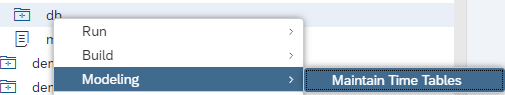
A similar procedure can be used to fill the fiscal calendar: SYS.UPDATE_FISCAL_CALENDAR.
Below is a short description of newly released features. For examples of the individual features have a look at the respective project "SPS07_Selected_Calculation_View_Modeling_Features" that can be found here.
Comments in Expressions
Use comments in expressions to better document the intention behind expressions. This will help during later refactoring and improve collaborative working.
Comments can be entered using one of the two styles:
/* comment */
-- comment
Comments in calculated columns

Comments in filter expressions
Calculation View Snapshots
In tab “Snapshots” you can define individual queries for calculation views. Based on these queries procedures are generated that create, drop and insert into snapshot tables:

Define a snapshot query
This provides a flexible means to store the results of a query at a certain point in time. The life-cycle of these procedures is controlled by the calculation view.
In addition, a calculation view can be generated to easily toggle between online and snapshot data:

Generate Interface View

Interface View that implements constant union pruning
With snapshots an easy and flexible option exists to reduce resource consumption and to speed up queries if slightly outdated data are acceptable. See the modeling guide and performance guide for developers for more information.
Median Aggregation
Median aggregations provide statistics that are more robust against outliers than statistics such as Average. The aggregation type Median is now available for measures and calculated measures.

Mask columns based on session user
Masking of columns can be done based on the user who is calling the calculation view which contains the mask definition or based on the session user which is running the SQL query.
In a stacked scenario, the calling user will be the owner of the including calculation view while the session user will be the user who runs the SQL query.
To switch between the different modes, use the view-global setting Mask Mode:

session user masking
With the new option to mask based on the session user, masking in stacked scenarios becomes significantly easier.
System-Versioned and Application-Time Tables
When using system-versioned or application time-period tables in calculation views, the resulting data can be filtered by certain timestamps or time periods. The relevant selection criteria can be defined for each individual data source using constants, expressions, or input parameters.
This simplifies time-traveling analytics with focus on data as of a certain time-point or period.

example of Temporal Source setting
The settings for individual data sources can be overwritten in the Semantics:

Pressing the Apply button here will set the displayed value for the matching entry fields of all temporal sources of the current calculation view.
Fill time tables using SQL statements
Gregorian date and time information could be generated for a specific time period by invoking the "Maintain Time Tables" dialog in the past:
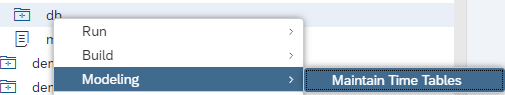
These data can be used for example, to find out which week-day a certain date is, or to join to an interval of days, or to map between different date representations.
However, sometimes, e.g., in productive systems no development environment is connected.
With procedure UPDATE_TIME_DIMENSION in schema "SYS", time tables can now be filled using SQL only. This makes also scheduling of regular updates easier.
For example, the following statements when executed with e.g., database user SYSTEM would create a table "DAY_GRANULARITY_2018_2025" in schema "TIMEDATA" that contains data between 2018 and 2025 at the granularity of days:
CREATE SCHEMA TIMEDATA;
CALL SYS.UPDATE_TIME_DIMENSION('DAY',2018,2025,0,'TIMEDATA','DAY_GRANULARITY_2018_2025',?);A similar procedure can be used to fill the fiscal calendar: SYS.UPDATE_FISCAL_CALENDAR.
- SAP Managed Tags:
- SAP HANA,
- SAP HANA, platform edition,
- SAP Web IDE
Labels:
4 Comments
You must be a registered user to add a comment. If you've already registered, sign in. Otherwise, register and sign in.
Labels in this area
-
ABAP CDS Views - CDC (Change Data Capture)
2 -
AI
1 -
Analyze Workload Data
1 -
BTP
1 -
Business and IT Integration
2 -
Business application stu
1 -
Business Technology Platform
1 -
Business Trends
1,661 -
Business Trends
91 -
CAP
1 -
cf
1 -
Cloud Foundry
1 -
Confluent
1 -
Customer COE Basics and Fundamentals
1 -
Customer COE Latest and Greatest
3 -
Customer Data Browser app
1 -
Data Analysis Tool
1 -
data migration
1 -
data transfer
1 -
Datasphere
2 -
Event Information
1,400 -
Event Information
66 -
Expert
1 -
Expert Insights
178 -
Expert Insights
293 -
General
1 -
Google cloud
1 -
Google Next'24
1 -
Kafka
1 -
Life at SAP
784 -
Life at SAP
12 -
Migrate your Data App
1 -
MTA
1 -
Network Performance Analysis
1 -
NodeJS
1 -
PDF
1 -
POC
1 -
Product Updates
4,577 -
Product Updates
336 -
Replication Flow
1 -
RisewithSAP
1 -
SAP BTP
1 -
SAP BTP Cloud Foundry
1 -
SAP Cloud ALM
1 -
SAP Cloud Application Programming Model
1 -
SAP Datasphere
2 -
SAP S4HANA Cloud
1 -
SAP S4HANA Migration Cockpit
1 -
Technology Updates
6,886 -
Technology Updates
415 -
Workload Fluctuations
1
Related Content
- SAP Sustainability Footprint Management: Q1-24 Updates & Highlights in Technology Blogs by SAP
- What’s New in SAP Analytics Cloud Release 2024.07 in Technology Blogs by SAP
- SAP Datasphere - Space, Data Integration, and Data Modeling Best Practices in Technology Blogs by SAP
- SAP HANA Cloud release December 2023 Round-up in Technology Blogs by SAP
- Product Updates for SAP Business Application Studio - March 2024 Edition in Technology Blogs by SAP
Top kudoed authors
| User | Count |
|---|---|
| 29 | |
| 21 | |
| 10 | |
| 7 | |
| 7 | |
| 6 | |
| 6 | |
| 5 | |
| 5 | |
| 5 |