
- SAP Community
- Products and Technology
- Product Lifecycle Management
- PLM Blogs by Members
- SAP S/4HANA EHS : Environment Management (Emissio...
Product Lifecycle Management Blogs by Members
Get insider knowledge about product lifecycle management software from SAP. Tap into insights and real-world experiences with community member blog posts.
Turn on suggestions
Auto-suggest helps you quickly narrow down your search results by suggesting possible matches as you type.
Showing results for
pardhreddyc
Active Contributor
Options
- Subscribe to RSS Feed
- Mark as New
- Mark as Read
- Bookmark
- Subscribe
- Printer Friendly Page
- Report Inappropriate Content
04-02-2023
4:06 AM
This blog is a continuation to the "Identifying and Preparing Environmental Compliance Requirement, covered in Part-2".
In this blog, I would like to provide a broad outline about "Creating and Managing a Compliance Scenario Activities" in SAP EHS Environment Management application.
Access the App. "Manage Compliance Scenario",
Create compliance scenario and assign requirement paragraph , for instance, I have chosen "Schenectady Plant Greenhouse Gas Reporting".
The compliance scenario is needed to set the organization`s production unit or a location as applicable for compliance requirements about greenhouse gas emissions reporting.
 Now, save the entries.
Now, save the entries. 
The data collection process is a main step in the emission management process. In the compliance scenario, a standard activity can be used to do the following:
Add activities type "Data Collection" and specify the data collection title, data period, subject and unit of measurement and select input method depending on the way the organization want environmental data to be collected. For Instance, I have chosen input method as "manual".
As part of compliance requirement scenario activity, for Carbon Plant-01, GPC(Green Petroleum Coke) consumption from company records has to be collected and using same collected details, yearly average GPC consumption has to be calculated to evaluate Greenhouse Gas emissions.

Person responsible can be viewed in data collection details and can be edited in persons responsible in "location" master data details.
I have scheduled the data collection for GPC consumption "Monthly". For Instance, assume that GPC consumption has been collected. In fact, data can be imported using a template or can be added manually. The collected data can be visually analyzed as illustrated below.

In the result list, either graphical or table view, one can take actions, viz: Approve, Replace, Create Deviation Incident for the record, Invalidate the data record, in case there is an unusual value that requires an immediate attention.
The environmental manager can use the activities in compliance scenario to manage calculations of emissions at the location or equipment. The calculations are based on the equations provided in the compliance requirement and the data from regulatory lists.
For Instance, as monthly GPC consumption details have been been collected, now, calculate yearly average GPC consumption using an equation. If equation was maintained in compliance requirement, same would be adopted by choosing option "Equation from compliance requirement" or else, it can be maintained using local expression.
I have chosen option "New Local Expression"(ad-hoc mathematical formula).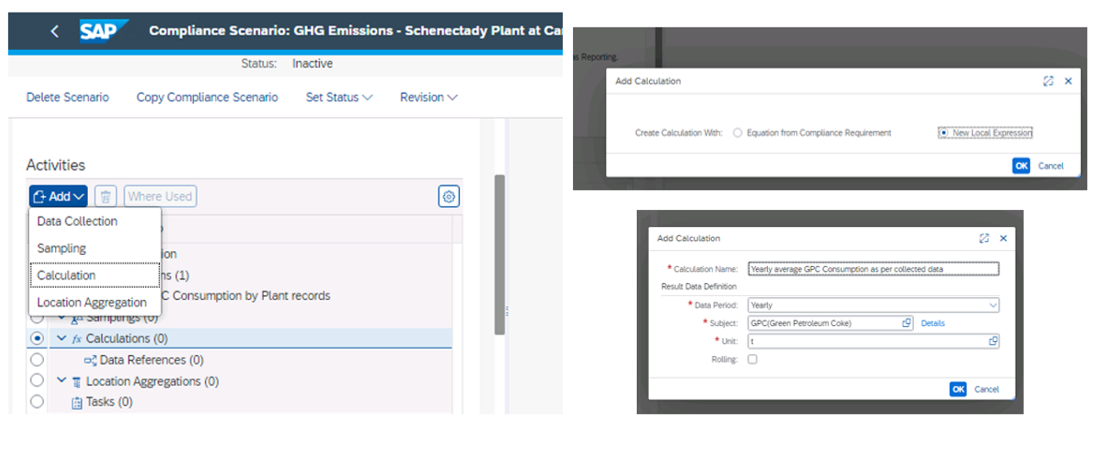
Mini Note: Using rolling period calculation results are supported by an aggregation functions, viz: Sum(input : periods),AVG (input : periods),MIN(input : periods),MAX(input : periods).
Define the expression for yearly average GPC consumption by choosing "Calculation Setup Details",
and assign the "Data Source Type" and "Data Source" to the input variables.
Mini Note: The input variables of the expression are the placeholders for the real environmental data that should be used in the calculation.
For instance, the data source type for input variable MO_GPC is "collected data". The collected data can be used as input to calculate "Yearly Average GPC consumption", as mentioned below and save the entries. Now, go back to the compliance scenario and calculate "Yearly average GPC consumption as per collected data".
Now, go back to the compliance scenario and calculate "Yearly average GPC consumption as per collected data".
For instance, calculate the Yearly average GPC consumption as per collected data, manually.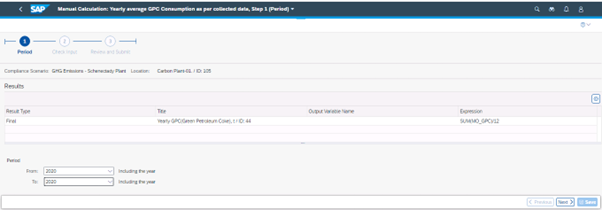


save the entries and create calculation for "Monthly CO2 Emissions" as per the collected data.
As I have maintained the equations for CO2,CH4,N2O emissions and CO2e conversion, same can be imported by choosing option "Equation from Compliance Requirement" .

using value help, choose the equation name "CO2 by carbon content of the GPC" from the list,
Now, define the data source details by choosing "calculation setup details"
and for CC(Carbon Content), assign the data source from company specific regulatory list and for GPC(Green Petroleum Coke), assign the data source from monthly collected data, as the CO2 emission is being calculated for monthly.
now, save the entries and activate set title for result type final.
using value help, assign data period as "Monthly",
and then save the entries for CO2 emissions calculation.
then view the calculated parameters by choosing option "calculate manually",
Now, save the entries and go back to compliance scenario to set up calculation for "Monthly CO2- to-CO2e".
and assign the environmental limits for CO2e,
CO2-to-CO2e Conversion:
Mini Note: CO2 by definition has a GWP of 1. So in this calculation GWP for CO2 to CO2e is considered as 1.
now, save the entries and set title for result type final,
and calculate CO2 to CO2e conversion,
now, save the entries and monitor calculated data,
Yearly CO2e visualization,
In a similar manner repeat above calculation steps for CH4 and N2O emissions and CH4 to CO2e & N2O to CO2e conversion.
To make a long story short, I will be illustrating the final results of CH4 and NO2 emissions and CO2e conversions
Now, setup CH4 calculation details, and using value help assign the data source from company specific regulatory list and data source types accordingly.
and calculate CH4 emissions
CH4 to CO2e Conversion:
Mini Note: CH4 has a GWP of 25. So in this calculation GWP for CH4 to CO2e is considered as 25
and calculate CH4 to CO2e conversion,
Now, setup N2O calculation details, and using value help assign the data source from company specific regulatory list and data source types accordingly.
and calculate N2O emissions
N2O to CO2e conversion:
Mini Note: N2O has a GWP of 265.So, in this calculation, the GWP for N2O is considered as 265
setup calculation details for N2O emissions
and calculate the N2O emissions.
Now, all the Greenhouse Gases, viz: CO2,CH4,N2O emissions have set-up and also respective GHG CO2e conversions.
The location aggregation activity allows environmental manager to acquire aggregated values of environmental data for the purpose of environmental assessments and to reporting to regulatory bodies.
The activity of data aggregation is created and managed in the system based on the organization`s location structure.
Location based aggregations can be performed manually or scheduled to run automatically. The automatic aggregations are triggered when the status of the matching data gets updated. For Instance, I have chosen manual aggregation.
Define and schedule the aggregation for Carbon Plant-01,
now, assign environmental limits,


and edit aggregation setup and assign aggregation mode as "Automatic for Completed Data Only"
Now, assign the aggregation classifier or , if not available in the drop down list, use option "create" to create a specific classifier, for instance, I have chosen "Create" and as, aggregation is being done at carbon plant-01 level, I have chosen classifier as "Carbon Plant-01"
select all the activities with respect to Monthly CO2, CH4, N2O to CO2e conversion and click on set classifier.
and save the entries.
Now, monitor location aggregation data.
Monitor aggregated data visually,
Monthly CO2e Target:
and now, set the status as "Active"
and save the entries.
We can create a deviation incident for a selected data record(collected or calculated data) and one can perform risk assessment and also investigate the reasons for the deviation.
For Instance, consider that, the CO2e data has gone higher than the targeted environmental limits,
CO2e Monthly Target - Carbon Plant-01:
CO2e Yearly Target - Carbon Plant-01: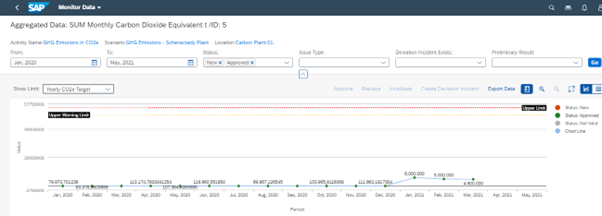
Now create a deviation incident for data record Jan`2021 to perform risk assessment and investigation.(The investigation for the reason for it can be performed as part of the incident management process).
Click on create Deviation Incident and same can be viewed on monitor data screen by selecting "Deviation Incident Exists" field value as "YES" for the selected data period.
Deviation Incident gets reflected in "Manage Incidents App." and same can be processed as part of Incident Management.
This is all about a high-level Compliance Scenario activities, which can be performed as part of emission management process and I hope this blog proves useful to EHS practitioners.
--
Yours Sincerely,
Pardhasaradhi Reddy. C
In this blog, I would like to provide a broad outline about "Creating and Managing a Compliance Scenario Activities" in SAP EHS Environment Management application.
Access the App. "Manage Compliance Scenario",


Create compliance scenario and assign requirement paragraph , for instance, I have chosen "Schenectady Plant Greenhouse Gas Reporting".
The compliance scenario is needed to set the organization`s production unit or a location as applicable for compliance requirements about greenhouse gas emissions reporting.
 Now, save the entries.
Now, save the entries. 
The data collection process is a main step in the emission management process. In the compliance scenario, a standard activity can be used to do the following:
- Add
- Schedule
- Monitor the collection of environmentally related data at specified location or equipment
Add activities type "Data Collection" and specify the data collection title, data period, subject and unit of measurement and select input method depending on the way the organization want environmental data to be collected. For Instance, I have chosen input method as "manual".
As part of compliance requirement scenario activity, for Carbon Plant-01, GPC(Green Petroleum Coke) consumption from company records has to be collected and using same collected details, yearly average GPC consumption has to be calculated to evaluate Greenhouse Gas emissions.


If the input method is ,
Manual: An environmental technician will receive a notification by the system, which contains information about the data that must be collected.
Automatic: The system is configured to receive the data automatically using a data import interface. No persons responsible are assigned or involved.
Person responsible can be viewed in data collection details and can be edited in persons responsible in "location" master data details.

I have scheduled the data collection for GPC consumption "Monthly". For Instance, assume that GPC consumption has been collected. In fact, data can be imported using a template or can be added manually. The collected data can be visually analyzed as illustrated below.

In the result list, either graphical or table view, one can take actions, viz: Approve, Replace, Create Deviation Incident for the record, Invalidate the data record, in case there is an unusual value that requires an immediate attention.
- Calculations: Calculating Environmentally - Related Data
The environmental manager can use the activities in compliance scenario to manage calculations of emissions at the location or equipment. The calculations are based on the equations provided in the compliance requirement and the data from regulatory lists.
For Instance, as monthly GPC consumption details have been been collected, now, calculate yearly average GPC consumption using an equation. If equation was maintained in compliance requirement, same would be adopted by choosing option "Equation from compliance requirement" or else, it can be maintained using local expression.
I have chosen option "New Local Expression"(ad-hoc mathematical formula).
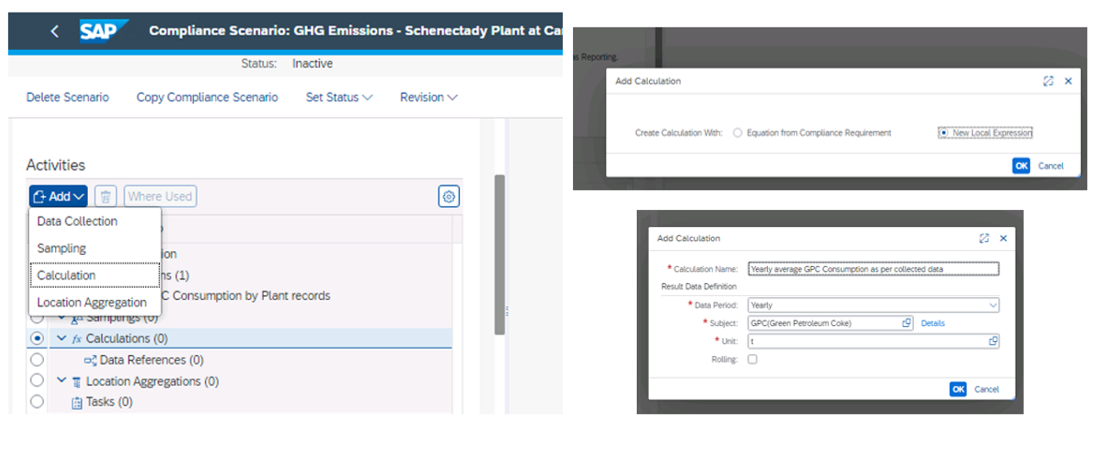
Mini Note: Using rolling period calculation results are supported by an aggregation functions, viz: Sum(input : periods),AVG (input : periods),MIN(input : periods),MAX(input : periods).

Define the expression for yearly average GPC consumption by choosing "Calculation Setup Details",
and assign the "Data Source Type" and "Data Source" to the input variables.
Mini Note: The input variables of the expression are the placeholders for the real environmental data that should be used in the calculation.
For instance, the data source type for input variable MO_GPC is "collected data". The collected data can be used as input to calculate "Yearly Average GPC consumption", as mentioned below and save the entries.
 Now, go back to the compliance scenario and calculate "Yearly average GPC consumption as per collected data".
Now, go back to the compliance scenario and calculate "Yearly average GPC consumption as per collected data".
For instance, calculate the Yearly average GPC consumption as per collected data, manually.
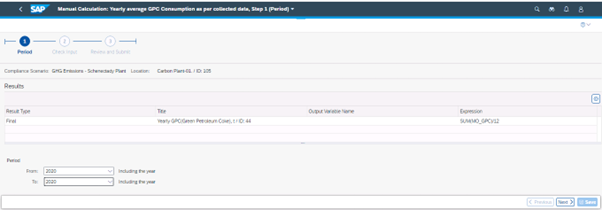


save the entries and create calculation for "Monthly CO2 Emissions" as per the collected data.
As I have maintained the equations for CO2,CH4,N2O emissions and CO2e conversion, same can be imported by choosing option "Equation from Compliance Requirement" .
- Calculation for CO2 emissions:

using value help, choose the equation name "CO2 by carbon content of the GPC" from the list,


Now, define the data source details by choosing "calculation setup details"

and for CC(Carbon Content), assign the data source from company specific regulatory list and for GPC(Green Petroleum Coke), assign the data source from monthly collected data, as the CO2 emission is being calculated for monthly.

now, save the entries and activate set title for result type final.

using value help, assign data period as "Monthly",

and then save the entries for CO2 emissions calculation.

then view the calculated parameters by choosing option "calculate manually",


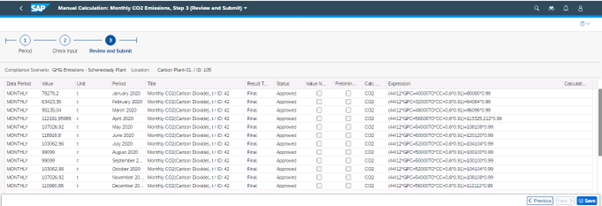
Now, save the entries and go back to compliance scenario to set up calculation for "Monthly CO2- to-CO2e".

and assign the environmental limits for CO2e,
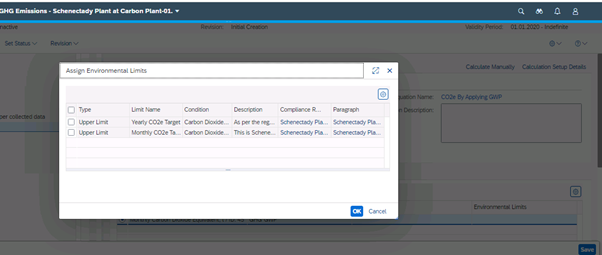

 and now, let us setup calculation details for CO2e.
and now, let us setup calculation details for CO2e.
CO2-to-CO2e Conversion:
Mini Note: CO2 by definition has a GWP of 1. So in this calculation GWP for CO2 to CO2e is considered as 1.


now, save the entries and set title for result type final,


and calculate CO2 to CO2e conversion,



now, save the entries and monitor calculated data,
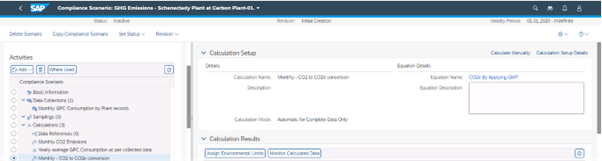
Yearly CO2e visualization,

now, let us look at "Monthly CO2e Target ",

In a similar manner repeat above calculation steps for CH4 and N2O emissions and CH4 to CO2e & N2O to CO2e conversion.
To make a long story short, I will be illustrating the final results of CH4 and NO2 emissions and CO2e conversions
- CH4 Emissions Calculation:

Now, setup CH4 calculation details, and using value help assign the data source from company specific regulatory list and data source types accordingly.

and calculate CH4 emissions

CH4 to CO2e Conversion:
Mini Note: CH4 has a GWP of 25. So in this calculation GWP for CH4 to CO2e is considered as 25
 setup calculation details,
setup calculation details,
and calculate CH4 to CO2e conversion,

- N2O Emissions Calculation:

Now, setup N2O calculation details, and using value help assign the data source from company specific regulatory list and data source types accordingly.

and calculate N2O emissions

N2O to CO2e conversion:
Mini Note: N2O has a GWP of 265.So, in this calculation, the GWP for N2O is considered as 265

setup calculation details for N2O emissions

and calculate the N2O emissions.

Now, all the Greenhouse Gases, viz: CO2,CH4,N2O emissions have set-up and also respective GHG CO2e conversions.

- Location Aggregation:
The location aggregation activity allows environmental manager to acquire aggregated values of environmental data for the purpose of environmental assessments and to reporting to regulatory bodies.
The activity of data aggregation is created and managed in the system based on the organization`s location structure.
Location based aggregations can be performed manually or scheduled to run automatically. The automatic aggregations are triggered when the status of the matching data gets updated. For Instance, I have chosen manual aggregation.

Define and schedule the aggregation for Carbon Plant-01,




now, assign environmental limits,


and edit aggregation setup and assign aggregation mode as "Automatic for Completed Data Only"

Now, assign the aggregation classifier or , if not available in the drop down list, use option "create" to create a specific classifier, for instance, I have chosen "Create" and as, aggregation is being done at carbon plant-01 level, I have chosen classifier as "Carbon Plant-01"



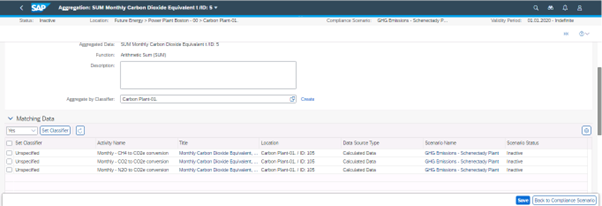
select all the activities with respect to Monthly CO2, CH4, N2O to CO2e conversion and click on set classifier.

and save the entries.

Now, monitor location aggregation data.





Monitor aggregated data visually,
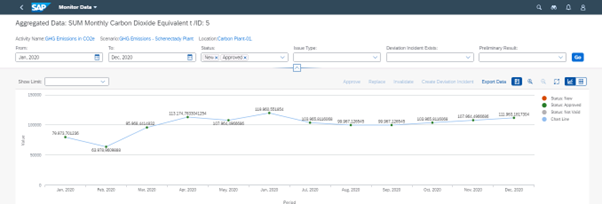

Monthly CO2e Target:

and now, set the status as "Active"

and save the entries.

- Create a Deviation Incident for the record:
We can create a deviation incident for a selected data record(collected or calculated data) and one can perform risk assessment and also investigate the reasons for the deviation.
For Instance, consider that, the CO2e data has gone higher than the targeted environmental limits,

CO2e Monthly Target - Carbon Plant-01:

CO2e Yearly Target - Carbon Plant-01:
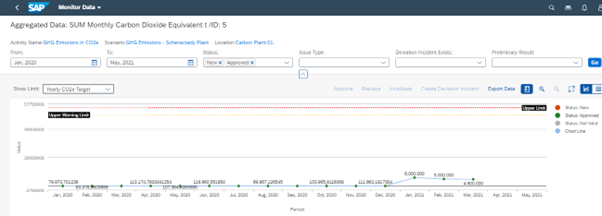
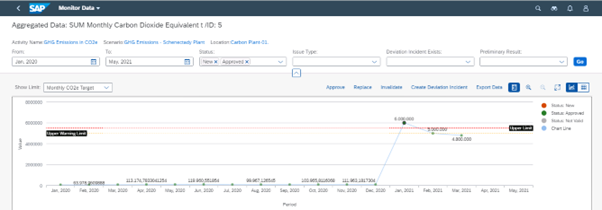
Now create a deviation incident for data record Jan`2021 to perform risk assessment and investigation.(The investigation for the reason for it can be performed as part of the incident management process).

Click on create Deviation Incident and same can be viewed on monitor data screen by selecting "Deviation Incident Exists" field value as "YES" for the selected data period.
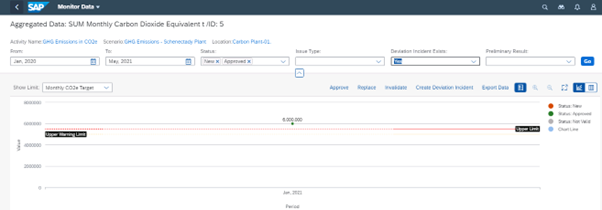
Deviation Incident gets reflected in "Manage Incidents App." and same can be processed as part of Incident Management.

This is all about a high-level Compliance Scenario activities, which can be performed as part of emission management process and I hope this blog proves useful to EHS practitioners.
--
Yours Sincerely,
Pardhasaradhi Reddy. C
- SAP Managed Tags:
- SAP EHS Safety Issue,
- SAP Environment, Health, and Safety Management
1 Comment
You must be a registered user to add a comment. If you've already registered, sign in. Otherwise, register and sign in.
Labels in this area
-
Automation
1 -
Billing plan
1 -
Milestone
1 -
Monitoring
1 -
PFAS
1 -
SAP DM
1 -
SAP DMC
1 -
SAP Production Connector
1 -
SPC Control Charts
1
Related Content
- Managing PFAS with SAP: Regulations and Business Challenges in Product Lifecycle Management Blogs by Members
- Striking the Perfect Balance in Product Lifecycle Management Blogs by SAP
- PFAS – A global environmental challenge in Product Lifecycle Management Blogs by SAP
- Operational Risk Management in SAP S/4HANA Cloud Public Edition 2402 in Product Lifecycle Management Blogs by SAP
- Location and Calculation Setup for Greenhouse Gas (GHG) Emissions in SAP EHS, Environment Management in Product Lifecycle Management Blogs by SAP
Top kudoed authors
| User | Count |
|---|---|
| 2 | |
| 1 | |
| 1 | |
| 1 | |
| 1 |