
- SAP Community
- Products and Technology
- Enterprise Resource Planning
- ERP Blogs by SAP
- Updating Intrastat Electronic File
Enterprise Resource Planning Blogs by SAP
Get insights and updates about cloud ERP and RISE with SAP, SAP S/4HANA and SAP S/4HANA Cloud, and more enterprise management capabilities with SAP blog posts.
Turn on suggestions
Auto-suggest helps you quickly narrow down your search results by suggesting possible matches as you type.
Showing results for
Advisor
Options
- Subscribe to RSS Feed
- Mark as New
- Mark as Read
- Bookmark
- Subscribe
- Printer Friendly Page
- Report Inappropriate Content
03-31-2023
4:35 PM
There is already blog How to Run Intrastat in SAP Business One (https://blogs.sap.com/2022/11/23/how-to-run-intrastat-in-sap-business-one/) . Now I want to continue with information how to create/update electronic file for this report.
Although the report logic is the same different countries have different file format and sometimes even different data are required. But no worry: all possible additional information that can be required is already in the report and you can easy update the file according to new requirement.
So, to start with the update you can download existing file from SAP B1:
And open that in Electronic File Manager (EFM). You can see that as a Source Intrastat Crystal report is used:
In Workspace area you can check the fields and in the Properties see the respective field report information:
Now you only need to map the source field to the target field in the schema.
In the same way you can check the mapping for the already mapped fields. Just navigate to the node and click to the mapping arrow. The source tree field, arrow, and node will be highlighted for easy orientation:
I hope you find this blog useful to update the Intrastat (and not only that, 😉) Electronic file. I’m looking forward to hear about your experience from working with EFM, be sure to leave your feedback in the comments section below.
Although the report logic is the same different countries have different file format and sometimes even different data are required. But no worry: all possible additional information that can be required is already in the report and you can easy update the file according to new requirement.
So, to start with the update you can download existing file from SAP B1:

And open that in Electronic File Manager (EFM). You can see that as a Source Intrastat Crystal report is used:
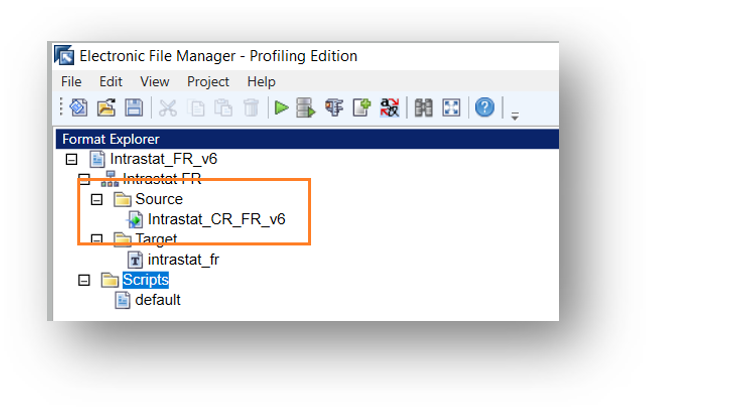
In Workspace area you can check the fields and in the Properties see the respective field report information:

Now you only need to map the source field to the target field in the schema.
In the same way you can check the mapping for the already mapped fields. Just navigate to the node and click to the mapping arrow. The source tree field, arrow, and node will be highlighted for easy orientation:

I hope you find this blog useful to update the Intrastat (and not only that, 😉) Electronic file. I’m looking forward to hear about your experience from working with EFM, be sure to leave your feedback in the comments section below.
- SAP Managed Tags:
- SAP Business One,
- SAP Business One, version for SAP HANA
Labels:
You must be a registered user to add a comment. If you've already registered, sign in. Otherwise, register and sign in.
Labels in this area
-
Artificial Intelligence (AI)
1 -
Business Trends
363 -
Business Trends
21 -
Customer COE Basics and Fundamentals
1 -
Digital Transformation with Cloud ERP (DT)
1 -
Event Information
461 -
Event Information
23 -
Expert Insights
114 -
Expert Insights
151 -
General
1 -
Governance and Organization
1 -
Introduction
1 -
Life at SAP
415 -
Life at SAP
2 -
Product Updates
4,685 -
Product Updates
205 -
Roadmap and Strategy
1 -
Technology Updates
1,502 -
Technology Updates
85
Related Content
- SAP B1 / AP Invoices received from a vendor business partner code different than Goods Receipts' in Enterprise Resource Planning Q&A
- NF-e Technical Note 2019.001 v1.62: New Fields Added to Nota Fiscal in Enterprise Resource Planning Blogs by SAP
- Disabling TaaS When Creating a Sales Document Using DI API in Enterprise Resource Planning Q&A
- Governance, Risk, and Compliance (GRC) with SAP S/4HANA Cloud Public Edition 2402 in Enterprise Resource Planning Blogs by SAP
- Governance, Risk, and Compliance (GRC) with SAP S/4HANA Cloud, Private Edition 2023 in Enterprise Resource Planning Blogs by SAP
Top kudoed authors
| User | Count |
|---|---|
| 5 | |
| 4 | |
| 4 | |
| 3 | |
| 3 | |
| 3 | |
| 2 | |
| 2 | |
| 2 | |
| 2 |