
- SAP Community
- Products and Technology
- Technology
- Technology Blogs by SAP
- Get the latest news on SAP Document and Reporting ...
Technology Blogs by SAP
Learn how to extend and personalize SAP applications. Follow the SAP technology blog for insights into SAP BTP, ABAP, SAP Analytics Cloud, SAP HANA, and more.
Turn on suggestions
Auto-suggest helps you quickly narrow down your search results by suggesting possible matches as you type.
Showing results for
Advisor
Options
- Subscribe to RSS Feed
- Mark as New
- Mark as Read
- Bookmark
- Subscribe
- Printer Friendly Page
- Report Inappropriate Content
03-31-2023
9:40 PM
You have successfully onboarded SAP Document and Reporting Compliance, cloud edition and want to be notified of the new features, improvements product availability, maintenance plans, or other product updates?
You can subscribe for updates to newly released features or improvements with just a few clicks.
In addition, you can subscribe to get notifications for product availability and maintenance or any other relevant communication for your SAP cloud services.
That's it. Now you will get all updates relevant for the cloud edition directly in your mailbox.
You can subscribe for updates to newly released features or improvements with just a few clicks.
- Go to What's New for SAP Business Technology Platform | SAP Help Portal and log on with your SAP ID.
- Ensure the SAP Document and Reporting Compliance, cloud edition component is selected in the filter settings.
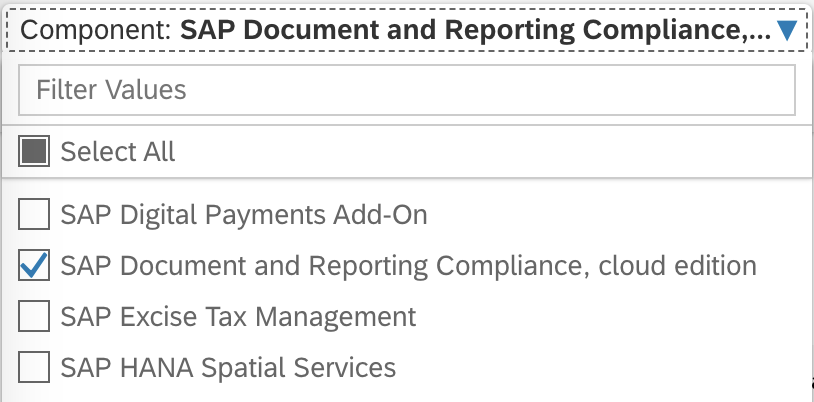
- Click the Subscribe button in the action bar and choose to receive Only updates to content matching the filters you have applied.

In addition, you can subscribe to get notifications for product availability and maintenance or any other relevant communication for your SAP cloud services.
- Go to Cloud System Notification Subscriptions and log on with your S-user ID, that has the authorization Display System Data or Edit System Data assigned to it.
Alternatively, access the Cloud Availability Center (CAC) tile from your SAP ONE Support Launchpad and go to Manage notifications settings to open the Cloud System Notification Subscriptions (CSNS) application. - Add a new subscription for your SAP Document and Reporting Compliance, cloud edition and define your notification preferences.
That's it. Now you will get all updates relevant for the cloud edition directly in your mailbox.
- SAP Managed Tags:
- SAP Business Technology Platform,
- SAP Document and Reporting Compliance
Labels:
You must be a registered user to add a comment. If you've already registered, sign in. Otherwise, register and sign in.
Labels in this area
-
ABAP CDS Views - CDC (Change Data Capture)
2 -
AI
1 -
Analyze Workload Data
1 -
BTP
1 -
Business and IT Integration
2 -
Business application stu
1 -
Business Technology Platform
1 -
Business Trends
1,658 -
Business Trends
92 -
CAP
1 -
cf
1 -
Cloud Foundry
1 -
Confluent
1 -
Customer COE Basics and Fundamentals
1 -
Customer COE Latest and Greatest
3 -
Customer Data Browser app
1 -
Data Analysis Tool
1 -
data migration
1 -
data transfer
1 -
Datasphere
2 -
Event Information
1,400 -
Event Information
66 -
Expert
1 -
Expert Insights
177 -
Expert Insights
295 -
General
1 -
Google cloud
1 -
Google Next'24
1 -
Kafka
1 -
Life at SAP
780 -
Life at SAP
13 -
Migrate your Data App
1 -
MTA
1 -
Network Performance Analysis
1 -
NodeJS
1 -
PDF
1 -
POC
1 -
Product Updates
4,577 -
Product Updates
341 -
Replication Flow
1 -
RisewithSAP
1 -
SAP BTP
1 -
SAP BTP Cloud Foundry
1 -
SAP Cloud ALM
1 -
SAP Cloud Application Programming Model
1 -
SAP Datasphere
2 -
SAP S4HANA Cloud
1 -
SAP S4HANA Migration Cockpit
1 -
Technology Updates
6,873 -
Technology Updates
419 -
Workload Fluctuations
1
Related Content
- Hack2Build on Business AI – Highlighted Use Cases in Technology Blogs by SAP
- Unify your process and task mining insights: How SAP UEM by Knoa integrates with SAP Signavio in Technology Blogs by SAP
- 10+ ways to reshape your SAP landscape with SAP Business Technology Platform - Blog 5 in Technology Blogs by SAP
- 10+ ways to reshape your SAP landscape with SAP Business Technology Platform – Blog 4 in Technology Blogs by SAP
- SAP Document and Reporting Compliance - 'Colombia' - Contingency Process in Technology Blogs by SAP
Top kudoed authors
| User | Count |
|---|---|
| 35 | |
| 25 | |
| 17 | |
| 13 | |
| 8 | |
| 7 | |
| 6 | |
| 6 | |
| 6 | |
| 6 |