
- SAP Community
- Products and Technology
- Technology
- Technology Blogs by SAP
- Product Updates for SAP Business Application Studi...
Technology Blogs by SAP
Learn how to extend and personalize SAP applications. Follow the SAP technology blog for insights into SAP BTP, ABAP, SAP Analytics Cloud, SAP HANA, and more.
Turn on suggestions
Auto-suggest helps you quickly narrow down your search results by suggesting possible matches as you type.
Showing results for
Product and Topic Expert
Options
- Subscribe to RSS Feed
- Mark as New
- Mark as Read
- Bookmark
- Subscribe
- Printer Friendly Page
- Report Inappropriate Content
03-30-2023
12:04 PM
Dear community,
In the past few weeks, we released several new features for SAP Business Application Studio. I’m happy to share some of the highlights with you.
Simplified Git View
SAP Business Application Studio enables you to connect and interact with the Git source control system. Using the Simplified Git View reduces the complexity of handling Git operations. It also allows you to simplify certain multistep operations into only one action, such as initialization and publishing of a Git repository or commit & sync. Thus, even users with little Git knowledge can now easily use Git for source control in SAP Business Application Studio.
For further information, see Using the Simplified Git View.
SAP HANA Calculation View Support for the SAP Business Application Studio Productivity Toolkit
SAP Business Application Studio provides a graphical editor to model SAP HANA Calculation Views. With calculation views, you can define complex scenarios based on data that is available in an SAP HANA database. Today’s Calculation View Editor relies on the database metadata provided by SAP HANA Cloud. This means, to be able to use the editor, the user needs to first deploy an SAP Cloud Application Programming Model (CAP) project to make the SAP HANA database artifacts available in the cloud.
The new features include a mock server which provides a database metadata API in the same format as the SAP HANA cloud-based API of the local CAP project. This “local” database connection can be consumed directly by the SAP HANA Calculation View Editor. Thus, you can use the editor before a CAP project is deployed to SAP Business Technology Platform. In addition, user experience is improved through an SAP HANA tree view. This further simplifies the creation of calculation views.
The SAP HANA calculation views created by the Calculation View Editor can be deployed later to SAP HANA Cloud, together with the CAP project in the MTA format.
Please note that the HANA Calculation View Editor is not part of the default list of extensions included in the dev space type “Full-Stack Application Using Productivity Tools”. It is an additional extension that needs to be added upon creation of the dev space.
For further information, see SAP HANA Cloud, SAP HANA Database Modeling Guide for SAP Business Application Studio.
Open Service Diagram from SAP System Service Provider
The Service Center is your central entry point to various service providers. In the Service Center, you can now open a diagram for the selected service with only one click. This diagram gives you a visual representation of the service entities, their properties, and the relationships between the entities. It provides an easy-to-understand overview of the content of a service including the relations between entities. This helps you to choose which entities you want to integrate into your applications.
For further information, see SAP System Service Provider.
Full-Stack Application Using Productivity Tools Dev Space
Some of you might have noticed that the former Low-Code-Based Full-Stack Cloud Application dev space is now called Full-Stack Application Using Productivity Tools. With this change we better reflect the capabilities and future innovations in SAP Business Application Studio. By using the productivity tools in SAP Business Application Studio, you get a visual approach to software development. This approach allows you to optimize the application development lifecycle by abstracting and automating every step. It reduces the complexity and the time needed to develop and deliver custom applications.
For further information on new features, please have a look at the “What’s new” information for SAP Business Application Studio.
As always, you can find detailed information around these and other capabilities in the SAP Help Portal and upcoming releases in the public Roadmap.
If you want to stay up-to-date with news, learning resources, and product and strategy updates: follow our tag, and join us on Twitter and YouTube.
In the past few weeks, we released several new features for SAP Business Application Studio. I’m happy to share some of the highlights with you.
Simplified Git View
SAP Business Application Studio enables you to connect and interact with the Git source control system. Using the Simplified Git View reduces the complexity of handling Git operations. It also allows you to simplify certain multistep operations into only one action, such as initialization and publishing of a Git repository or commit & sync. Thus, even users with little Git knowledge can now easily use Git for source control in SAP Business Application Studio.
For further information, see Using the Simplified Git View.
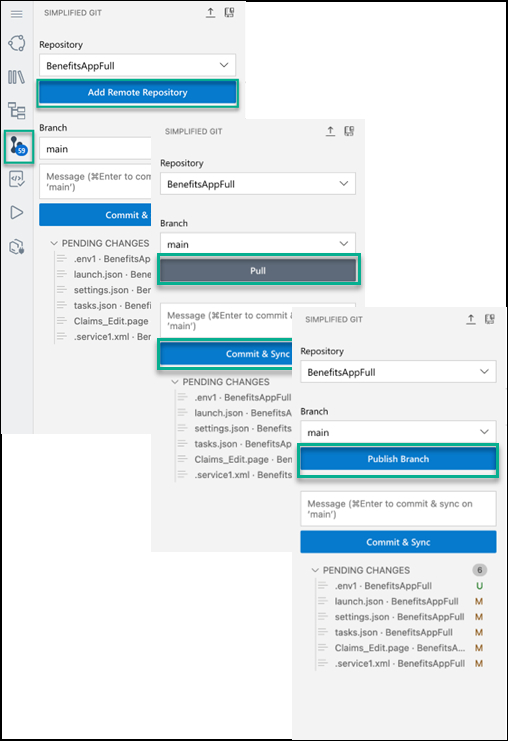
Screenshot: Overview on several Git functions available in Simplified Git
SAP HANA Calculation View Support for the SAP Business Application Studio Productivity Toolkit
SAP Business Application Studio provides a graphical editor to model SAP HANA Calculation Views. With calculation views, you can define complex scenarios based on data that is available in an SAP HANA database. Today’s Calculation View Editor relies on the database metadata provided by SAP HANA Cloud. This means, to be able to use the editor, the user needs to first deploy an SAP Cloud Application Programming Model (CAP) project to make the SAP HANA database artifacts available in the cloud.
The new features include a mock server which provides a database metadata API in the same format as the SAP HANA cloud-based API of the local CAP project. This “local” database connection can be consumed directly by the SAP HANA Calculation View Editor. Thus, you can use the editor before a CAP project is deployed to SAP Business Technology Platform. In addition, user experience is improved through an SAP HANA tree view. This further simplifies the creation of calculation views.
The SAP HANA calculation views created by the Calculation View Editor can be deployed later to SAP HANA Cloud, together with the CAP project in the MTA format.
Please note that the HANA Calculation View Editor is not part of the default list of extensions included in the dev space type “Full-Stack Application Using Productivity Tools”. It is an additional extension that needs to be added upon creation of the dev space.
For further information, see SAP HANA Cloud, SAP HANA Database Modeling Guide for SAP Business Application Studio.
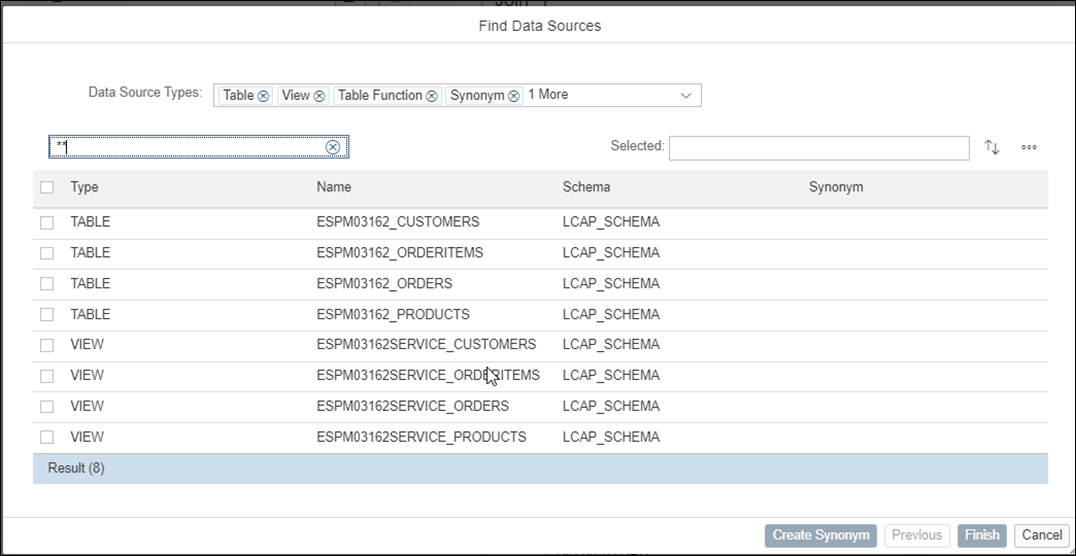
Screenshot: Find data sources in the SAP HANA Calculation View Editor

Screenshot: Graphical support in the SAP HANA Calculation View Editor
Open Service Diagram from SAP System Service Provider
The Service Center is your central entry point to various service providers. In the Service Center, you can now open a diagram for the selected service with only one click. This diagram gives you a visual representation of the service entities, their properties, and the relationships between the entities. It provides an easy-to-understand overview of the content of a service including the relations between entities. This helps you to choose which entities you want to integrate into your applications.
For further information, see SAP System Service Provider.

Screenshot: Open Diagram for a selected service

Screenshot: Diagram for the “Business Partner” service entity
Full-Stack Application Using Productivity Tools Dev Space
Some of you might have noticed that the former Low-Code-Based Full-Stack Cloud Application dev space is now called Full-Stack Application Using Productivity Tools. With this change we better reflect the capabilities and future innovations in SAP Business Application Studio. By using the productivity tools in SAP Business Application Studio, you get a visual approach to software development. This approach allows you to optimize the application development lifecycle by abstracting and automating every step. It reduces the complexity and the time needed to develop and deliver custom applications.
For further information on new features, please have a look at the “What’s new” information for SAP Business Application Studio.
As always, you can find detailed information around these and other capabilities in the SAP Help Portal and upcoming releases in the public Roadmap.
If you want to stay up-to-date with news, learning resources, and product and strategy updates: follow our tag, and join us on Twitter and YouTube.
- SAP Managed Tags:
- SAP Business Application Studio,
- SAP HANA Cloud
Labels:
1 Comment
You must be a registered user to add a comment. If you've already registered, sign in. Otherwise, register and sign in.
Labels in this area
-
ABAP CDS Views - CDC (Change Data Capture)
2 -
AI
1 -
Analyze Workload Data
1 -
BTP
1 -
Business and IT Integration
2 -
Business application stu
1 -
Business Technology Platform
1 -
Business Trends
1,661 -
Business Trends
87 -
CAP
1 -
cf
1 -
Cloud Foundry
1 -
Confluent
1 -
Customer COE Basics and Fundamentals
1 -
Customer COE Latest and Greatest
3 -
Customer Data Browser app
1 -
Data Analysis Tool
1 -
data migration
1 -
data transfer
1 -
Datasphere
2 -
Event Information
1,400 -
Event Information
64 -
Expert
1 -
Expert Insights
178 -
Expert Insights
273 -
General
1 -
Google cloud
1 -
Google Next'24
1 -
Kafka
1 -
Life at SAP
784 -
Life at SAP
11 -
Migrate your Data App
1 -
MTA
1 -
Network Performance Analysis
1 -
NodeJS
1 -
PDF
1 -
POC
1 -
Product Updates
4,578 -
Product Updates
323 -
Replication Flow
1 -
RisewithSAP
1 -
SAP BTP
1 -
SAP BTP Cloud Foundry
1 -
SAP Cloud ALM
1 -
SAP Cloud Application Programming Model
1 -
SAP Datasphere
2 -
SAP S4HANA Cloud
1 -
SAP S4HANA Migration Cockpit
1 -
Technology Updates
6,886 -
Technology Updates
397 -
Workload Fluctuations
1
Related Content
- 10+ ways to reshape your SAP landscape with SAP Business Technology Platform - Blog 7 in Technology Blogs by SAP
- 10+ ways to reshape your SAP landscape with SAP BTP - Blog 4 Interview in Technology Blogs by SAP
- 10+ ways to reshape your SAP landscape with SAP Business Technology Platform – Blog 4 in Technology Blogs by SAP
- Top Picks: Innovations Highlights from SAP Business Technology Platform (Q1/2024) in Technology Blogs by SAP
- BTP Apps, F4 Help and Personal Value Lists in Technology Q&A
Top kudoed authors
| User | Count |
|---|---|
| 11 | |
| 10 | |
| 9 | |
| 9 | |
| 7 | |
| 7 | |
| 7 | |
| 6 | |
| 6 | |
| 5 |