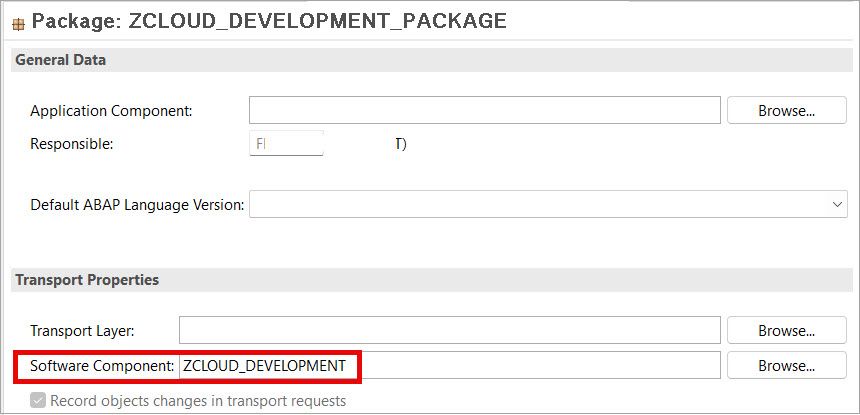- SAP Community
- Products and Technology
- Technology
- Technology Blogs by SAP
- Make use of ABAP Cloud support in the ABAP develop...
- Subscribe to RSS Feed
- Mark as New
- Mark as Read
- Bookmark
- Subscribe
- Printer Friendly Page
- Report Inappropriate Content
Since October 2022 the new SAP S/4HANA 2022 release is available for SAP S/4HANA Cloud, private edition and for on-premise customers. With this release SAP provides the first version of the ABAP cloud development model in these SAP S/4HANA editions.
The ABAP cloud development model is available and mandatory for SAP BTP, ABAP environment and SAP S/4HANA Cloud, public edition.
The information provided in this blog post applies to SAP S/4HANA Cloud, private edition and SAP S/4HANA on-premise, where ABAP Cloud is recommended, but not mandatory.
ABAP development tools for Eclipse offers different capabilities to support your development tasks with ABAP Cloud like switching the ABAP language version to cloud development, finding out if the object is released for cloud development, looking for released objects in the system, releasing the custom objects for usage within the cloud development and much more.
Below you will find some main examples, which should help you to become trusted with the ABAP Cloud support in the ABAP development tools for Eclipse.
Set up ABAP language version for cloud development
For developments with ABAP Cloud development model only (tier 1) the new software component must be created in SAP GUI, using the “ABAP for Cloud” ABAP language version (see also SAP Help documentation Set up Developer Extensibility - Create Software Component) :

All your development packages must be then assigned to this software component:
It will not be possible to change the ABAP language version for such packages or any objects of these packages.
For all other developments containing objects developed with ABAP cloud development model and standard ABAP (tier 2 and tier 3), your development packages must be created in HOME or existing software component for standard ABAP. It is possible to switch ABAP language version for packages or any objects of these packages to “ABAP for Cloud Development”.
See also ABAP Extensibility guide for more information about the 3-tier model.
Switch ABAP language version for cloud development
If you want to switch ABAP language version from standard to cloud development for the objects of your package you can change the ABAP language version to "ABAP for Cloud Development" on the package level directly in the editor:

PLEASE NOTE: the ABAP language version can be any time changed back to the "Standard ABAP". The enforcement of the "ABAP for Cloud Development" language version is only possible over the assignment to the software component with ABAP Cloud language version.
For selective use of ABAP Cloud on the object level it is also possible to change the ABAP language version on the individual custom object level for source code objects, CDS views and DDIC objects. It can be fulfilled in the Properties View under General properties. The following example shows how to change the ABAP language version to “ABAP for Cloud Development” for the ABAP class:

CAUTION: in the SAP S/4HANA< 2022 releases the switching of ABAP language version is only possible for ABAP source code objects.
If you change the ABAP language version for your custom ABAP object, the syntax check will be executed automatically, will detect the incompatibilities in your custom code object with the “ABAP for Cloud Development” language version and consequently report syntax errors:

Examine if the object is released for cloud development
You can also display the release state of the object. In the Properties View under the API State you can examine the release state of an object and see if it is released for use in cloud development:

Also in the Properties View under the API State you can see which successor object to use instead of the object which is not released for cloud development. In this example the CDS View I_BUSINESSPARTNER should be used instead of direct access to the table BUT000:

Display released APIs and objects in the system
You can create your own ABAP Repository Tree (context menu New->ABAP Repository Tree on the project node in the Project Explorer) to display the released APIs and objects in the system grouped by the SAP Application Component for example:

After that you will be able to view the released objects in the Project Explorer per Application Component and see for example, which local public APIs or local extensions points are released for ABAP Cloud and can be used to extend the SAP Application Component of your specific need:

More details are provided in the Finding Released APIs documentation on SAP Help Portal.
Search for released APIs and objects
You can also search in the system for released APIs. For this you can use the ABAP Object Search (Ctrl + H) along with the corresponding Property Filter (use Ctrl + Space shortcut in the Property Filter field to get the content assistance on available properties). In this way you can display for example all CDS Views, which are released for ABAP Cloud:

Alternatively you can also use the Open ABAP Development Object (Ctrl + Shift +A) dialog along with the Property Filter:
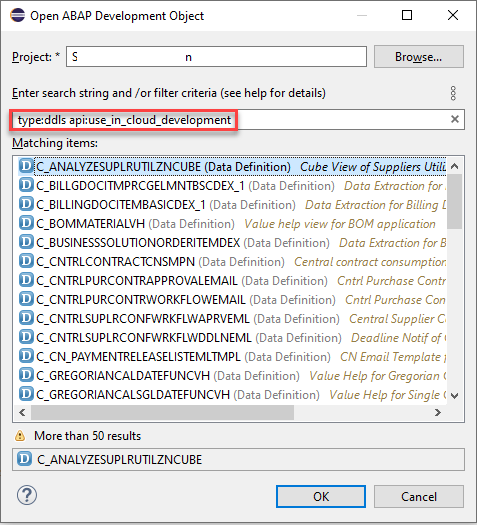
Release a custom API for cloud development
If you implement a custom wrapper for non-released SAP objects you would also need to release it for cloud development. You can fulfill this task by adding the release contract and setting the release state to „Released“ for „Use in Cloud Development“:

More details are provided in the Setting the API Release State documentation on SAP Help Portal.
Check and adapt your custom code for ABAP Cloud readiness
You can also use ABAP development tools for Eclipse for custom code analysis and adaptation for ABAP Cloud. See also the blog How to make your custom code cloud-ready and upgrade-stable for more details.
- SAP Managed Tags:
- ABAP Development,
- ABAP Extensibility,
- SAP S/4HANA,
- Cloud,
- ABAP Cloud
You must be a registered user to add a comment. If you've already registered, sign in. Otherwise, register and sign in.
-
ABAP CDS Views - CDC (Change Data Capture)
2 -
AI
1 -
Analyze Workload Data
1 -
BTP
1 -
Business and IT Integration
2 -
Business application stu
1 -
Business Technology Platform
1 -
Business Trends
1,661 -
Business Trends
87 -
CAP
1 -
cf
1 -
Cloud Foundry
1 -
Confluent
1 -
Customer COE Basics and Fundamentals
1 -
Customer COE Latest and Greatest
3 -
Customer Data Browser app
1 -
Data Analysis Tool
1 -
data migration
1 -
data transfer
1 -
Datasphere
2 -
Event Information
1,400 -
Event Information
64 -
Expert
1 -
Expert Insights
178 -
Expert Insights
274 -
General
1 -
Google cloud
1 -
Google Next'24
1 -
Kafka
1 -
Life at SAP
784 -
Life at SAP
11 -
Migrate your Data App
1 -
MTA
1 -
Network Performance Analysis
1 -
NodeJS
1 -
PDF
1 -
POC
1 -
Product Updates
4,577 -
Product Updates
328 -
Replication Flow
1 -
RisewithSAP
1 -
SAP BTP
1 -
SAP BTP Cloud Foundry
1 -
SAP Cloud ALM
1 -
SAP Cloud Application Programming Model
1 -
SAP Datasphere
2 -
SAP S4HANA Cloud
1 -
SAP S4HANA Migration Cockpit
1 -
Technology Updates
6,886 -
Technology Updates
406 -
Workload Fluctuations
1
- Error by Logon to the SAP Cloud System in Technology Q&A
- SAP HANA Cloud Vector Engine: Quick FAQ Reference in Technology Blogs by SAP
- You are not authorized to make changes (authorization object S_ABPLNGVS) in Technology Q&A
- Top Picks: Innovations Highlights from SAP Business Technology Platform (Q1/2024) in Technology Blogs by SAP
- SAP GUI for Java 8.10 on the Horizon in Technology Blogs by SAP
| User | Count |
|---|---|
| 13 | |
| 10 | |
| 10 | |
| 7 | |
| 7 | |
| 6 | |
| 5 | |
| 5 | |
| 5 | |
| 4 |