
- SAP Community
- Products and Technology
- Additional Blogs by Members
- FAI (First Article Inspection) FOR PRODUCTION PART...
Additional Blogs by Members
Turn on suggestions
Auto-suggest helps you quickly narrow down your search results by suggesting possible matches as you type.
Showing results for
joesherin_22
Explorer
Options
- Subscribe to RSS Feed
- Mark as New
- Mark as Read
- Bookmark
- Subscribe
- Printer Friendly Page
- Report Inappropriate Content
03-28-2023
5:02 PM
Dear SAP Folks,
INTRODUCTION:
Anyone interested in Knowing about, How PPAP can be implemented in SAP cloud system? This blog is meant to provide a comprehensive overview of the topic, highlight the main features but also make sure you understand the meaning and implication of all available annotations related to the topic.
- I am a SAP S/4 HANA PP/QM consultant.
- In this blog, we will see about the steps required for Production Part Approval Process for First Approval Inspection in Rise with SAP Public Cloud 2302 edition.
Process Steps for First Article Inspections and Regular Inspections:
- Production Part Approval Process for First Article Inspection in Procurement Process
- Regular Articles in Procurement Process (after Article approval from Vendor)
The below figure shows end-to-end business processes for inspection of the first article for production part approval.

The below figure shows Regular inspection after approval of the materials and suppliers in the corresponding plant.

In the business process flow chart, once the purchase order is linked to the quality info record, the goods receipt will generate an inspection lot of type Z01 (Goods Receipt Insp. for Purchase Order) associated to standard inspection plan usage 51 (GR Model Inspection).
Note: Quality info records are used to manage the supplier relation in an organization. If there are any defects found in the material supplied by a vendor, Quality Info Records can be used to block a vendor. A quality info record is a one-to-one combination of material and vendor to manage quality aspects of a material that a vendor supplies to a company.
The inspection usage (called FAI usage) can be customized in the Control Keys for QM in Procurement.
On the other hand, the process in the second line (2) shows the regular procurement process once the parts are approved from the vendor. The system will generate the same inspection lot type as shown before; however, the standard inspection plan usage will be 5 (Goods Receipt).
Production Part Approval Process for First Article Inspection in Procurement Process:
PREREQUISITES:
I. CONFIGURATION OF CONTROL KEY: (First Article Inspection Plan Usage)
The first prerequisite is to define a specific inspection plan usage (FAI usage) for first article inspection in the control key for quality management in procurement.
Follow the menu path Manage your Solution (Tile) > Configure your solution > Quality Management in Procurement > Define Control keys for Quality Management (see below screenshot) Define the FAI plan usage 51 (goods receipt model).
Copy the existing standard control key.
Give the Control key name, short text, then ensure the following,
- Release required and certificate required check boxes are enabled (Under QM control in procurement)
- Under Message control for lock, ensure Warning is selected
- Under GR/Source Inspection Control, Ensure the L-Create new inspection lot, L-Create new inspection lot and 51 GR Model Inspection are selected.


Then save the configuration.
II. Master Data Settings (QM View Extension):
Follow these steps to maintain relevant master data.
Assign the previously created QM control key to the Material master (Transaction MM02) by selecting the plant and the quality management view.

Choose the Procurement data for QM Control key and certificate type.
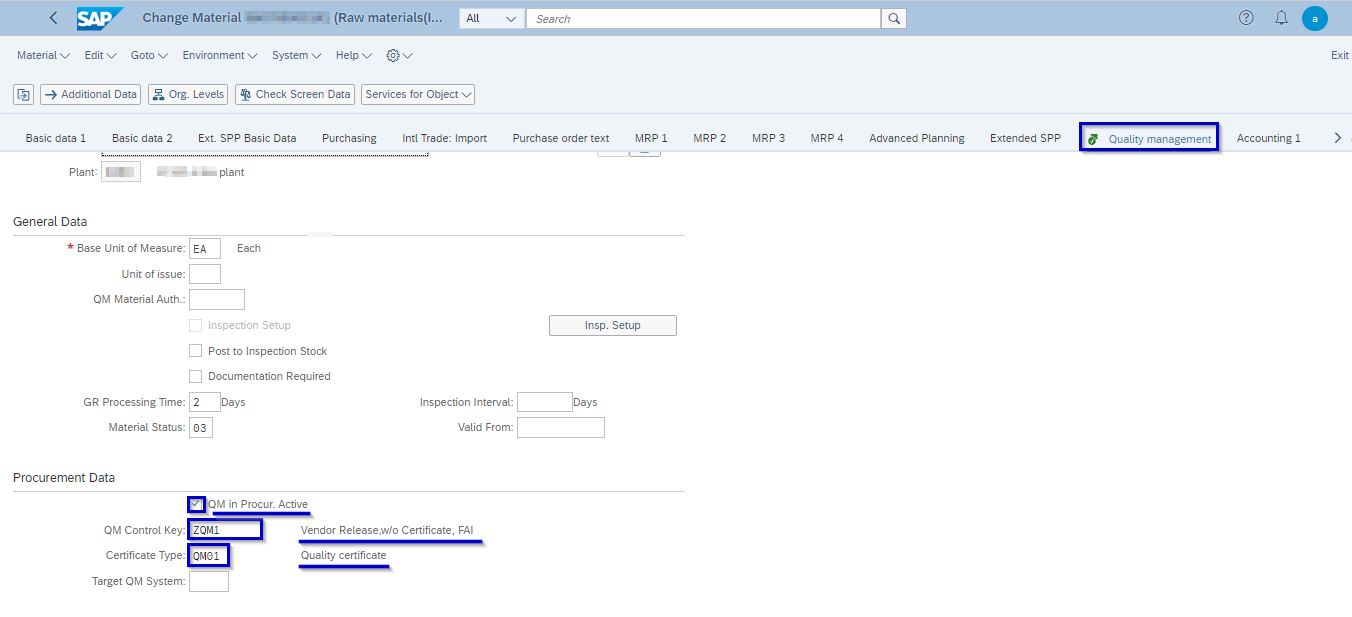
In the quality management view of the Material Master, choose Insp. Setup and assign and activate the inspection type Z01 (Goods Receipt Insp. for Purchase Order) in the inspection set up data screen.

Kindly ensure the above settings for inspection type and then click "Tick" button.

Maintain two inspection plans (usage 51 (GR Inspection Model) and usage 5 (Goods Receipts) for the material using the Tile “Create Inspection Plan” (app ID: QP01) or using the “Manage Inspection Plans” (app ID: F3788) as shown below the screenshot.
To View the Inspection plan for Regular process give usage as (5), for first approval process give usage as (51).

Additional master data set up will be needed before the creation of an inspection plan like Master Inspection Characteristic (MIC), such as qualitative or quantitative MICs, sampling procedure, etc.
First step for First Article Inspection involves creation of Quality Info Record.
CREATE QUALITY INFO RECORD:
By using “Manage Quality Info Records” App (app ID: F2256A) only ,we can able to plan for First article inspection of Purchase order, as the classical GUI transactions (QI01 or QI02) do not support this feature.
To maintain the quality info record with this app, press the Create button and enter the “Material”, “Plant”, “Supplier” and “Release Until date”.

CREATE PURCHASE ORDER:
Create Purchase order by using “Create Purchase Order” Tile. In the initial screen, enter the relevant details like “supplier”, “Plant”, “Material”, “Quantity” and “storage location” etc…then click enter option.
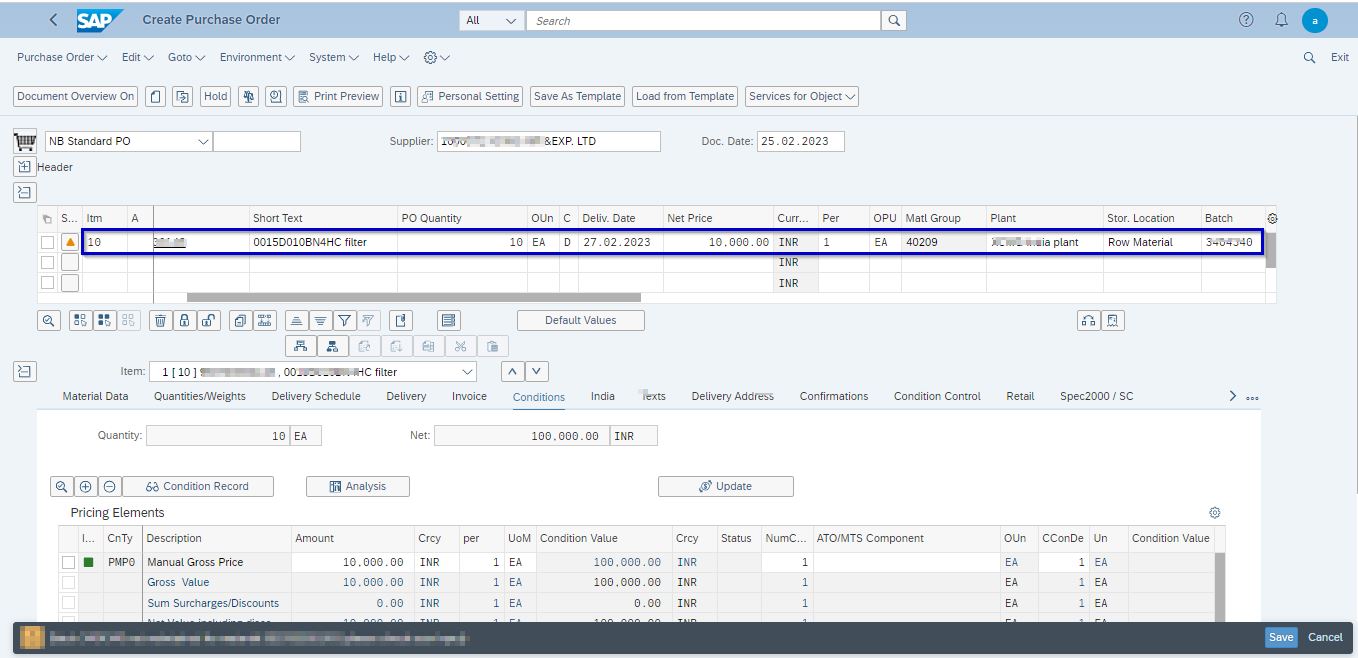
Purchase order have been saved or created, for this material.

Now navigate to the Quality info record screen which we have maintained initially. Here, the tab Production Part Approval will appear after pressing the Create button (found on the right-hand side of the screen). Press the Enable button to activate the production part approval process for the corresponding quality info record.

Choose the PPAP Level (for example, 1. Warrant Only) and the PPAP status (E.G., In-Process) as shown in below screenshot.

Click on the Add button to assign the purchase order item relevant for the first article inspection to the quality info record, as shown in the below screenshot.
Since the usage decision for the inspection lot which will be generated when posting the goods receipt of the corresponding purchase order, is not yet done, the valuation code is indicated as “Not valuated”

POST GOODS MOVEMENT :
Set the process as, Goods Receipt and Purchase order in SAP MIGO Screen, then enter the Purchase Order number.
Check the Movement type 101 (Goods Receipt).

Click check button for any errors. If the document is OK. Click "Post"
Finally Material document number have been generated or posted.

Handling of First Article Inspection Lot After Goods Receipt:
Open the Process inspection lot-Work list tile, "Select the Lot created date", "Plant" and "Material" then click the "Execute" button.

The system takes the FAI Plan usage (51 in this case) and not the inspection plan assigned to inspection type Z01, once the goods receipt is posted for the purchase order item relevant for first article inspection (by using the transaction MIGO or the corresponding SAP Fiori app Post Goods Receipt for Purchasing Document [app ID: F0843])

RESULT RECORDING:
We can record the Inspection results against the inspection lot generated for Goods receipt. System will fetch the master data assigned for the Material (i.e Inspection Plan, Master Inspection Characteristics, Sampling Procedure (Sample size is calculated automatically).
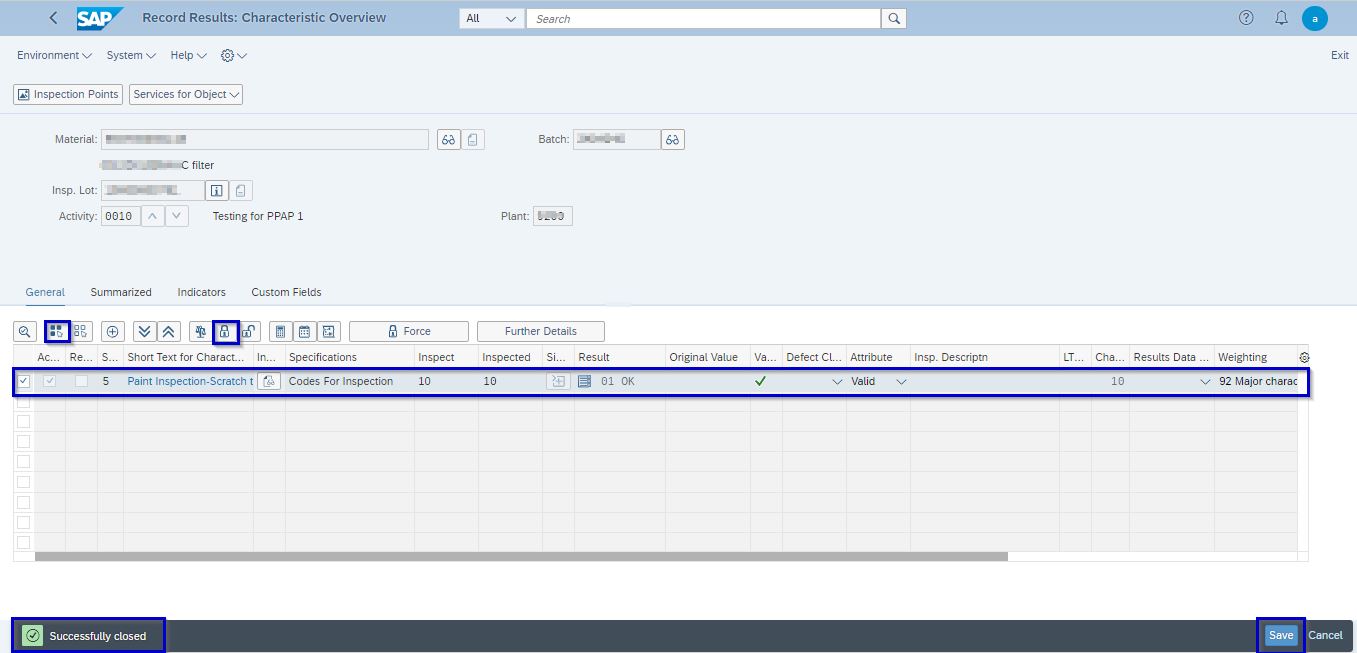
USAGE DECISION:
In this Usage decision screen, accept the goods in the inspection lot by using UD code based on the results of the inspection. After selecting the UD code navigate to Inspection lot stock tab.

In this screen, post the stock of 10 to unrestricted stock if the quality results are within expected specifications, and then click the save button to save the usage decision.

Now Usage Decision has been made Successfully for the inspection lot.
Valuation of First Article Inspection Lot:
The status of the inspection lot will be displayed in the quality info record, after completing the results recordings and taking the usage decision. The quality inspector can complete the production part approval process by changing the PPAP Status field to Completed. (See below screenshot).

Reporting for FAI:
The quality inspector can use the dynamic selection Created for FAI in the worklist for displaying and processing inspection lots (Transactions QA33 and QA32). Enter the relevant details like “Dynamics Selection”, “Lot Created from-to Date”, “Plant” and “Material”, …then click “Execute”.

To see the Completed of Inspection Lot in First Article inspection.

Requalification of the supplier is therefore only possible after making the usage decision of the FAI inspection lot, and another purchase order item can be added to the quality info record.
Regular Articles in Procurement Process (after Article approval from Vendor)
Valuation of Regular Inspection Lot:
The first article inspection will be validated and, the inspection lots created from regular purchase orders will be linked to the inspection plan assigned in the inspection type Z01. (Refer below screenshot)

Conclusion:
Companies achieve a better qualification process for parts purchased outside, with the help of the first article inspection for production part approval. It supports postings in both the Inventory Management component of SAP Materials Management and in SAP Extended Warehouse Management.
Thank you to all and hope this blog helps you.
Please share your thoughts in a comment….
It is a good moment to make a final conclusion, kindly follow me, if you need any similar content relevant to RISE with SAP Cloud.
Thanks & Regards
Joesherin S
SAP PP-QM CONSULTANT.
References:
For more information on Rise with SAP Cloud QM PPAP check out the following links:
- SAP Managed Tags:
- RISE with SAP
8 Comments
Related Content
- First Half 2024 Release: What’s New in SAP SuccessFactors HCM in Human Capital Management Blogs by SAP
- AI-powered supply chain solutions: Better decisions, better outcomes in Supply Chain Management Blogs by SAP
- Hack2Build on Business AI – Highlighted Use Cases in Technology Blogs by SAP
- Quick Start guide for PLM system integration 3.0 Implementation in Product Lifecycle Management Blogs by SAP
- The Role of SAP Business AI in the Chemical Industry. Overview in Enterprise Resource Planning Blogs by SAP
Top kudoed authors
| User | Count |
|---|---|
| 1 | |
| 1 | |
| 1 | |
| 1 |