
- SAP Community
- Products and Technology
- Product Lifecycle Management
- PLM Blogs by SAP
- SAP Digital Manufacturing (DMe, DMi) 2302 - Releas...
Product Lifecycle Management Blogs by SAP
Dive into product lifecycle management news, learn about digitalizing PLM for the digital supply chain, and stay informed with product updates from SAP.
Turn on suggestions
Auto-suggest helps you quickly narrow down your search results by suggesting possible matches as you type.
Showing results for
Advisor
Options
- Subscribe to RSS Feed
- Mark as New
- Mark as Read
- Bookmark
- Subscribe
- Printer Friendly Page
- Report Inappropriate Content
03-21-2023
4:42 PM

New Dashboard
Dear Colleagues,
Welcome to 2023 and the first release of SAP Digital Manufacturing. The 2302 release will introduce new Dashboarding functionality within Insights based on embedded SAP Analytics Cloud. For execution, we have focused on Labor On and Off functionality, introduced the new Manage Time Tracking application, and released SubOperations. For REO, we have released the critical integration to SuccessFactors. And to top it all off, we have included a new Extractor API.
Highlights:
Preferred Success now available for Digital Manufacturing
SAP Digital Manufacturing Cloud has Changed to SAP Digital Manufacturing
Production Connector Now Available with Migration Tools
Insights:
Manage Dashboards (New)
The Manage Dashboards app enables you to create data visualizations using embedded SAP Analytics Cloud. The needed production data is provided by Manufacturing Data Objects that are fed directly by the shop floor.
Initialize Embedded Analytics (New)
The Initialize Embedded Analytics app helps you access embedded SAP Analytics Cloud smoothly through the Manage Dashboards app using single sign-on
Order Report App (New)
SFC Report App (New)
Creating Business Services (New)
You can create the following types of business services in the Manage Automatic Triggers app:
- Create Recipe
- Update Recipe Details
- Delete Recipe
- Create Routing
- Update Routing
- Delete Routing
Material Deleted Event (New)
Using the Material Deleted event in the Manage Automatic Triggers app, you can create business rules.
Change Production Process Names (New)
You can change the names of production processes in the Design Production Processes App.
Complex Data Type for Automation Sequences and Subscription Actions (New)
You can use complex data types in input and output parameters when creating automation sequences in the Design Production Processes App. Production processes with complex data type input or output parameters can be called by automation sequence and vice versa. Actions of subscription in the Manage Automatic Triggers app also support production processes or automation sequences with complex data type input or output parameters.
Execution:
Integration and Execution of Production Order Suboperations
With release 2302, SAP Digital Manufacturing integration with ERP has been enhanced to include sub-operations for routings (a discrete manufacturing scenario). Users can set up sub-operations for routing on the ERP side and transfer this routing to SAP Digital Manufacturing. In SAP Digital Manufacturing, such routings are mapped using the following rule:
- ERP operations are mapped to Digital Manufacturing operation groups;
- ERP sub-operations are mapped to Digital Manufacturing operation activities;
- BOM components assigned to ERP operations are assigned to the first operation activity in the respective group

ERP
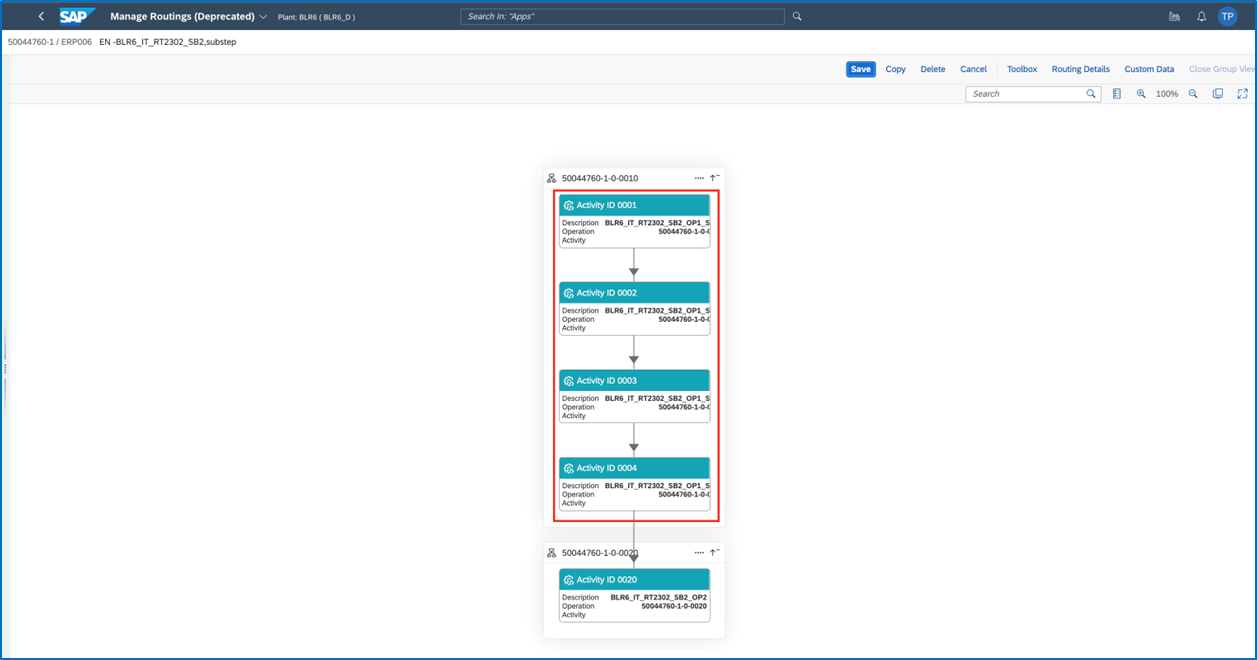
Digital Manufacturing
Labor Management (Discrete Industries)
Time Tracking - Manage Business Settings (New)
- Labor tracking stopped automatically when production operators clock out
- Production operators can track labor when they aren't clocked in
- Production operators can track labor on only one or several SFCs at the same time
- One or several production operators can track labor on the same SFC at the same time
- Production operators need to log on to the system to track labor
- Production operators can track labor on SFCs irrespective of the status of the SFC

Time Tracking
Manage Time Tracking (New)
Production operators can view their time records. This feature allows production supervisors to edit the start and stop date and time of time records. Production supervisors can only edit the time records of production operators assigned to them.

Manage Time Tracking App
Labor On/Labor On with User ID (New)
This feature stops labor tracking when an SFC is set to Done. You can assign the Labor On and Labor On with User ID plugins and the Start plugin to a single action button in the POD Designer. In this case, labor tracking is launched immediately when production operators start work on an SFC.
Running the Operation Activity POD and Work Center POD without a Work List (New)
You can run the Work Center POD and Operation Activity POD without a Work List.
Default SFC Quantity in the Work Center POD Selection Plugin and the Operation Activity POD Selection Plugin (New)
You can define the default SFC quantity in the Work Center POD Selection and Operation Activity POD Selection plugins. The default SFC quantity displays when you launch your POD
EWM Staging
In the Manage Staging 2.0 app, you can stage batch-managed materials with an auto-proposed batch if the batch is maintained at the component level of the order. Otherwise, you can stage a batch that you enter manually.
POD – Line Monitor Selection (New)
You can use the Order Selection Range configuration option to define the number of days included in the Order Selection Range used by the Line Monitor POD.
Resource Orchestration:
Filter Operations by Characteristics
The Worklist table in the Dispatching and Monitoring app can sort and filter order details based on specific characteristics from the plants you integrated with SAP S/4HANA. This feature allows you to schedule and organize specific order details based on material information, priority, etc.
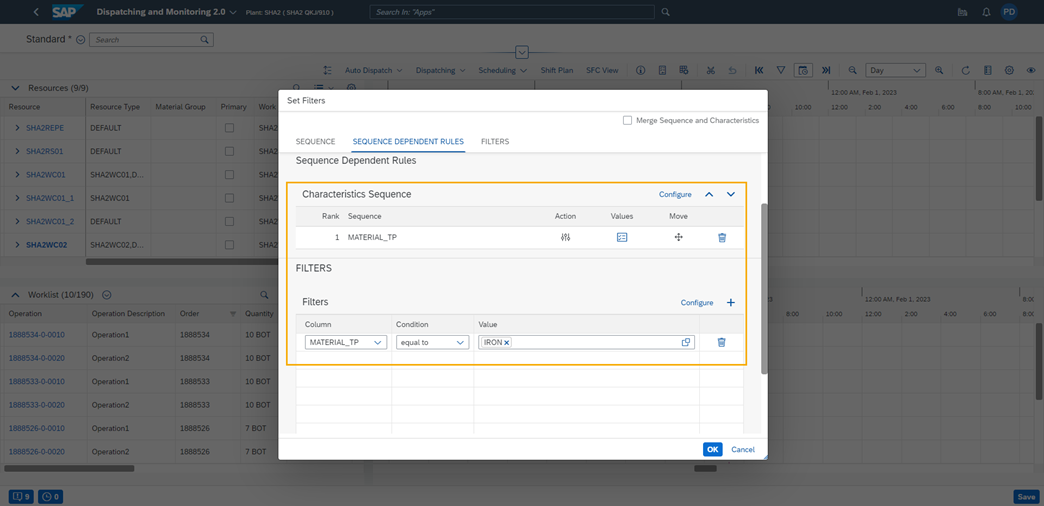
Sequence Dependent Rules
Integration of SuccessFactors with Digital Manufacturing [Initial Release]
The scope of the beta release provides integration of the Employee data and the workforce availability data into DMC from SuccessFactors for labor shift planning. The following features will be available in the initial release:
- Quick and easy onboarding of employee data from SF
- Perform shift planning based on the SF data
- KPI calculation of capacity hours based on the actual availability of employees and rules maintained in the SF system

Settings to download onboarded Employees in Schedule Labor App
API's (New):
Extractor API (New)
You can use the Extractor API to read data from the Manufacturing Data Objects (MDOs) provided by SAP Digital Manufacturing for insights.
Time Tracking (New)
You can use this service to create attendance and time-tracking activities for production operators and to fetch time records.
- POST /api/v1/attendance/start - This endpoint can create clock-in activities
- POST /api/v1/attendance/stop - This endpoint can create clock-out activities
- POST /api/v1/labor/start - This endpoint can create labor-on activities for production operators that start tracking labor on SFCs
- POST /api/v1/labor/stop - This endpoint can create labor-off activities for production operators that stop tracking labor on SFCs
- GET /api/v1/timeRecords - You can use this endpoint to return time records
What's New Viewer - SAP Digital Manufacturing
ASSETS
These assets provide you with value-centric content designed to promote SAP as a thought leader for digital Manufacturing and is precisely aligned to complement our new and existing manufacturing customers.
SAP Digital Manufacturing (DM)
SAP Digital Manufacturing 2302 - Release Highlights: Full List Here
SAP Digital Manufacturing Roadmaps: Published
CONTACTS
Digital Manufacturing for execution
- Rusty Baldwin – Solution Owner
- Ankit Shah – Product Owner
Digital Manufacturing for insights
- Salvatore Castro – Solution Owner
- Matthias Hollenders – Product Owner
Digital Manufacturing for Scheduling and Dispatching
- Rusty Baldwin – Solution Owner
- Sathish Karthik – Product Owner
Best regards,
- SAP Managed Tags:
- SAP Digital Manufacturing,
- SAP Digital Manufacturing Insights
Labels:
1 Comment
You must be a registered user to add a comment. If you've already registered, sign in. Otherwise, register and sign in.
Labels in this area
Related Content
- Quick Start guide for PLM system integration 3.0 Implementation in Product Lifecycle Management Blogs by SAP
- Striking the Perfect Balance in Product Lifecycle Management Blogs by SAP
- MII configuration and content transport management in Product Lifecycle Management Blogs by SAP
- Embedding Visualization into SAP Asset Performance Management Step by Step Guide in Product Lifecycle Management Blogs by SAP
- Exploring the Journey of SAP PLM Experts Becoming Authors in Product Lifecycle Management Blogs by SAP
Top kudoed authors
| User | Count |
|---|---|
| 2 | |
| 2 | |
| 2 | |
| 1 | |
| 1 | |
| 1 | |
| 1 |