
- SAP Community
- Products and Technology
- Enterprise Resource Planning
- ERP Blogs by SAP
- Bill to Natural Calendar in Service Contracts
Enterprise Resource Planning Blogs by SAP
Get insights and updates about cloud ERP and RISE with SAP, SAP S/4HANA and SAP S/4HANA Cloud, and more enterprise management capabilities with SAP blog posts.
Turn on suggestions
Auto-suggest helps you quickly narrow down your search results by suggesting possible matches as you type.
Showing results for
Advisor
Options
- Subscribe to RSS Feed
- Mark as New
- Mark as Read
- Bookmark
- Subscribe
- Printer Friendly Page
- Report Inappropriate Content
03-20-2023
3:36 AM
Introduction
This blog is going to tell you how to bill service contracts according to natural calendar months, quarters, half-years, or years in SAP S/4HANA Cloud.
As of SAP S/4HANA Cloud 2302.1, the following new settlement period rules are available for service contracts in your configuration environment:
- BILL0013: Monthly by Calendar (Settlement Period)
- BILL0014: Quarterly by Calendar (Settlement Period)
- BILL0015: Half-yearly by Calendar (Settlement Period)
- BILL0016: Yearly by Calendar (Settlement Period)
With these rules, your customer service manager can bill service contract items according to natural months, quarters, half-years, or years rather than bill for evenly divided durations.
Business Scenario
Previously in the Manage Service Contracts app …
When you choose the “Monthly” settlement period rule for example, the system divides settlement periods equally every month, starting from and ending on fixed days. In the example (service contract starts on March 7th 2023) below, the settlement period starts on the 7th of every month and ends on the 6th of the next month.

Fig.1 Monthly Settlement Period
Now in the Manage Service Contracts app …
If your business requires a different approach, like that of some of our customers who want to bill by natural months, quarters, half-years, or years, now you can use the new settlement period rules that we recently offer: Monthly/Quarterly/Half-yearly/Yearly by Calendar. That means the start and the end of settlement periods are always the first and the last day of the month/quarter/half-year/year as shown in the calendar. In the same example above, after you apply the new rule, the settlement start date is 1st of every month except the first entry which depends on your contract start date. The settlement end date is 30th or 31st (28th or 29th in Feb) except the last entry which may differ depending on your contract end date.

Fig. 2 Monthly by Calendar
How To
To make these new rules visible in the Manage Service Contracts app, your configuration expert can go to the configuration environment and add them to your current date profile:
- As a key user, you can go to the Manage Your Solution app to configure your solution.
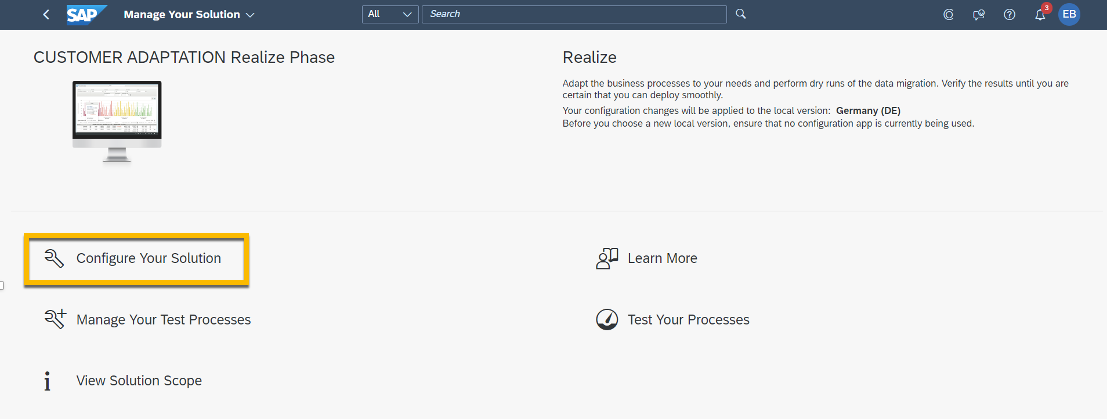
Fig. 3 Configuration Your Solution
- Go to the Date Management under Service -> General Settings. Click on Step 2 Define Date Profile for Service Transactions with the Configure action.
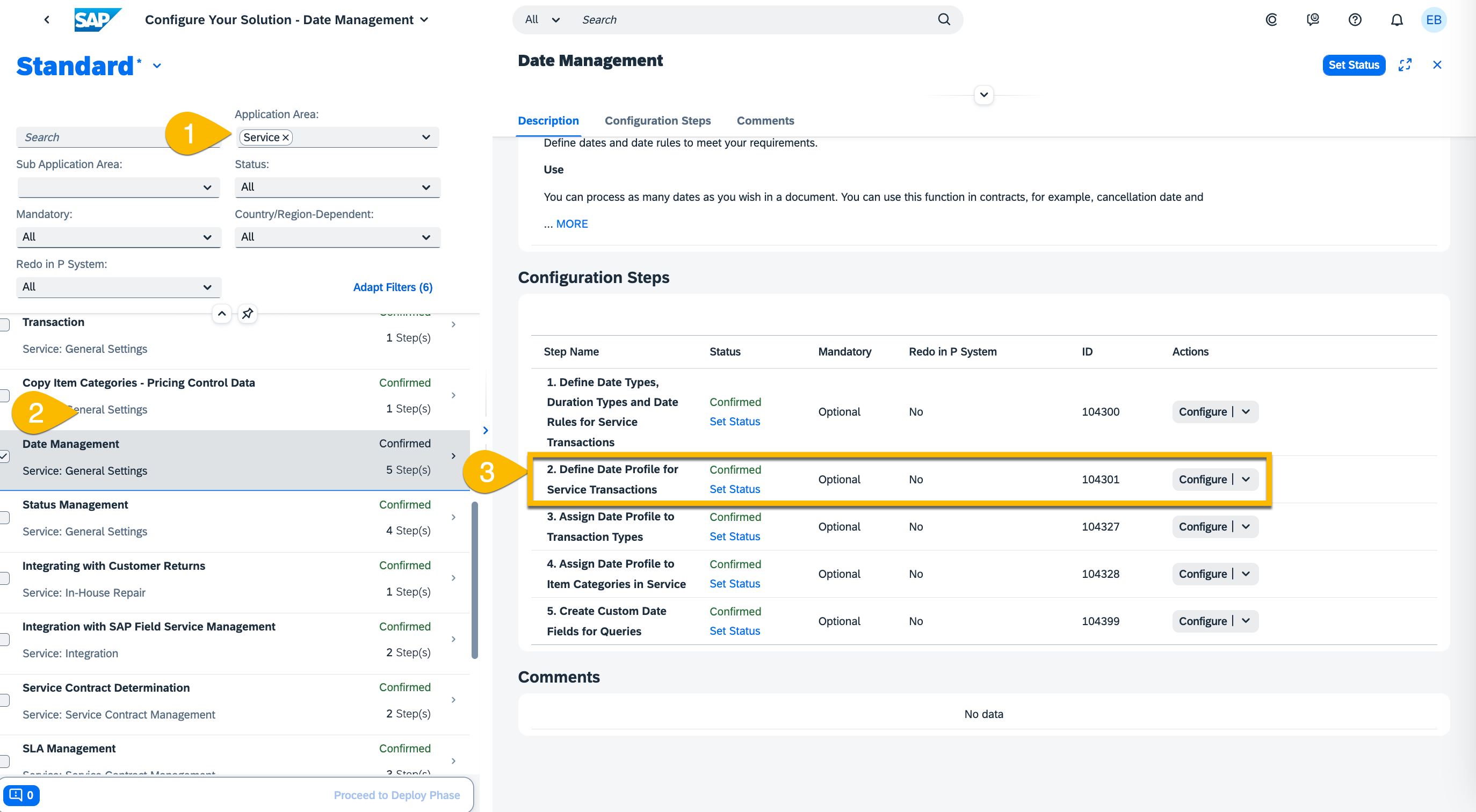
Fig. 4 Configuration Step
Note that if you use the SAP Central Business Configuration, you can directly search for the configuration activity Define Date Profile for Service Transactions.
- In the configuration step, you select your date profile for service contracts (for example the SAP delivered date profile (CONT002), and double click on the Date rules

Fig. 5 Date Rules for Date Profile
- In the Date rules for your selected date profile, add new entries to the date profile. Using the value help, you can easily find the new date rules for billing to natural calendar already there available.

Fig. 6 Adding New Entry to Date Rule

Fig. 7 New Date Rules
- Now a customer service manager can go to the Manage Service Contracts app to check the settlement period rules in the detail page of any service contract item.
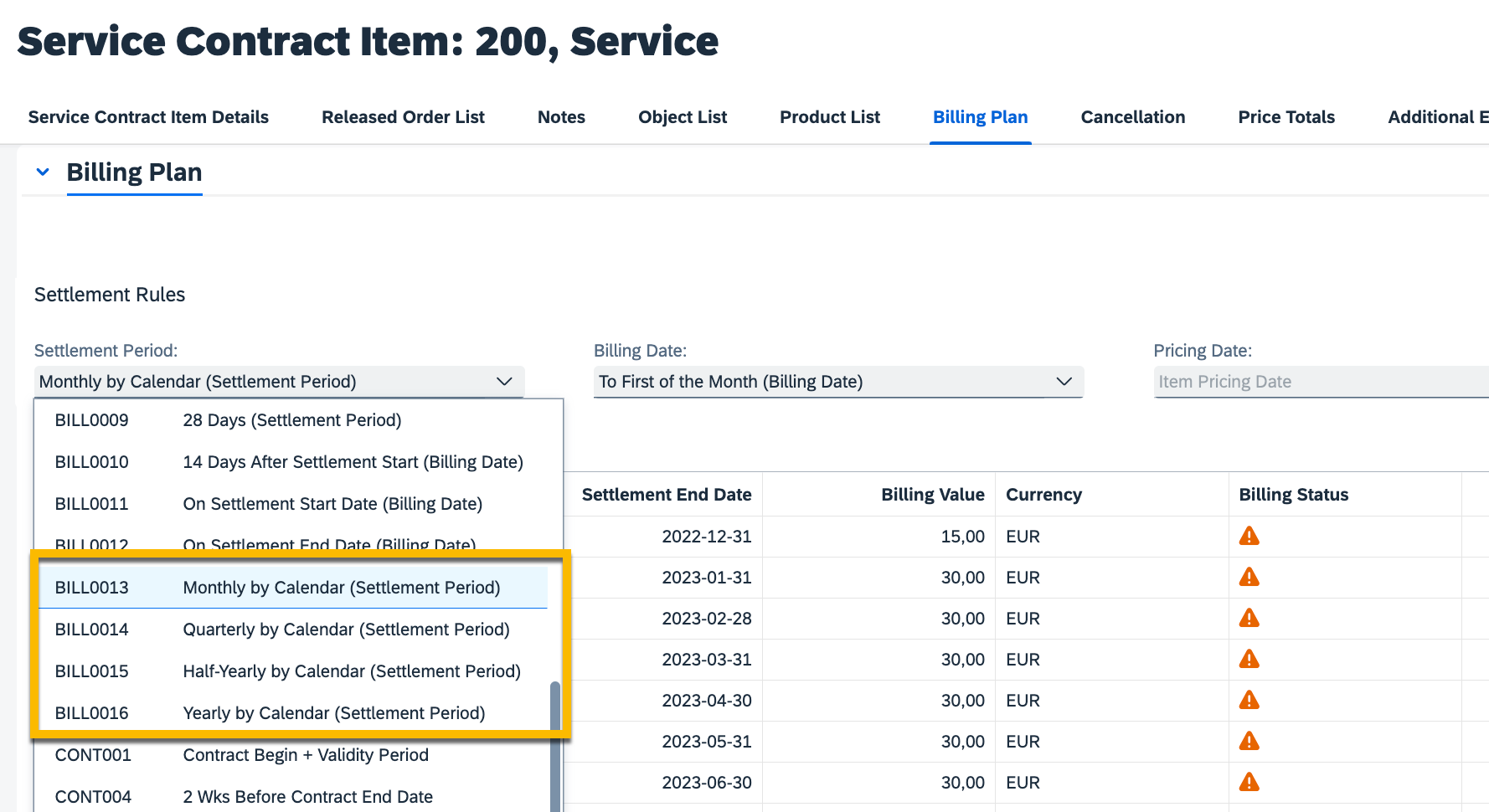
Fig. 8 Settlement Period Rules in Manage Service Contracts App
Conclusion
In this blog, we explained how the new configuration settings help you bill service contracts according to natural calendar months, quarters, half-years, or years in SAP S/4HANA Cloud. We also demonstrated how to make the configuration settings visible in your Manage Service Contracts app.
If you have any questions about the topic, feel free to ask questions in Q&A forum of SAP Community or leave your comments below.
Additional Information
For more information about service contracts, read our product assistance Manage Service Contracts in the SAP Help Portal.
For more information about service contract billing, read our product assistance Periodic Billing Plans for Service Contract Billing in the SAP Help Portal.
Relevant blog: How Periodic Billing Plan is Generated for Service Contract Items
- SAP Managed Tags:
- SAP S/4HANA Cloud for Sales,
- SAP S/4HANA Cloud for Service
Labels:
You must be a registered user to add a comment. If you've already registered, sign in. Otherwise, register and sign in.
Labels in this area
-
Artificial Intelligence (AI)
1 -
Business Trends
363 -
Business Trends
20 -
Customer COE Basics and Fundamentals
1 -
Digital Transformation with Cloud ERP (DT)
1 -
Event Information
461 -
Event Information
23 -
Expert Insights
114 -
Expert Insights
150 -
General
1 -
Governance and Organization
1 -
Introduction
1 -
Life at SAP
415 -
Life at SAP
2 -
Product Updates
4,687 -
Product Updates
202 -
Roadmap and Strategy
1 -
Technology Updates
1,502 -
Technology Updates
85
Related Content
- An introduction into Service Management in S/4HANA Cloud Private Edition in Enterprise Resource Planning Blogs by SAP
- Service with Advanced Execution and Fixed Price Billing in Enterprise Resource Planning Blogs by SAP
- Asset Management in SAP S/4HANA Cloud Private Edition | 2023 FPS01 Release in Enterprise Resource Planning Blogs by SAP
- SAP Fiori development newsletter March 2024 (issue #27) in Enterprise Resource Planning Blogs by SAP
- Lean Service Enablement for Project Networks in Enterprise Resource Planning Blogs by SAP
Top kudoed authors
| User | Count |
|---|---|
| 5 | |
| 5 | |
| 4 | |
| 4 | |
| 3 | |
| 3 | |
| 3 | |
| 2 | |
| 2 | |
| 2 |