
- SAP Community
- Products and Technology
- Technology
- Technology Blogs by SAP
- SAP Datasphere Sample Content for LoB Sales
Technology Blogs by SAP
Learn how to extend and personalize SAP applications. Follow the SAP technology blog for insights into SAP BTP, ABAP, SAP Analytics Cloud, SAP HANA, and more.
Turn on suggestions
Auto-suggest helps you quickly narrow down your search results by suggesting possible matches as you type.
Showing results for
Advisor
Options
- Subscribe to RSS Feed
- Mark as New
- Mark as Read
- Bookmark
- Subscribe
- Printer Friendly Page
- Report Inappropriate Content
03-09-2023
7:26 AM
This blog post is describing the sales line of business data of the SAP Sample Content package in SAP Datasphere.
Blog posts overview
- SAP Datasphere Sample Content
- SAP Datasphere Sample Content for LoB Finance
- SAP Datasphere Sample Content for LoB Human Resources
- SAP Datasphere Sample Content for LoB Sales (this blog post)
For questions about the topic join the conversation in our SAP Community.
You can also check our SAP Community topic page for SAP Datasphere here.
Covered in this blog post
The sample data of the LoB Sales includes sales orders and sales orders items data of the sample company BestRun Bikes. The data of the LoB Sales contains associations to products, business partners and the fact sales view.
Architecture
The following diagram displays the table structure in SAP Datasphere of the LoB Sales.

To get an overview of the data model, the entity-relationship diagram delivers helpful insight into the modelling of the data. In the following you can see the relationship among the different tables and views.
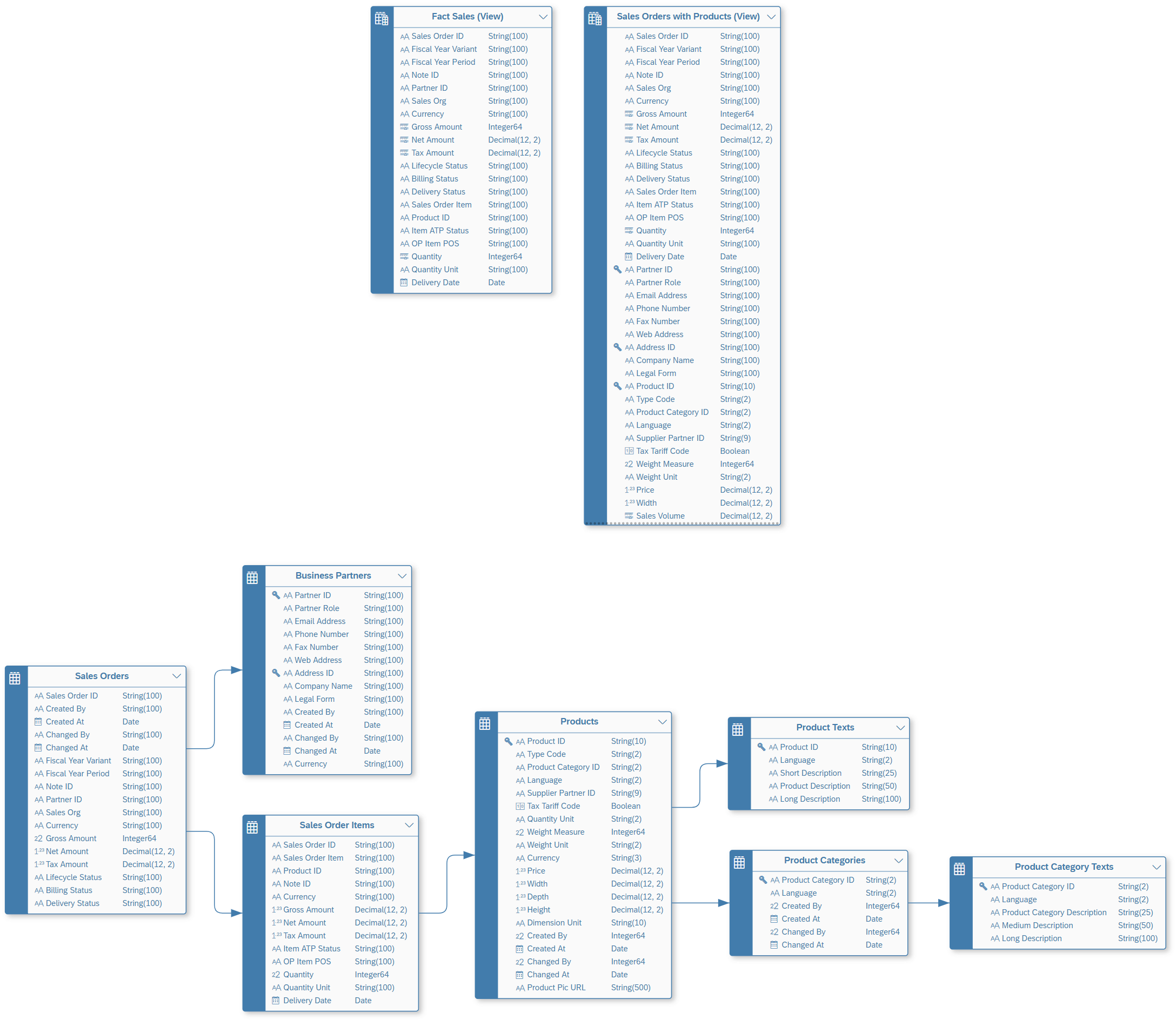
Overview of all business objects and its types
The following table lists all data objects of the SD sample data sorted by Business Name.
| Business Name | Technical Name | Type |
| Business Partners | SAP_SC_SALES_BusinessPartners | Local Table (Relational Dataset) |
| Fact Sales (View) | SAP_SC_SALES_V_Fact_Sales | View (Analytical Dataset) |
| Sales ER Model | SAP_SC_SALES_ERM | E/R Model |
| Sales Order Items | SAP_SC_SALES_SalesOrderItems | Local Table (Relational Dataset) |
| Sales Orders | SAP_SC_SALES_SalesOrders | Local Table (Relational Dataset) |
| Sales Orders with Products | SAP_SC_SALES_AM_SalesOrders | View (AnalyticModel) |
Summary
The SAP Sample Content for Finance, Human Resources and Sales is a great way to get started in SAP Datasphere data modelling. It helps you to easily understand the features of SAP Datasphere by following a simple approach. You can quickly onboard yourself by importing the content package to your Space in SAP Datasphere. The underlying ER-model helps to understand and easily deploy the different entities included in this content package. In a final step you upload the sample data into the tables to prepare your model for data consumption.
In this blog post you learned the detailed background information about the LoB Sales data. This scenario consists of different tables and views, whereas the ER-model serves as central entry point to the data model. Finally, all related entities used in this scenario are listed in the above table.
As illustrated, this sample content enables users to speed up the onboarding process and I hope you have a good start on your data modelling journey in SAP Datasphere. Feel free to share your thoughts and feedback in the comment section.
For questions about the topic join the conversation in our SAP Community.
You can also check our SAP Community topic page for SAP Datasphere here.
- SAP Managed Tags:
- SAP Datasphere
Labels:
5 Comments
You must be a registered user to add a comment. If you've already registered, sign in. Otherwise, register and sign in.
Labels in this area
-
ABAP CDS Views - CDC (Change Data Capture)
2 -
AI
1 -
Analyze Workload Data
1 -
BTP
1 -
Business and IT Integration
2 -
Business application stu
1 -
Business Technology Platform
1 -
Business Trends
1,661 -
Business Trends
88 -
CAP
1 -
cf
1 -
Cloud Foundry
1 -
Confluent
1 -
Customer COE Basics and Fundamentals
1 -
Customer COE Latest and Greatest
3 -
Customer Data Browser app
1 -
Data Analysis Tool
1 -
data migration
1 -
data transfer
1 -
Datasphere
2 -
Event Information
1,400 -
Event Information
65 -
Expert
1 -
Expert Insights
178 -
Expert Insights
280 -
General
1 -
Google cloud
1 -
Google Next'24
1 -
Kafka
1 -
Life at SAP
784 -
Life at SAP
11 -
Migrate your Data App
1 -
MTA
1 -
Network Performance Analysis
1 -
NodeJS
1 -
PDF
1 -
POC
1 -
Product Updates
4,577 -
Product Updates
330 -
Replication Flow
1 -
RisewithSAP
1 -
SAP BTP
1 -
SAP BTP Cloud Foundry
1 -
SAP Cloud ALM
1 -
SAP Cloud Application Programming Model
1 -
SAP Datasphere
2 -
SAP S4HANA Cloud
1 -
SAP S4HANA Migration Cockpit
1 -
Technology Updates
6,886 -
Technology Updates
408 -
Workload Fluctuations
1
Related Content
- ABAP Cloud Developer Trial 2022 Available Now in Technology Blogs by SAP
- New Machine Learning features in SAP HANA Cloud in Technology Blogs by SAP
- Datasphere Working Capital Dashboard for SAP S/4HANA content Memory Allocation Error in Technology Q&A
- Cloud Integration: Manually Sign / Verify XML payload based on XML Signature Standard in Technology Blogs by SAP
- SAP Cloud Integration: Understanding the XML Digital Signature Standard in Technology Blogs by SAP
Top kudoed authors
| User | Count |
|---|---|
| 13 | |
| 10 | |
| 10 | |
| 9 | |
| 7 | |
| 6 | |
| 5 | |
| 5 | |
| 5 | |
| 4 |