
- SAP Community
- Products and Technology
- Financial Management
- Financial Management Blogs by SAP
- New Features in SAP Subscription Billing (2023-03-...
Financial Management Blogs by SAP
Get financial management insights from blog posts by SAP experts. Find and share tips on how to increase efficiency, reduce risk, and optimize working capital.
Turn on suggestions
Auto-suggest helps you quickly narrow down your search results by suggesting possible matches as you type.
Showing results for
Product and Topic Expert
Options
- Subscribe to RSS Feed
- Mark as New
- Mark as Read
- Bookmark
- Subscribe
- Printer Friendly Page
- Report Inappropriate Content
03-09-2023
11:06 AM
Welcome to our blog series about SAP Subscription Billing’s new features!
This week we are happy to share several features that were recently released: pending subscriptions allow now for far more changes, you can also comment your changes to subscriptions, or filter rate plan templates by pricing scheme, and retrieve bills with extended filtering options with the API. Let’s have a look together in detail:
In the Manage Subscriptions app, pending subscriptions have been enhanced to enable a more complex life cycle and extended data changes:
To visualize these procedures, watch our new how-to video about completing pending subscriptions:
Previously, these changes were only possible with the Subscriptions API.
In the Manage Subscriptions app, you can now comment, upon saving, on any subscription change you make. For example, to record the reason for the change. The comment is saved in the event log of the subscription.
In the Manage Rate Plan Templates app, you can now filter rate plan templates by pricing schemes.
We recommend that you define pricing models using pricing schemes, as we only plan to add new features to this pricing configuration option. For a list of all supported pricing features and integrations, see Pricing Features on the SAP Help Portal.
In the Bills API, the $filter query syntax (following the OData standard) has been extended for the endpoint /bills (GET). It now supports filtering using many more properties and operators. For example, now you can retrieve the bills of several markets.
The $filter query syntax offers the advantage of a standardized query syntax and OData is also used by many other SAP products.
For further details, check the API reference for the endpoint on the SAP API Business Hub.
That’s all on our latest features. Thank you for reading today’s blog post! ☁️
To make sure you don’t miss the next feature articles, follow the tag SAP Subscription Billing. And in the meantime, you can find out more about our solution in the information section below.
Also: Please like this post if you found it useful, and don’t hesitate to leave us your feedback in the comment section.
In case of questions, feel free to ask them in our Q&A section using the tag SAP Subscription Billing.
Stay tuned and take care!
Diana
This week we are happy to share several features that were recently released: pending subscriptions allow now for far more changes, you can also comment your changes to subscriptions, or filter rate plan templates by pricing scheme, and retrieve bills with extended filtering options with the API. Let’s have a look together in detail:
More Statuses and Data Changes for Pending Subscriptions
In the Manage Subscriptions app, pending subscriptions have been enhanced to enable a more complex life cycle and extended data changes:
- Set a pending subscription to a new status:
- Rejected allows you to reject the subscription because it shouldn't be processed further in the system.
- Failed allows you to indicate an error in the provisioning or completion processes.
- Edit most of the data on subscription header and item level, such as changing the terms, modifying a subscription parameter, or customizing prices. Previously, you could only provision technical resources and custom references.
To visualize these procedures, watch our new how-to video about completing pending subscriptions:
Previously, these changes were only possible with the Subscriptions API.
Comments for Subscription Changes
In the Manage Subscriptions app, you can now comment, upon saving, on any subscription change you make. For example, to record the reason for the change. The comment is saved in the event log of the subscription.

Comment for Subscription Change
New Filter Option for Rate Plan Templates
In the Manage Rate Plan Templates app, you can now filter rate plan templates by pricing schemes.

Filter by Pricing Scheme
We recommend that you define pricing models using pricing schemes, as we only plan to add new features to this pricing configuration option. For a list of all supported pricing features and integrations, see Pricing Features on the SAP Help Portal.
OData $filter Syntax Extended for Bills API
In the Bills API, the $filter query syntax (following the OData standard) has been extended for the endpoint /bills (GET). It now supports filtering using many more properties and operators. For example, now you can retrieve the bills of several markets.
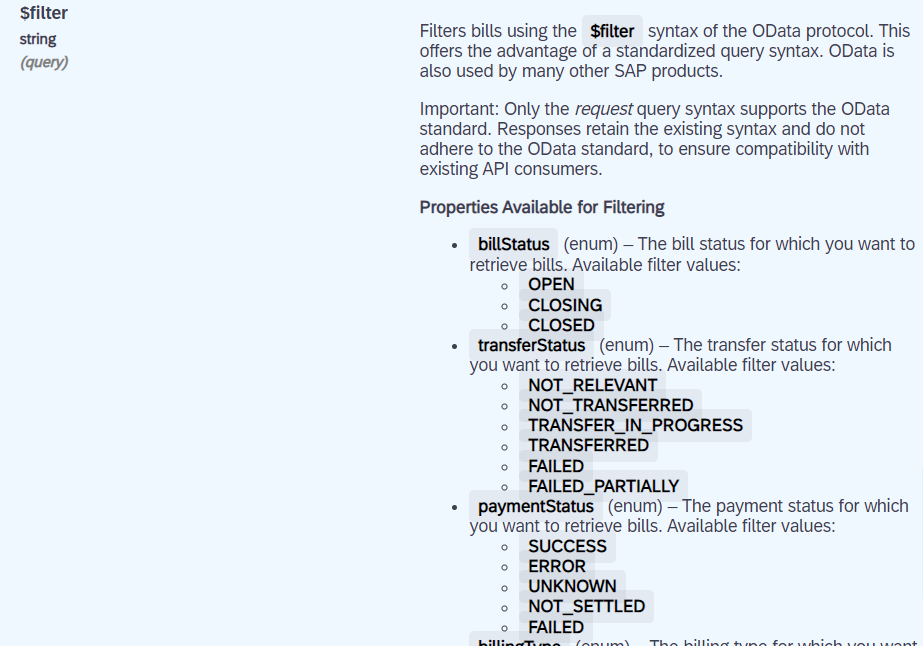
API Reference
The $filter query syntax offers the advantage of a standardized query syntax and OData is also used by many other SAP products.
For further details, check the API reference for the endpoint on the SAP API Business Hub.
That’s all on our latest features. Thank you for reading today’s blog post! ☁️
To make sure you don’t miss the next feature articles, follow the tag SAP Subscription Billing. And in the meantime, you can find out more about our solution in the information section below.
Also: Please like this post if you found it useful, and don’t hesitate to leave us your feedback in the comment section.
In case of questions, feel free to ask them in our Q&A section using the tag SAP Subscription Billing.
Stay tuned and take care!
Diana
More Information about SAP Subscription Billing
- SAP Managed Tags:
- SAP Subscription Billing
Labels:
You must be a registered user to add a comment. If you've already registered, sign in. Otherwise, register and sign in.
Labels in this area
Related Content
- What's New in SAP Subscription Billing (March 2024) in Financial Management Blogs by SAP
- Unveiling the new functionality in 2024 of SAP PAPM Cloud: Welcome to Universal Model! in Financial Management Blogs by SAP
- What’s New in Subscription Order Management 2023 FPS01 in Financial Management Blogs by SAP
- What's New in SAP Subscription Billing (February 2024) in Financial Management Blogs by SAP
- Understanding the Basic SAP Revenue Accounting and Reporting (RAR) in Financial Management Q&A
Top kudoed authors
| User | Count |
|---|---|
| 5 | |
| 3 | |
| 2 | |
| 1 | |
| 1 | |
| 1 | |
| 1 | |
| 1 | |
| 1 | |
| 1 |