
- SAP Community
- Products and Technology
- Technology
- Technology Blogs by SAP
- How to implement the delta logic in SAC Data Expor...
Technology Blogs by SAP
Learn how to extend and personalize SAP applications. Follow the SAP technology blog for insights into SAP BTP, ABAP, SAP Analytics Cloud, SAP HANA, and more.
Turn on suggestions
Auto-suggest helps you quickly narrow down your search results by suggesting possible matches as you type.
Showing results for
Advisor
Options
- Subscribe to RSS Feed
- Mark as New
- Mark as Read
- Bookmark
- Subscribe
- Printer Friendly Page
- Report Inappropriate Content
03-03-2023
10:44 AM
Contents
Motivation
High Level Architecture
Design
An example how delta data works
Working with SAC Data Export Service delta API
- Enable SAC Data Export Service
- Check your provider ID
- Configuration in Postman
- A test of list all the providers in SAC
- create a subscription to get the delta from SAC models
- Use a fixed API Endpoint to get the initial and delta
Design considerations for moving the data (Transfer the carrots)
- Implementations required in your Odata API consumers in a nutshell
- Two important tables to be created at the Odata API consumers
- Verification if all records are transferred
- Retention policy in subscriptions
- Possible of losing delta by calling externalID
- Helpful ABAP resources for implementations
- Helpful Integration Suite resources for implementations
Data transformation for individual logic (Cook your own carrot soup/muffin/pancake)
Learn more
Motivation
After the release delta function of SAC Data export Service Odata API , there are many requests coming from S/4 HANA customers (On-premises or Private Cloud) how the delta data could be transferred from SAC to S/4, for example, after planning data is changed and only the delta part is replicated to ACDOCP table. Or planning data transferred to Budget control systems. This blog is to explain a possible way how to deal with delta logic and provide customers a foundation to implement your own solutions.
As the logic is implemented on ABAP or other corresponding language, a HANA DB is not required. The general method this blog explains also applies
- BW, ERP and any other ABAP systems which support Oauth and http requests.
- Using other program languages ( python, Java ) or integration tools (integration suite) to replicate data into different systems (success Factor, Snowflake)
High Level Architecture
Below is the high-level architecture. It is important to separate the data staging and transformation into two steps. This provides an easy way for the maintenance and trouble shooting in exceptional case like network and program ended with exceptions. We will see later how the design make sure the data integration.
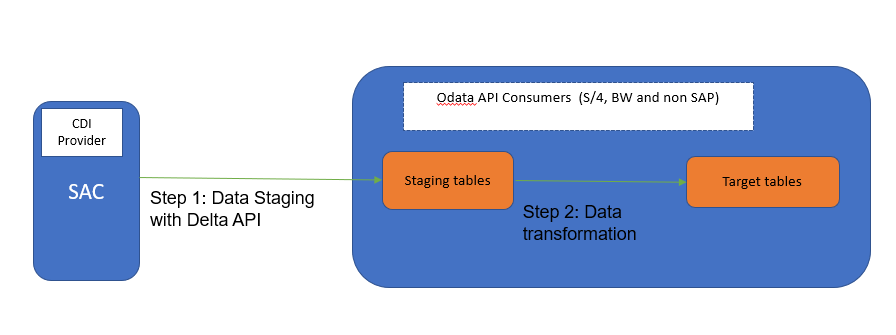
We will focus on step 1 in this blog. Data staging could be done via
1) Custom coding like ABAP on application level or using integration suite in BTP. We do not need to deal with the SAP SDI Cloud Data Integration specific logic. Just need to deal with it as Odata and HTTP request, like in our example take the carrots as “food” to be transferred.
Or 2) Using SAP HANA SDI (Smart Data Integration) to create replication tasks. Here SAP already use the Cloud Data Integration adapter to implement a lot of coding for you. So the way Realtime (delta) Data Replication from SAP Analytics Cloud to BW/4 HANA. could also be used in S/4 HANA. In this way, it is taking the carrots as “food does not need to be frozen and not that fragile during the transport”. So, you do not need to write your own coding to move the data.
This blog is going to elaborate way 1), which does not require DP Agent installation and no need to access on DB level. The reason 2) SDI is not elaborate here is: Many customers in S/4 have expressed concerns about the security of accessing the HANA DB directly. If you see this differently, please be free to leave your comments.
We will have a rabbit-moving-carrots analogy to explain how it works. Staging tables are like a storage warehouse where all the raw materials like carrots are stored and verified for correctness. Target tables are like the kitchen where the raw materials are processed into the finished products like carrot soup, pancake, and muffin.

Design
ABAP systems will be used as an example in following elaborations. Postman is used as tool to check all the API.
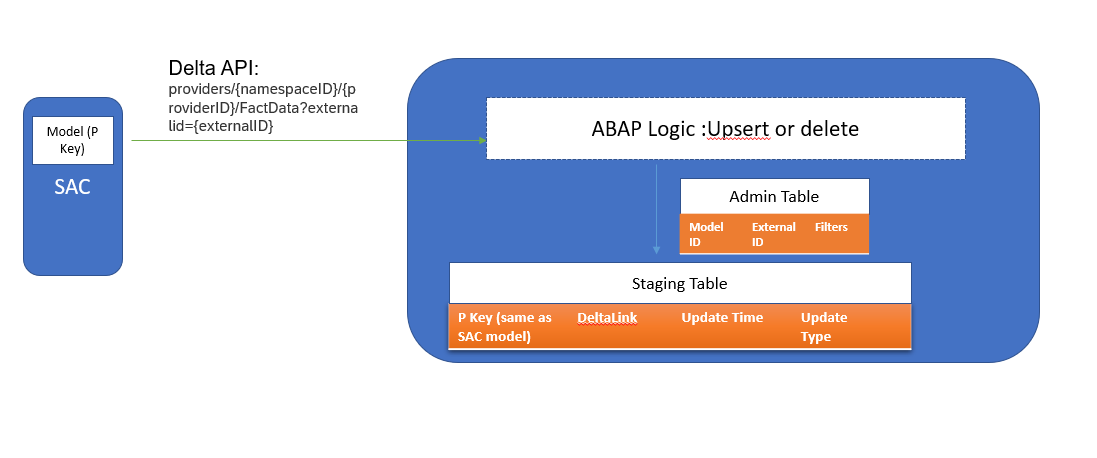
An example how delta data works
Here is the initial value of a data model in SAC before a subscription is created
| Year* | PostPeriod* | CompanyCode* | Amount | Currency |
| 2023 | 1 | 001 | 2000 | USD |
| 2023 | 1 | 002 | 4000 | USD |
| 2024 | 2 | 001 | 6000 | USD |
*Year, PostPeriod and company code are the primary keys in SAC data foundation.
When a subscription to SAC is created from the consumer side, the first delta link at SAC will be generated.
"@odata.count": "3",
Value[
{
"@odata.": "context”:”FactData/$entity”,
"@odata.id": " FactData(Year=’2023’, PostPeriod=’1’, Companycode=’001’)”,
Year:’2023’,
PostPeriod:’1’,
Companycode:’001’,
Amount: 2000
Currency: ”USD”
}
{
"@odata.": "context”:”FactData/$entity”,
"@odata.id": " FactData(Year=’2023’, PostPeriod=’1’, Companycode=’002’)”,
Year:’2023’,
PostPeriod:’1’,
Companycode:’002’,
Amount: 4000
Currency: ”USD”
}
{
"@odata.": "context”:”FactData/$entity”,
"@odata.id": " FactData(Year=’2024’, PostPeriod=’"’, Companycode=’001’)”,
Year:’202$’,
PostPeriod:’"’,
Companycode:’001’,
Amount: 6000
Currency: ”USD”
}
The staging table at the Odata consumer side
| Year | PostPerioud | CompanyCode | Deltalink | UpdateTime | Type | Amount | Currency |
| 2023 | 1 | 001 | Frist-deltaXXXXXX | <timestamp1> | Insert | 2000 | USD |
| 2023 | 1 | 002 | Frist-deltaXXXXXX | <timestamp1> | Insert | 4000 | USD |
| 2024 | 2 | 001 | Frist-deltaXXXXXX | <timestamp1> | Insert | 6000 | USD |
Then there is a deletion and a change like below
| Year* | PostPeriod* | CompanyCode* | Amount | Currency |
| 2023 | 1 | 001 | 2000 | USD |
| 2023 | 1 | 002 | 4000 4500 | USD |
| 2024 | 2 | 001 | 6000 | USD |
Here is how SAC delta link looks like
"@odata.count": "2",
Value[
{
"@odata.": "context”:”FactData/$entity”,
"@odata.id": " FactData(Year=’2023’, PostPeriod=’1’, Companycode=’002’)”,
Year:’2023’,
PostPeriod:’1’,
Companycode:’002’,
Amount: 4500
Currency: ”USD”
}
{
"@odata.context": "#FactData/$deletedEntity",
"@odata.id": " " FactData(Year=’2024’, PostPeriod=’2’, Companycode=’001’
}
Here is how the staging table looks like. Depends on how you want to calculate the value later, you can decide for the update value if you want to have only the after value (4500), or the delta part (500) in this case. For the deletion, if you want to implement it as the after value(0 )or the delta part (-6000).
| Year | PostPerioud | CompanyCode | Deltalink | UpdateTime | Type | Amount | Currency |
| 2023 | 1 | 001 | Frist-deltaXXXXXX | <timestamp1> | Insert | 2000 | USD |
| 2023 | 1 | 002 | Frist-deltaXXXXXX | <timestamp1> | Insert | 4000 | USD |
| 2024 | 2 | 001 | Frist-deltaXXXXXX | <timestamp1> | Insert | 6000 | USD |
| 2024 | 2 | 001 | DeltalinkID1 | <timestamp2> | delete | 0 | USD |
| 2023 | 1 | 002 | DeltalinkID1 | <timestamp2> | Insert | 4500 | USD |
Similarly, there is another changes in the SAC table like below
| Year* | PostPeriod* | CompanyCode* | Amount | Currency |
| 2023 | 1 | 001 | 2000 2600 | USD |
| 2023 | 1 | 002 | 4500 | USD |
Here is how the staging table could look like
| Year | PostPerioud | CompanyCode | Deltalink | UpdateTime | Type | Amount | Currency |
| 2023 | 1 | 001 | Frist-deltaXXXXXX | <timestamp1> | Insert | 2000 | USD |
| 2023 | 1 | 002 | Frist-deltaXXXXXX | <timestamp1> | Insert | 4000 | USD |
| 2024 | 2 | 001 | Frist-deltaXXXXXX | <timestamp1> | Insert | 6000 | USD |
| 2024 | 2 | 001 | DeltalinkID1 | <timestamp2> | delete | 0 | USD |
| 2023 | 1 | 002 | DeltalinkID1 | <timestamp2> | Insert | 4500 | USD |
| 2023 | 1 | 001 | DeltalinkID2 | <timestamp3> | Insert | 2600 | USD |
Working with SAC Data Export Service delta API
In this section, we will use Postman to see how it works for the API.
1. Enable SAC Data Export Service
The configuration to enable the SAC Data Export Service could be checked in https://blogs.sap.com/2022/05/30/leverage-the-sap-analytics-cloud-data-export-service-to-extract-you... section SAP Analytics Cloud configuration
The prerequisites of Data Export Service could be found in this link.
https://help.sap.com/docs/SAP_ANALYTICS_CLOUD/14cac91febef464dbb1efce20e3f1613/db62fd76514b48f8b71d6...
2. Check your provider ID
You can find in your data foundation the provider ID, which we are going to use later. Only FactData supports delta, master data does not have a delta.
https://SAPURL/sap/fpa/ui/app.html#/modeler&/m/model/C9ZOQZN2GI2L4HV6S4MK8ULFK

3. Configuration in Postman
We configure in Postman for the test, you need 1) Access Token URL, 2) Client ID and 3) Client Secret as below.
Below are using two-legged auth in Postman. The required information you can find as an admin in SAC Tenantà Admin --> App Intergration


Here is the configuration of Postman:

4. A test of list all the providers in SAC
Here we are using this URL to list all the providers from this SAC tenant. We can also see C9ZOQZN2GI2L4HV6S4MK8ULFK is there.
https://your-sac-tenant-url.cloud/api/v1/dataexport/administration/Namespaces(NamespaceID='sac')/Pro...

5. create a subscription to get the delta from SAC models
- In any SAP OData service to perform a write operation needs a CSRF token first.
To get a valid x-csrf-token, you could use any valid URL. For example, we use below https://SACURL/api/v1/dataexport/administration/
You need to include x-csrf-token: fetch in the header. In the header of the response, you will get the csrf-token.

- Create first subscriptions, in the body part you need to specific it for FactData (transaction data) in this ProviderID. ExternalID is self-defined, which you are going to retrieve the latest changes.
In the response section, you can see it is successfully created with the externalID.
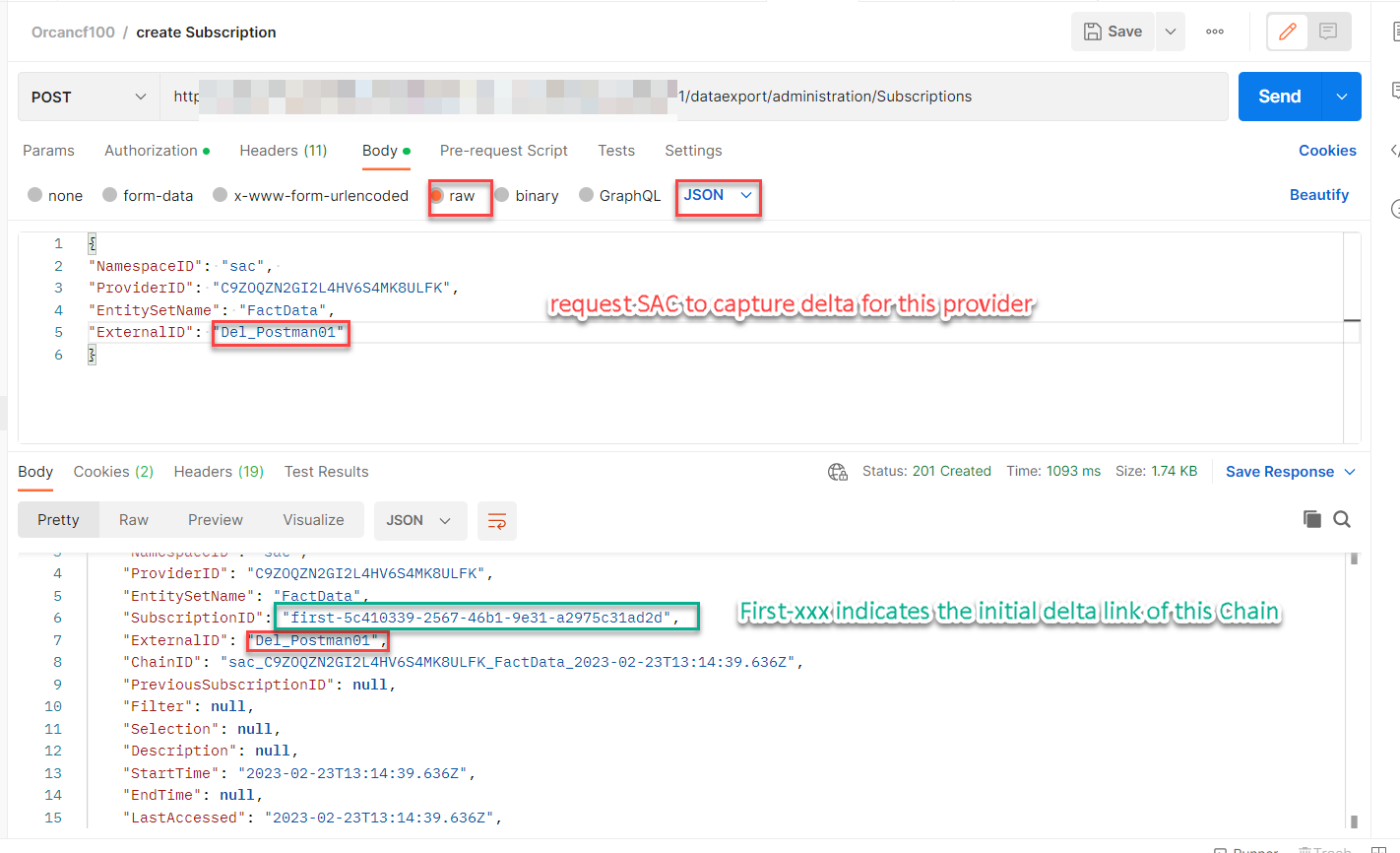
Here are the relationships between ChainID and subscription ID. Here we see how to use externalID Del_Postman01 to point always to the unretrieved deltalink in ChainID sac_C9ZOQZN2GI2L4HV6S4MK8ULFK_FactData_2023-02-23T13:14:39.636Z.
One provider could have several chains, each chain has its own subscriptions. The chain could be created by different Odata API consumers like Postman, S/4 HANA, BW and also in the SAC subscription UI. One consumer could also have many several chains. Filters could also be added in the chains.
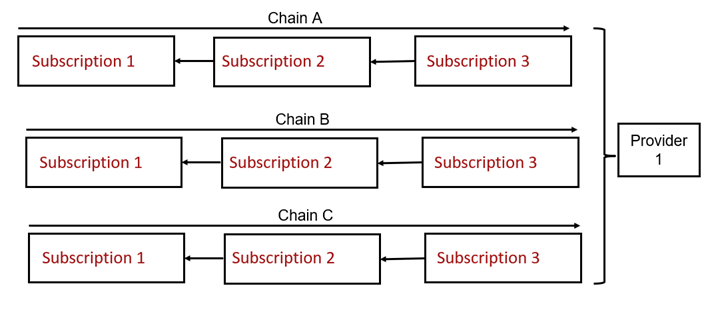
6. Use a fixed API Endpoint to get the initial and delta
There is a fixed endpoint /providers/{namespaceID}/{providerID}/FactData?externalid={externalID} to get the last subscription in a Chain.
We will always use the same API to get data, there is no difference for this endpoint for initial loading and delta.
- Simulate initial loading
The first time, I get 507 records. That was the records originally in this FactData.
https://SACTenant/api/v1/dataexport/providers/sac/C9ZOQZN2GI2L4HV6S4MK8ULFK/FactData?externalid=Del_...
The first time postman run this API /providers/{namespaceID}/{providerID}/FactData?externalid={externalID}
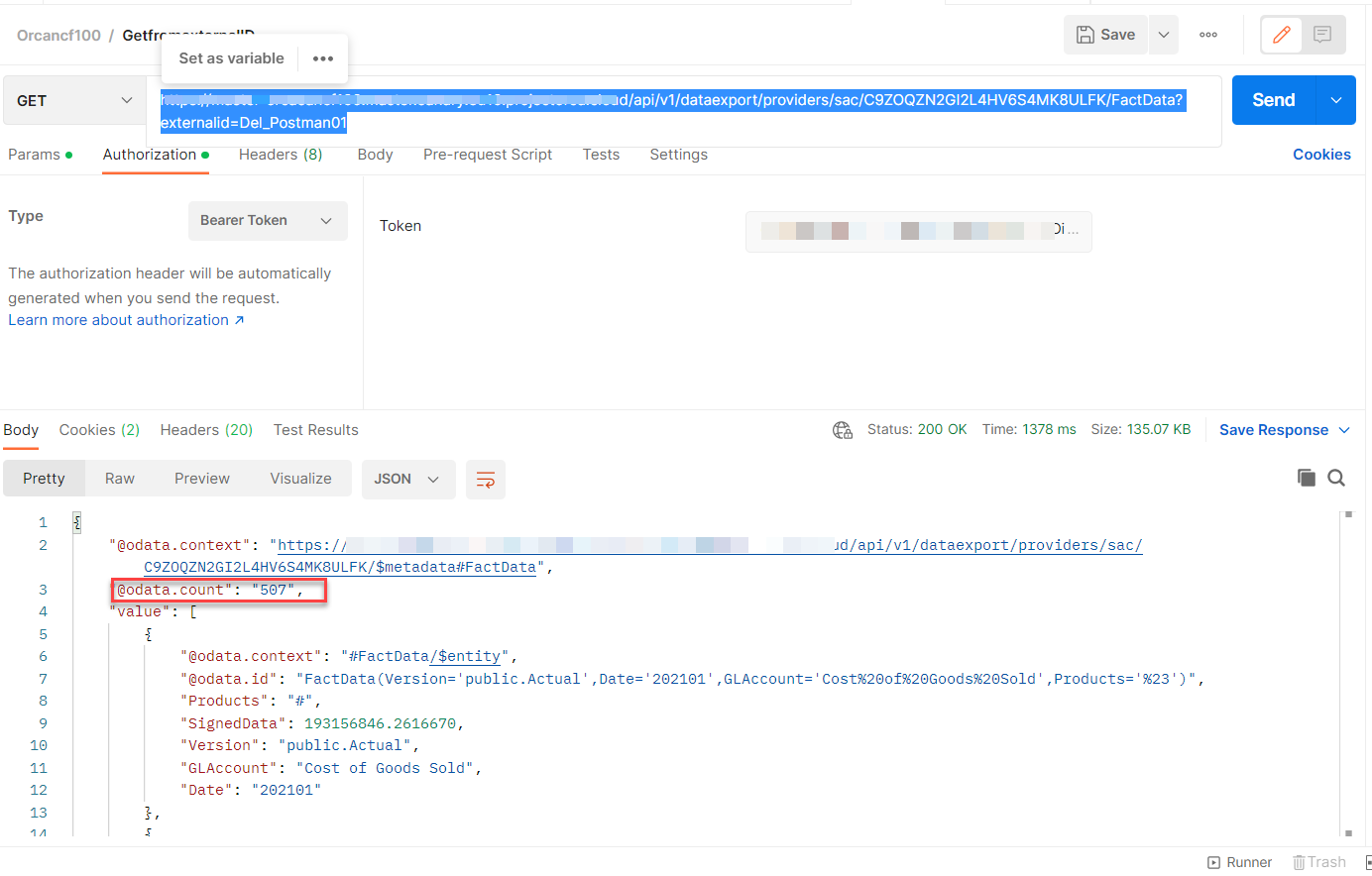
Here is another useful API could get all the subscriptions from this providerID
https://<SACURL>/api/v1/dataexport/administration/Providers(NamespaceID='sac',ProviderID='C9ZOQZN2GI2L4HV6S4MK8ULFK')/Subscriptions
I just need to search ChainID

Now if you run the same API again, no data will be returned. As now the initial loading has finished. End users have not done any changes yet.

- Update and delete
Then I will do make some changes and also deletions in the SAC story which based on this model. With the same Endpoint
https://<SACURL>/api/v1/dataexport/providers/sac/C9ZOQZN2GI2L4HV6S4MK8ULFK/FactData?externalid=Del_P...
you will get the upsert and delete records in below format. @odata.id are the primary key. For deleted records, only keys are there, other transaction columns are not there in the delta link as you do not care the value when you delete it. You can decide if you want to implement it as null or 0 in the staging table. The way we design this staging table make it also possible to check the before image—the value before the deletion/update. Thus, it is not a problem if you also want to check the columns before the deletion/update.
"@odata.count": "2",
Value[
{
"@odata.": "context”:”FactData/$entity”,
"@odata.id": " FactData(Year=’2023’, PostPeriod=’1’, Companycode=’002’)”,
Year:’2023’,
PostPeriod:’1’,
Companycode:’002’,
Amount: 4500
Currency: ”USD”
}
{
"@odata.context": "#FactData/$deletedEntity",
"@odata.id": " " FactData(Year=’2024’, PostPeriod=’2’, Companycode=’001’
}
Below is the logic of the delta links connected in a chain. Each chain can always find its previous chainID in PreviousChainID. This logic can be used when you need to deal with exceptional cases like the externalID is already moved but Odata consumer side has not got all the data.

Design considerations for moving the data (Transfer the carrots)
1. Implementations required in your Odata API consumers in a nutshell
| Function | SAC API | ABAP Implementation |
| Authentication | Tenant access-> Admin, App integration | transaction code OA2C_CONFIG: OAuth 2.0 Client Profile |
| Get all the providers | /api/v1/dataexport/administration/Namespaces(NamespaceID='sac')/Providers/ | HTTP requests get. Could reuse method F4_HELP_PROVIDERS |
| Get metadata of a provider | /api/v1/dataexport/providers/sac/< ProvidersID>/$metadata | HTTP requests get, create staging table at consumer |
| Create subscriptions at SAC | /administration/Subscriptions (POST) | HTTP request Post (example of Usage of CSRF token in ABAP for POST request), add entry in admin table |
| Get the initial loading and delta | /api/v1/dataexport/providers/sac/<ProviderID>/FactData?externalid=<ExternalID> | HTTP request Get, insert into staging table |
| deletes a chain of subscriptions | /administration/Subscriptions(NamespaceID='{namespaceID}',ProviderID='{providerID}',SubscriptionID=’’)?deleteChain=true | HTTP request Post, delete entry in admin table |
You could implement logic by calling those API in ABAP as well as in other program language or tools. Here is the important link for all these API Endpoints and Paramters.
2. Two important tables to be created at the Odata API consumers
Here are two important tables to be created.
Admin Table
The purpose of admin table is to store the externalID and SAC model names, so that in your coding to get the initial loading and delta in a http request, you could replace the variables to have an URL in below format to replicate data into staging table.
api/v1/dataexport/providers/sac/<ProviderID>/FactData?externalid=<ExternalID>
| Model ID | External ID | Filters and many optional columns | |
| <ProviderID> | <ExternalID> | optional |
The admin table should be updated during the creation, deletion of a subscriptions. You could add other columns like if you have filters during the creation of a subscription, timestamp, chainID and so on. But all that are optional.
If you already create a filter when you create a subscription, you do not need to append it in any Endpoint, it is automatically with those filters in the delta link.
Staging table
Do not insert into your target tables directly. Otherwise, if some carrots are lost during the transfer from SAC to OData API consumers and the carrot soup has already been cooked. There is no way for the rabbit to know which carrot is missing.
The purpose of staging table is to verify if all the records are transferred and also you can just select to move parts of the non key columns (transaction data) into the S/4 HANA. You could add filter in the Endpoint to get certain columns $select=MyColumn1,MyColumn2. But the key columns must be selected.
Ideally, when a subscription is created, you loop the meta data for the SAC Fact Table, allow the end user to select and created a staging table which include only the transaction data they need. You could get this by calling to define a proper Primary columns and transaction data.
https://your-sac-tenant-url.cloud/api/v1/dataexport/providers/sac/modelID/$metadata
| Primary Keys | DeltaLink | Update Time | UpdateType | Transaction data |
| @Odata.id in each record | "SubscriptionID" in deltaLink | <current timestamp> | Upsert or delete | <required columns> |
3. Verification if all records are transferred
The SubscriptionID in deltalink could be used to verify all the records are transferred.
SAC delta link has @entitycount to tell how many “carrots” are to be delivered.
S/4 HANA side running SQL “select count * from staging table where deltaLink= SubscriptionID” could be used as way to verify the “carrots” have all arrived.
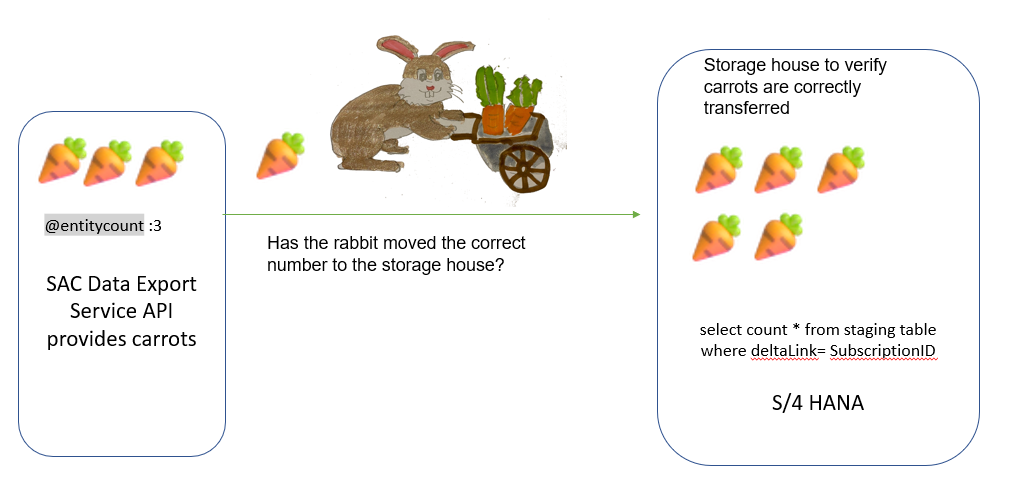
4. Retention policy in subscriptions
Please pay attention below. You might get some delta links deleted by SAC automatically in following cases.
- A model supports up to 500 subscriptions by default. Past this limit, each new subscription automatically deletes the oldest subscription and any data associated to it.
- An SAP Analytics Cloud tenant supports up to 10 000 subscriptions by default. Exceeding this limit generates an error that prevents you from creating a new subscription in that tenant. If you need an extra subscription, make sure to delete an existing subscription first
- when the start time of a subscription is older than 40 days it will be deleted
5. Possible of losing delta by calling externalID
Calling the end point /api/v1/dataexport/providers/sac/<ProviderID>/FactData?externalid=<ExternalID> will make the externalID move to the next delta. If you implement this logic already in production and by mistake to call the API directly like in Postman, it means SAC thinks the data is already retrieved. But the production system like S/4 HANA does not get the data. The data is just sent to Postman. A direct call to the last delta link for test or debug purpose should be avoided in a production system.
6. Helpful ABAP resources for implementations
Here are some useful blogs/notes for the ABAP implementation for S/4 HANA, which you can reuse some parts of coding from full load for the delta.
Using SAP Analytics Cloud API Data Export Service from SAP S/4 HANA
How to post SAC API output into BW/4HANA using ABAP
3241213 - Downport of integration tools for SAC (core version of PSM-FM tools)
7. Helpful Integration Suite resources for implementations
Here is an example to implement it in Integration Suite.
The use case is SAC à Cloud Integration à Success Factors. SAP Analytics Cloud Integration with SAP SuccessFactors Position Write Back Outbound Flow. This integration is full loading only. But could be modified to a way to support delta. Here is the document of predefined Integration Flows for OData
Data transformation for individual logic (Cook your own carrot soup/muffin/pancake)
How the staging tables should be changed to the target table could be very different in each application in S/4 FI, Budget Control system and so on. Ideally, in your ABAP systems, you could reuse your original program to read from the staging table(s) to do the field mapping, aggregations, or currency conversions.
Learn more
- SAP Managed Tags:
- SAP Analytics Cloud,
- API Management,
- SAP S/4HANA
Labels:
3 Comments
You must be a registered user to add a comment. If you've already registered, sign in. Otherwise, register and sign in.
Labels in this area
-
ABAP CDS Views - CDC (Change Data Capture)
2 -
AI
1 -
Analyze Workload Data
1 -
BTP
1 -
Business and IT Integration
2 -
Business application stu
1 -
Business Technology Platform
1 -
Business Trends
1,661 -
Business Trends
87 -
CAP
1 -
cf
1 -
Cloud Foundry
1 -
Confluent
1 -
Customer COE Basics and Fundamentals
1 -
Customer COE Latest and Greatest
3 -
Customer Data Browser app
1 -
Data Analysis Tool
1 -
data migration
1 -
data transfer
1 -
Datasphere
2 -
Event Information
1,400 -
Event Information
64 -
Expert
1 -
Expert Insights
178 -
Expert Insights
273 -
General
1 -
Google cloud
1 -
Google Next'24
1 -
Kafka
1 -
Life at SAP
784 -
Life at SAP
11 -
Migrate your Data App
1 -
MTA
1 -
Network Performance Analysis
1 -
NodeJS
1 -
PDF
1 -
POC
1 -
Product Updates
4,577 -
Product Updates
323 -
Replication Flow
1 -
RisewithSAP
1 -
SAP BTP
1 -
SAP BTP Cloud Foundry
1 -
SAP Cloud ALM
1 -
SAP Cloud Application Programming Model
1 -
SAP Datasphere
2 -
SAP S4HANA Cloud
1 -
SAP S4HANA Migration Cockpit
1 -
Technology Updates
6,886 -
Technology Updates
398 -
Workload Fluctuations
1
Related Content
- Kerberos Error when task "deploy" from db-deployer in Technology Q&A
- 10+ ways to reshape your SAP landscape with SAP Business Technology Platform – Blog 4 in Technology Blogs by SAP
- explore the business continuity recovery sap solutions on AWS DRS in Technology Blogs by Members
- Consuming CAPM Application's OData service into SAP Fiori Application in Business Application Studio in Technology Blogs by Members
- Consume Ariba APIs using Postman in Technology Blogs by SAP
Top kudoed authors
| User | Count |
|---|---|
| 11 | |
| 10 | |
| 9 | |
| 9 | |
| 7 | |
| 7 | |
| 7 | |
| 6 | |
| 6 | |
| 5 |