
- SAP Community
- Products and Technology
- Human Capital Management
- HCM Blogs by Members
- Using Business Rule, how to prevent users from sub...
Human Capital Management Blogs by Members
Gain valuable knowledge and tips on SAP SuccessFactors and human capital management from member blog posts. Share your HCM insights with a post of your own.
Turn on suggestions
Auto-suggest helps you quickly narrow down your search results by suggesting possible matches as you type.
Showing results for
namita_ganame
Explorer
Options
- Subscribe to RSS Feed
- Mark as New
- Mark as Read
- Bookmark
- Subscribe
- Printer Friendly Page
- Report Inappropriate Content
02-28-2023
10:06 AM
Hello Readers,
I am really happy to share the below solution on how to restrict users from submitting a form during non-specified days and how I fulfilled this requirement for a client using a business rule.
Context
As a part of the process, the Employee should submit the claims or reimbursements or Per-diems on certain days of every month. Accounts Teams have a specified day kept only for such transactions and employee interactions. So, before the Payroll process starts, employees should submit and get their claims approved. Once the Payroll process starts employee shall not be able to submit any claims for approval. Allowed days to submit the claims are between the 1st to 10th of every month.
Requirement
- To allow users or employees, to submit any kind of MDF object during the selected duration and the rest of other days they should not be allowed to submit it.
- The effective date should be taken into consideration while submitting an mdf object. As an employee can change the effective date and tries to submit the form.
Solution
Steps to Configure this Requirement
Step 1: Create an MDF object and add the fields as per your requirement.
Configure Object Definition >> Create New >> Object Definition
Please find an example below for reference.


Step 2: Create a Business Rule
With the help of adding a business rule, we can achieve above mentioned requirement.
Business Rules Admin >> Click on “Add” >> Select Scenario “Basic”
Provide a Rule Name, and Rule ID, and Select a Base object on which you want to add this rule.
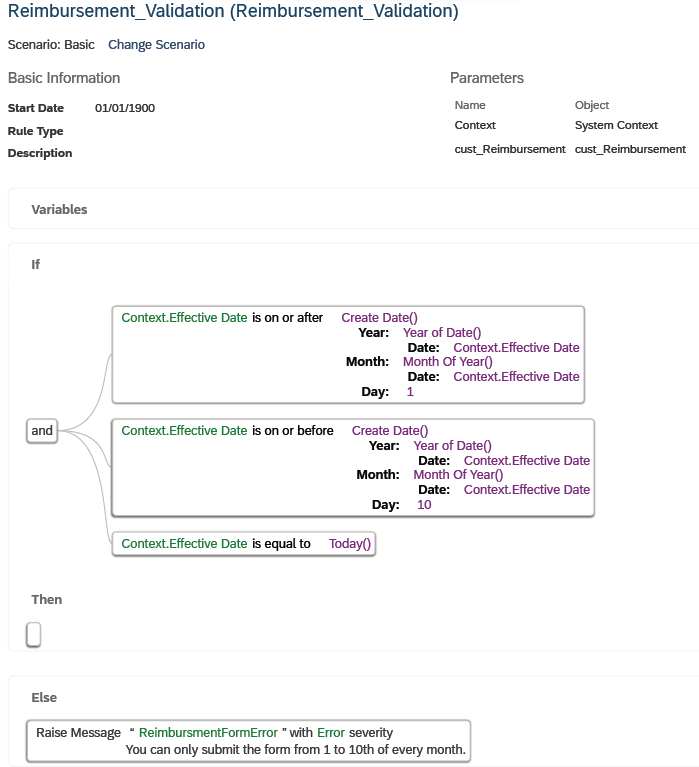
Step 3: Assign created business rule to Object.
Go to Object >> Rules >> Add the created rule under “Validate Rules”.
Please refer to the below screenshot.

Summary
From 1 to 10 of every month, the user will be able to submit the form and during the rest of other days, the user will get an error.

Even if the User changes the effective date, they will still get the error. Please refer below screenshot.

With the help of this post, you can achieve the above-mentioned requirement.
Please take note that the screenshots I’ve posted to the blog are from the demo instance.
Please feel free to share your thoughts in the comment section on the above-mentioned strategy, and let us know of more such customizations possible on the SAP Community, You can also follow the SAP SuccessFactors Employee Central, ask and answer questions at https://answers.sap.com and read other blog posts on the topic at https://blogs.sap.com.
Thank you for your time, for greater exposure, kindly like and share the blog.
To read more blogs and similar content, please follow my profile.
References:
- KBA reference from https://launchpad.support.sap.com/
- SAP Documentation from SAP Help Portal
- SAP Managed Tags:
- SAP SuccessFactors Employee Central
You must be a registered user to add a comment. If you've already registered, sign in. Otherwise, register and sign in.
Labels in this area
-
2H 2023 Product Release
1 -
ACCRUAL TRANSFER
1 -
Advanced Workflow
1 -
Anonymization
1 -
BTP
1 -
Business Rules
1 -
Career Development
1 -
Certificate-Based Authentication
1 -
Cloud Platform Integration
1 -
Compensation
1 -
Compensation Information Management
1 -
Compensation Management
1 -
Compliance
2 -
Content
1 -
Conversational AI
2 -
Custom Data Collection
1 -
custom portlet
1 -
Data & Analytics
1 -
Data Integration
1 -
Dayforce
1 -
deep link
1 -
deeplink
1 -
Delimiting Pay Components
1 -
Deprecation
1 -
Employee Central
1 -
Employee Central Global Benefits
1 -
Employee Central Payroll
1 -
employee profile
1 -
Employee Rehires
1 -
external terminal
1 -
external time events
1 -
Generative AI
2 -
Getting Started
1 -
Global Benefits
1 -
Guidelines
1 -
H2 2023
1 -
HR
2 -
HR Data Management
1 -
HR Transformation
1 -
ilx
1 -
Incentive Management Setup (Configuration)
1 -
Integration Center
2 -
Integration Suite
1 -
internal mobility
1 -
Introduction
1 -
learning
3 -
LMS
2 -
LXP
1 -
Massively MDF attachments download
1 -
Mentoring
1 -
Metadata Framework
1 -
Middleware Solutions
1 -
OCN
1 -
OData APIs
1 -
ONB USA Compliance
1 -
Onboarding
2 -
Opportunity Marketplace
1 -
Pay Component Management
1 -
Platform
1 -
portlet
1 -
POSTMAN
1 -
Predictive AI
2 -
Recruiting
1 -
recurring payments
1 -
Role Based Permissions (RBP)
2 -
SAP CPI (Cloud Platform Integration)
1 -
SAP HCM (Human Capital Management)
2 -
SAP HR Solutions
2 -
SAP Integrations
1 -
SAP release
1 -
SAP SuccessFactors
5 -
SAP SuccessFactors Customer Community
1 -
SAP SuccessFactors OData API
1 -
SAP Workzone
1 -
SAP-PAYROLL
1 -
skills
1 -
Skills Management
1 -
sso deeplink
1 -
Stories in People Analytics
2 -
SuccessFactors
2 -
SuccessFactors Employee central home page customization.
1 -
successfactors onboarding i9
1 -
talent
1 -
Talent Intelligence Hub
2 -
talents
1 -
Tax
1 -
Tax Integration
1 -
Time Accounts
1 -
Workflows
1 -
XML Rules
1
Related Content
- Country Compliance - Configure overrides for US WTPA Form fields in Human Capital Management Blogs by SAP
- Global filter definition for Country Compliance WTPA forms in Human Capital Management Blogs by SAP
- Deep linking to SAP SuccessFactors Standard Portlets and Custom MDF portlets in Human Capital Management Blogs by Members
- IAS/IPS: conditional provisioning business vs. personal email of user in Human Capital Management Q&A
- Onboarding 2.0 - How do I trigger an email when a custom task has been completed? in Human Capital Management Q&A
Top kudoed authors
| User | Count |
|---|---|
| 4 | |
| 4 | |
| 2 | |
| 2 | |
| 1 | |
| 1 | |
| 1 | |
| 1 | |
| 1 | |
| 1 |