
- SAP Community
- Products and Technology
- Human Capital Management
- HCM Blogs by SAP
- SAP Commissions(K8s) - 🔑OpenId Connect(OIDC) Setu...
- Subscribe to RSS Feed
- Mark as New
- Mark as Read
- Bookmark
- Subscribe
- Printer Friendly Page
- Report Inappropriate Content
In this blog, you will come to know how to configure OpenID Connect Configuration for your SAP IAS (Identity Authentication Service) tenant explained in step by step process. This process is mainly required for API Authentication to get some data out of SAP Commissions using Rest APIs.
New SAP Commissions is running on a microservice architecture - Kubernetes inside Google Cloud Platform (GCP). This blog information content is applicable only for tenants starting with ****.app.commissions.cloud.sap |

Perform the following steps to create Application for OIDC
Go to IAS Administration → Applications and Create Commissions OIDC application.
To create Commissions OIDC applications, we use the following naming pattern: COMM_{SUBDOMAIN}_OIDC_{TENANTURL}. Follow the steps as shown in highlighted numbers which is required information to be updated.
Follow the steps as shown in highlighted numbers which is required information to be updated. Follow the steps as shown for OpenID Connect Configuration
Follow the steps as shown for OpenID Connect Configuration
| Name | https://gxxx.app.commissions.cloud.sap |
Redirect URIs | https://gxxx.app.commissions.cloud.sap/iamsvc/oidc/receive/login |
Post Logout Redirect URIs | https://gxxx.app.commissions.cloud.sap/iamsvc/oidc/logout/receive |
 Open Client ID Authentication and you would see the below example
Open Client ID Authentication and you would see the below example Provide the required details in the Add Secrets dialog and click Save.
Provide the required details in the Add Secrets dialog and click Save.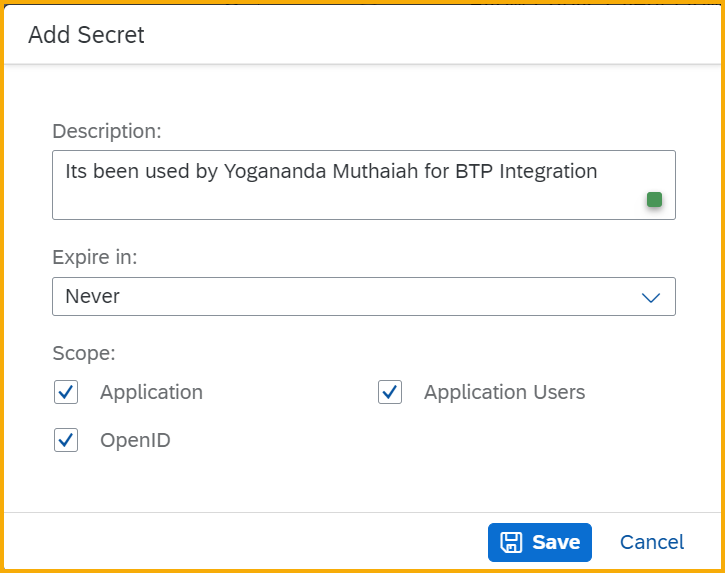 Add a new secret and copy the clientId and the clientSecret from the result prompt
Add a new secret and copy the clientId and the clientSecret from the result prompt
Save your client secret and click OK.
Watch out for next blog Part 2 - How to Authenticate APIs using OAuth token
- SAP Managed Tags:
- SAP SuccessFactors Incentive Management
You must be a registered user to add a comment. If you've already registered, sign in. Otherwise, register and sign in.
-
1H 2023 Product Release
3 -
2H 2023 Product Release
3 -
Business Trends
104 -
Business Trends
4 -
Cross-Products
13 -
Event Information
75 -
Event Information
9 -
Events
5 -
Expert Insights
26 -
Expert Insights
19 -
Feature Highlights
16 -
Hot Topics
20 -
Innovation Alert
8 -
Leadership Insights
4 -
Life at SAP
67 -
Life at SAP
1 -
Product Advisory
5 -
Product Updates
499 -
Product Updates
38 -
Release
6 -
Technology Updates
408 -
Technology Updates
9
- SAP Commissions(K8s) API Authentication 🔑& Other Endpoints – Part 2 in Human Capital Management Blogs by SAP
- What identifier does IAS use from Azure when IAS is the user store in Human Capital Management Q&A
- How to generate SAML bearer assertion token for OAuth2SAMLBearerAssertion flow? in Human Capital Management Blogs by SAP
| User | Count |
|---|---|
| 4 | |
| 3 | |
| 2 | |
| 2 | |
| 2 | |
| 2 | |
| 2 | |
| 2 | |
| 2 | |
| 2 |