
- SAP Community
- Products and Technology
- Technology
- Technology Blogs by SAP
- Transfer of Service Data for Customers entitled to...
Technology Blogs by SAP
Learn how to extend and personalize SAP applications. Follow the SAP technology blog for insights into SAP BTP, ABAP, SAP Analytics Cloud, SAP HANA, and more.
Turn on suggestions
Auto-suggest helps you quickly narrow down your search results by suggesting possible matches as you type.
Showing results for
Associate
Options
- Subscribe to RSS Feed
- Mark as New
- Mark as Read
- Bookmark
- Subscribe
- Printer Friendly Page
- Report Inappropriate Content
02-21-2023
4:41 PM
Note: This blog has been updated on May 31 2023 to reflect changes in the behaviour of the application.
Initial Situation
Larger customers with service contracts often have separate contracts for several customer numbers. Since the SAP Cloud ALM entitlement is tied to the customer number, these customers are entitled to have several Cloud ALM tenants.
The replication of service data used to be tied to the customer number as well. This means that service information for a customer number was only transferred to the Cloud ALM tenant that was linked to the same customer number. If a customer had several customer numbers, they needed to have several customer Cloud ALM tenants to get access to all their service information.
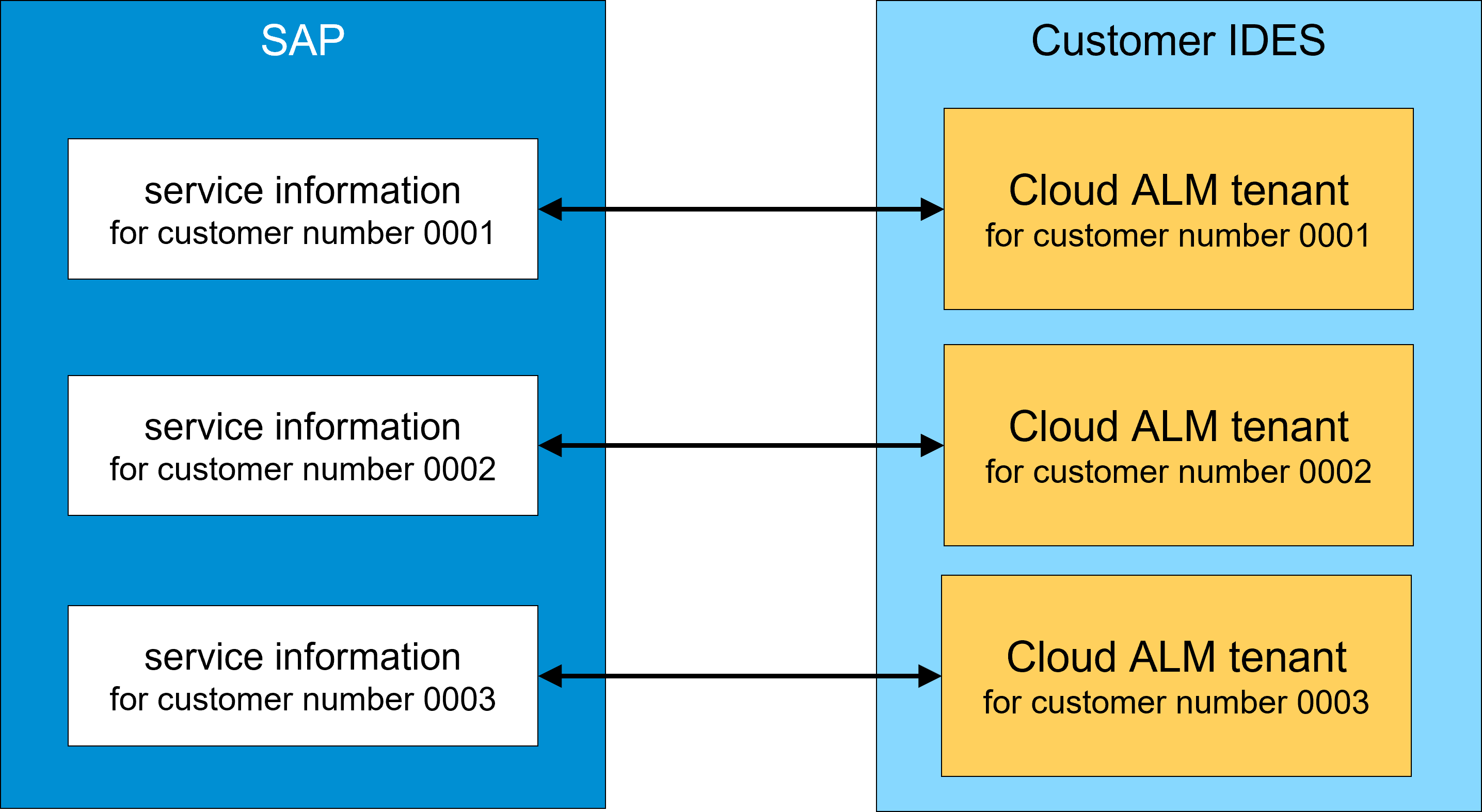
In the above example, customer IDES has 3 customer numbers. In the past, that meant that they needed 3 Cloud ALM tenants to get access to the service delivery information for all 3 customer numbers.
This was not very convenient for large customers. Therefore, the behaviour of data transfer has been changed.
Inside SAP, the customer numbers belonging to the same enterprise are grouped. Based on that grouping, customers now have the option to maintain their own mapping which service information should go into which Cloud ALM tenant.

In the example above, customer IDES has the customer numbers 0001, 0002, 0003 and 0004. They have two Cloud ALM tenants, one for customer number 0001 and one for customer number 0002. They can now choose to have the following setup when sending service information to their Cloud ALM tenants:
- Service deliveries for customer number 0001 are sent to the Cloud ALM tenant for customer number 0001
- Service deliveries for customer numbers 0002 and 0003 are sent to Cloud ALM tenant for customer number 0002
- Service deliveries for customer number 0004 are not sent to any Cloud ALM tenant.
When mapping the customer numbers to the Cloud ALM tenants, the service information for one customer number can go only to one Cloud ALM tenant. So when maintaining the mapping, make sure that you have a clear idea which service information should go into which of your Cloud ALM tenants.
How to maintain the mapping of customer numbers for transfer of service data
- To maintain the tenant mapping, access the Service Delivery Center of the tenant that should receive the service information.

- Select card “Maintain Tenant Mapping”.

This card only shows up for users that have the Service Administrator role assigned. - Once you have entered the tenant mapping, check the name of your parent company and which customer numbers are already mapped to your Cloud ALM tenant (i.e. for these customer numbers the service information are already sent to your Cloud ALM tenant).
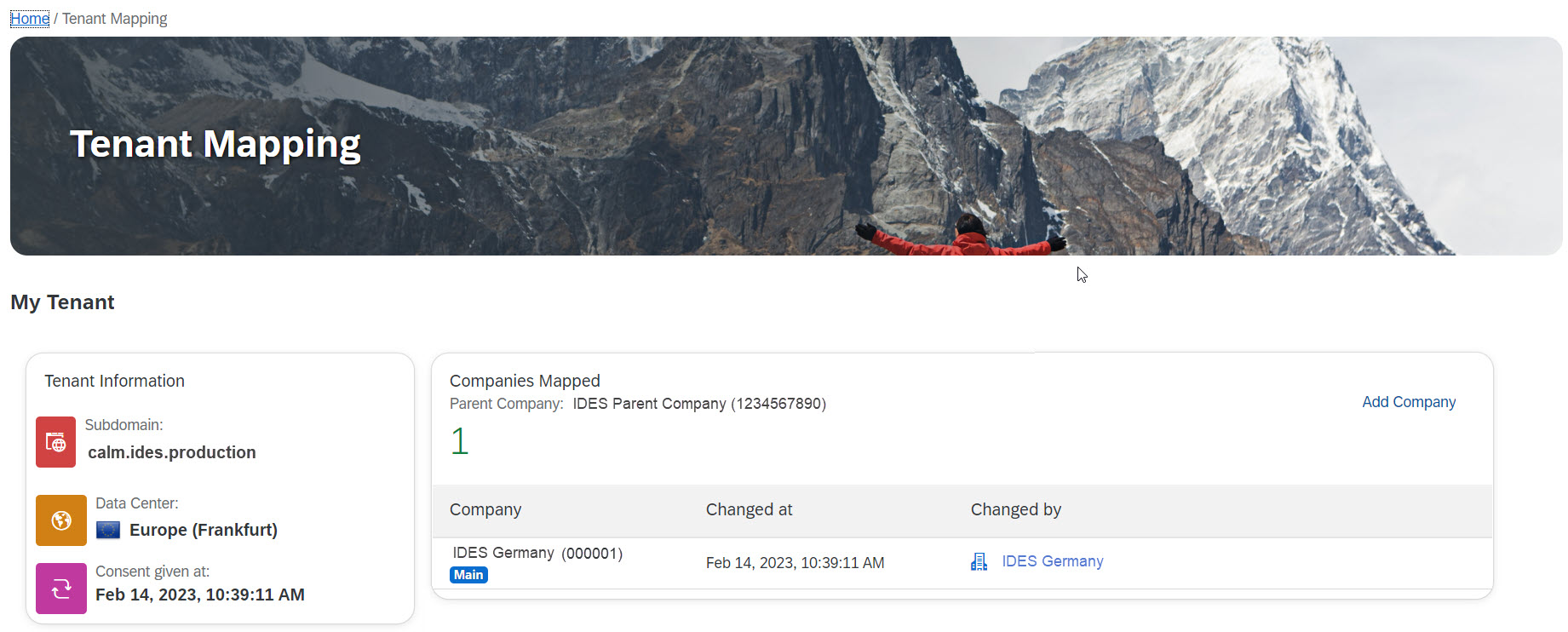
- If you want to add additional customer numbers to your tenant, select “Add Company”.

This will open a popup with the customer numbers belonging to your parent company that have not yet been mapped to any of your Cloud ALM tenants. Select the customer numbers for which the service information should also be sent to this Cloud ALM tenant.

Confirm your selection.

- Verify that the newly mapped customer numbers appears in the list of mapped companies:

What happens after you have mapped a customer number to the Cloud ALM tenant
After you have mapped a customer number to your Cloud ALM tenant, new service information for that customer number is transferred from SAP to this Cloud ALM tenant. Services that will be delivered for this customer number now also appear in the Service Delivery Center of this Cloud ALM tenant.
Only new services are transferred by default. You can request to have older services (including their service results and corresponding issues and actions) pushed into your Cloud ALM tenant via an SAP incident on component SV-CLM-SD-SDW.
Removing the mapping for a customer number
In case you want to stop the data transfer for a customer number to your Cloud ALM tenant, access the tenant mapping as described above. In the list of mapped companies, remove the customer numbers for which the data transfer to this Cloud ALM tenant should be stopped.

Note:
You cannot remove the customer number belonging to the Cloud ALM tenant you are on. This customer number is marked as “Main” in the list. To remove this customer number, you have to open an SAP incident on component SV-CLM-SD to request the deactivation of the data transfer.
What happens after you have removed a customer number from the mapping
After you have removed a mapped customer number, the data transfer for this customer number between SAP and your Cloud ALM tenant is stopped. Data that was already transferred is still available in your Cloud ALM tenant, but it now becomes “READ ONLY” and is only visible for users with the Service Administrator role.
Further Information
Please check the blog Data Transfer for Cloud ALM for Service for details concerning the data transferred between SAP and the Cloud ALM tenant and blog How to get your Cloud ALM tenant ready for Service Deliveries for details about which roles are required for users in Cloud ALM for Service.
- SAP Managed Tags:
- SAP Cloud ALM
Labels:
2 Comments
You must be a registered user to add a comment. If you've already registered, sign in. Otherwise, register and sign in.
Labels in this area
-
ABAP CDS Views - CDC (Change Data Capture)
2 -
AI
1 -
Analyze Workload Data
1 -
BTP
1 -
Business and IT Integration
2 -
Business application stu
1 -
Business Technology Platform
1 -
Business Trends
1,658 -
Business Trends
92 -
CAP
1 -
cf
1 -
Cloud Foundry
1 -
Confluent
1 -
Customer COE Basics and Fundamentals
1 -
Customer COE Latest and Greatest
3 -
Customer Data Browser app
1 -
Data Analysis Tool
1 -
data migration
1 -
data transfer
1 -
Datasphere
2 -
Event Information
1,400 -
Event Information
66 -
Expert
1 -
Expert Insights
177 -
Expert Insights
296 -
General
1 -
Google cloud
1 -
Google Next'24
1 -
Kafka
1 -
Life at SAP
780 -
Life at SAP
13 -
Migrate your Data App
1 -
MTA
1 -
Network Performance Analysis
1 -
NodeJS
1 -
PDF
1 -
POC
1 -
Product Updates
4,577 -
Product Updates
341 -
Replication Flow
1 -
RisewithSAP
1 -
SAP BTP
1 -
SAP BTP Cloud Foundry
1 -
SAP Cloud ALM
1 -
SAP Cloud Application Programming Model
1 -
SAP Datasphere
2 -
SAP S4HANA Cloud
1 -
SAP S4HANA Migration Cockpit
1 -
Technology Updates
6,873 -
Technology Updates
419 -
Workload Fluctuations
1
Related Content
- Exploring Integration Options in SAP Datasphere with the focus on using SAP extractors - Part II in Technology Blogs by SAP
- IoT - Ultimate Data Cyber Security - with Enterprise Blockchain and SAP BTP 🚀 in Technology Blogs by Members
- Explore Business Continuity Options for SAP workload using AWS Elastic DisasterRecoveryService (DRS) in Technology Blogs by Members
- Pilot: SAP Datasphere Fundamentals in Technology Blogs by SAP
- SAP Datasphere - Space, Data Integration, and Data Modeling Best Practices in Technology Blogs by SAP
Top kudoed authors
| User | Count |
|---|---|
| 35 | |
| 25 | |
| 17 | |
| 13 | |
| 8 | |
| 7 | |
| 6 | |
| 6 | |
| 6 | |
| 6 |