
- SAP Community
- Products and Technology
- Enterprise Resource Planning
- ERP Blogs by SAP
- Service in SAP S/4HANA Cloud, Public Edition 2302
- Subscribe to RSS Feed
- Mark as New
- Mark as Read
- Bookmark
- Subscribe
- Printer Friendly Page
- Report Inappropriate Content
- Service Contract Management
- Service Order Management
- In-House Repair
- Integration with SAP Field Service Management
Service Contract Management
Service contract header date to reflect overall contract runtime (3MO)
In Manage Service Contracts app, there are new header dates to reflect the overall contract duration.
Earliest start date and latest end date of all line items are combined in the new header date fields.
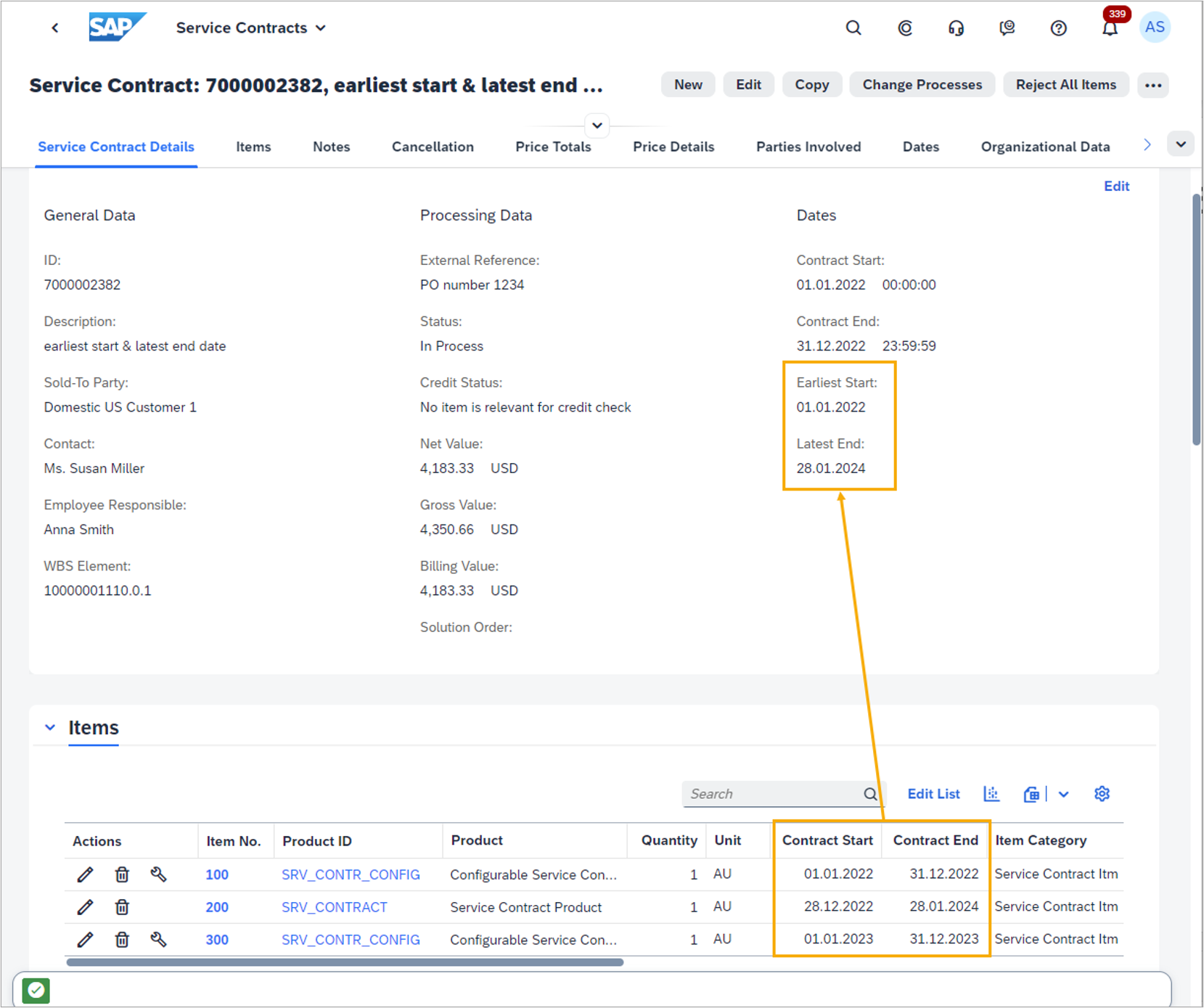
Picture: New header dates to reflect the overall contract duration
Earliest start and latest end date can also be used as filters and search criteria.

Picture: Filter on earliest start and latest end
When changes are made to the dates of line items, or changes are resulted from automatic or manual renewals, the new service contract date fields are automatically updated.
If new items are added to a contract, such as a renewal line item, the new service contract header dates are updated according to the latest end date of all line items.
This feature has the following benefits:
- Intuitive overview of the service contract runtime, also after renewals
- Reduce maintenance efforts for long-running service contracts with renewals
- Rely on the header and item dates for the accurate end date of a contract
Transfer of the customer purchase order number from the service contract to the billing document and invoice (3MO)
The value from field “External Reference” in Service Contract is transferred automatically to the subsequent billing documents as the customer reference.
The field “External Reference” is an invoice split criterion. Therefore, the activation in customizing is required.

Picture: Field External Reference in Service Contract

Picture: Field Reference in Billing Document
This feature has the following benefits:
- Accelerate customer payments through intuitive billing-document reference to the customer's purchase order
- Improve cash flow
- Speed up operations with improved customer communication
Copying of Billing-Related Texts from Customer Master Data to Service Contract (3MO)
Text types TX05 “Billing Instructions” and TX06 “Billing Info for Customer” are copied automatically from sold-to party business partner master data to Service Contract header and to invoice header text fields.

Picture: Billing-Related Texts from Customer Master Data

Picture: Billing-Related Texts in Service Contract

Picture: Billing-Related Texts in Invoice
Configurable products in Service Contract Templates (3MO)
Configuration of products using AVC (Advanced Variant Configurator) in Service Contract Templates

Picture: Configurable products in Service Contract Templates
WBS Element in Service for Project Profitability Analysis (3MO)
You can assign work breakdown structure elements (WBS elements) as attribute to service transactions such as service contracts, service orders, or repair orders. WBS element is used as an attribute of a profitability segment.
You can run profitability analysis of projects based on service transactions cost and revenue.

Picture: WBS Element in Service for Project Profitability Analysis
Seconds Added to Time Pickers (3MO)
Contract start and end date can now be entered with seconds.
This feature allows more flexible definition of service contract runtime.

Picture: Time Pickers with Seconds
Check out the following blogs for more details on how to set up this feature.
Blog: How to Use Date Management to Configure Service Contract Dates
Blog: How to create xml date rules for service contracts
Service contract template OData API (3MO)
Enhancements in OData API for Service Contract
- Support of custom fields
- Support of custom business partner roles in service contract
OData API: Service Contract Template ‒ Read
- New OData version 4 API (API_SRVCCONTRACTTEMPLATE)
- Retrieve service contract templates, including header, item, item object list, item product list, and custom fields
For more information, check it out on the SAP API Business Hub: Service Contract Template ‒ Read
Service Order Management
Approval workflow for Service Quotation (4GA)
The flexible workflow for Service Quotation allows you to define one-step approval processes for Service Quotation according to your requirements.
Approvers can then approve or reject their work items in the My Inbox app.
The flexible workflow supports the following:
- Send for Approval
- Approval Withdrawal
- Agent Determination by Responsibility Rule
- Workflow Initiator
- Custom Condition
- People Picker
- Email Template for Deadline, Approval and Rejection

Picture: Approval workflow for Service Quotation
Continuous planned costs and revenue in Service Process
in Service Order Management and Monitoring (3D2)
With CE2208 the ‘frozen’ planned cost and revenue baseline was introduced, so that customers can compare planned and actual costs and revenues.
In CE2302, feature is enhanced with
- Continuous planned costs and revenue calculation for service orders
- Updating of continuous planning data for every service order change
This feature has the following benefits:
- Make up-to-date planning figures available in service order processing
- Improve business visibility of expected costs and revenues
- Use planned costs as a basis for POC-based revenue recognition for service orders

Picture: Continuous planned costs and revenue in Service Process
Service order template with configurable service product
in Service Management with Advanced Variant Configuration (6GS)
With release CE2208, configurable service products were introduced for the service order and service confirmation.
Now with CE2302, configurable service products can be configured optionally on the service order template.

Picture: Service order template with configurable service product
WBS element as an attribute when item-based accounting is active
in Service Order Management and Monitoring (3D2)
When item-based accounting is active, the WBS Element appears as attribute in service orders and service contracts.
The WBS Element is inherited from the service contract to the service order, and further to the line items in the service order.
You can run financial profitability reporting based on attributed WBS Elements in service processes.
This feature has the following benefits:
- Enable project profitability reporting including related service orders and contracts that are billed outside the project
- Improve visibility in overall market segment reporting

Picture: WBS element as an attribute in a service order
Follow-up service quotation (3D2)
You can create a follow-up quotation if additional activities are required which have not been specified in the accepted quotation. In the follow-up quotation, you add the additional services and spare parts. Having done this, you send the follow-up quotation to the customer. Once the follow-up quotation is accepted, the additional items are copied to the related service order.
This feature has the following benefits:
- Increased process efficiency for follow-up service quoting
- Integrated process to offer additional items and to process them in the related service order
- Transparency on services offered and agreements made throughout the service process
This feature has the following capabilities:
- Creation of follow-up quotation based on predecessor quotation
- Ability of adding additional items to follow-up quotation
- Status information in generated document that the recipients know on which items their decision in pending
- Automatic transfer of additional items that have been accepted from quotation to related service order
- Status dependency between follow-up quotation and service order so that orders with ongoing quotations cannot be closed by error
- Reference from service order to all related service quotations to keep overview

Picture: Follow-up service quotation
In-House Repair
Making decisions about follow-up activities for multiple repair objects (3XK)
In-House Repair enables you to process repair objects in bundles (mass decisions). Select the relevant repair objects in the worklist or object page of the app. Having done this, perform the action for the selected repair objects that are provided when you click the Decide button.
This feature has the following benefits:
- Reduce the number of clicks for the customer service representative.
- Create one document (returns order, outbound delivery) for multiple repair objects.
- Increase the usability and speed-up the in-house repair process.
This feature has the following capabilities:
- Initiate the customer-returns process for multiple repair objects simultaneously (one returns order is created for the selected repair objects).
- Initiate the delivery back to the customer for multiple repair objects simultaneously (one outbound delivery per ship-to party is created for all selected repair objects).
- Complete the in-house repair process for multiple repair objects simultaneously.

Picture: Making decisions about follow-up activities for multiple repair objects
Ability to consume serialized parts through service and repair confirmation (3XK, 3D2)
During Repair and Service Confirmation a service technician will be able to enter the serial numbers for stock service parts in confirmation line item for serialized spare parts that are consumed as part of service on the Serial Numbers tab. Once the status of the service confirmation to Completed, the serial numbers are posted to the goods movement that has been created for the stock service part The stock service parts should have a serial number profile assigned with the serialization procedure MMSL in the product master data.
This feature has the following benefit:
- Efficient Tracking and Increased Transparency of Spare parts consumed during repair operation
This feature has the following capabilities:
- Ability to enter serial number details for the serialized service part used to perform a service in the service or repair confirmation
- Transfer captured Serial Number details to follow-up goods movement document

Picture: Repair confirmation

Picture: Serialized parts
Integration with SAP Field Service Management
Planning and dispatching of repair technicians with SAP Field Service Management (3XK)
In-House Repair has been enhanced by an optional integration into SAP Field Service Management. The integration enables planning and dispatching capabilities of SAP Field Service Management when scheduling technicians for in-house repairs.
This feature has the following benefits:
- Offering scheduling and dispatching capabilities on the Dispatching Board in SAP Field Service Management
- Offering SAP Field Service Management mobile apps for repair technicians
- Full overview of the technicians scheduled both for in-house repair and field service tasks in order to avoid planning conflicts
This feature has the following capabilities:
- Replication of repair orders from SAP S/4HANA Cloud to SAP Field Service Management
- Update of repair technician and scheduling dates in SAP S/4HANA Cloud repair order when releasing the dispatched activity in SAP Field Service Management
- Replication of repair confirmations from SAP Field Service Management to SAP S/4HANA Cloud
- The complete list of supported integration scenarios an be found in Integration Scenarios for Master Data and Integration Scenarios for Transactional Data of the SAP Help Portal.

Picture: Planning and dispatching of repair technicians with SAP Field Service Management
For more information on SAP S/4HANA Cloud, public edition, check out the following links:
- SAP S/4HANA Cloud, Public Edition Release Info Here
- Bert Schulze’s Release Blog Post
- The Link Collection for Enterprise Portfolio and Project Management Here
- Enterprise Portfolio and Project Management Community
- SAP S/4HANA Cloud, Public Edition Community: Here
- SAP S/4HANA Cloud, Public Edition 2302 Early Release Series Here
- Latest Release Blog Posts here
- Product Videos on Our SAP S/4HANA Cloud, Public Edition and SAP S/4HANA YouTube playlist
- Demo Playlist of Product Release Highlights Here
- Inside SAP S/4HANA Podcast Here
- Best Practices for SAP S/4HANA Cloud Here
- Feature Scope Description Here
- What’s New Here
- Help Portal Product Page Here
Follow us via @Sap and #S4HANA.
- SAP Managed Tags:
- RISE with SAP,
- SAP S/4HANA Cloud for Service,
- SAP S/4HANA,
- SAP S/4HANA Public Cloud
You must be a registered user to add a comment. If you've already registered, sign in. Otherwise, register and sign in.
-
Artificial Intelligence (AI)
1 -
Business Trends
363 -
Business Trends
22 -
Customer COE Basics and Fundamentals
1 -
Digital Transformation with Cloud ERP (DT)
1 -
Event Information
461 -
Event Information
24 -
Expert Insights
114 -
Expert Insights
157 -
General
1 -
Governance and Organization
1 -
Introduction
1 -
Life at SAP
415 -
Life at SAP
2 -
Product Updates
4,684 -
Product Updates
218 -
Roadmap and Strategy
1 -
Technology Updates
1,502 -
Technology Updates
89
- SAP S4HANA Cloud Public Edition Logistics FAQ in Enterprise Resource Planning Blogs by SAP
- Demand Planning using historical sales data when just gone live with S/4HANA Cloud Public Edition in Enterprise Resource Planning Q&A
- Stock Ageing Report just gone live of SAP S/4HANA Cloud Public Edition in Enterprise Resource Planning Q&A
- ISAE 3000 for SAP S/4HANA Cloud Public Edition - Evaluation of the Authorization Role Concept in Enterprise Resource Planning Blogs by SAP
- Restriction on number of consolidation units in SAP Group Reporting Public Cloud edition. in Enterprise Resource Planning Q&A
| User | Count |
|---|---|
| 13 | |
| 11 | |
| 10 | |
| 7 | |
| 7 | |
| 6 | |
| 6 | |
| 4 | |
| 4 | |
| 4 |