
- SAP Community
- Products and Technology
- Technology
- Technology Blogs by SAP
- Creating Extension Project for your Tenant
Technology Blogs by SAP
Learn how to extend and personalize SAP applications. Follow the SAP technology blog for insights into SAP BTP, ABAP, SAP Analytics Cloud, SAP HANA, and more.
Turn on suggestions
Auto-suggest helps you quickly narrow down your search results by suggesting possible matches as you type.
Showing results for
Advisor
Options
- Subscribe to RSS Feed
- Mark as New
- Mark as Read
- Bookmark
- Subscribe
- Printer Friendly Page
- Report Inappropriate Content
02-14-2023
3:54 AM
Authors: ak47_ , shreya.sinha01 and vipul.khullar
Previous Blogs in this series:
This is the third blog in the blog series End-to-End extensibility in Multi-Tenant CAP-based Application.
Perquisites:
Note: The names of the roles will depend on the role names provided to you in the help documentation of that specific application.
Now let’s look at all the possible extension scenarios possible by extending your application.
To extend the subscribed solution use the following command
Once you have extended the solution you will see a project structure as follows:
Create a .cds file in DB package where all the below scenarios can be created apart from extending the service.
Sample
Note :
Scenario 1: adding a new field in the existing entity
Scenario 2: adding a new entity in the extension project
Scenario 3: extending the service with the new entity
Scenario 4: creating a new service for the extension project
Scenario 5: Create a composition of an existing
Note: Associations can also be created in a similar fashion and can be directly consumed on the UI. The only challenge with the association will be to populate the data separately, whereas, in the case of composition, we can insert, and update the data in parent-child format.
Conclusion:
This concludes the end of the blog series on creating in-app field-level, entity-level, and service-level extensions.
Let us know if you have any other thoughts on the topics and if you want us to clarify any further points related to creating such extensions.
Happy reading!
Previous Blogs in this series:
- [Blog Series] Extensibility in Multi-Tenant CAP-based Application
- General Guidelines for making application extensible
This is the third blog in the blog series End-to-End extensibility in Multi-Tenant CAP-based Application.
Perquisites:
- Have subscribed to the MTA.
- Assigned the roles to your user
- Create an extension
- Delete the extension
Note: The names of the roles will depend on the role names provided to you in the help documentation of that specific application.
- Already know about the allow list and blocklist
- Aware about the namespace
- Sap cds-dk should be greater than 6.3.0 or the latest, locally in the system where we are creating the extension locally.
Now let’s look at all the possible extension scenarios possible by extending your application.
To extend the subscribed solution use the following command
cds extend <app-url>/extend -s <subdomain> --forceexample :
cds extend https://<AppName>.cfapps.<Region>.hana.ondemand.com/extend -s <subAccountName> --forceOnce you have extended the solution you will see a project structure as follows:
- Db
- node_modules
- srv
- json
Create a .cds file in DB package where all the below scenarios can be created apart from extending the service.
Sample

Extension Package Structure
Note :
- In this blog we are only showing metadata extension.
- in your extension. cds create a namespace of your choice adhering to the prefix rule of your project. This namespace will reference the newly created entities when you try to extend your service.
- In your service extension, create a namespace that will reference any new service you are trying to create other than extending your existing service.
- If you want to see all the below steps individually, then after adding each block of code use cds activate command followed by the passcode.
- If you want to see all the functionality in one go after adding all the blocks at once then after adding use cds activate command followed by the passcode.
- If cds activate does not work then try with
cds activate --to https::/<AppName>.cfapps.<Region>.hana.ondemand.com/extend -s <subAccountName>
Scenario 1: adding a new field in the existing entity

Field Level Extension
Scenario 2: adding a new entity in the extension project

Entity Level Extension
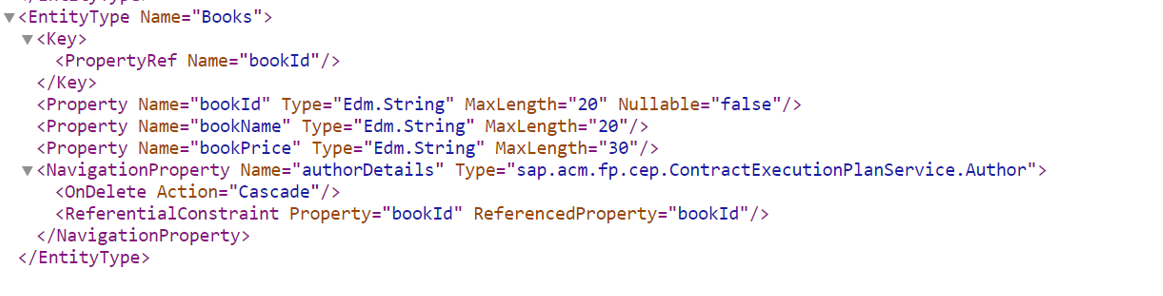
Metadata for Entity Level Extension
Scenario 3: extending the service with the new entity

Extending the current Service

Metadata for Extended Service
Scenario 4: creating a new service for the extension project

Create a new Service

Metadata for new Service
Scenario 5: Create a composition of an existing

Adding Entity as Composition

Metadata for the above Entity
Note: Associations can also be created in a similar fashion and can be directly consumed on the UI. The only challenge with the association will be to populate the data separately, whereas, in the case of composition, we can insert, and update the data in parent-child format.
Conclusion:
This concludes the end of the blog series on creating in-app field-level, entity-level, and service-level extensions.
Let us know if you have any other thoughts on the topics and if you want us to clarify any further points related to creating such extensions.
Happy reading!
Labels:
You must be a registered user to add a comment. If you've already registered, sign in. Otherwise, register and sign in.
Labels in this area
-
ABAP CDS Views - CDC (Change Data Capture)
2 -
AI
1 -
Analyze Workload Data
1 -
BTP
1 -
Business and IT Integration
2 -
Business application stu
1 -
Business Technology Platform
1 -
Business Trends
1,658 -
Business Trends
91 -
CAP
1 -
cf
1 -
Cloud Foundry
1 -
Confluent
1 -
Customer COE Basics and Fundamentals
1 -
Customer COE Latest and Greatest
3 -
Customer Data Browser app
1 -
Data Analysis Tool
1 -
data migration
1 -
data transfer
1 -
Datasphere
2 -
Event Information
1,400 -
Event Information
66 -
Expert
1 -
Expert Insights
177 -
Expert Insights
296 -
General
1 -
Google cloud
1 -
Google Next'24
1 -
Kafka
1 -
Life at SAP
780 -
Life at SAP
13 -
Migrate your Data App
1 -
MTA
1 -
Network Performance Analysis
1 -
NodeJS
1 -
PDF
1 -
POC
1 -
Product Updates
4,577 -
Product Updates
342 -
Replication Flow
1 -
RisewithSAP
1 -
SAP BTP
1 -
SAP BTP Cloud Foundry
1 -
SAP Cloud ALM
1 -
SAP Cloud Application Programming Model
1 -
SAP Datasphere
2 -
SAP S4HANA Cloud
1 -
SAP S4HANA Migration Cockpit
1 -
Technology Updates
6,873 -
Technology Updates
420 -
Workload Fluctuations
1
Related Content
- Support for API Business Hub Enterprise in Actions Project in Technology Blogs by SAP
- What’s new in Mobile development kit client 24.4 in Technology Blogs by SAP
- Improving Time Management in SAP S/4HANA Cloud: A GenAI Solution in Technology Blogs by SAP
- Embracing TypeScript in SAPUI5 Development in Technology Blogs by Members
- Accelerate Business Process Development with SAP Build Process Automation Pre-Built Content in Technology Blogs by SAP
Top kudoed authors
| User | Count |
|---|---|
| 36 | |
| 25 | |
| 17 | |
| 13 | |
| 8 | |
| 7 | |
| 7 | |
| 6 | |
| 6 | |
| 6 |