
- SAP Community
- Products and Technology
- Technology
- Technology Blogs by SAP
- Inline Time series column chart on SAC
Technology Blogs by SAP
Learn how to extend and personalize SAP applications. Follow the SAP technology blog for insights into SAP BTP, ABAP, SAP Analytics Cloud, SAP HANA, and more.
Turn on suggestions
Auto-suggest helps you quickly narrow down your search results by suggesting possible matches as you type.
Showing results for
Product and Topic Expert
Options
- Subscribe to RSS Feed
- Mark as New
- Mark as Read
- Bookmark
- Subscribe
- Printer Friendly Page
- Report Inappropriate Content
02-07-2023
12:41 PM
Overview
In this blog post, we will show how we recently handled a request regarding implementing Inline Time Series column on SAC. Since SAC supports only In-Cell Chart, we took advantage of R functionality and through the usage of SparkLines we managed to provide a solution.
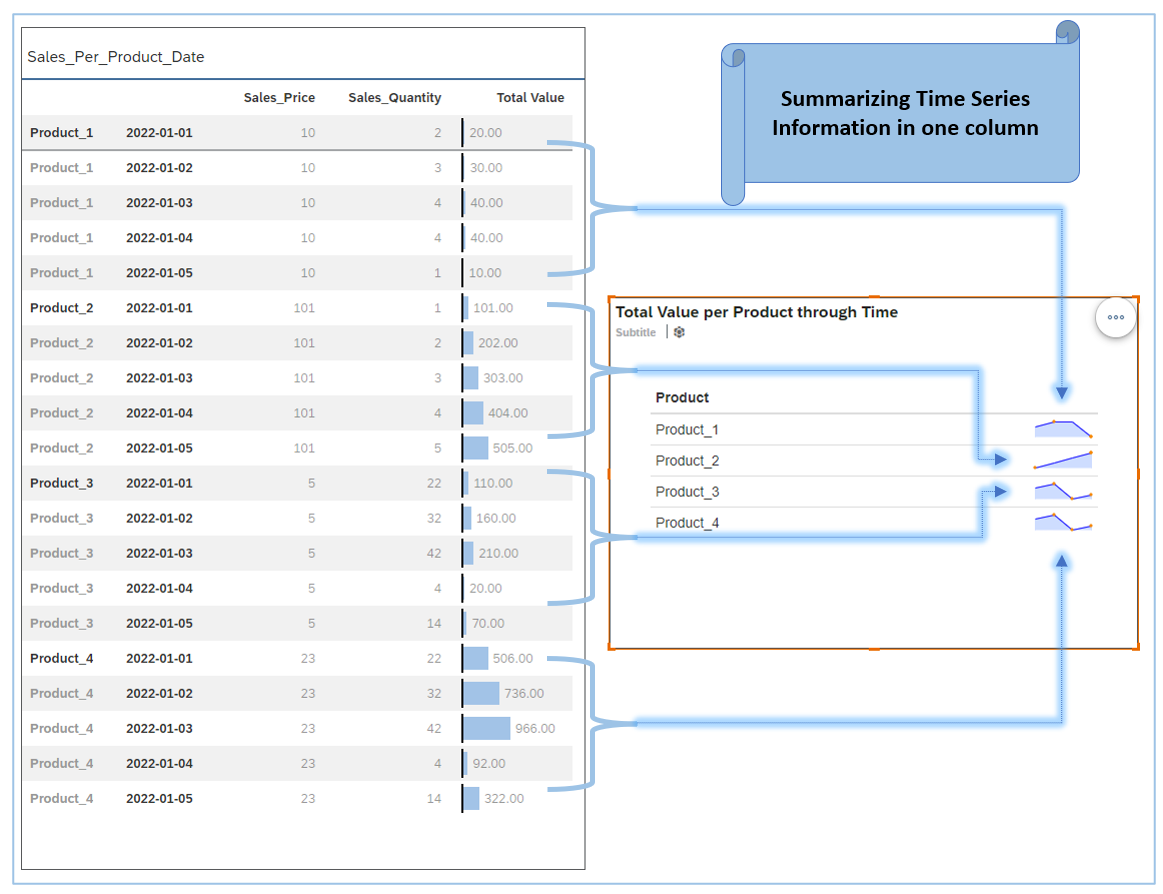
Use case
In order to keep the scenario as simple as possible, the below Data model will be used. For each of our four products ,we have the "Quantity" and the "Price" sold, by date. A derived column was needed in order to calculate the "Total Sales", which is the result of multiplying the "Quantity" sold with the "Price".
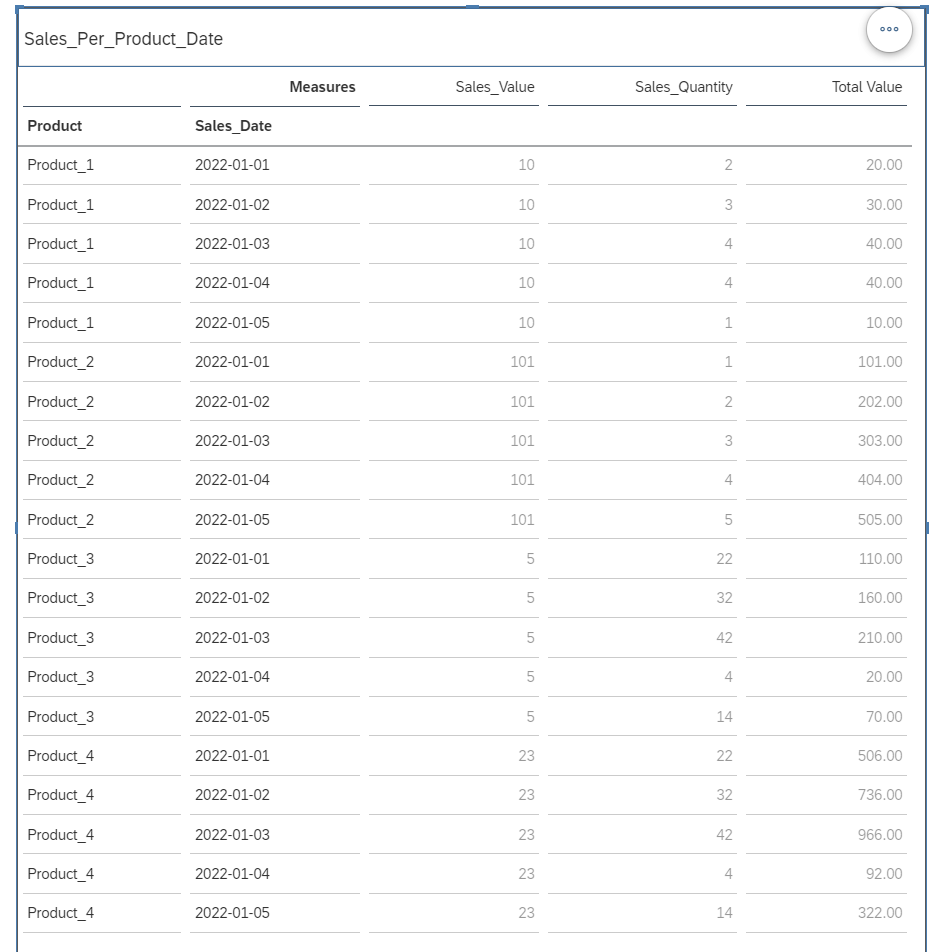
Then, by using the In-Cell Chart option on the desired column, we were able to show the value of this column ("Total Sales") on a graph format. But, when we want to go to the next step, to summarize all this information in one graph per column, it was not possible.But, by using R functionality and Sparklines it was. So instead of having a table widget on our story , we now use an R one.
Following this link , How to Add Sparklines to a Table Using the Formattable R Package speed up our process.
R widget

Summary
In a summary, this simple solution highlights the power of SAC, by using its basic tools, to be able to create whatever you want. Moreover, the benefits of this solution should not only focus to the technical capabilities of SAC but also to the business ones. By this solution, business users have at once the same kind of information but only on the 1/5 of the initial size. This mean that for the same size on the Dashboard, now the users can have 5 times more summarized information (analyzing the issue from different angle) which can lead them to a safer business decision without wasting time by navigating to different report pages.
- SAP Managed Tags:
- SAP Analytics Cloud,
- SAP BTP, Cloud Foundry runtime and environment
Labels:
2 Comments
You must be a registered user to add a comment. If you've already registered, sign in. Otherwise, register and sign in.
Labels in this area
-
ABAP CDS Views - CDC (Change Data Capture)
2 -
AI
1 -
Analyze Workload Data
1 -
BTP
1 -
Business and IT Integration
2 -
Business application stu
1 -
Business Technology Platform
1 -
Business Trends
1,661 -
Business Trends
88 -
CAP
1 -
cf
1 -
Cloud Foundry
1 -
Confluent
1 -
Customer COE Basics and Fundamentals
1 -
Customer COE Latest and Greatest
3 -
Customer Data Browser app
1 -
Data Analysis Tool
1 -
data migration
1 -
data transfer
1 -
Datasphere
2 -
Event Information
1,400 -
Event Information
65 -
Expert
1 -
Expert Insights
178 -
Expert Insights
280 -
General
1 -
Google cloud
1 -
Google Next'24
1 -
Kafka
1 -
Life at SAP
784 -
Life at SAP
11 -
Migrate your Data App
1 -
MTA
1 -
Network Performance Analysis
1 -
NodeJS
1 -
PDF
1 -
POC
1 -
Product Updates
4,577 -
Product Updates
330 -
Replication Flow
1 -
RisewithSAP
1 -
SAP BTP
1 -
SAP BTP Cloud Foundry
1 -
SAP Cloud ALM
1 -
SAP Cloud Application Programming Model
1 -
SAP Datasphere
2 -
SAP S4HANA Cloud
1 -
SAP S4HANA Migration Cockpit
1 -
Technology Updates
6,886 -
Technology Updates
408 -
Workload Fluctuations
1
Related Content
- Workload Analysis for HANA Platform Series - 3. Identify the Memory Consumption in Technology Blogs by SAP
- AI Foundation on SAP BTP: Q1 2024 Release Highlights in Technology Blogs by SAP
- Exploring Integration Options in SAP Datasphere with the focus on using SAP extractors in Technology Blogs by SAP
- Workload Analysis for HANA Platform Series - 2. Analyze the CPU, Threads and Numa Utilizations in Technology Blogs by SAP
- Analytical Query CDS View creation and consumption in RSRT along with publishing OData Services in Technology Blogs by Members
Top kudoed authors
| User | Count |
|---|---|
| 13 | |
| 11 | |
| 10 | |
| 9 | |
| 9 | |
| 7 | |
| 6 | |
| 5 | |
| 5 | |
| 5 |