
- SAP Community
- Products and Technology
- Human Capital Management
- HCM Blogs by Members
- SAP SuccessFactors: Adding Custom Roles in Perform...
Human Capital Management Blogs by Members
Gain valuable knowledge and tips on SAP SuccessFactors and human capital management from member blog posts. Share your HCM insights with a post of your own.
Turn on suggestions
Auto-suggest helps you quickly narrow down your search results by suggesting possible matches as you type.
Showing results for
Shreekanya1
Explorer
Options
- Subscribe to RSS Feed
- Mark as New
- Mark as Read
- Bookmark
- Subscribe
- Printer Friendly Page
- Report Inappropriate Content
02-03-2023
12:18 PM
This blog will help you to create a Route map with a "custom role" for performance management in
SuccessFactors. By following the below steps, you can assign a custom role as step owner.
Case Study
I came across a unique requirement for the performance route map where businesses want to include the compensation planner in the final review step of the performance form. Where Compensation planner is not a Manager (EM) or not even 2nd level manager, but He/she is a random leadership team who is going to finalize the ratings and compensation plan. The Compensation planner should be a step owner of the "Final Review" step of the route map. Hence, we will now create a custom role where business can maintain a compensation planner as the final reviewer of performance forms.
Note: To create an "EA" custom role for performance Management Route Map, EC needs to be enabled.
Step 1: Go to "Picklist Center" and search for the "jobRelType" picklist, then click on the "+" icon to
add a new picklist value.

Step 2: Input values for "External Code" as "second manager" and Status as "Active" and Label as
required...
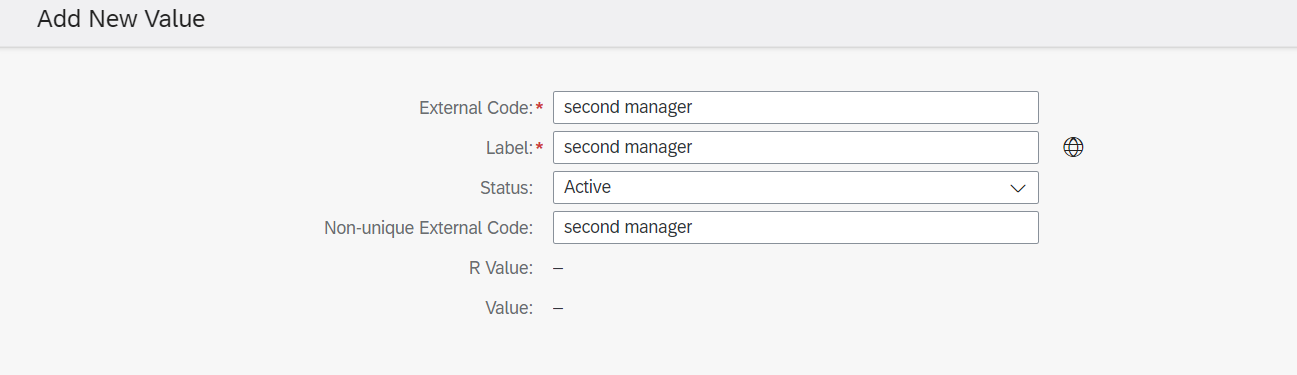
Step 3: As we will be using this second manager as both the compensation planner and the Final
reviewer of the performance form.
Now maintain values under "Second Manager" column in the UDF file.

Step 4: Go to "Manage Route Map" and select "View your route map list" Click on the "Add New
Route Map" button.

Step 5: Add one step under "Modify Stage of Route Map" and name it as required.

Step 6: Now select the step type as "Single" and the role as "Custom".

Step 7: Insert the name of the custom role into the route map.
Input the value into the value field as "EA".

Fill out all of the required fields on the route map before saving and closing it.
Step 8: Map this route map to the required performance template and update with all permissions.
and settings.
Launch the PM form with the same Template, you will be able to see the Final review step owner as respective "Second Manager" .
Conclusion:
Hope the above steps has helped you to create a Route map with a "custom role" for performance management in SuccessFactors.
Through this route map step, "Custom Owner Type" you can not only include the compensation planner but also any other eligible employees. This UDF file's "second manager" field is mostly used for compensation.
Please feel free to post your queries or share your experiences in the comments section of this blog.
I would be happy to Answer your questions and know your experience regarding the same.
Please share this blog with your peers so that this information can be for them.
Thank you!
- SAP Managed Tags:
- SAP SuccessFactors Performance & Goals,
- SAP SuccessFactors platform
8 Comments
You must be a registered user to add a comment. If you've already registered, sign in. Otherwise, register and sign in.
Labels in this area
-
2H 2023 Product Release
1 -
ACCRUAL TRANSFER
1 -
Advanced Workflow
1 -
Anonymization
1 -
BTP
1 -
Business Rules
1 -
Career Development
1 -
Certificate-Based Authentication
1 -
Cloud Platform Integration
1 -
Compensation
1 -
Compensation Information Management
1 -
Compensation Management
1 -
Compliance
2 -
Content
1 -
Conversational AI
2 -
Custom Data Collection
1 -
custom portlet
1 -
Data & Analytics
1 -
Data Integration
1 -
Dayforce
1 -
deep link
1 -
deeplink
1 -
Delimiting Pay Components
1 -
Deprecation
1 -
Employee Central
1 -
Employee Central Global Benefits
1 -
Employee Central Payroll
1 -
employee profile
1 -
Employee Rehires
1 -
external terminal
1 -
external time events
1 -
Generative AI
2 -
Getting Started
1 -
Global Benefits
1 -
Guidelines
1 -
H2 2023
1 -
HR
2 -
HR Data Management
1 -
HR Transformation
1 -
ilx
1 -
Incentive Management Setup (Configuration)
1 -
Integration Center
2 -
Integration Suite
1 -
internal mobility
1 -
Introduction
1 -
learning
3 -
LMS
2 -
LXP
1 -
Massively MDF attachments download
1 -
Mentoring
1 -
Metadata Framework
1 -
Middleware Solutions
1 -
OCN
1 -
OData APIs
1 -
ONB USA Compliance
1 -
Onboarding
2 -
Opportunity Marketplace
1 -
Pay Component Management
1 -
Platform
1 -
portlet
1 -
POSTMAN
1 -
Predictive AI
2 -
Recruiting
1 -
recurring payments
1 -
Role Based Permissions (RBP)
2 -
SAP CPI (Cloud Platform Integration)
1 -
SAP HCM (Human Capital Management)
2 -
SAP HR Solutions
2 -
SAP Integrations
1 -
SAP release
1 -
SAP SuccessFactors
5 -
SAP SuccessFactors Customer Community
1 -
SAP SuccessFactors OData API
1 -
SAP Workzone
1 -
SAP-PAYROLL
1 -
skills
1 -
Skills Management
1 -
sso deeplink
1 -
Stories in People Analytics
2 -
SuccessFactors
2 -
SuccessFactors Employee central home page customization.
1 -
successfactors onboarding i9
1 -
talent
1 -
Talent Intelligence Hub
2 -
talents
1 -
Tax
1 -
Tax Integration
1 -
Time Accounts
1 -
Workflows
1 -
XML Rules
1
Related Content
- Deep linking to SAP SuccessFactors Standard Portlets and Custom MDF portlets in Human Capital Management Blogs by Members
- The 1H 2024 Release of SAP SuccessFactors Learning – Release Highlights in Human Capital Management Blogs by Members
- Automatic Hire in Human Capital Management Blogs by SAP
- AI shaping the future of HR: Is your organisation ready to embrace the change? in Human Capital Management Blogs by Members
- Late Coming and Early Departure Detection for Double Shifts on the same day - SF Time Tracking in Human Capital Management Blogs by Members
Top kudoed authors
| User | Count |
|---|---|
| 4 | |
| 4 | |
| 2 | |
| 2 | |
| 1 | |
| 1 | |
| 1 | |
| 1 | |
| 1 | |
| 1 |