
- SAP Community
- Products and Technology
- Enterprise Resource Planning
- ERP Blogs by Members
- SAP S4HANA (1909) TM Collective Rate Determination...
Enterprise Resource Planning Blogs by Members
Gain new perspectives and knowledge about enterprise resource planning in blog posts from community members. Share your own comments and ERP insights today!
Turn on suggestions
Auto-suggest helps you quickly narrow down your search results by suggesting possible matches as you type.
Showing results for
former_member83
Explorer
Options
- Subscribe to RSS Feed
- Mark as New
- Mark as Read
- Bookmark
- Subscribe
- Printer Friendly Page
- Report Inappropriate Content
02-02-2023
10:48 PM
Introduction -
In this blog post, you will learn how the grouping rule can be used in SAP TM to enable users to create collective settlement documents for multiple Freight orders wherein you can choose to sum up the values of the calculation bases with scales of different dimensions (as specified in the grouping rule) in multiple freight orders and determine a rate for the collective value.
The system controls the grouping based on the resolution base.
Using the grouping rule, the rates are fetched for the combined data source value of the charge items, not individual data source values. In this blog, you will understand this well using a sample scenario.
Sample Scenario-
Carrier ZCARINT02 (XYZ Logistics Ltd.) regularly shipped material from plant ZVP1 (Shipping point location SP_ZVS5) to customer ZCUST_VIR.
A Truck goes 3-4 times weekly to the same destination. Using collective settlement and collective rate determination, the total freight cost can be saved rather than spending for each shipment and this was agreed upon with the carrier to post freight settlement on a weekly basis and the total weight shipped that week.
Below are the rate table charges agreed upon.
In this example, we will consider two freight orders shipped in a week. The next section will show you in detail how the collective rate gets determined while posting collective FSD.
Solution Approach -
The following section provides an important configuration step to process the collective settlement using the grouping rule in SAP TM.
Create a grouping rule for a resolution base
In this sample scenario, we are going to group based on the destination location. That means all freight orders for the same destination for a given carrier, the collective settlement can be posted.
T Code - /SCMTMS/TCM_RULES
Assign grouping rule in Calculation sheet along with resolution base:
TM Fiori app Edit Calculation Sheet
Create and Maintain Rate Table based on weight and scale as DESTINATION LOCATION
The rates are maintained as per weight and destination location which is part of the grouping rule.
TM Fiori App ->Maintain Rate Table
Testing
Sales Order: 110 and 111 - >
Freight Units 200000250 and 200000251 were created.
Charges are updated as per the new rate table mentioned in the freight agreement via the Calculation sheet.
FO1 -610000704 – Charges calculated as per gross weight rata table with rate 20 Per KG = 2700 INR
FO2 -610000705 – Charges calculated as per gross weight rata table with rate 20 Per Kg = 5400 INR
So the total weight of both freight orders is 405 KG and as per the rate table for gross weight, more than 300 KG is 15 INR per KG. Hence total FSD value is 405 X 15 = 6075 INR
Conclusion
This blog post walks you through various steps involved in collective settlement using grouping rules and rate determination accordingly.
In this blog post, you will learn how the grouping rule can be used in SAP TM to enable users to create collective settlement documents for multiple Freight orders wherein you can choose to sum up the values of the calculation bases with scales of different dimensions (as specified in the grouping rule) in multiple freight orders and determine a rate for the collective value.
The system controls the grouping based on the resolution base.
Using the grouping rule, the rates are fetched for the combined data source value of the charge items, not individual data source values. In this blog, you will understand this well using a sample scenario.
Sample Scenario-
Carrier ZCARINT02 (XYZ Logistics Ltd.) regularly shipped material from plant ZVP1 (Shipping point location SP_ZVS5) to customer ZCUST_VIR.
A Truck goes 3-4 times weekly to the same destination. Using collective settlement and collective rate determination, the total freight cost can be saved rather than spending for each shipment and this was agreed upon with the carrier to post freight settlement on a weekly basis and the total weight shipped that week.
Below are the rate table charges agreed upon.
| Rate Table Weight Based | |||
| Gross Weight | Destination | Rate in INR | Unit |
| >= 100 | ZCUST_VIR | 20 | Per Kg |
| >=300 | ZCUST_VIR | 15 | Per Kg |
| >=500 | ZCUST_VIR | 10 | Per Kg |
In this example, we will consider two freight orders shipped in a week. The next section will show you in detail how the collective rate gets determined while posting collective FSD.
Solution Approach -
The following section provides an important configuration step to process the collective settlement using the grouping rule in SAP TM.
Create a grouping rule for a resolution base
In this sample scenario, we are going to group based on the destination location. That means all freight orders for the same destination for a given carrier, the collective settlement can be posted.
T Code - /SCMTMS/TCM_RULES

/SCMTMS/TCM_RULES - Grouping Rule
Assign grouping rule in Calculation sheet along with resolution base:
TM Fiori app Edit Calculation Sheet


Calculation Sheet and Grouping Rule
Create and Maintain Rate Table based on weight and scale as DESTINATION LOCATION
The rates are maintained as per weight and destination location which is part of the grouping rule.
TM Fiori App ->Maintain Rate Table

Rate Table based on weight and Destination Loc
Testing
- Create two Sales Order for the same destination with different requirement date
Sales Order: 110 and 111 - >

Sales Orders for the same destination
- Create outbound Delivery 80000173 and 80000173 for the above sales order

Delivery 80000173
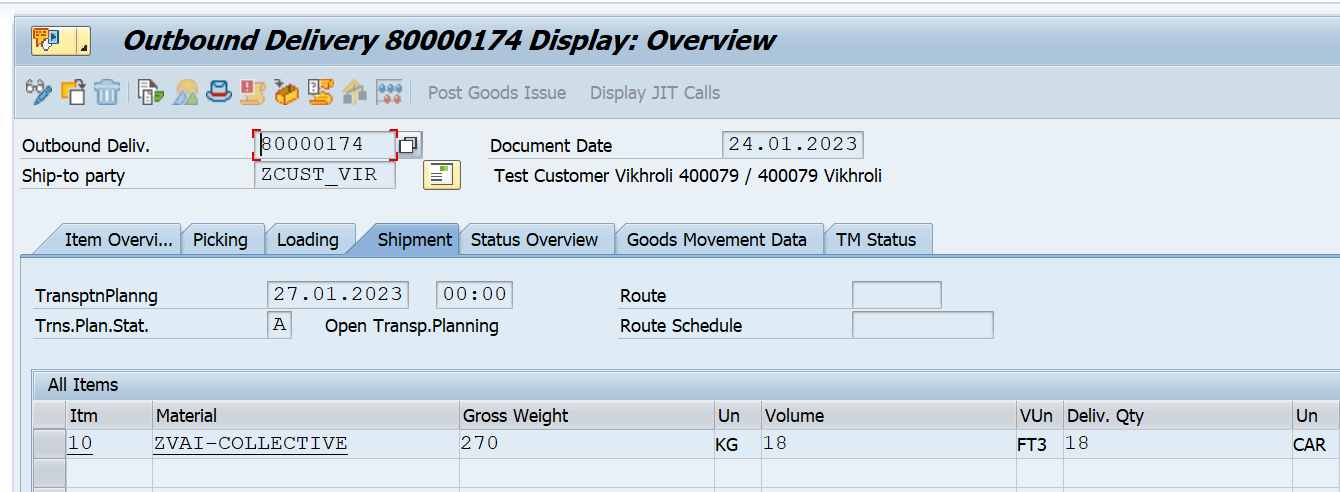
Delivery 80000174
- Once Delivery saves Freight Units are created in the background automatically.
Freight Units 200000250 and 200000251 were created.

- Using TM Optimizer freight units are planned, and Freight orders are created along with carrier selection as per the carrier selection setting in the planning profile.
Charges are updated as per the new rate table mentioned in the freight agreement via the Calculation sheet.
FO1 -610000704 – Charges calculated as per gross weight rata table with rate 20 Per KG = 2700 INR
FO2 -610000705 – Charges calculated as per gross weight rata table with rate 20 Per Kg = 5400 INR
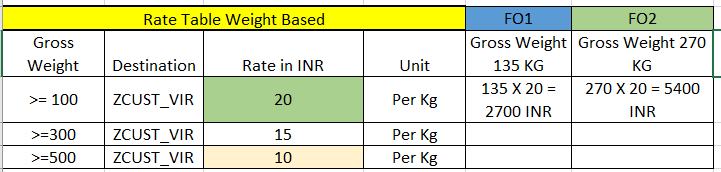

Freight Order charge calculation as per Ind Rate
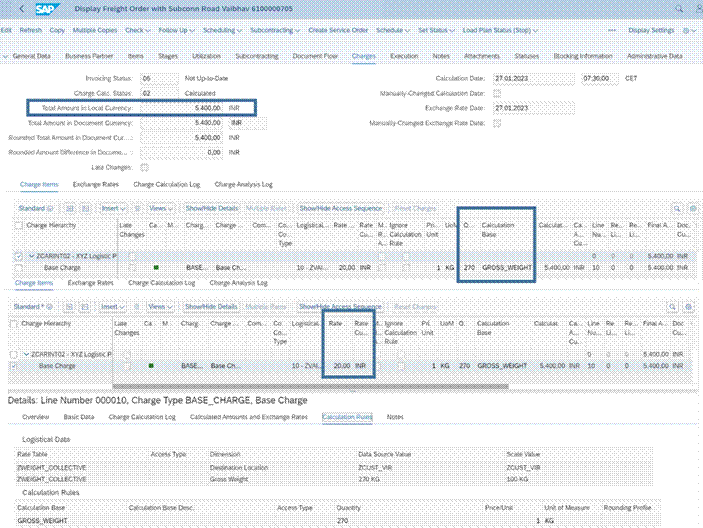
Freight Order charge calculation as per Ind Rate
- Create and Post collective Freight Settlement Document using TM Fiori app > Freight order for settlement worklist. Choose option Collective from the dropdown. This will consider the total weight of both freight orders and apply the rate table for the total weight.
So the total weight of both freight orders is 405 KG and as per the rate table for gross weight, more than 300 KG is 15 INR per KG. Hence total FSD value is 405 X 15 = 6075 INR

Collective FSD option

FSD posted for collective weight
Conclusion
This blog post walks you through various steps involved in collective settlement using grouping rules and rate determination accordingly.
- SAP Managed Tags:
- SAP S/4HANA,
- SAP Transportation Management
1 Comment
You must be a registered user to add a comment. If you've already registered, sign in. Otherwise, register and sign in.
Labels in this area
-
"mm02"
1 -
A_PurchaseOrderItem additional fields
1 -
ABAP
1 -
ABAP Extensibility
1 -
ACCOSTRATE
1 -
ACDOCP
1 -
Adding your country in SPRO - Project Administration
1 -
Advance Return Management
1 -
AI and RPA in SAP Upgrades
1 -
Approval Workflows
1 -
ARM
1 -
ASN
1 -
Asset Management
1 -
Associations in CDS Views
1 -
auditlog
1 -
Authorization
1 -
Availability date
1 -
Azure Center for SAP Solutions
1 -
AzureSentinel
2 -
Bank
1 -
BAPI_SALESORDER_CREATEFROMDAT2
1 -
BRF+
1 -
BRFPLUS
1 -
Bundled Cloud Services
1 -
business participation
1 -
Business Processes
1 -
CAPM
1 -
Carbon
1 -
Cental Finance
1 -
CFIN
1 -
CFIN Document Splitting
1 -
Cloud ALM
1 -
Cloud Integration
1 -
condition contract management
1 -
Connection - The default connection string cannot be used.
1 -
Custom Table Creation
1 -
Customer Screen in Production Order
1 -
Data Quality Management
1 -
Date required
1 -
Decisions
1 -
desafios4hana
1 -
Developing with SAP Integration Suite
1 -
Direct Outbound Delivery
1 -
DMOVE2S4
1 -
EAM
1 -
EDI
2 -
EDI 850
1 -
EDI 856
1 -
edocument
1 -
EHS Product Structure
1 -
Emergency Access Management
1 -
Energy
1 -
EPC
1 -
Financial Operations
1 -
Find
1 -
FINSSKF
1 -
Fiori
1 -
Flexible Workflow
1 -
Gas
1 -
Gen AI enabled SAP Upgrades
1 -
General
1 -
generate_xlsx_file
1 -
Getting Started
1 -
HomogeneousDMO
1 -
IDOC
2 -
Integration
1 -
Learning Content
2 -
LogicApps
2 -
low touchproject
1 -
Maintenance
1 -
management
1 -
Material creation
1 -
Material Management
1 -
MD04
1 -
MD61
1 -
methodology
1 -
Microsoft
2 -
MicrosoftSentinel
2 -
Migration
1 -
MRP
1 -
MS Teams
2 -
MT940
1 -
Newcomer
1 -
Notifications
1 -
Oil
1 -
open connectors
1 -
Order Change Log
1 -
ORDERS
2 -
OSS Note 390635
1 -
outbound delivery
1 -
outsourcing
1 -
PCE
1 -
Permit to Work
1 -
PIR Consumption Mode
1 -
PIR's
1 -
PIRs
1 -
PIRs Consumption
1 -
PIRs Reduction
1 -
Plan Independent Requirement
1 -
Premium Plus
1 -
pricing
1 -
Primavera P6
1 -
Process Excellence
1 -
Process Management
1 -
Process Order Change Log
1 -
Process purchase requisitions
1 -
Product Information
1 -
Production Order Change Log
1 -
Purchase requisition
1 -
Purchasing Lead Time
1 -
Redwood for SAP Job execution Setup
1 -
RISE with SAP
1 -
RisewithSAP
1 -
Rizing
1 -
S4 Cost Center Planning
1 -
S4 HANA
1 -
S4HANA
3 -
Sales and Distribution
1 -
Sales Commission
1 -
sales order
1 -
SAP
2 -
SAP Best Practices
1 -
SAP Build
1 -
SAP Build apps
1 -
SAP Cloud ALM
1 -
SAP Data Quality Management
1 -
SAP Maintenance resource scheduling
2 -
SAP Note 390635
1 -
SAP S4HANA
2 -
SAP S4HANA Cloud private edition
1 -
SAP Upgrade Automation
1 -
SAP WCM
1 -
SAP Work Clearance Management
1 -
Schedule Agreement
1 -
SDM
1 -
security
2 -
Settlement Management
1 -
soar
2 -
SSIS
1 -
SU01
1 -
SUM2.0SP17
1 -
SUMDMO
1 -
Teams
2 -
User Administration
1 -
User Participation
1 -
Utilities
1 -
va01
1 -
vendor
1 -
vl01n
1 -
vl02n
1 -
WCM
1 -
X12 850
1 -
xlsx_file_abap
1 -
YTD|MTD|QTD in CDs views using Date Function
1
- « Previous
- Next »
Related Content
- Business Place determination to Settlement Management from Source Billing document in Enterprise Resource Planning Q&A
- Top 10+1 productivity boosting features that excite the business users of SAP S/4 Hana Sales in Enterprise Resource Planning Blogs by Members
- Tax Code in Final Settlement Document in Condition Contract S4 HANA in Enterprise Resource Planning Q&A
- Localization in SAP S/4HANA Cloud Public Edition 2402 in Enterprise Resource Planning Blogs by SAP
- S4HANA Settlement Management : Process Overview in Enterprise Resource Planning Q&A
Top kudoed authors
| User | Count |
|---|---|
| 6 | |
| 2 | |
| 2 | |
| 2 | |
| 2 | |
| 2 | |
| 2 | |
| 1 | |
| 1 |