
- SAP Community
- Products and Technology
- Enterprise Resource Planning
- ERP Blogs by SAP
- Test Automation Tool for SAP S/4HANA Cloud, Public...
Enterprise Resource Planning Blogs by SAP
Get insights and updates about cloud ERP and RISE with SAP, SAP S/4HANA and SAP S/4HANA Cloud, and more enterprise management capabilities with SAP blog posts.
Turn on suggestions
Auto-suggest helps you quickly narrow down your search results by suggesting possible matches as you type.
Showing results for
Product and Topic Expert
Options
- Subscribe to RSS Feed
- Mark as New
- Mark as Read
- Bookmark
- Subscribe
- Printer Friendly Page
- Report Inappropriate Content
02-02-2023
8:52 AM
A major push in the 2302 release has been to enable our partners to build test automation services to help build a robust regression suite for our customers. Post Upgrade Tests(PUT) 2.0 has been further strengthened with enhanced usability features.
PUT has evolved over the past year from a simple smoke test to a robust regression test automation suite for our customers. In building out the features we have kept in mind how best to empower our partners to build a service around the regression testing piece and deliver a seamless and easy upgrade / update experience to our customers. Some of the key elements here are:
In addition to the above we have also now made the Test Automation Tool available in partner TDD systems for 3SL. Partners now have access to the tool in the below tenants:
PUT Enhancements in this release include a notification feature which allows end users to validate user details entered in the Maintain Roles page:
This was a much needed enhancement as there was no mechanism to check or inform the customer when the test user had become 'not relevant'.
Manager Upgrade Test(MUT) application also sees multiple usability updates:
TDC app now provides an option to create multiple variants in offline mode via spreadsheet. Creating multiple variants for different country or company codes is made simpler with this enhancement. Test data containers can now be mapped to multiple business areas, this has been done taking into consideration how customers have been utilising TDC feature across areas.
[3SL Specific] Mass download and upload of automates with attached TDC artefacts is now possible.
The total list of SAP delivered automated test scripts are 382 for 2302 and can be accessed via link – Automated Test Scripts Index”. This includes 21 new scope items which were added this release.
Further detailed change information about the standard automate is available in the “Automated Test Script Change History” and “Test Script Release Change Information”.
You can also access the replay from the SAP S/4HANA Cloud 2302 Early Release Series which highlights the key new features. Details on how to login and access the content is available here.
We have created a few short videos on the most used features in the lead up to and during the PUT Process.
Please bookmark the test automation community page to keep up with the latest updates happening in the test automation space.
For more details on the functionality please refer the links below:
We would like to share a few additional blogs which have been recently published highlighting the benefits of Test Automation :
Building Services for Customer via PUT 2.0
PUT has evolved over the past year from a simple smoke test to a robust regression test automation suite for our customers. In building out the features we have kept in mind how best to empower our partners to build a service around the regression testing piece and deliver a seamless and easy upgrade / update experience to our customers. Some of the key elements here are:
- Manage Upgrade Tests : This allows to have a regression automation suite in place which can be repeatedly and consistently run post any important event in the customer application lifecycle.
- Test Data Container: A centralised data repository which can be linked to the PUT regression run, making use of reliable data. The repository also provides an easy way to link multiple test plans and at the same time make data changes reflect across test plans with a single click.
- Automatic Failure Categorisation: Test result failures in the Analyse Automated Test Results(AATR) app come with added information on failure reason, category and help. This allows the end user quickly identify errors which are configuration or data relevant, and which errors are application errors which need to be reported to SAP.
- Object Repository: This provides another layer of resilience to custom automates. Standard UI controls which have been changed over a release are tracked and updated by SAP. This ensures that additional maintenance effort is not spent in making changes to automates which utilise this control in a custom automate.
- Leverage API Testing: The API test framework provides a easy and flexible way to test the API’s listed in the SAP API Business Hub (except Outbound API’s). These can be added to the PUT regression suite as well.
In addition to the above we have also now made the Test Automation Tool available in partner TDD systems for 3SL. Partners now have access to the tool in the below tenants:
- Partner Demo Customising
- Trial Customising / Development
- Customer Sandbox Customising / Development
The above features should make it possible for our partners to deliver a much better test automation positioning, for our customers going ahead, leveraging the Activate methodology.
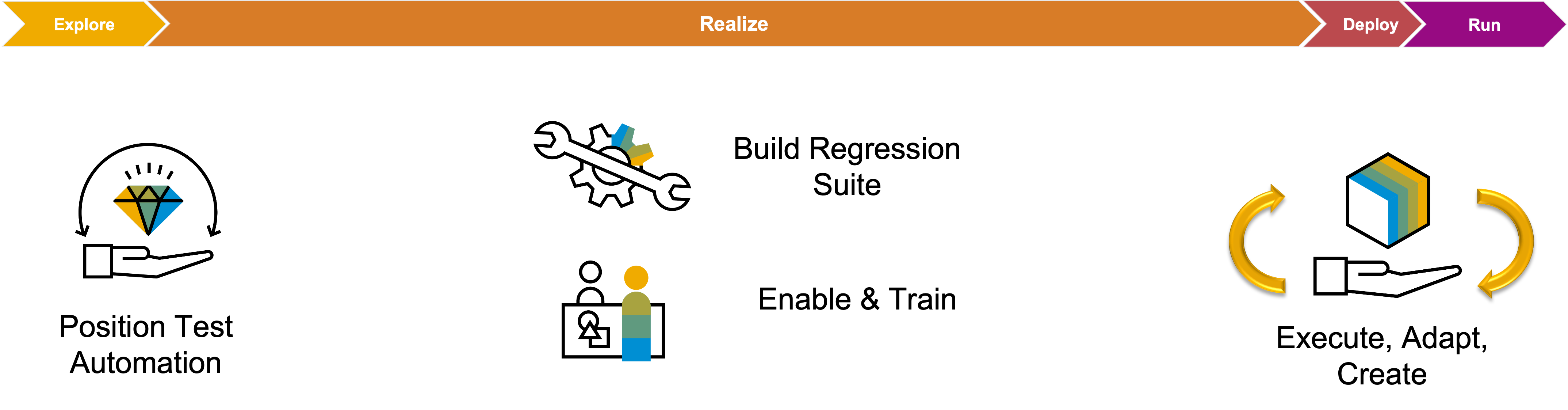
Partner Journey
A new Create Test Strategy section has been added to the 3SL SAP Activate roadmap viewer. It includes a detailed test strategy recommendation for 3SL customers.
PUT 2.0 Enhancements
PUT Enhancements in this release include a notification feature which allows end users to validate user details entered in the Maintain Roles page:
- A new "Validate and Save" feature will check if the values entered in the popup are correct and if communication can be established
- After the failed execution of an automate due to the user status being "expired, invalid or locked" , a banner will come up to inform the end user to update the impacted user


This was a much needed enhancement as there was no mechanism to check or inform the customer when the test user had become 'not relevant'.
Manager Upgrade Test(MUT) application also sees multiple usability updates:
- Value help is available for filters
- Latest execution status of test plans is shown in the 'Execution List' tab
- Standard API automates available in the 'PUT Processes' tab
- A test plan which is part of the Execution List cannot be deleted without disassociating it first
- Number of test plans is displayed in the respective tabs
Test Data Container(TDC) Enhancements
TDC app now provides an option to create multiple variants in offline mode via spreadsheet. Creating multiple variants for different country or company codes is made simpler with this enhancement. Test data containers can now be mapped to multiple business areas, this has been done taking into consideration how customers have been utilising TDC feature across areas.
[3SL Specific] Mass download and upload of automates with attached TDC artefacts is now possible.
SAP Delivered Standard Automates
The total list of SAP delivered automated test scripts are 382 for 2302 and can be accessed via link – Automated Test Scripts Index”. This includes 21 new scope items which were added this release.
Further detailed change information about the standard automate is available in the “Automated Test Script Change History” and “Test Script Release Change Information”.
Important Links and Updates
You can also access the replay from the SAP S/4HANA Cloud 2302 Early Release Series which highlights the key new features. Details on how to login and access the content is available here.
We have created a few short videos on the most used features in the lead up to and during the PUT Process.
Video Title | Description |
| Create a new user for Test Automation Tool | To work with Test AutomationTool, a user needs to be configured to log in automatically during the test execution. This video explains steps to configure a new user for the purpose of Upgrade Tests. |
| Edit existing user details for Test Automation Tool | To work with Test Automation Tool, a user needs to be configured to log in automatically during the test execution. This video explains steps to reconfigure user details in the event of password expiration or change in test user. |
| Manage Test Scope | This video explains steps to prepare and manage test scope with Manage Upgrade Tests app. |
| Execute Tests | This video explains steps to trigger an automated test execution. |
| Analyze Test Results | This video explains steps to analyze test execution results with the help of Analyze Automated Test Results app. |
Important Update: Starting with the 2208 release we have moved most of our customers to the enhanced PUT 2.0 process. In the upcoming 2308 release, all our customers will be transitioned and can utilise the benefits of PUT 2.0 process.
Please bookmark the test automation community page to keep up with the latest updates happening in the test automation space.
For more details on the functionality please refer the links below:
Analyze Automated Test Results
Configure Conditional Authentication
Also refer FAQs
We would like to share a few additional blogs which have been recently published highlighting the benefits of Test Automation :
- Test Automation Tool for SAP S/4HANA Cloud, Public Edition – A Game Changer in the 3-System Landscap...
- Series of Technology Essentials for Moving to SAP S/4HANA – tip #13: Accelerate Your Rollout with Te...
- Tips to make efficient use of Test Automation Tool in S/4 HANA Public Cloud
- SAP Managed Tags:
- SAP Activate,
- SAP Cloud ALM,
- test automation tool for SAP S/4HANA Cloud,
- SAP S/4HANA Public Cloud
Labels:
4 Comments
You must be a registered user to add a comment. If you've already registered, sign in. Otherwise, register and sign in.
Labels in this area
-
Artificial Intelligence (AI)
1 -
Business Trends
363 -
Business Trends
20 -
Customer COE Basics and Fundamentals
1 -
Digital Transformation with Cloud ERP (DT)
1 -
Event Information
461 -
Event Information
22 -
Expert Insights
114 -
Expert Insights
146 -
General
1 -
Governance and Organization
1 -
Introduction
1 -
Life at SAP
415 -
Life at SAP
2 -
Product Updates
4,687 -
Product Updates
199 -
Roadmap and Strategy
1 -
Technology Updates
1,502 -
Technology Updates
85
Related Content
- Learn about Localization with SAP’s Experts at the DSAG-SAP Globalization Symposium 2024 in Enterprise Resource Planning Blogs by SAP
- SAP S/4HANA Cloud Extensions with SAP Build Best Practices: An Expert Roundtable in Enterprise Resource Planning Blogs by SAP
- Deep Dive into SAP Build Process Automation with SAP S/4HANA Cloud Public Edition - Retail in Enterprise Resource Planning Blogs by SAP
- SAP Continuous Influence for SAP S/4HANA Cloud Public Edition – Outcome of the Q1/2024 Review in Enterprise Resource Planning Blogs by SAP
- What is the "standard" in Fit-to-Standard? in Enterprise Resource Planning Blogs by SAP
Top kudoed authors
| User | Count |
|---|---|
| 4 | |
| 4 | |
| 4 | |
| 4 | |
| 4 | |
| 4 | |
| 3 | |
| 3 | |
| 3 | |
| 3 |