
- SAP Community
- Products and Technology
- Financial Management
- Financial Management Blogs by SAP
- SAP PaPM Cloud: What’s New as of 2023-01-30?
- Subscribe to RSS Feed
- Mark as New
- Mark as Read
- Bookmark
- Subscribe
- Printer Friendly Page
- Report Inappropriate Content
To start the year 2023, I’m here to welcome you to another series of What’s New in SAP Profitability and Performance Management Cloud (SAP PaPM Cloud)!
If you want to revisit all the blog posts released last year, you can check this tag for easier reference: https://blogs.sap.com/tag/PaPMCloudWhatsNew/
Without further ado, let me walk you through the newest additions that are now available, and you can already experience them in your SAP PaPM Cloud tenant:
Modeling Screen
Remote Function Adapter
Remote function adapter has been ameliorated from the previous series of the What’s new in SAP PaPM Cloud. For this round, a set of Text fields were added to RFA Function Purchase Order.
A purchase order text fields are describing or adding an information to the material. It helps the organizational levels to specify the orders in a detailed manner.
| Component | Placeholder |
| header_text-po_number | Purchase Order Header Texts |
| header_text-po_item | Purchase Order Header Texts |
| header_text-text_id | Purchase Order Header Texts |
| header_text-text_form | Purchase Order Header Texts |
| header_text-text_line | Purchase Order Header Texts |
| item_text-po_number | Purchase Order Item Texts |
| item_text-po_item | Purchase Order Item Texts |
| item_text-text_id | Purchase Order Item Texts |
| item_text-text_form | Purchase Order Item Texts |
| item_text-text_line | Purchase Order Item Texts |
System Applications
1. Local Timestamp Column
The timestamp column is currently expressed in the Coordinated Universal Time (UTC) time zone in any screens or applications, such as Application Monitor, Process Monitor, Data Change Log, and Modeling History. A new column labeled "Local Timestamp" has been introduced in the SAP PaPM Cloud.
With this feature, it allows the time to be shown in the user's preferred time zone. In light of this, a new column labeled "Local Time Stamp" is available for screens: Application Monitor, Process Monitor, and Data Change Log. Once the time zone has been modified, it will take into account the local time of the users' computers.

For Modeling History, you'll notice three new columns: Create Local Timestamp, Change Local Timestamp, and Delete Local Timestamp.
2. Environment and Version Filtering when Creating a Job in Process Scheduler
Previously, when creating new jobs in Process Scheduler, it displays all available Environments and Versions in the Environment and Version dropdown options, even if it does not have an active process template with valid execution activity.
As a result of the new enhancement, it will only offer all the accessible Environments and Versions in the event that they contain active process templates that include valid execution activities.
MODELING

PROCESS SCHEDULER
As can be seen, the Environment and Version dropdown list only contain environments that currently have active Process Templates.
 Furthermore, prior to the current enhancement, the only thing that was shown in the Process Template dropdown field was the Process template's ID. Because of this improvement, details for the Environment and the Version are now shown.
Furthermore, prior to the current enhancement, the only thing that was shown in the Process Template dropdown field was the Process template's ID. Because of this improvement, details for the Environment and the Version are now shown.

After selecting the Process Template, the Environment and Version fields will be populated with the appropriate information automatically.

This is a helpful feature in the event that the user does not specify an Environment or Version prior to selecting the Process Template.
Administration
Content Network
Content network has been functional for users to transport environment via zip file through different tenants. Improving the stability of Content Network application as well as enhancing its UI/UX will make it more user-friendly and easier to use. Here are the details for the improvements implemented in Content Network:
1. Environments Tab
- Reduce the number of reloads when the user is performing an action like Exporting an environment, importing an environment, and deleting files. See the example GIF below for comparison of the old vs. new UI.
BEFORE:

AFTER:

- Before, all the details of the Environments are listed per row. But with the new update, details of Environment name, Environment ID, and Version are matched and listed by column.

2. Content Network tab
- Changed the name to “Files”
- On the header, new buttons were added which are Delete and Sort Items
Users can now sort the files accordingly to the user’s preference. See the image below for options:
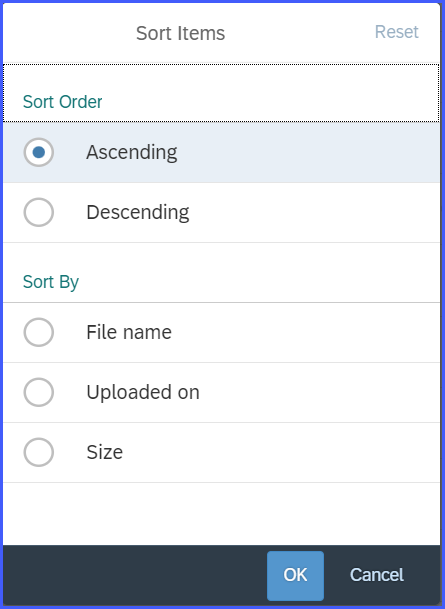
- Multi-selection of files/folder - This will help the users to delete multiple files/folders at the same time.
- Table of Files and Folder now consists of 4 columns which are Name, Uploaded On, Size, and Exported From.
Uploaded on column will include the date when the user uploaded the zip file or created the folder
Size column indicates the MB of the zip file uploaded/exported.
Exported From column will show what environment the zip file came from.
Download button will let the user download the zip file on the same row.

- Users can now drag and drop an existing zip file to an upper-level folder and sub-folder:

3. Import Status tab
- Refresh button is now removed as the Import status tab will now update in real time.
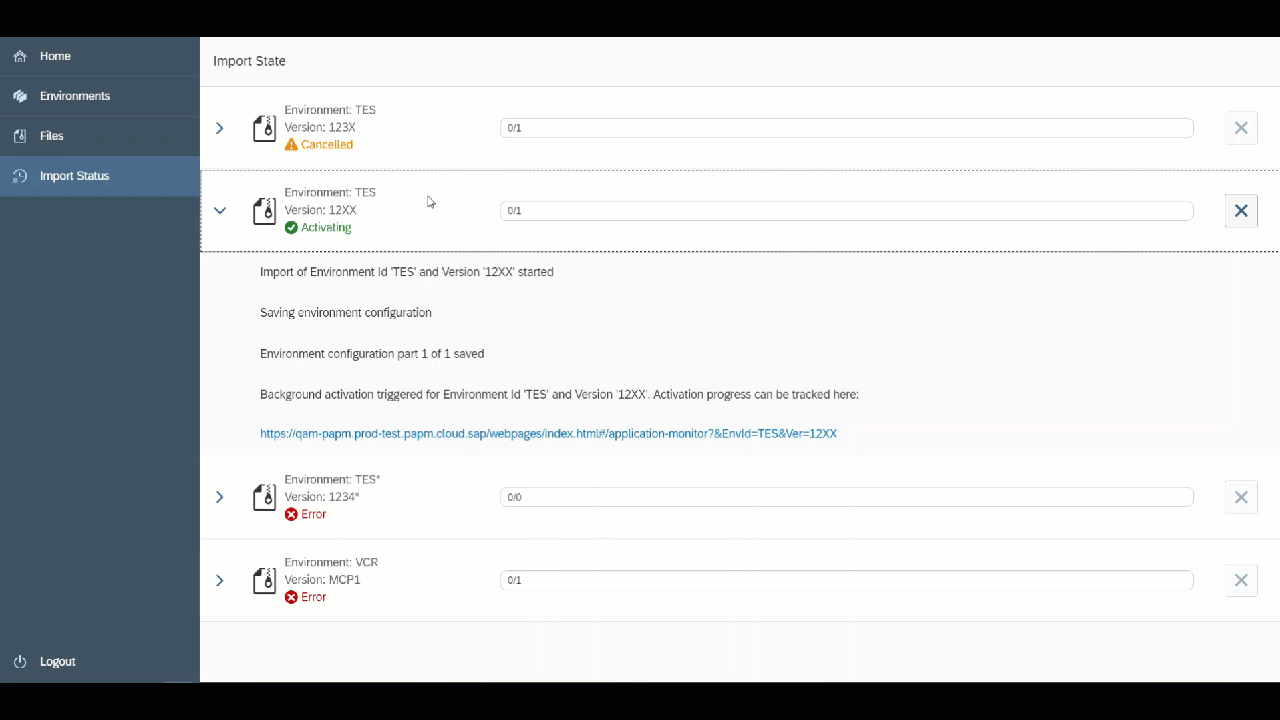
I sincerely hope this blogpost gave you an idea of the latest features and enhancements in SAP PaPM Cloud and will find them useful. Furthermore, feel free to share this with your colleagues. If you have questions, don’t hesitate to post them here in the SAP Community Questions section link😊
- SAP Managed Tags:
- SAP Profitability and Performance Management
You must be a registered user to add a comment. If you've already registered, sign in. Otherwise, register and sign in.
- What table is utilized to save Subscription Contract status? in Financial Management Q&A
- Revaluation values for Fixed Assets reversed when created using Migrate Your Data-Migration Cockpit in Financial Management Q&A
- Evaluation groups for Fixed Assets in Financial Management Q&A
- Providing As-a-Service with Software-as-a-Service - give us feedback in Financial Management Blogs by SAP
- SAP PaPM Cloud Universal Model: Deploy your environment via Manage Containers in Financial Management Blogs by SAP
| User | Count |
|---|---|
| 6 | |
| 3 | |
| 2 | |
| 2 | |
| 2 | |
| 1 | |
| 1 | |
| 1 | |
| 1 | |
| 1 |