
- SAP Community
- Products and Technology
- Technology
- Technology Blogs by SAP
- Forgot your BTP Cockpit URL?
Technology Blogs by SAP
Learn how to extend and personalize SAP applications. Follow the SAP technology blog for insights into SAP BTP, ABAP, SAP Analytics Cloud, SAP HANA, and more.
Turn on suggestions
Auto-suggest helps you quickly narrow down your search results by suggesting possible matches as you type.
Showing results for
Product and Topic Expert
Options
- Subscribe to RSS Feed
- Mark as New
- Mark as Read
- Bookmark
- Subscribe
- Printer Friendly Page
- Report Inappropriate Content
01-31-2023
3:14 AM
There are several queries floating on SAP community and other social media platforms on how to access the SAP BTP Cockpit for Global Account from different customers and individuals in case they forgot to bookmark it or could not locate the onboarding email from SAP.
Note: This is not a recommended approach by SAP. You need to get in touch with your BTP Account Admin or your Account Executive, if any for getting the URL of the BTP Cockpit. I am writing this blog as it has helped me to login to my BTP Cockpit, so don't hold me liable, if it does not work for you:)
Though it is a straightforward approach, you receive an onboarding email from SAP post the successful signup. But in case you forgot to bookmark or do not find one, just check with your Account Admin or the Account Executives assigned.
Still, you could not locate it, then follow this approach. Kindly note, you should be having the required Global Account access to follow this. If you do not have an access, then I recommend not to try it out.
For all the SAP BTP accounts onboarded in Europe region(eu10), just type in the following URL in your web browser and hit go/enter:
https://cockpit.eu10.hana.ondemand.com/cockpit/#/globalaccount
The URL depends on the region. For ex. ap10 for Australia(Sydney) region, us10 for US East (VA) etc. Again, if you do not know about it, I recommend you to check with your Account Admin or the Account Executives assigned.
After accessing this URL, if you have the required access to access the Global Account, then you should see a prompt to select the Global Account(s). In your case, you should be able to see just one Global Account in the list. For me, there are several accounts in list.
Once you select the Global Account, you should be able to access the SAP BTP cockpit.
Please feel free to comment and click c-b.singh to connect with me.
Note: This is not a recommended approach by SAP. You need to get in touch with your BTP Account Admin or your Account Executive, if any for getting the URL of the BTP Cockpit. I am writing this blog as it has helped me to login to my BTP Cockpit, so don't hold me liable, if it does not work for you:)
Though it is a straightforward approach, you receive an onboarding email from SAP post the successful signup. But in case you forgot to bookmark or do not find one, just check with your Account Admin or the Account Executives assigned.
Still, you could not locate it, then follow this approach. Kindly note, you should be having the required Global Account access to follow this. If you do not have an access, then I recommend not to try it out.
For all the SAP BTP accounts onboarded in Europe region(eu10), just type in the following URL in your web browser and hit go/enter:
https://cockpit.eu10.hana.ondemand.com/cockpit/#/globalaccount
The URL depends on the region. For ex. ap10 for Australia(Sydney) region, us10 for US East (VA) etc. Again, if you do not know about it, I recommend you to check with your Account Admin or the Account Executives assigned.
After accessing this URL, if you have the required access to access the Global Account, then you should see a prompt to select the Global Account(s). In your case, you should be able to see just one Global Account in the list. For me, there are several accounts in list.
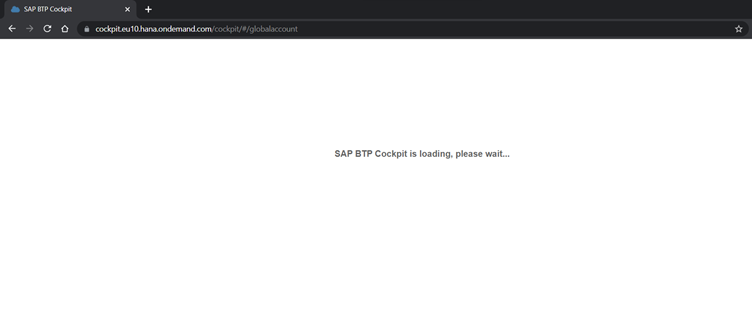
SAP BTP Cockpit

Select Global Account
Once you select the Global Account, you should be able to access the SAP BTP cockpit.
Please feel free to comment and click c-b.singh to connect with me.
- SAP Managed Tags:
- SAP Business Technology Platform
Labels:
1 Comment
You must be a registered user to add a comment. If you've already registered, sign in. Otherwise, register and sign in.
Labels in this area
-
ABAP CDS Views - CDC (Change Data Capture)
2 -
AI
1 -
Analyze Workload Data
1 -
BTP
1 -
Business and IT Integration
2 -
Business application stu
1 -
Business Technology Platform
1 -
Business Trends
1,661 -
Business Trends
86 -
CAP
1 -
cf
1 -
Cloud Foundry
1 -
Confluent
1 -
Customer COE Basics and Fundamentals
1 -
Customer COE Latest and Greatest
3 -
Customer Data Browser app
1 -
Data Analysis Tool
1 -
data migration
1 -
data transfer
1 -
Datasphere
2 -
Event Information
1,400 -
Event Information
64 -
Expert
1 -
Expert Insights
178 -
Expert Insights
270 -
General
1 -
Google cloud
1 -
Google Next'24
1 -
Kafka
1 -
Life at SAP
784 -
Life at SAP
11 -
Migrate your Data App
1 -
MTA
1 -
Network Performance Analysis
1 -
NodeJS
1 -
PDF
1 -
POC
1 -
Product Updates
4,578 -
Product Updates
323 -
Replication Flow
1 -
RisewithSAP
1 -
SAP BTP
1 -
SAP BTP Cloud Foundry
1 -
SAP Cloud ALM
1 -
SAP Cloud Application Programming Model
1 -
SAP Datasphere
2 -
SAP S4HANA Cloud
1 -
SAP S4HANA Migration Cockpit
1 -
Technology Updates
6,886 -
Technology Updates
395 -
Workload Fluctuations
1
Related Content
- Top Picks: Innovations Highlights from SAP Business Technology Platform (Q1/2024) in Technology Blogs by SAP
- SAP Document and Reporting Compliance - 'Colombia' - Contingency Process in Technology Blogs by SAP
- Consuming SAP with SAP Build Apps - Connectivity options for low-code development - part 2 in Technology Blogs by SAP
- Unlocking Full-Stack Potential using SAP build code - Part 1 in Technology Blogs by Members
- HANA 2.0 SPS 07 long running threads in Technology Q&A
Top kudoed authors
| User | Count |
|---|---|
| 11 | |
| 10 | |
| 10 | |
| 10 | |
| 8 | |
| 7 | |
| 7 | |
| 7 | |
| 7 | |
| 6 |