
- SAP Community
- Products and Technology
- Enterprise Resource Planning
- ERP Blogs by SAP
- Do you want to see how your organization is using ...
Enterprise Resource Planning Blogs by SAP
Get insights and updates about cloud ERP and RISE with SAP, SAP S/4HANA and SAP S/4HANA Cloud, and more enterprise management capabilities with SAP blog posts.
Turn on suggestions
Auto-suggest helps you quickly narrow down your search results by suggesting possible matches as you type.
Showing results for
Advisor
Options
- Subscribe to RSS Feed
- Mark as New
- Mark as Read
- Bookmark
- Subscribe
- Printer Friendly Page
- Report Inappropriate Content
01-31-2023
10:25 AM
Have you ever wondered how to get insight into how your users are making use of SAP S/4HANA Cloud, public edition? If so, check out the recently released customer usage dashboard on SAP for Me!
SAP has been a market-leading provider of business software for more than 50 years, delivering business value to our customers around the world and in many industries. A very important aspect of the value delivered is the ability to allow our customers to “see” how they use their SAP software, which helps them to better understand how their investment returns value.
SAP for Me is a portal giving customers comprehensive insights into their SAP software and their relationship with SAP. A digital companion to easily interact with SAP and get immediate guidance on the best solution for you, SAP for Me aggregates important alerts, metrics, and insights about your SAP product portfolio with a single access point. Our SAP S/4HANA Cloud, public edition customers already have access to detailed views on their license consumption. Now we’d like to go one step further and include functional usage data to allow monitoring adoption and consumption, and help our customers to take data-driven decisions based on their own usage.
What’s in for you?
When you login to SAP for Me using your S user, you can navigate to the usage dashboard using this link. In this first version of usage dashboard for SAP S/4HANA Cloud, public edition, we provide the following usage data:
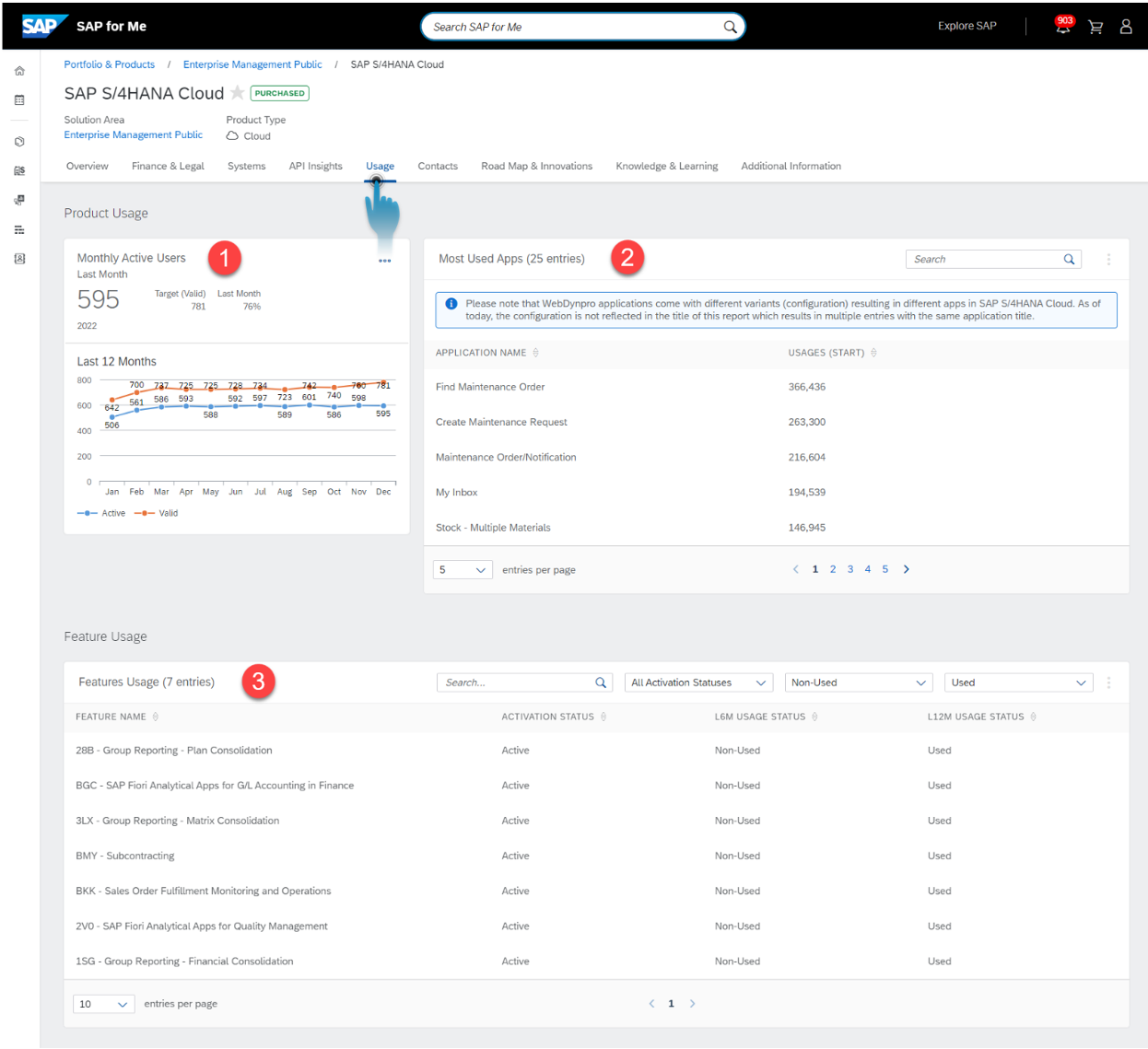
Based on the usage data provided on this dashboard, you can get insight about the usage of SAP S/4HANA Cloud, public edition within your company, for example:
This is just the first version; we are open for feedback and suggestions on what you would also like to see in the next versions. Therefore, we would like to encourage you to include your feedback and thoughts in the chat. Let us know what else you are interested in seeing.
As always, you can also reach out to your customer success partner (CSP) to have a discussion.
Related Blogs:
An Uber for Engineering?
Learn More:
SAP has been a market-leading provider of business software for more than 50 years, delivering business value to our customers around the world and in many industries. A very important aspect of the value delivered is the ability to allow our customers to “see” how they use their SAP software, which helps them to better understand how their investment returns value.
SAP for Me is a portal giving customers comprehensive insights into their SAP software and their relationship with SAP. A digital companion to easily interact with SAP and get immediate guidance on the best solution for you, SAP for Me aggregates important alerts, metrics, and insights about your SAP product portfolio with a single access point. Our SAP S/4HANA Cloud, public edition customers already have access to detailed views on their license consumption. Now we’d like to go one step further and include functional usage data to allow monitoring adoption and consumption, and help our customers to take data-driven decisions based on their own usage.
What’s in for you?
When you login to SAP for Me using your S user, you can navigate to the usage dashboard using this link. In this first version of usage dashboard for SAP S/4HANA Cloud, public edition, we provide the following usage data:
- Monthly Active Users: in this table we show the number of active vs. valid users in the last 12 months.
Valid users are business users in the system with assigned business content. They are license-relevant. It is possible that not all of them log on to the system. In contrast, active users have logged on to the system at least once in a given time period (month). - Most Used Apps: in this table we show the top 25 applications used by your organization in the last 6 months.
For each application listed on the table, you can see how many times in the last 6 months this application was started by your end users. - Feature Usage (Scope Item Usage): In this table we show the scope item usage (referred to as a “Feature“ on SAP for ME) for your SAP S/4HANA Cloud, public edition. You can find further information about scope items on the Best Practices Explorer.
In this table, we provide a list of scope items for which we can measure usage. The table shows the name of the scope item, its activation status, as well as L6M (last 6 months) and L12M (last 12 months) usage of the corresponding scope items. The data in this table is pre-filtered by activated scope items, sorted to show first activated and used scope items. It is also possible to set a filter for “activation status” to find active or inactive scope items, as well as a filter to show if the scope item has been used within the last 6 or 12 months.
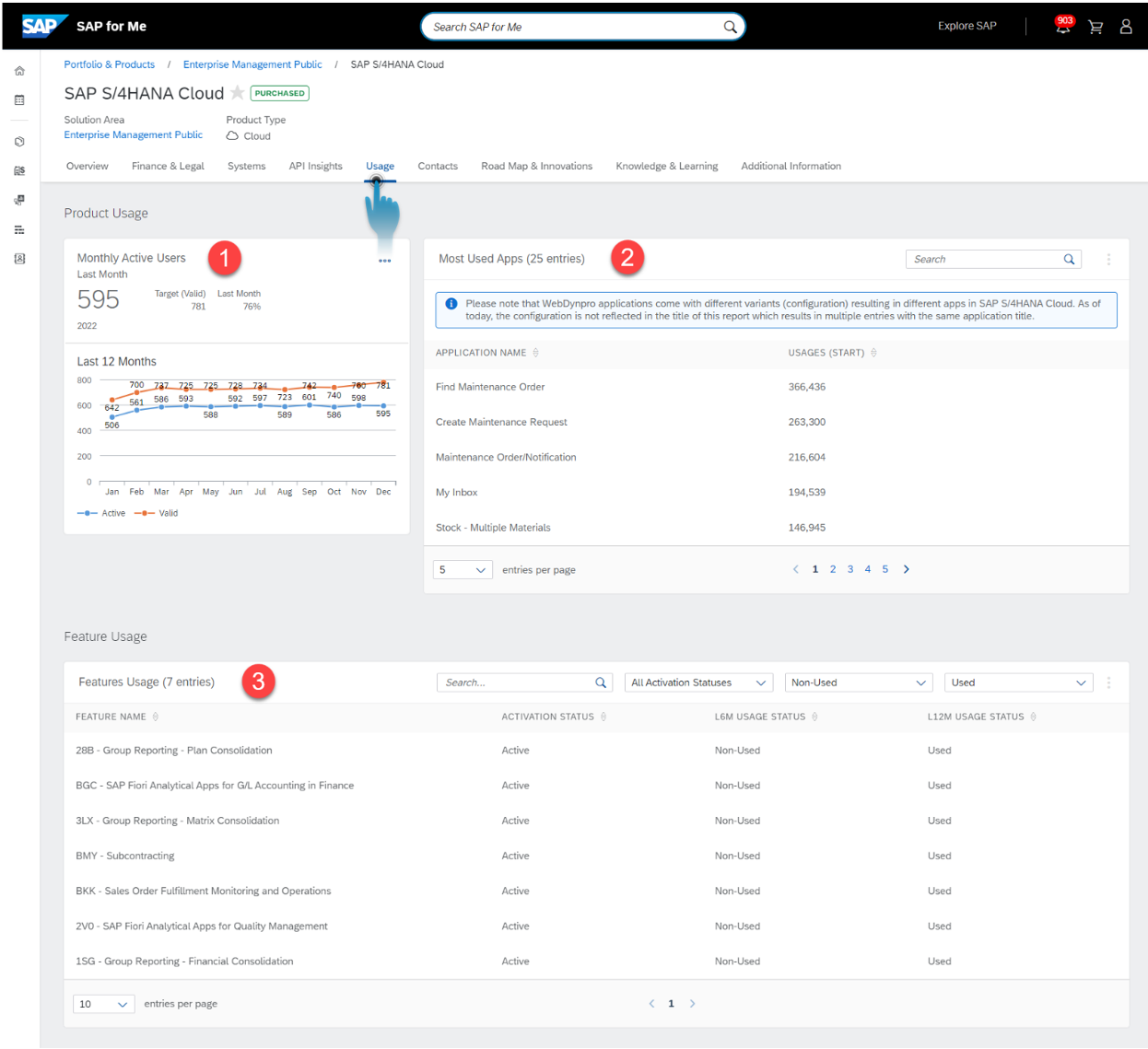
Screenshot of the Usage dashboard on SAP for Me
Based on the usage data provided on this dashboard, you can get insight about the usage of SAP S/4HANA Cloud, public edition within your company, for example:
- Based on the data in the monthly active vs valid users table, you can check if the valid users are actively using the system. You have defined certain number of valid users, but how many of them are actively using the system? How did this evolve over the last 12 months? Does this match your expectation?
- In the most used apps table, you can see if the most frequently used applications are the ones you expect based on your business needs
- Based on data in the feature usage table, you can better understand the consumption and adoption within your company. You have identified certain scope items which you believe are necessary to fulfill your business needs. Now you can check which of them are activated, and whether all activated scope items are used.
This is just the first version; we are open for feedback and suggestions on what you would also like to see in the next versions. Therefore, we would like to encourage you to include your feedback and thoughts in the chat. Let us know what else you are interested in seeing.
As always, you can also reach out to your customer success partner (CSP) to have a discussion.
Related Blogs:
An Uber for Engineering?
Learn More:
- SAP for Me @ sap.com
- SAP for Me @ SAP Community
- Sign in to SAP for Me
- SAP ONE Support Launchpad Transition to SAP for Me
- SAP S/4HANA Cloud Topic Page
- Read other SAP S/4HANA Cloud blog posts and follow
- SAP Managed Tags:
- SAP for Me,
- SAP S/4HANA Public Cloud
Labels:
5 Comments
You must be a registered user to add a comment. If you've already registered, sign in. Otherwise, register and sign in.
Labels in this area
-
Artificial Intelligence (AI)
1 -
Business Trends
363 -
Business Trends
21 -
Customer COE Basics and Fundamentals
1 -
Digital Transformation with Cloud ERP (DT)
1 -
Event Information
461 -
Event Information
23 -
Expert Insights
114 -
Expert Insights
151 -
General
1 -
Governance and Organization
1 -
Introduction
1 -
Life at SAP
415 -
Life at SAP
2 -
Product Updates
4,685 -
Product Updates
205 -
Roadmap and Strategy
1 -
Technology Updates
1,502 -
Technology Updates
85
Related Content
- SAP S/4HANA Cloud Public Edition 2402.2: Final What's New & Product Assistance available in Enterprise Resource Planning Blogs by SAP
- Data migration approach for Open PO and Contract in Public Cloud in Enterprise Resource Planning Q&A
- Delegate Idoc Approval ( Absence of approver & other manager Approval in GROW ) in Enterprise Resource Planning Q&A
- Manage Supply Shortage and Excess Supply with MRP Material Coverage Apps in Enterprise Resource Planning Blogs by SAP
- Question about report for Sales in SAP S/4HANA Public Cloud Edition - Out of the box reports or CDS in Enterprise Resource Planning Q&A
Top kudoed authors
| User | Count |
|---|---|
| 5 | |
| 4 | |
| 4 | |
| 3 | |
| 3 | |
| 3 | |
| 2 | |
| 2 | |
| 2 | |
| 2 |