
- SAP Community
- Products and Technology
- Technology
- Technology Blogs by SAP
- How to start/stop a clustered (A)SCS instance in a...
Technology Blogs by SAP
Learn how to extend and personalize SAP applications. Follow the SAP technology blog for insights into SAP BTP, ABAP, SAP Analytics Cloud, SAP HANA, and more.
Turn on suggestions
Auto-suggest helps you quickly narrow down your search results by suggesting possible matches as you type.
Showing results for
Advisor
Options
- Subscribe to RSS Feed
- Mark as New
- Mark as Read
- Bookmark
- Subscribe
- Printer Friendly Page
- Report Inappropriate Content
01-10-2023
11:47 AM
This blog describes how you can start/stop clustered SAP instances in a Windows Failover cluster environment. It also describes how the SAP HA interface behaves from an end user / administrator perspective.
Clustered SAP instances can contain:
This is an example of a S/4 based system, viewed from SAP MMC. The ASCS instance consists of a message server and an enqueue server 2:
The clustered enqueue replicator instance is shown in SAP MMC here:
In Windows Failover Cluster Manager we see that the corresponding cluster resources are online:
Cluster group "SAP RA4" contains the two cluster resources of the RA4 ASCS instance:

The SAP RA4 00 Service resource starts the service. The SAP RA4 00 Instance resource starts the instance.
An administrator triggers the stop of an instance via SAP MMC. The instance stops, the sapstartsrv service remains running:
Result:
In Failover Cluster Manager you see:
Only the instance cluster resource has been stopped. The service is still running. All other resources in the cluster group (network related resources, disk / file share related resources ...) are still running.
Administrator triggers start of the instance in SAP MMC:
SAP MMC shows "green" = all processes started successfully:
and the Failover Cluster Manager shows the related cluster resource as "online" again:
You can start / stop clustered instances using SAP MMC or the command-line tool "sapcontrol.exe", or you can use the Failover Cluster Manager tool.
You cannot stop or start non-clustered SAP instances with Failover Cluster Manager, like dialog instances.
If you start / stop a clustered SAP instance via SAP MMC or sapcontrol.exe, but you don't see a related action in Failover Cluster Manager tool, then permissions in the clusters are missing or misconfigured.
Open Failover Cluster Manager tool, navigate to the name of the cluster and select "Properties":
Navigate to "Cluster Permissions" tab:
The domain group SAP_<SID>_GlobalAdmin must have full control to control the cluster.
Clustered SAP instances can contain:
- an ASCS instance (message server, enqueue server, optional: gateway and/or Web Dispatcher) for an ABAP system
- or a SCS instance (message server, enqueue server, optional: gateway and/or Web Dispatcher) for a JAVA system
- a standalone gateway (for example, to be used on a database cluster)
- a Web Dispatcher instance
- a clustered enqueue replicator 2 instance (only valid for S/4 configurations, NetWeaver still uses non-clustered enqueue replication server configuration)
This is an example of a S/4 based system, viewed from SAP MMC. The ASCS instance consists of a message server and an enqueue server 2:

The clustered enqueue replicator instance is shown in SAP MMC here:

In Windows Failover Cluster Manager we see that the corresponding cluster resources are online:

Cluster group "SAP RA4" contains the two cluster resources of the RA4 ASCS instance:

The SAP RA4 00 Service resource starts the service. The SAP RA4 00 Instance resource starts the instance.
Instance stop
An administrator triggers the stop of an instance via SAP MMC. The instance stops, the sapstartsrv service remains running:

Result:

In Failover Cluster Manager you see:
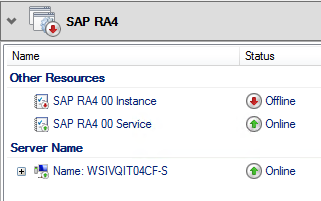
Only the instance cluster resource has been stopped. The service is still running. All other resources in the cluster group (network related resources, disk / file share related resources ...) are still running.
Instance start
Administrator triggers start of the instance in SAP MMC:

SAP MMC shows "green" = all processes started successfully:
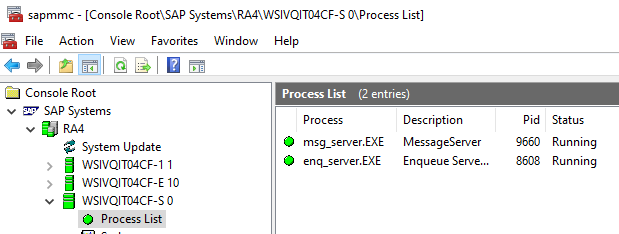
and the Failover Cluster Manager shows the related cluster resource as "online" again:

You can start / stop clustered instances using SAP MMC or the command-line tool "sapcontrol.exe", or you can use the Failover Cluster Manager tool.
You cannot stop or start non-clustered SAP instances with Failover Cluster Manager, like dialog instances.
Troubleshooting
If you start / stop a clustered SAP instance via SAP MMC or sapcontrol.exe, but you don't see a related action in Failover Cluster Manager tool, then permissions in the clusters are missing or misconfigured.
Open Failover Cluster Manager tool, navigate to the name of the cluster and select "Properties":

Navigate to "Cluster Permissions" tab:

The domain group SAP_<SID>_GlobalAdmin must have full control to control the cluster.
- SAP Managed Tags:
- Windows Server
Labels:
You must be a registered user to add a comment. If you've already registered, sign in. Otherwise, register and sign in.
Labels in this area
-
ABAP CDS Views - CDC (Change Data Capture)
2 -
AI
1 -
Analyze Workload Data
1 -
BTP
1 -
Business and IT Integration
2 -
Business application stu
1 -
Business Technology Platform
1 -
Business Trends
1,658 -
Business Trends
93 -
CAP
1 -
cf
1 -
Cloud Foundry
1 -
Confluent
1 -
Customer COE Basics and Fundamentals
1 -
Customer COE Latest and Greatest
3 -
Customer Data Browser app
1 -
Data Analysis Tool
1 -
data migration
1 -
data transfer
1 -
Datasphere
2 -
Event Information
1,400 -
Event Information
66 -
Expert
1 -
Expert Insights
177 -
Expert Insights
299 -
General
1 -
Google cloud
1 -
Google Next'24
1 -
Kafka
1 -
Life at SAP
780 -
Life at SAP
13 -
Migrate your Data App
1 -
MTA
1 -
Network Performance Analysis
1 -
NodeJS
1 -
PDF
1 -
POC
1 -
Product Updates
4,577 -
Product Updates
345 -
Replication Flow
1 -
RisewithSAP
1 -
SAP BTP
1 -
SAP BTP Cloud Foundry
1 -
SAP Cloud ALM
1 -
SAP Cloud Application Programming Model
1 -
SAP Datasphere
2 -
SAP S4HANA Cloud
1 -
SAP S4HANA Migration Cockpit
1 -
Technology Updates
6,873 -
Technology Updates
427 -
Workload Fluctuations
1
Related Content
- SAP SABRIX UPGRADE in Technology Blogs by Members
- Redis on SAP BTP, Hyperscaler Option Now Available for Customers on BTP@China! in Technology Blogs by SAP
- Redis on SAP BTP, Hyperscaler Option Now Available for Customers on BTP@China! in Technology Blogs by SAP
- How to start SAP instances in Windows clusters in emergency situations? in Technology Blogs by SAP
- Unable to add subaccount to cloud connector in Technology Q&A
Top kudoed authors
| User | Count |
|---|---|
| 40 | |
| 25 | |
| 17 | |
| 14 | |
| 8 | |
| 7 | |
| 7 | |
| 7 | |
| 6 | |
| 6 |