
- SAP Community
- Products and Technology
- Enterprise Resource Planning
- ERP Blogs by Members
- Learn How to Extract a List of Active SAP Concur U...
- Subscribe to RSS Feed
- Mark as New
- Mark as Read
- Bookmark
- Subscribe
- Printer Friendly Page
- Report Inappropriate Content
In this blog, I will demonstrate how to use the SAP Concur User Identity and Provisioning API to retrieve a list of active users.
https://developer.concur.com/api-reference/profile/v4.identity.html
https://developer.concur.com/api-reference/user-provisioning/v4.user-provisioning.html
There are a few steps we need to follow, such as obtaining an access token and using it to retrieve the list of active users and their assigned roles.
Obtain the Access Token
To access the Authentication Admin page in the Concur portal, log in to https://us2.concursolutions.com and go to Administration > Company > Authentication Admin.

Select OAuth 2.0 Application Management.

To proceed, either select an existing Client ID or click on “Create New App” to create a new one.

It is important to verify that the necessary permissions (called "scopes") are in place.
Here is the list of scopes that I used.
To create the access token, go back to the Authentication Administration page and click on “Company Request Token".

Enter the Client ID in the App ID field and click on “Submit”.

After submitting, you will receive the Company UUID and Company Request Token. It is important to note that the request token has a lifespan of 24 hours and must be exchanged for a refresh token and access token by the application owner before it expires.

To refresh the token using Postman, enter the following information:
- client_id: Client ID
- client_secret: Client Secret
- grant_type: password
- username: Company UUID
- password: Company Request Token
- credtype: authtoken
- URL: https://us2.api.concursolutions.com/oauth2/v0/token
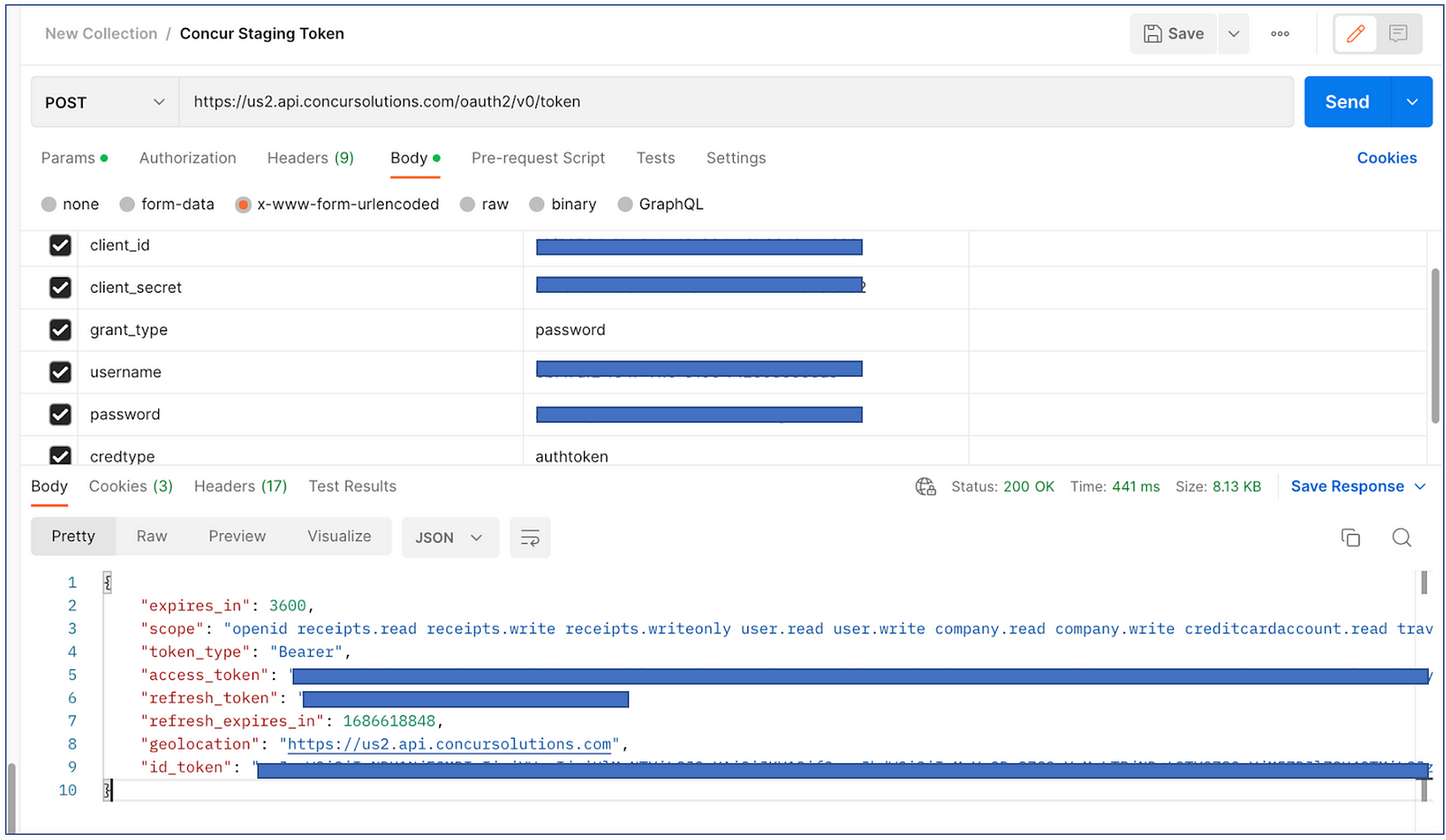
You will get the company JWT or access_token which has the token lifetime of 1 hour and can be used to call Concur APIs.
The refresh_token has a validity of six months. For more information on how to use and refresh it, please refer to the documentation.
Retrieve the list of Active Users
To obtain a list of active users, you can use this API endpoint.
https://us2.api.concursolutions.com/users/?offset=0&limit=100&isactive=true
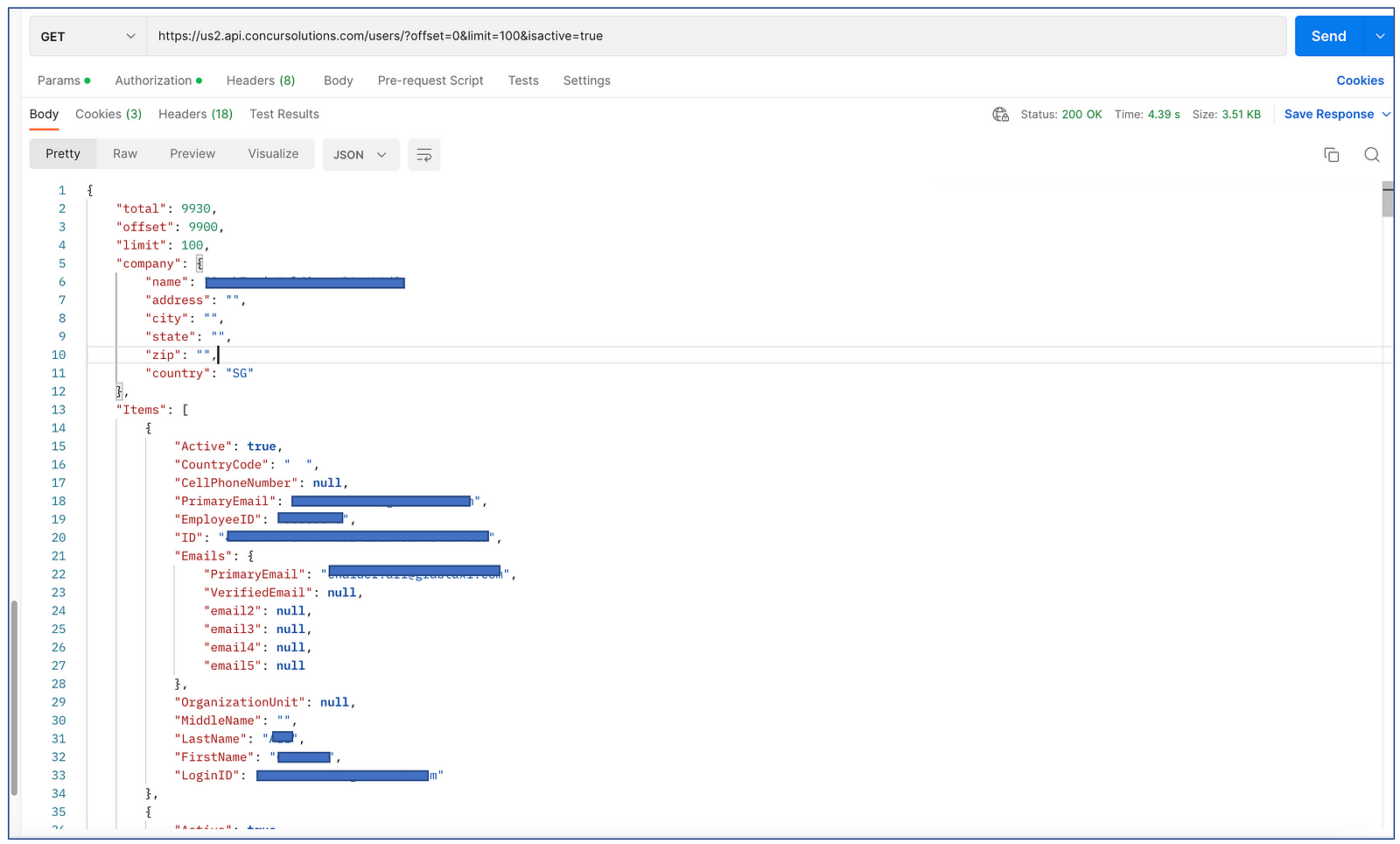
In the Authorisation tab, choose Bearer token and enter the access_token (company JWT token) from the previous step.
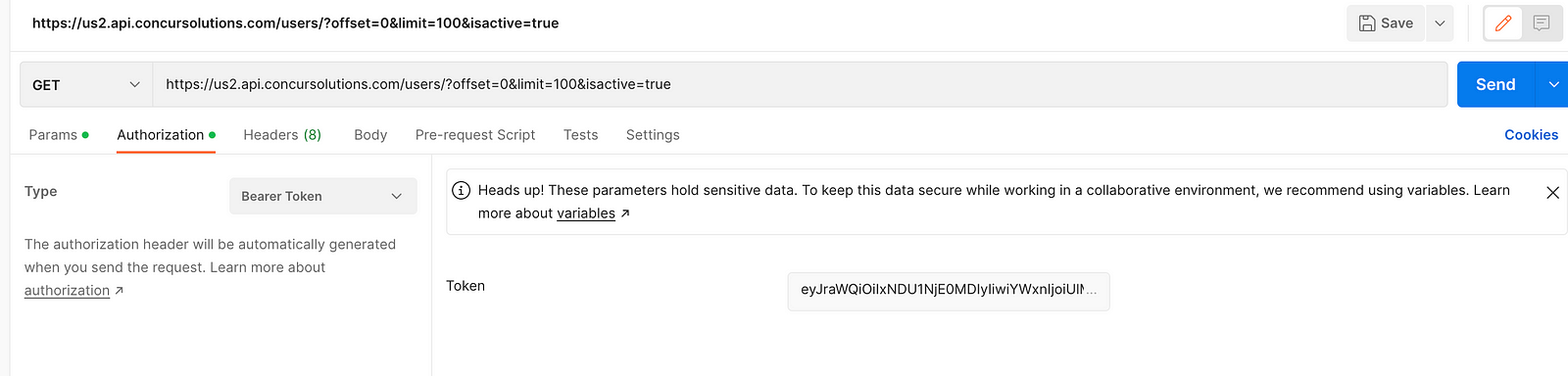
While you may be able to use other endpoints, you may encounter a 504 gateway timeout error frequently.
https://us.api.concursolutions.com/profile/identity/v4/Users?count=100&startIndex=2
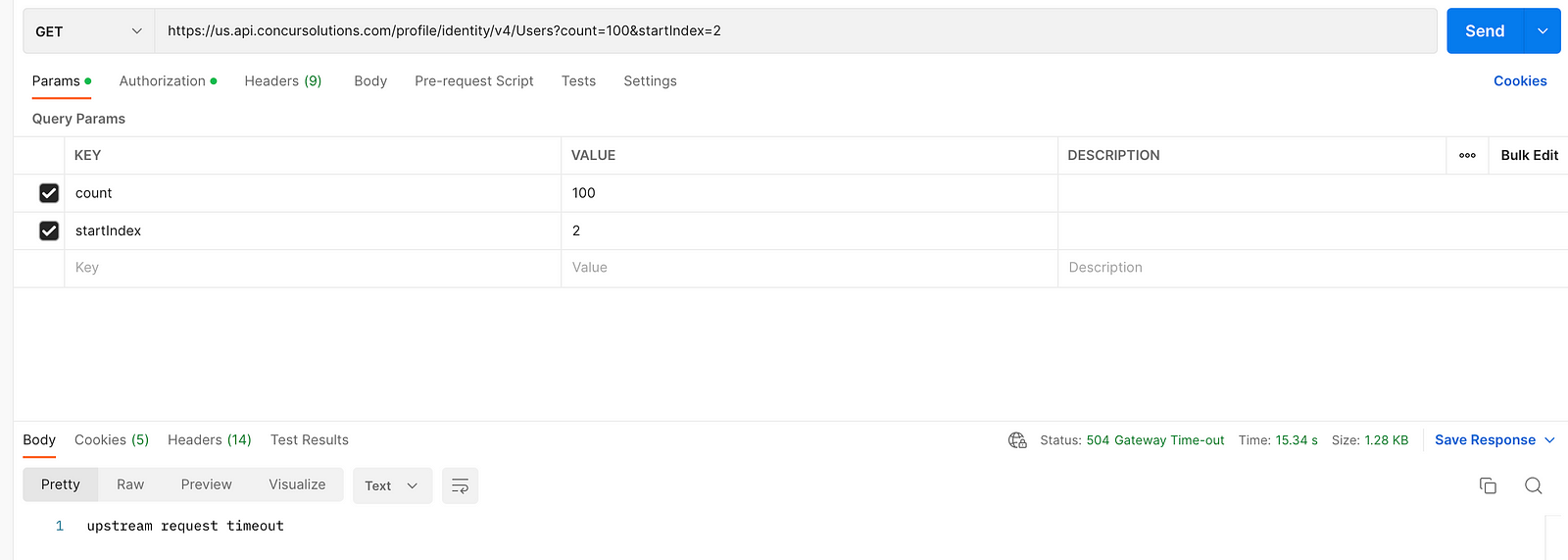
Retrieve the Assigned Role
To obtain the assigned role for a user, you will need to first retrieve the user’s ID using the Get API.
https://us2.api.concursolutions.com/profile/identity/v4/Users?filter=userName eq "<userid>"
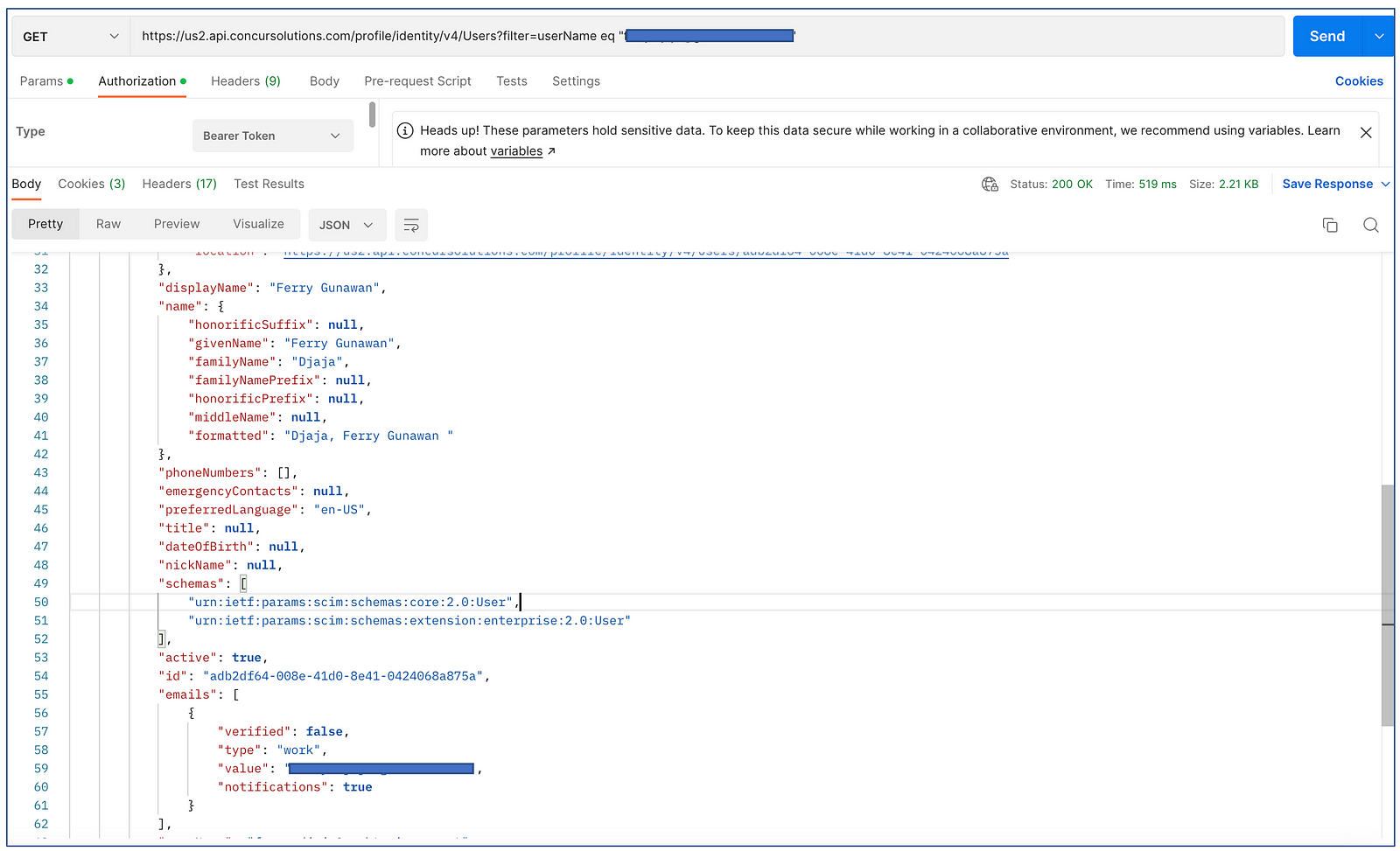
From the above screenshot the user ID is adb2df64–008e-41d0–8e41–0424068a875a. Use this API to get the list of roles assigned.
https://us2.api.concursolutions.com/profile/spend/v4/Users/<user_id>;
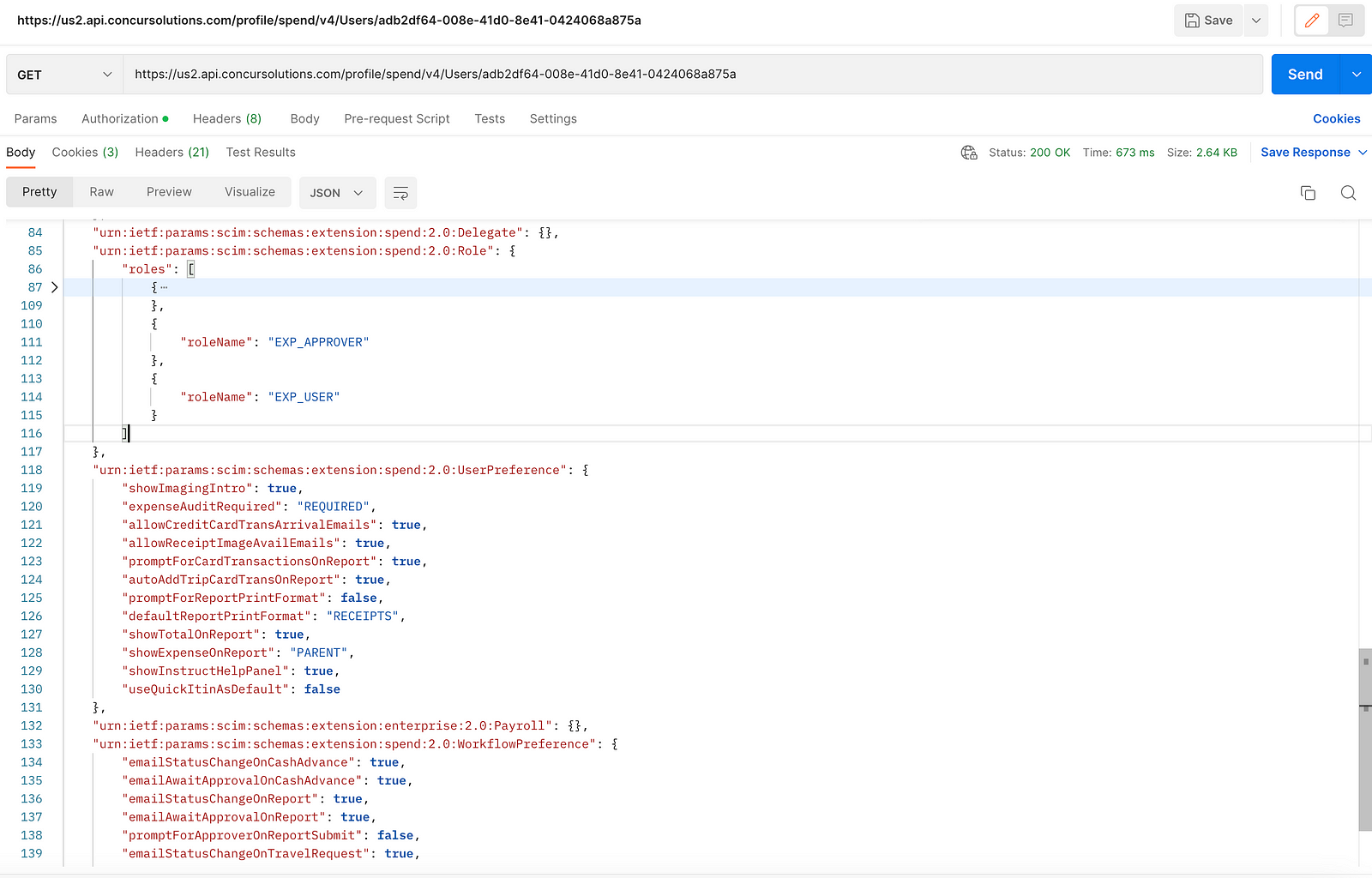
If a role has been assigned to the user, it will be visible in the entity urn:ietf:params:scim:schemas:extension:spend:2.0:Role.
I created a NodeJS script that retrieves a list of active users and stores it in a JSON file in order to automate this process.
https://github.com/ferrygun/sapconcur_extract_active_user
- SAP Managed Tags:
- SAP Concur
You must be a registered user to add a comment. If you've already registered, sign in. Otherwise, register and sign in.
-
"mm02"
1 -
A_PurchaseOrderItem additional fields
1 -
ABAP
1 -
ABAP Extensibility
1 -
ACCOSTRATE
1 -
ACDOCP
1 -
Adding your country in SPRO - Project Administration
1 -
Advance Return Management
1 -
AI and RPA in SAP Upgrades
1 -
Approval Workflows
1 -
ARM
1 -
ASN
1 -
Asset Management
1 -
Associations in CDS Views
1 -
auditlog
1 -
Authorization
1 -
Availability date
1 -
Azure Center for SAP Solutions
1 -
AzureSentinel
2 -
Bank
1 -
BAPI_SALESORDER_CREATEFROMDAT2
1 -
BRF+
1 -
BRFPLUS
1 -
Bundled Cloud Services
1 -
business participation
1 -
Business Processes
1 -
CAPM
1 -
Carbon
1 -
Cental Finance
1 -
CFIN
1 -
CFIN Document Splitting
1 -
Cloud ALM
1 -
Cloud Integration
1 -
condition contract management
1 -
Connection - The default connection string cannot be used.
1 -
Custom Table Creation
1 -
Customer Screen in Production Order
1 -
Data Quality Management
1 -
Date required
1 -
Decisions
1 -
desafios4hana
1 -
Developing with SAP Integration Suite
1 -
Direct Outbound Delivery
1 -
DMOVE2S4
1 -
EAM
1 -
EDI
2 -
EDI 850
1 -
EDI 856
1 -
EHS Product Structure
1 -
Emergency Access Management
1 -
Energy
1 -
EPC
1 -
Find
1 -
FINSSKF
1 -
Fiori
1 -
Flexible Workflow
1 -
Gas
1 -
Gen AI enabled SAP Upgrades
1 -
General
1 -
generate_xlsx_file
1 -
Getting Started
1 -
HomogeneousDMO
1 -
IDOC
2 -
Integration
1 -
Learning Content
2 -
LogicApps
2 -
low touchproject
1 -
Maintenance
1 -
management
1 -
Material creation
1 -
Material Management
1 -
MD04
1 -
MD61
1 -
methodology
1 -
Microsoft
2 -
MicrosoftSentinel
2 -
Migration
1 -
MRP
1 -
MS Teams
2 -
MT940
1 -
Newcomer
1 -
Notifications
1 -
Oil
1 -
open connectors
1 -
Order Change Log
1 -
ORDERS
2 -
OSS Note 390635
1 -
outbound delivery
1 -
outsourcing
1 -
PCE
1 -
Permit to Work
1 -
PIR Consumption Mode
1 -
PIR's
1 -
PIRs
1 -
PIRs Consumption
1 -
PIRs Reduction
1 -
Plan Independent Requirement
1 -
Premium Plus
1 -
pricing
1 -
Primavera P6
1 -
Process Excellence
1 -
Process Management
1 -
Process Order Change Log
1 -
Process purchase requisitions
1 -
Product Information
1 -
Production Order Change Log
1 -
Purchase requisition
1 -
Purchasing Lead Time
1 -
Redwood for SAP Job execution Setup
1 -
RISE with SAP
1 -
RisewithSAP
1 -
Rizing
1 -
S4 Cost Center Planning
1 -
S4 HANA
1 -
S4HANA
3 -
Sales and Distribution
1 -
Sales Commission
1 -
sales order
1 -
SAP
2 -
SAP Best Practices
1 -
SAP Build
1 -
SAP Build apps
1 -
SAP Cloud ALM
1 -
SAP Data Quality Management
1 -
SAP Maintenance resource scheduling
2 -
SAP Note 390635
1 -
SAP S4HANA
2 -
SAP S4HANA Cloud private edition
1 -
SAP Upgrade Automation
1 -
SAP WCM
1 -
SAP Work Clearance Management
1 -
Schedule Agreement
1 -
SDM
1 -
security
2 -
Settlement Management
1 -
soar
2 -
SSIS
1 -
SU01
1 -
SUM2.0SP17
1 -
SUMDMO
1 -
Teams
2 -
User Administration
1 -
User Participation
1 -
Utilities
1 -
va01
1 -
vendor
1 -
vl01n
1 -
vl02n
1 -
WCM
1 -
X12 850
1 -
xlsx_file_abap
1 -
YTD|MTD|QTD in CDs views using Date Function
1
- « Previous
- Next »
- FAQ on Upgrading SAP S/4HANA Cloud Public Edition in Enterprise Resource Planning Blogs by SAP
- Futuristic Aerospace or Defense BTP Data Mesh Layer using Collibra, Next Labs ABAC/DAM, IAG and GRC in Enterprise Resource Planning Blogs by Members
- SAP Enterprise Support Academy Newsletter March 2024 in Enterprise Resource Planning Blogs by SAP
- Provisioning SAP CBC and perform the initial set-ups on user onboarding in Enterprise Resource Planning Blogs by SAP
- How to provision user identities into Concur using Identity Provisioning in Enterprise Resource Planning Blogs by SAP
| User | Count |
|---|---|
| 2 | |
| 2 | |
| 2 | |
| 2 | |
| 2 | |
| 1 | |
| 1 | |
| 1 | |
| 1 | |
| 1 |