
- SAP Community
- Products and Technology
- Supply Chain Management
- SCM Blogs by Members
- SAP EWM RF - List of Exceptiones Codes as a Pushbu...
Supply Chain Management Blogs by Members
Learn about SAP SCM software from firsthand experiences of community members. Share your own post and join the conversation about supply chain management.
Turn on suggestions
Auto-suggest helps you quickly narrow down your search results by suggesting possible matches as you type.
Showing results for
simon_kra
Discoverer
Options
- Subscribe to RSS Feed
- Mark as New
- Mark as Read
- Bookmark
- Subscribe
- Printer Friendly Page
- Report Inappropriate Content
12-12-2022
12:10 PM
If you want to use exceptions codes in the SAP EWM standard RF transactions, you may know the option to enter "LIST" in the shortcut field. However, on some RF devices it is not possible to use the keyboard and also due to a better usability it would be desirable to add the LIST function as a Pushbutton.
The good news is that it's possible to set it up in the customizing (probably available since SAP S/4HANA 2020 FPS01)
Enter "LIST" in shortcut field to get to exceptions list:
Exceptions list:
Press the Push button or use a short cut to get to exceptions list:
Exceptions list:
The instructions for the settings are hidden in the coding:
Sidenote: The first prerequisite is wrong- The function code does not have to be flagged with FLG_EXCEPTION!
That's it. As shown at the beginning, the button should now appear at the appropriate step in the transaction to navigate directly to the excaptions list.
In addition, there is also often the requirement to integrate a specific process code like "CHBD" as a button in a specific transaction step. This is also possible to set up in the customizing. Another blog post will be following.
Any further questions or notes? Drop a comment to discuss.
The good news is that it's possible to set it up in the customizing (probably available since SAP S/4HANA 2020 FPS01)
Standard behavior
Enter "LIST" in shortcut field to get to exceptions list:

Exceptions list:

Requested solution
Press the Push button or use a short cut to get to exceptions list:

Exceptions list:
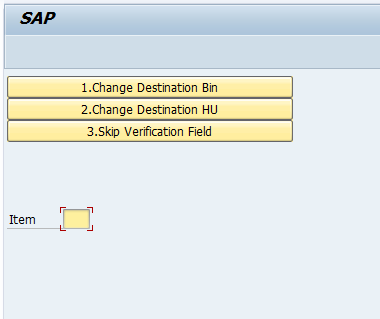
Needed Customizing
The instructions for the settings are hidden in the coding:
Sidenote: The first prerequisite is wrong- The function code does not have to be flagged with FLG_EXCEPTION!

1) Assign the internal Exception Code "List" to the Exception Code "List" for your warehouse number


2) Define the function code "GTEXCP" for the RF Framework. (It must be exactly this one like written in the code info)

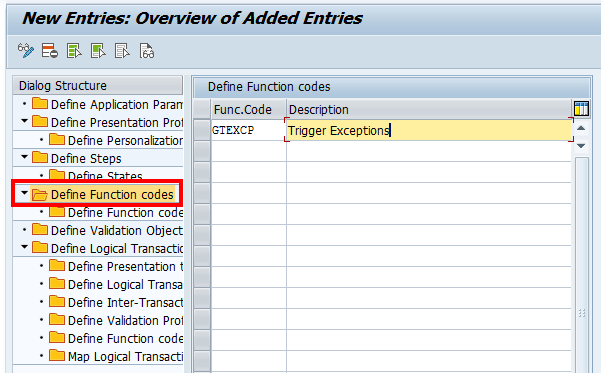
3) Define a suitable function code text for your Pres. Prof. and your Prsn. Prof.

4) Define function code profile for the logical transaction, the step and the screen sequence where you would like to add the button
Sidenote: To identify the logical transaktion, the step and the screen sequence where you would like to add the button -> navigate to the screen where you would like to add the button in the tx /scwm/rfui -> press "strg" + "shift" + "F1" -> Info screen will pop up

Add an entry at the identified step with the function code "GTEXCP", choose a suitable pushbutton and f-code

That's it. As shown at the beginning, the button should now appear at the appropriate step in the transaction to navigate directly to the excaptions list.
In addition, there is also often the requirement to integrate a specific process code like "CHBD" as a button in a specific transaction step. This is also possible to set up in the customizing. Another blog post will be following.
Any further questions or notes? Drop a comment to discuss.
- SAP Managed Tags:
- SAP Extended Warehouse Management,
- EWM - Radio Frequency
3 Comments
You must be a registered user to add a comment. If you've already registered, sign in. Otherwise, register and sign in.
Labels in this area
-
aATP
1 -
ABAP Programming
1 -
Activate Credit Management Basic Steps
1 -
Adverse media monitoring
1 -
Alerts
1 -
Ausnahmehandling
1 -
bank statements
1 -
Bin Sorting sequence deletion
1 -
Bin Sorting upload
1 -
BP NUMBER RANGE
1 -
Brazil
1 -
Business partner creation failed for organizational unit
1 -
Business Technology Platform
1 -
Central Purchasing
1 -
Charge Calculation
2 -
Cloud Extensibility
1 -
Compliance
1 -
Controlling
1 -
Controlling Area
1 -
Data Enrichment
1 -
DIGITAL MANUFACTURING
1 -
digital transformation
1 -
Dimensional Weight
1 -
Direct Outbound Delivery
1 -
E-Mail
1 -
ETA
1 -
EWM
6 -
EWM - Delivery Processing
2 -
EWM - Goods Movement
4 -
EWM Outbound configuration
1 -
EWM-RF
1 -
EWM-TM-Integration
1 -
Extended Warehouse Management (EWM)
3 -
Extended Warehouse Management(EWM)
7 -
Finance
1 -
Freight Settlement
1 -
Geo-coordinates
1 -
Geo-routing
1 -
Geocoding
1 -
Geographic Information System
1 -
GIS
1 -
Goods Issue
2 -
GTT
2 -
IBP inventory optimization
1 -
inbound delivery printing
1 -
Incoterm
1 -
Innovation
1 -
Inspection lot
1 -
intraday
1 -
Introduction
1 -
Inventory Management
1 -
Localization
1 -
Logistics Optimization
1 -
Map Integration
1 -
Material Management
1 -
Materials Management
1 -
MFS
1 -
New Feature
1 -
Outbound with LOSC and POSC
1 -
Packaging
1 -
PPF
1 -
PPOCE
1 -
PPOME
1 -
print profile
1 -
Process Controllers
1 -
Production process
1 -
QM
1 -
QM in procurement
1 -
Real-time Geopositioning
1 -
Risk management
1 -
S4 HANA
1 -
S4 HANA 2022
1 -
S4-FSCM-Custom Credit Check Rule and Custom Credit Check Step
1 -
S4SCSD
1 -
Sales and Distribution
1 -
SAP DMC
1 -
SAP ERP
1 -
SAP Extended Warehouse Management
2 -
SAP Hana Spatial Services
1 -
SAP IBP IO
1 -
SAP MM
1 -
sap production planning
1 -
SAP QM
1 -
SAP REM
1 -
SAP repetiative
1 -
SAP S4HANA
1 -
SAP TM
1 -
SAP Transportation Management
3 -
SAP Variant configuration (LO-VC)
1 -
SD (Sales and Distribution)
1 -
Source inspection
1 -
Storage bin Capacity
1 -
Supply Chain
1 -
Supply Chain Disruption
1 -
Supply Chain for Secondary Distribution
1 -
Technology Updates
1 -
TMS
1 -
Transportation Cockpit
1 -
Transportation Management
2 -
Visibility
2 -
warehouse door
1 -
WOCR
1
- « Previous
- Next »
Top kudoed authors
| User | Count |
|---|---|
| 4 | |
| 3 | |
| 3 | |
| 2 | |
| 2 | |
| 2 | |
| 1 | |
| 1 | |
| 1 | |
| 1 |