
- SAP Community
- Products and Technology
- Product Lifecycle Management
- PLM Blogs by SAP
- Configuration Management – creating the first base...
Product Lifecycle Management Blogs by SAP
Dive into product lifecycle management news, learn about digitalizing PLM for the digital supply chain, and stay informed with product updates from SAP.
Turn on suggestions
Auto-suggest helps you quickly narrow down your search results by suggesting possible matches as you type.
Showing results for
Advisor
Options
- Subscribe to RSS Feed
- Mark as New
- Mark as Read
- Bookmark
- Subscribe
- Printer Friendly Page
- Report Inappropriate Content
11-28-2022
1:28 PM
With the 2211 release of SAP Enterprise Product Development the new capability ‘Configuration Management’ was released. With this new feature it becomes easy to manage baselines and to assign product data (BOMs, Material Masters and Document Info Records) from your S/4HANA or SAP ECC source system to the baselines.
You can think of this like taking photos on a birthday party and then storing and organizing the snapshots. While the product development constantly progresses (new BOM Items, changed DIRs, …) the baselining process is taking a snapshot (the Baseline) for a certain point in time and stores it away.
The Configuration Plan corresponds to the large box where you plan to store all photos from your birthdays, while the Lifecycle Phase is a shelf inside the box for all the photos from each year
But how does this translate to the daily tasks during product development? Let’s assume a new product is being developed and introduced. Then, typically, various phases play an important role like ‘internal review’, ‘released to production planning’, ‘released for marketing’, etc.
This blog explains the required steps to add a baseline with the BOM details into such a phase.
The technical steps to set up connectivity, assign roles, … are documented in the online help, this blog assumes that the initial configuration is already been carried out.
With these few steps a snapshot got created and can now be used to document and to communicate a specific composition of the BOM.
You can find additional information here:
You can think of this like taking photos on a birthday party and then storing and organizing the snapshots. While the product development constantly progresses (new BOM Items, changed DIRs, …) the baselining process is taking a snapshot (the Baseline) for a certain point in time and stores it away.
The Configuration Plan corresponds to the large box where you plan to store all photos from your birthdays, while the Lifecycle Phase is a shelf inside the box for all the photos from each year
Getting Started
But how does this translate to the daily tasks during product development? Let’s assume a new product is being developed and introduced. Then, typically, various phases play an important role like ‘internal review’, ‘released to production planning’, ‘released for marketing’, etc.
This blog explains the required steps to add a baseline with the BOM details into such a phase.
The technical steps to set up connectivity, assign roles, … are documented in the online help, this blog assumes that the initial configuration is already been carried out.
Inside the SAP Enterprise Product Development launchpad you find the section for configuration management. | 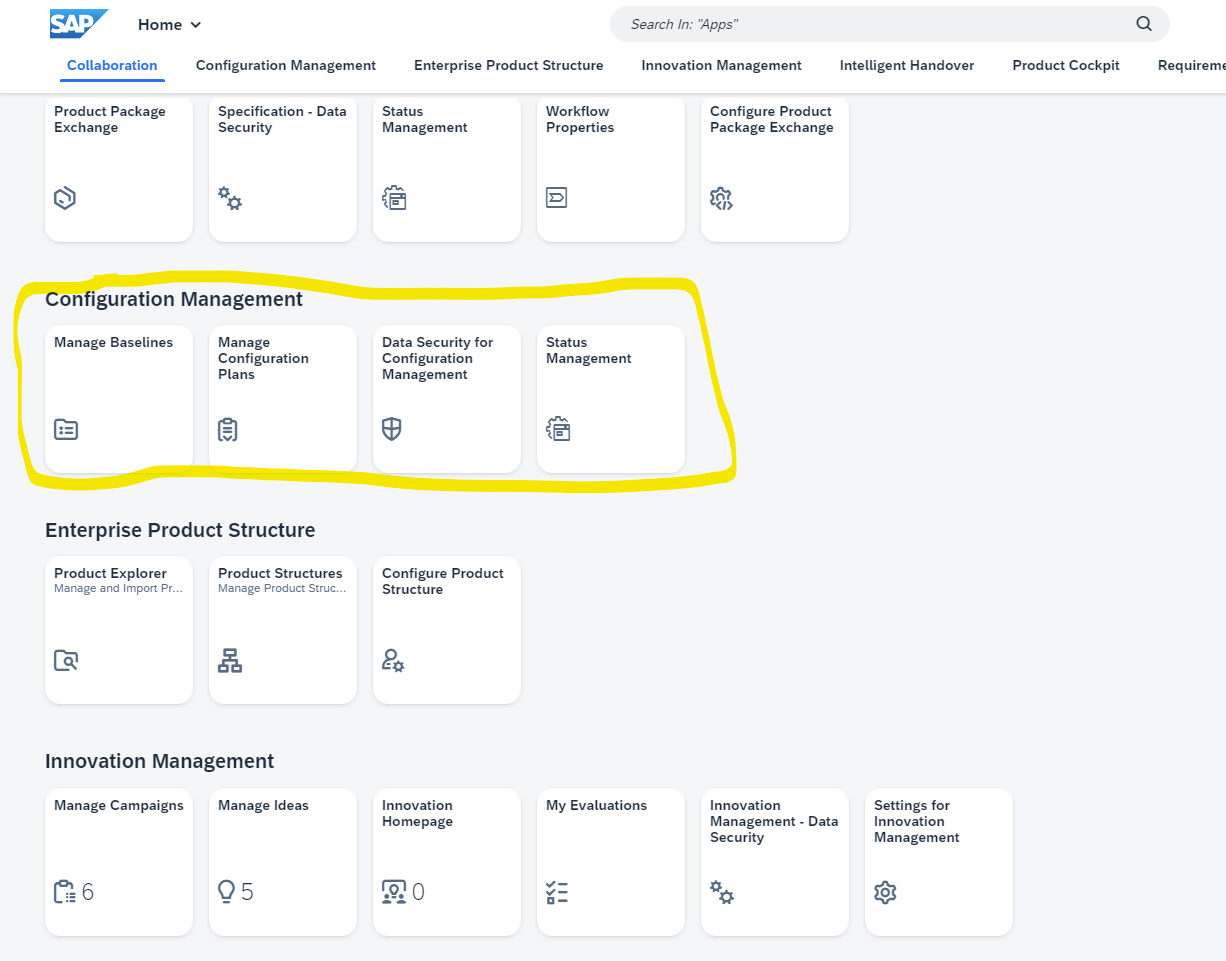 |
| From the ‘Manage Configuration Plans’ app, trigger the creation of a new configuration plan – the ‘Create’ button is located above the list of existing configuration plans. |  |
Then enter the lifecycle phases that you plan to track for the configuration plan in the corresponding section. Long texts and comments can also be used to improve communication with the consumers of the lifecycle phase. |  |
Create the baseline either from inside the lifecycle phase application – or directly inside of the baseline application. During the creation, you need to select a connected source system (S/4HANA or SAP ECC). |  |
The empty baseline is being filled in a next step with the data (multi-level BOM, Material Master, DIRs) coming from the source system. ‘Pull Master Data Objects’ starts the upload procedure. The required entry for the BOM Application refers to the BOM explosion logic as defined in the connected source system. |  |
As a result, now the multi-level BOM is saved as a baseline with an identifier, a status and a description. This makes it easy to communicate based on this identifier. |  |
| Once the correctness of the structure is validated this can be documented with the built-in status management. Also the URL of the baseline could be sent via email. |   |
With these few steps a snapshot got created and can now be used to document and to communicate a specific composition of the BOM.
You can find additional information here:
- SAP Managed Tags:
- SAP Enterprise Product Development,
- PLM (Product Lifecycle Management)
Labels:
You must be a registered user to add a comment. If you've already registered, sign in. Otherwise, register and sign in.
Labels in this area
Related Content
- Quick Start guide for PLM system integration 3.0 Implementation in Product Lifecycle Management Blogs by SAP
- MII configuration and content transport management in Product Lifecycle Management Blogs by SAP
- 2024 - Patches/fixes for SAP MII in Product Lifecycle Management Blogs by SAP
- Embedding Visualization into SAP Asset Performance Management Step by Step Guide in Product Lifecycle Management Blogs by SAP
- Extending SAP Digital Manufacturing with Azure, Part II: Applying the reference architecture to a visual inspection scenario in Product Lifecycle Management Blogs by Members