
- SAP Community
- Products and Technology
- Enterprise Resource Planning
- ERP Blogs by SAP
- Using the Generic Tax Return in SAP Business ByDes...
Enterprise Resource Planning Blogs by SAP
Get insights and updates about cloud ERP and RISE with SAP, SAP S/4HANA and SAP S/4HANA Cloud, and more enterprise management capabilities with SAP blog posts.
Turn on suggestions
Auto-suggest helps you quickly narrow down your search results by suggesting possible matches as you type.
Showing results for
former_member46
Participant
Options
- Subscribe to RSS Feed
- Mark as New
- Mark as Read
- Bookmark
- Subscribe
- Printer Friendly Page
- Report Inappropriate Content
11-10-2022
4:43 PM
This blog describes how to use the Generic Tax Return in SAP Business ByDesign. The generic tax return feature is used for tax reporting purposes for countries/regions that are not localized in SAP Business ByDesign. This is a payment-relevant tax return type.
For more information about generic tax returns, see:
(The online help provides you with the list of countries/regions for which a generic tax return is available. In case your country/region is not listed, you can contact SAP for delivery of the generic tax return for your country/region.)
The generic tax return selects all tax events for a country/region. When you release a tax return of type Generic Tax Return, the system performs all related postings to clear the input and output tax accounts against a tax liability account for the tax items in the given period.
Generic Tax Return - Details :
This section describes how to use the generic tax return feature for Finland.
You must set up a tax authority for Finland that contains a tax return arrangement for tax return type “999 – Tax Return” (this is referred to as the generic tax return in the system).
You must create VAT items for tax country Finland (for example, Supplier or Customer Invoices or Manual Postings). The report All VAT /Sales Tax Items in our example for tax country Finland looks like the following before creating the generic tax return:
The Generic Tax Return for Finland based on the above displayed data looks like this. The items are grouped by due category and tax event.
Once you release the generic tax return, the system offsets the input/output tax accounts and posts the balances to the tax payable account (which is the reconciliation account of the tax authority).
In the report Reported VAT / Sales Tax Items, choose the ID of the released tax return in the selection screen. This shows all items that are selected by this tax return. In this report, you can group the items by all available parameters and create summary lines.
You can also view the tax code. The example below is an aggregated view of all items based on tax code and due category.
You can either use this report (with the different selection criteria fields as shown in the screenshots shown above) or download this item list into Microsoft Excel™ to finalize the data before reporting it to the tax authority. All figures that are sent to the tax authority are based on the finalized data derived out of the report.
For auditing reasons, the file can be uploaded as an attachment to the tax returns.
The payment of the generic tax return works in the same way as for other tax returns; you can either trigger a payment from the Tax Management work center, or you can assign a payment from the Payment Management work center to the tax return.
If a country/region has a separate annual tax return, in addition to monthly tax returns, you can handle it in the following way as there is no possibility to create two tax return arrangements based on a generic tax return, one for monthly and the other for annual. The proposed solution is as follows:
The overall goal is to open tax return related objects so that you can create a tax return for non- localized countries/regions.
Using the SAP Cloud Applications Studio, partners can create a new tax return type for a non-localized country/region. They can then define the mappings for tax events and tax types to the newly created tax return type. They can also define tax boxes, if the return is a summary return, or define grouping criteria if the return is a group type return.
For more information about generic tax returns, see:
Generic Tax Return as Tax Return Type
(The online help provides you with the list of countries/regions for which a generic tax return is available. In case your country/region is not listed, you can contact SAP for delivery of the generic tax return for your country/region.)
The generic tax return selects all tax events for a country/region. When you release a tax return of type Generic Tax Return, the system performs all related postings to clear the input and output tax accounts against a tax liability account for the tax items in the given period.
Generic Tax Return - Details :
- There is only one tax return type per country/region.
- “999 – Tax Return” is supported.
- The data provided is not presented according to the reporting requirements of the country/region (e.g., tax boxes). Amounts are available per tax event and not according to reporting criteria.
Using Generic Tax Returns
This section describes how to use the generic tax return feature for Finland.
Tax Authority
You must set up a tax authority for Finland that contains a tax return arrangement for tax return type “999 – Tax Return” (this is referred to as the generic tax return in the system).

Period VAT Return
You must create VAT items for tax country Finland (for example, Supplier or Customer Invoices or Manual Postings). The report All VAT /Sales Tax Items in our example for tax country Finland looks like the following before creating the generic tax return:

The Generic Tax Return for Finland based on the above displayed data looks like this. The items are grouped by due category and tax event.

Once you release the generic tax return, the system offsets the input/output tax accounts and posts the balances to the tax payable account (which is the reconciliation account of the tax authority).
In the report Reported VAT / Sales Tax Items, choose the ID of the released tax return in the selection screen. This shows all items that are selected by this tax return. In this report, you can group the items by all available parameters and create summary lines.
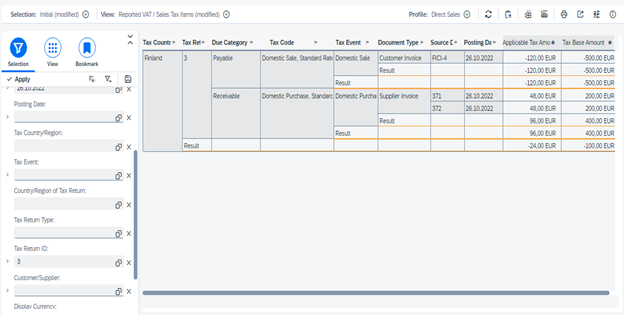
You can also view the tax code. The example below is an aggregated view of all items based on tax code and due category.
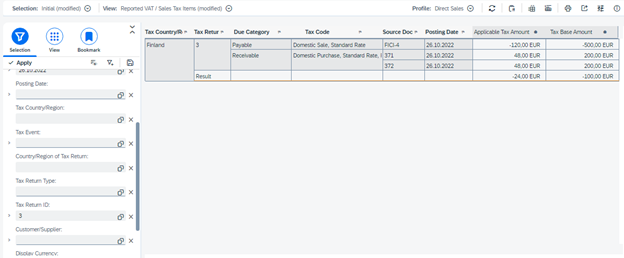
You can either use this report (with the different selection criteria fields as shown in the screenshots shown above) or download this item list into Microsoft Excel™ to finalize the data before reporting it to the tax authority. All figures that are sent to the tax authority are based on the finalized data derived out of the report.

For auditing reasons, the file can be uploaded as an attachment to the tax returns.
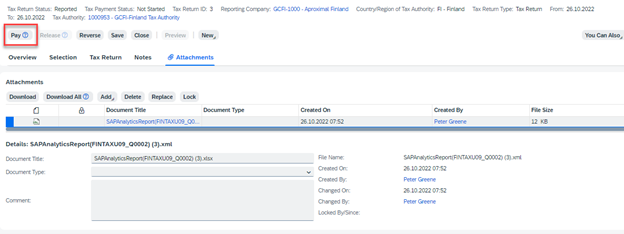
The payment of the generic tax return works in the same way as for other tax returns; you can either trigger a payment from the Tax Management work center, or you can assign a payment from the Payment Management work center to the tax return.
Yearly VAT Return
If a country/region has a separate annual tax return, in addition to monthly tax returns, you can handle it in the following way as there is no possibility to create two tax return arrangements based on a generic tax return, one for monthly and the other for annual. The proposed solution is as follows:
- Create twelve tax returns to meet the requirements of the monthly tax returns (follow the steps as described above in the 'Period VAT Return' section).
- For the annual tax return, create and release a thirteenth tax return for the whole year, but with the same tax return arrangement. This tax return selects all items that have not been reported by any of the monthly tax returns.
- Open the report, Reported VAT / Sales Tax Items, and enter the IDs of the thirteen tax returns of the year in the selection.
- With the selected data, continue in the same way as described above in the 'Period VAT Return' section.
Summary
The overall goal is to open tax return related objects so that you can create a tax return for non- localized countries/regions.
Using the SAP Cloud Applications Studio, partners can create a new tax return type for a non-localized country/region. They can then define the mappings for tax events and tax types to the newly created tax return type. They can also define tax boxes, if the return is a summary return, or define grouping criteria if the return is a group type return.
- SAP Managed Tags:
- SAP Business ByDesign Localization,
- SAP Business ByDesign
Labels:
You must be a registered user to add a comment. If you've already registered, sign in. Otherwise, register and sign in.
Labels in this area
-
Artificial Intelligence (AI)
1 -
Business Trends
363 -
Business Trends
23 -
Customer COE Basics and Fundamentals
1 -
Digital Transformation with Cloud ERP (DT)
1 -
Event Information
461 -
Event Information
24 -
Expert Insights
114 -
Expert Insights
158 -
General
1 -
Governance and Organization
1 -
Introduction
1 -
Life at SAP
415 -
Life at SAP
2 -
Product Updates
4,684 -
Product Updates
218 -
Roadmap and Strategy
1 -
Technology Updates
1,502 -
Technology Updates
89
Related Content
- Cannot create a Single-date Order ECO using a custom OData service in Enterprise Resource Planning Q&A
- Define Bank Accounts to be Included in PEPPOL in Enterprise Resource Planning Q&A
- Improvements to manage treasury position in SAP Treasury and Risk Management in Enterprise Resource Planning Blogs by SAP
- Building Low Code Extensions with Key User Extensibility in SAP S/4HANA and SAP Build in Enterprise Resource Planning Blogs by SAP
- SAP Table Creation, Maintenance, and Authorization in Enterprise Resource Planning Blogs by Members
Top kudoed authors
| User | Count |
|---|---|
| 13 | |
| 11 | |
| 10 | |
| 7 | |
| 7 | |
| 6 | |
| 5 | |
| 4 | |
| 4 | |
| 4 |

