
- SAP Community
- Products and Technology
- Technology
- Technology Blogs by SAP
- SAP BTP SDK for Android 5.1 is now available
Technology Blogs by SAP
Learn how to extend and personalize SAP applications. Follow the SAP technology blog for insights into SAP BTP, ABAP, SAP Analytics Cloud, SAP HANA, and more.
Turn on suggestions
Auto-suggest helps you quickly narrow down your search results by suggesting possible matches as you type.
Showing results for
Product and Topic Expert
Options
- Subscribe to RSS Feed
- Mark as New
- Mark as Read
- Bookmark
- Subscribe
- Printer Friendly Page
- Report Inappropriate Content
11-02-2022
2:20 PM
 | The new version of SAP BTP SDK for Android – version 5.1 is now generally available. You can download the latest SDK version either from the Software Center or the downloads section on develeopers.sap.com. |
The SAP BTP SDK for the Android team brings some exciting new features to you with this new release.
In this blog, we will highlight some of the cool features that come with the new upgrade. Please visit our user and API reference documentation to get a detailed overview of all the features released.
Highlights
Wizard
Android Studio & API Level Versions
The SAP BTP SDK for Android 5.1 now supports Android Studio Version 2021.2.1 (Chipmunk) & SDK API Version.
Signed QR Code Option
User enablement is one of the most crucial features our users have come to rely upon us. The SDK has now made it easier for developers to onboard end consumers by providing an option to scan a signed QR Code. If your end-user is logged into a web/desktop application, they can scan a QR code seamlessly and securely log in to the native mobile app.
With 5.1, developers can control enabling this option from the Wizard.

Figure 1: Signed QR Code in Wizard
SAP Fiori
Improved Accessibility Support
The growing adoption of technology has shown how it makes life more accessible. The improvements in this release include enhancing the screen reader functionality, supporting navigation using TalkBack and external keyboards, and addressing text size and color contrast issues.
 |  |
| Figure 2: Before - Enlarged Cell View Text Cutoff | Figure 3: After-Enlarged Cell View Text Adjusted |
 |  |
| Figure 4: Before - Enlarged Table View Text Cutoff | Figure 5: After - Enlarged Table View Text Adjusted |
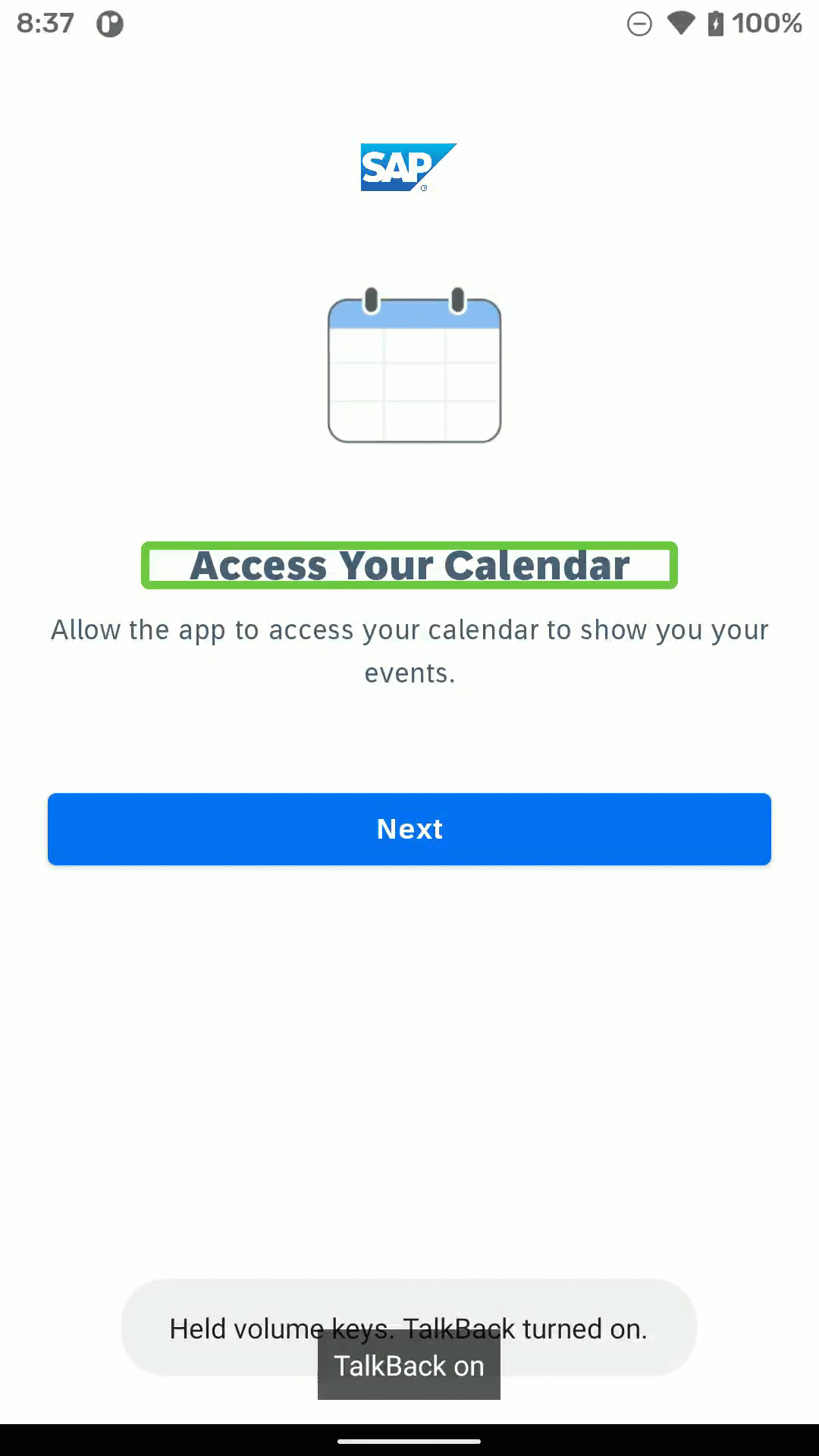 |  |
| Figure 6: Before - Navigation Talk Back Unreachable Element | Figure 7: After-Navigation Talk Back Elements Reachable |
 | 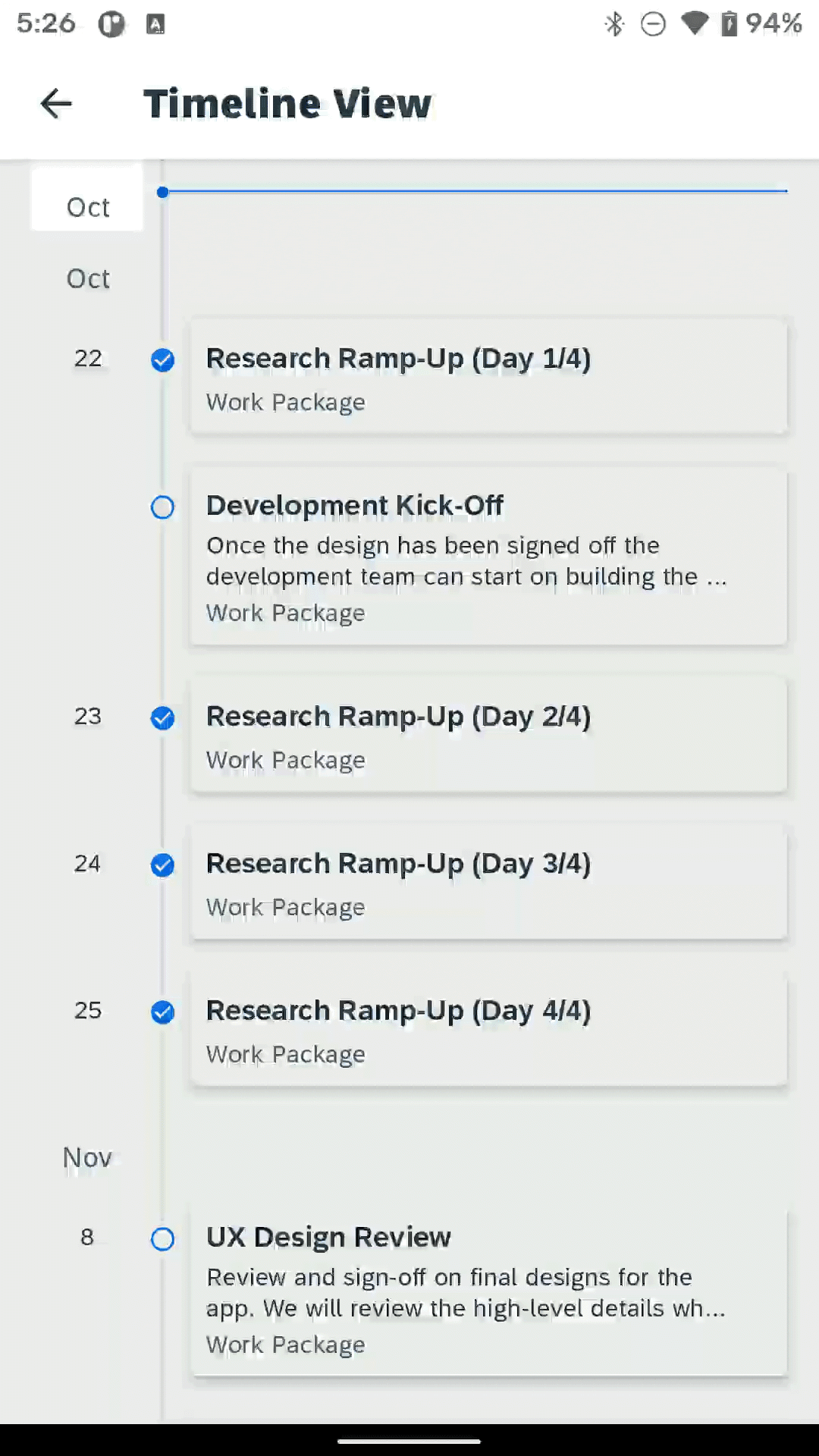 |
| Figure 8: Before - Timeline not traversable through Navigation Keyboard | Figure 9: After - Timeline traversable using Navigation Keyboard |
Theme Designer
Enterprises strive to provide a unique and consistent experience to their employees. With the new SDK version, developers using native SDKs can adopt a theme on the fly. With just a few clicks, your mobile application will reflect your organization’s theme without breaking the robust native experience you’ve come to enjoy.
What’s more, if your organization likes to adopt a different theme to celebrate events or if there is a significant rebranding on the horizon, as a developer, you can rest assured that you can embrace the changes in a matter of minutes.
The feature is readily available on devices running Android 11 and above.
Follow https://twitter.com/sapmobile on Twitter for a detailed blog about how you can set it up yourself.
Foundation
Support 3rd Party Bar Code Scanning
Enterprises often use external hardware to scan barcodes for speed and accuracy a phone camera can’t yet provide. The barcode scanning functionality now supports 3rd party hardware laser scanners. Additionally, you can now enable your app to support a physical scanning button with no or very minimum client code change.
Improved Mobile Device Management
- Simplified MDM: The client code can now customize the logic of the parsing bundle string retrieved from MDM into appConfig.
- Fallback Option: If the required MDM keys are not configured, the onboarding flow will request the end user to scan a QR code to retrieve the correct configurations.
- Detecting new configurations: The SDK now enables comparison of existing appConfig and new app Config. In case of a delta, the client code alerts the user of configuration changes and provides an option to update the client.
Feature Summary
This blog highlights features released with the new version of SAP BTP SDK for Android - 5.1. For details, please check the important links section.
- Theme Designer (Customise the theme of your native iOS app on the fly)
- Enhanced Collection View Cell (New SAP Fiori controls)
- 4.0.1 JSON Format Support
- Deep Insert Support (Support multiple backends using different orders of response format)
Important Links
Acknowledgment
To the spectacular team that worked tirelessly, from conceptualizing the improvements to defining, designing, and eventually building them.
Follow the SAP BTP SDK for Android tag for the latest information. Let us know what you think about the blog in the comments.
- SAP Managed Tags:
- SAP BTP SDK for Android
Labels:
2 Comments
You must be a registered user to add a comment. If you've already registered, sign in. Otherwise, register and sign in.
Labels in this area
-
ABAP CDS Views - CDC (Change Data Capture)
2 -
AI
1 -
Analyze Workload Data
1 -
BTP
1 -
Business and IT Integration
2 -
Business application stu
1 -
Business Technology Platform
1 -
Business Trends
1,661 -
Business Trends
87 -
CAP
1 -
cf
1 -
Cloud Foundry
1 -
Confluent
1 -
Customer COE Basics and Fundamentals
1 -
Customer COE Latest and Greatest
3 -
Customer Data Browser app
1 -
Data Analysis Tool
1 -
data migration
1 -
data transfer
1 -
Datasphere
2 -
Event Information
1,400 -
Event Information
64 -
Expert
1 -
Expert Insights
178 -
Expert Insights
273 -
General
1 -
Google cloud
1 -
Google Next'24
1 -
Kafka
1 -
Life at SAP
784 -
Life at SAP
11 -
Migrate your Data App
1 -
MTA
1 -
Network Performance Analysis
1 -
NodeJS
1 -
PDF
1 -
POC
1 -
Product Updates
4,577 -
Product Updates
325 -
Replication Flow
1 -
RisewithSAP
1 -
SAP BTP
1 -
SAP BTP Cloud Foundry
1 -
SAP Cloud ALM
1 -
SAP Cloud Application Programming Model
1 -
SAP Datasphere
2 -
SAP S4HANA Cloud
1 -
SAP S4HANA Migration Cockpit
1 -
Technology Updates
6,886 -
Technology Updates
403 -
Workload Fluctuations
1
Related Content
- Building SAP Asset Manager Client (MDK-23.8.7 & MDK Plugin SDK-2310.0.4) plugin error in Technology Q&A
- SAP Mobile Start leverages Google Chrome's latest Picture-in-Picture (PiP) Mode in Technology Blogs by SAP
- (PT-BR) Falha em componente "HTTP" SAP Build APP - (EN) FAIL COMPONENT "HTTP REQUEST" in Technology Q&A
- SSAM Android Client build fails (SSAM 2310 + MDK 23.8.7) in Technology Q&A
- SAP BTP SDK for Android 24.4.0 is now available in Technology Blogs by SAP
Top kudoed authors
| User | Count |
|---|---|
| 12 | |
| 10 | |
| 9 | |
| 7 | |
| 7 | |
| 7 | |
| 6 | |
| 6 | |
| 5 | |
| 4 |