
- SAP Community
- Products and Technology
- Enterprise Resource Planning
- ERP Blogs by SAP
- Landed Costs in SAP Business ByDesign - Changes re...
Enterprise Resource Planning Blogs by SAP
Get insights and updates about cloud ERP and RISE with SAP, SAP S/4HANA and SAP S/4HANA Cloud, and more enterprise management capabilities with SAP blog posts.
Turn on suggestions
Auto-suggest helps you quickly narrow down your search results by suggesting possible matches as you type.
Showing results for
Employee
Options
- Subscribe to RSS Feed
- Mark as New
- Mark as Read
- Bookmark
- Subscribe
- Printer Friendly Page
- Report Inappropriate Content
10-28-2022
2:35 PM
This blog post is part of a series of related blog posts highlighting the enhancements to address the handling of landed costs.
Link to main blog post.
This blog deals with the changes that occur in relation to the landed cost invoices or landed cost credit memos and their impact on allocation and the financial postings.
Due to wrong prices, some issues with delivering the service (for example, delays) or general data correction in the landed cost invoice, you might receive a credit memo, or a replacement landed cost invoice which requires adjustments in the landed costs. Also, the incorrect maintenance of a landed cost invoice could lead to the cancellation of an invoice and the creation of a new one. Furthermore, if the landed cost invoice will be paid with a cash discount, the inventory value will be adjusted for a moving average valuated material.
All 3 aspects are described in detail below:
Landed Cost Credit Memos
If you receive a credit memo for landed costs, you use the common task New Credit Memo Without Purchase Orders and create an item with type credit memo and assign a landed cost component.
The subsequent allocation process works the same as that described for landed cost invoices in the inbound process blog step 3. This also applies to the clearing steps. The related financial postings have the same structure, but with the debit and credit sides switched.
Let’s say, based on our example - for a material which has perpetual cost method moving-average and the landed cost components are capitalized - after everything is cleared, we receive a credit memo of 10 % of the original landed cost invoice, which means it is 60 USD.
The amount is allocated to one of the inbound deliveries with 2 items, distributing is also by default by the item net value.
The corresponding journal entries replace the invoice item clearing set with the inbound delivery clearing sets – the same as for the original invoices.
The clearing set for the inbound delivery item is automatically set ‘To be Cleared’ after the allocation if it was cleared once before. This means the next clearing run updates the inventory (irrespective of the expense or price difference accounts for the other variants).
If the inbound delivery item clearing for the landed cost invoice is not performed yet, and you know that you will shortly receive the credit memo, you could wait and keep the clearing set status as open.
Landed Cost Invoice Cancellation and Replacement Invoice
The cancellation of the landed cost invoice is directly possible if it is not allocated yet, or if the allocation status is in preparation. In the latter case, the allocation is automatically deleted with the cancellation of the landed cost invoice.
If the allocation document has the status released, the allocation document must be cancelled before the invoice can be cancelled.
Let’s say, based on our example - for moving-average-managed product and the landed cost components being capitalized - after everything is cleared, we receive a replacement invoice of 540 USD (instead of 600 USD)
The process starts with the cancellation of the allocation, which is described in detail in the blog change allocation. The corresponding journal entry looks as follows:
The clearing set for the inbound delivery item is automatically set to ‘To Be Cleared’ after the cancellation of the allocation. This means that the next clearing run would update the inventory (irrespective of the expense or price difference accounts for the other variants). It is recommended that you perform the next steps before the next clearing run to avoid unwanted fluctuations in inventory valuation.
Once the released allocation document is cancelled, you can cancel the invoice using the normal invoice cancellation process.
You then create the replacement invoice and allocate it, defaulted with the following distribution:
The next clearing run results in the following posting considering the difference:
Note: If you run the clearing run before the allocation of the replacement invoice (not recommended, see above), the inventory would have been reduced by the freight landed cost amount. After the allocation of the replacement invoice and the subsequent clearing run, the inventory will increase again.
Cash Discounts in the Landed Costs Invoice
As is usual for the payment of supplier invoices, landed cost invoices can also be paid with a cash discount. It does not matter when in the process the payment is made, i.e., before or after allocation/clearing. The impact of the cash discount depends on the perpetual cost method of the affected material:
The posting of the Cash Disbursement posts the cash discount against the account LC Purchases in Transit that is dedicated for the landed cost category.
Later, with the landed cost clearing, the value of the inventory will be reduced by the cash discount amount:
Additionally, the material unit costs will be updated.
2. Standard valuated material:
Also, in this case, the Cash Disbursement is posted on the credit side of the landed cost category-specific LC Purchases in Transit account.
The clearing run reduces the Difference from Purchasing by the cash discount amount on the credit side. The balance on the landed cost category specific LC Purchase in Transit account will be cleared by posting on the credit side.
Landed Cost Credit Memo Cancellation
If you realize that the credit memo created and allocated was not correct and you want to cancel it, you must cancel the allocation first (see also the change allocation blog), and then you can cancel the credit memo.
Back to main Blog post.
Link to main blog post.
Overview
This blog deals with the changes that occur in relation to the landed cost invoices or landed cost credit memos and their impact on allocation and the financial postings.
Details
Due to wrong prices, some issues with delivering the service (for example, delays) or general data correction in the landed cost invoice, you might receive a credit memo, or a replacement landed cost invoice which requires adjustments in the landed costs. Also, the incorrect maintenance of a landed cost invoice could lead to the cancellation of an invoice and the creation of a new one. Furthermore, if the landed cost invoice will be paid with a cash discount, the inventory value will be adjusted for a moving average valuated material.
All 3 aspects are described in detail below:
Landed Cost Credit Memos
If you receive a credit memo for landed costs, you use the common task New Credit Memo Without Purchase Orders and create an item with type credit memo and assign a landed cost component.

The subsequent allocation process works the same as that described for landed cost invoices in the inbound process blog step 3. This also applies to the clearing steps. The related financial postings have the same structure, but with the debit and credit sides switched.
Let’s say, based on our example - for a material which has perpetual cost method moving-average and the landed cost components are capitalized - after everything is cleared, we receive a credit memo of 10 % of the original landed cost invoice, which means it is 60 USD.

The amount is allocated to one of the inbound deliveries with 2 items, distributing is also by default by the item net value.

The corresponding journal entries replace the invoice item clearing set with the inbound delivery clearing sets – the same as for the original invoices.

The clearing set for the inbound delivery item is automatically set ‘To be Cleared’ after the allocation if it was cleared once before. This means the next clearing run updates the inventory (irrespective of the expense or price difference accounts for the other variants).
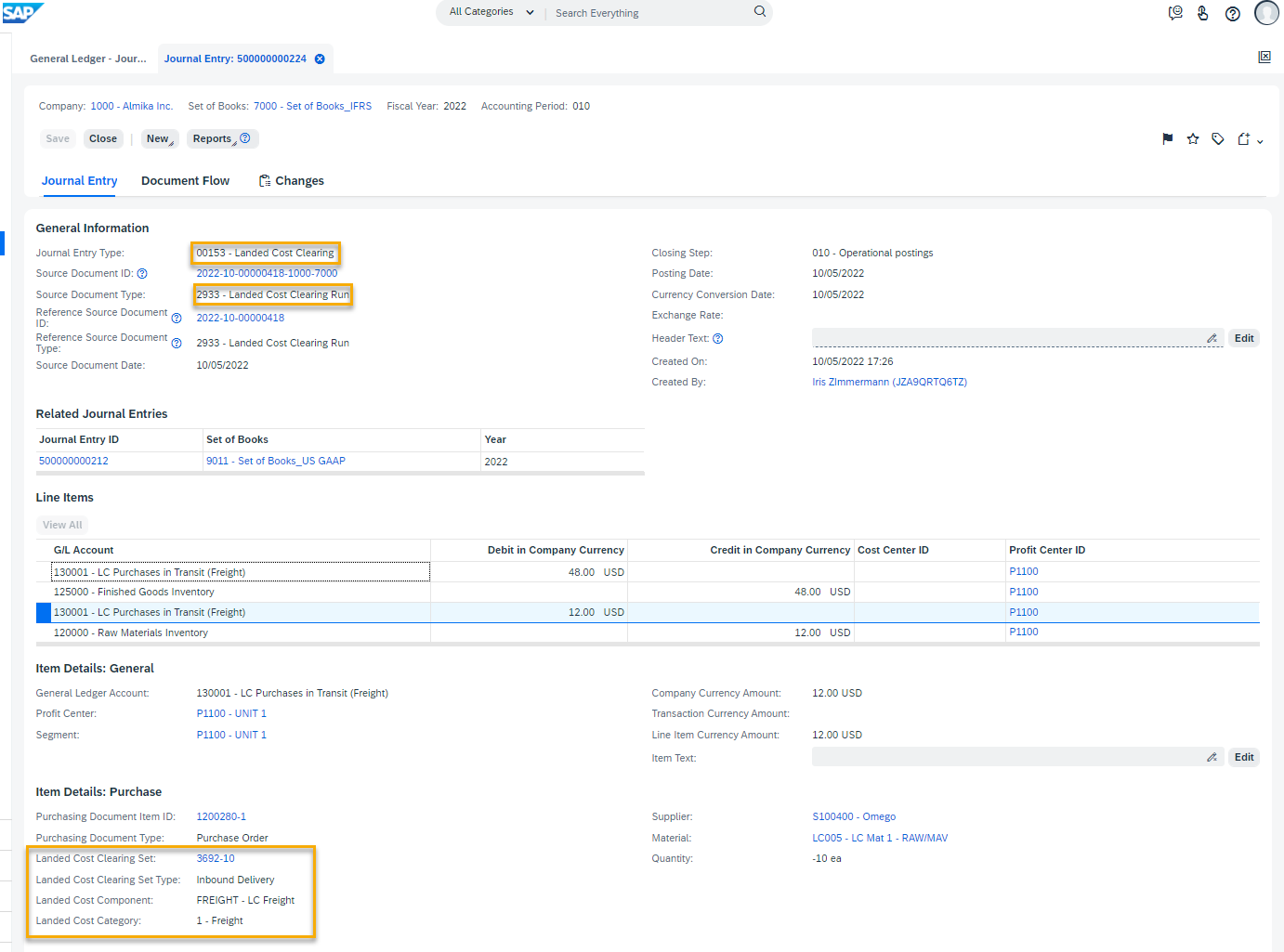
If the inbound delivery item clearing for the landed cost invoice is not performed yet, and you know that you will shortly receive the credit memo, you could wait and keep the clearing set status as open.
Landed Cost Invoice Cancellation and Replacement Invoice
The cancellation of the landed cost invoice is directly possible if it is not allocated yet, or if the allocation status is in preparation. In the latter case, the allocation is automatically deleted with the cancellation of the landed cost invoice.
If the allocation document has the status released, the allocation document must be cancelled before the invoice can be cancelled.
Let’s say, based on our example - for moving-average-managed product and the landed cost components being capitalized - after everything is cleared, we receive a replacement invoice of 540 USD (instead of 600 USD)
The process starts with the cancellation of the allocation, which is described in detail in the blog change allocation. The corresponding journal entry looks as follows:

The clearing set for the inbound delivery item is automatically set to ‘To Be Cleared’ after the cancellation of the allocation. This means that the next clearing run would update the inventory (irrespective of the expense or price difference accounts for the other variants). It is recommended that you perform the next steps before the next clearing run to avoid unwanted fluctuations in inventory valuation.
Once the released allocation document is cancelled, you can cancel the invoice using the normal invoice cancellation process.
You then create the replacement invoice and allocate it, defaulted with the following distribution:
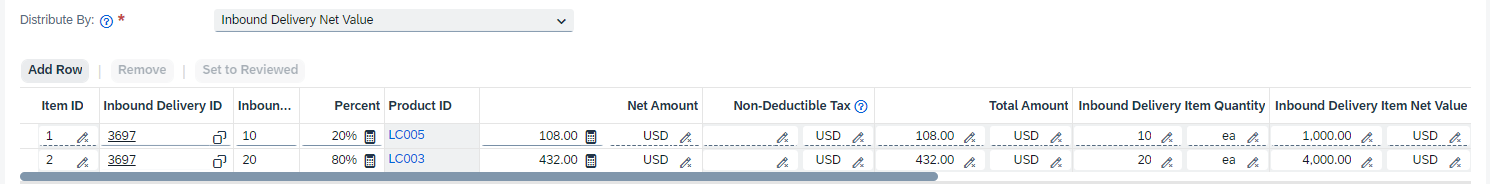
The next clearing run results in the following posting considering the difference:

Note: If you run the clearing run before the allocation of the replacement invoice (not recommended, see above), the inventory would have been reduced by the freight landed cost amount. After the allocation of the replacement invoice and the subsequent clearing run, the inventory will increase again.
Cash Discounts in the Landed Costs Invoice
As is usual for the payment of supplier invoices, landed cost invoices can also be paid with a cash discount. It does not matter when in the process the payment is made, i.e., before or after allocation/clearing. The impact of the cash discount depends on the perpetual cost method of the affected material:
- Moving average valuated material:
The posting of the Cash Disbursement posts the cash discount against the account LC Purchases in Transit that is dedicated for the landed cost category.
Later, with the landed cost clearing, the value of the inventory will be reduced by the cash discount amount:
Additionally, the material unit costs will be updated.
2. Standard valuated material:
Also, in this case, the Cash Disbursement is posted on the credit side of the landed cost category-specific LC Purchases in Transit account.
The clearing run reduces the Difference from Purchasing by the cash discount amount on the credit side. The balance on the landed cost category specific LC Purchase in Transit account will be cleared by posting on the credit side.
Landed Cost Credit Memo Cancellation
If you realize that the credit memo created and allocated was not correct and you want to cancel it, you must cancel the allocation first (see also the change allocation blog), and then you can cancel the credit memo.
Back to main Blog post.
- SAP Managed Tags:
- SAP Business ByDesign
Labels:
You must be a registered user to add a comment. If you've already registered, sign in. Otherwise, register and sign in.
Labels in this area
-
Artificial Intelligence (AI)
1 -
Business Trends
363 -
Business Trends
21 -
Customer COE Basics and Fundamentals
1 -
Digital Transformation with Cloud ERP (DT)
1 -
Event Information
461 -
Event Information
24 -
Expert Insights
114 -
Expert Insights
152 -
General
1 -
Governance and Organization
1 -
Introduction
1 -
Life at SAP
415 -
Life at SAP
2 -
Product Updates
4,685 -
Product Updates
208 -
Roadmap and Strategy
1 -
Technology Updates
1,502 -
Technology Updates
88
Related Content
- Introducing the market standard of electronic invoicing for the United States in Enterprise Resource Planning Blogs by SAP
- SAP B1 / AP Invoices received from a vendor business partner code different than Goods Receipts' in Enterprise Resource Planning Q&A
- Purchase Order Accrual in S/4HANA - Part 2 in Enterprise Resource Planning Blogs by Members
- Purchase Ordre Accrual in S/4HANA - Part 1 in Enterprise Resource Planning Blogs by Members
- Advanced WIP reporting in S/4HANA Cloud Public Edition in Enterprise Resource Planning Blogs by SAP
Top kudoed authors
| User | Count |
|---|---|
| 7 | |
| 5 | |
| 4 | |
| 3 | |
| 3 | |
| 3 | |
| 3 | |
| 2 | |
| 2 | |
| 2 |