
- SAP Community
- Products and Technology
- Human Capital Management
- HCM Blogs by Members
- SAP SuccessFactors 360 Reviews : 2H 2022 Release H...
- Subscribe to RSS Feed
- Mark as New
- Mark as Read
- Bookmark
- Subscribe
- Printer Friendly Page
- Report Inappropriate Content
In this blog, I have given an overview of the release updates for 360 Reviews- 2H 2022 Release Highlights
1. Deprecation of 360 Reviews v11 Version
SAP Fiori Version has been available since 1H 2020.
As announced by SAP, The 360 Reviews v11 version will reach the end of maintenance on May 19, 2023, and will be deleted on November 17, 2023. So it’s high time to upgrade to the SAP SF 360 Fiori Version.
See my earlier Blog Post for more information on upgrading to the SAP SF 360 Fiori Version.
2. Purge Data of External Users in 360 Reviews
You can use the new purge request, DRTM 360 Reviews - External User Purge, to delete data of external users who're no longer needed in 360 Reviews forms.
In Data Retention Management, you can create a purge request to delete the data of external users that meet one or more of the following criteria:
A specified number of days have passed since the user declined a form.
A specified number of days have passed since the user submitted a form.
A specified number of days have passed and the user hasn't responded to a form.
A specified number of days have passed since the user who has never been involved in any form was added to the system.
If the user has multiple 360 Reviews forms, to successfully purge this user's data, each form must satisfy one of the first three criteria.
This feature offers customers flexibility in defining how to delete external users' data and helps them comply with local regulations.

3. Hide Route Map on 360 Reviews Forms
You can choose to show or hide the route map on 360 Reviews forms before launching them, and if it's shown, participants can expand or collapse it when they work on the forms.
If you select the Hide Route Map on the Form option in Form Template Settings for a form template, the route map on the forms based on that template is hidden from all the participants afterward. If you deselect the option, the route map is visible to them and they can collapse or expand it.

4. New Friendly Messages for Users Approving or Routing Forms Using Unsupported Tools
If users now try to approve or route 360 Reviews forms using unsupported tools in Admin Center, they're reminded that these tools aren't supported and are shown the correct tool to use.
Previously, in the Approve Form or Route Signature Stage Form tool, after users entered document IDs and chose the buttons to approve or route forms, they weren't informed that these tools don't work for 360 Reviews forms.
The useful, friendly messages ensure that users know the right tools to get their job done.

5. Show Behaviors in Summary Section by Enabling Rate-by-Behavior
You can show behavior names and ratings in the Summary section by enabling rate-by-behavior of the 360 Reviews form.
Configuration Requirements
To enable rate-by-behavior, do the following:
For the Competency section: Set use-behavior to true and behavior-mode-opt to 0.
For the Summary section: Add the show-behaviors-in-summary element.
6. Required Fields Marked on 360 Reviews Forms
In 360 Reviews - SAP Fiori Version, fields defined as required are now clearly marked with red asterisks on forms in the Evaluation stage.
Users must provide information for required fields before they can successfully submit a form. Previously, such fields weren't visually distinguished from other fields and users were informed of any missed required field only when they were trying to submit the form.
7. competency-filter" Attribute Supported in 360 Reviews Forms
You can use the competency-filter attribute to control what competencies users from different participant categories can view and rate on 360 Reviews - SAP Fiori Version forms.
You define competency-filter for different participant categories within the meta-cat element in a form's metadata section. This allows you to achieve the following:
After the form is launched, in the Show Assignments dialog, participants belonging to the categories allowed to rate a competency are automatically selected for that competency. But users can still select for a participant any competencies that weren't initially included in the competency-filter defined for the participant's category.
If a participant's category is changed in the Modify stage, the participant's competency assignment will be automatically updated to comply with the new category's competency-filter.
If a participant is added in the Evaluation stage, the participant's competency assignment will follow the competency-filter defined for the participant's category.
If a competency is added to the form, filters including or not including this competency will apply to related competency assignments.
This feature gives you more control over how your users work with competencies when giving evaluations. It also helps us achieve feature parity with 360 Reviews v11
8. Disable Page Setup When Printing 360 Reviews Forms
You can disable page set up, so when users print a 360 Reviews form, its Summary View, or its 360 Executive Review, they always have it printed in its entirety.
You can choose a form template in Form Template Settings and use the new option – Disable Page Setup to control how you want forms based on this template to be printed. When it's not selected, users can specify which individual sections to include; when it's selected, users aren't allowed to do that.
Sap has built this feature to give customers more control over how 360 Review forms are printed in their organizations.
In the below system, Disable Page Setup Option is Selected
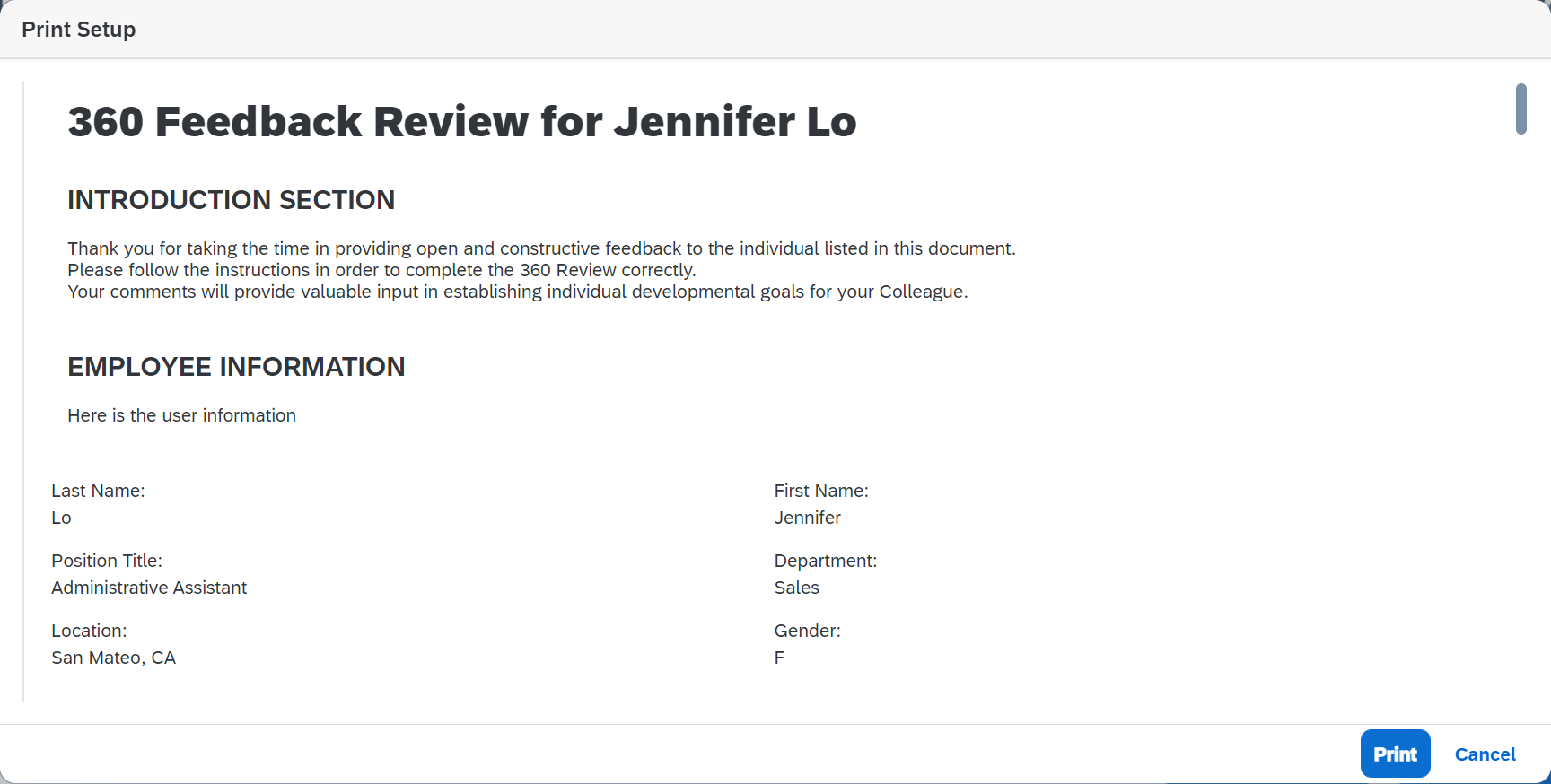
See my earlier blog post for more information on the universal Reimagined Home Page upgrade- 2H 2022 Release. It has a lot of info to keep you updated on the latest release.
To get more information on all the release changes, please refer to the link below.
What’s New Viewer: Click here
Please feel free to share your ideas and questions in the comment box of this blog. I’d be glad to share what I know with you. Also, do share your thoughts on the latest changes, and the features you valued the most. Share this blog with your colleagues.
Thank you!!
- SAP Managed Tags:
- SAP SuccessFactors Performance & Goals
You must be a registered user to add a comment. If you've already registered, sign in. Otherwise, register and sign in.
-
1H 2024 Product Release
5 -
2H 2023 Product Release
1 -
ACCRUAL TRANSFER
1 -
Advanced Workflow
1 -
Anonymization
1 -
BTP
1 -
Business Rules
1 -
Canvas Report
1 -
Career Development
1 -
Certificate-Based Authentication
1 -
Cloud Platform Integration
1 -
Compensation
1 -
Compensation Information Management
1 -
Compensation Management
1 -
Compliance
2 -
Content
1 -
Conversational AI
2 -
Custom Data Collection
1 -
custom portlet
1 -
Data & Analytics
1 -
Data Integration
1 -
Dayforce
1 -
deep link
1 -
deeplink
1 -
Delimiting Pay Components
1 -
Deprecation
1 -
Employee Central
1 -
Employee Central Global Benefits
1 -
Employee Central Payroll
1 -
employee profile
1 -
Employee Rehires
1 -
external terminal
1 -
external time events
1 -
Generative AI
2 -
Getting Started
1 -
Global Benefits
1 -
Guidelines
1 -
H2 2023
1 -
HR
2 -
HR Data Management
1 -
HR Transformation
1 -
ilx
1 -
Incentive Management Setup (Configuration)
1 -
Integration Center
2 -
Integration Suite
1 -
internal mobility
1 -
Introduction
1 -
learning
3 -
LMS
2 -
LXP
1 -
Massively MDF attachments download
1 -
Mentoring
1 -
Metadata Framework
1 -
Middleware Solutions
1 -
OCN
1 -
OData APIs
1 -
ONB USA Compliance
1 -
Onboarding
2 -
Opportunity Marketplace
1 -
Pay Component Management
1 -
Platform
1 -
portlet
1 -
POSTMAN
1 -
Predictive AI
2 -
Recruiting
1 -
recurring payments
1 -
Role Based Permissions (RBP)
2 -
SAP CPI (Cloud Platform Integration)
1 -
SAP HCM (Human Capital Management)
2 -
SAP HR Solutions
2 -
SAP Integrations
1 -
SAP release
1 -
SAP successfactors
5 -
SAP SuccessFactors Customer Community
1 -
SAP SuccessFactors OData API
1 -
SAP Workzone
1 -
SAP-PAYROLL
1 -
skills
1 -
Skills Management
1 -
sso deeplink
1 -
Stories in People Analytics
3 -
Story Report
1 -
SuccessFactors
2 -
SuccessFactors Employee central home page customization.
1 -
SuccessFactors Onboarding
1 -
successfactors onboarding i9
1 -
Table Report
1 -
talent
1 -
Talent Intelligence Hub
2 -
talents
1 -
Tax
1 -
Tax Integration
1 -
Time Accounts
1 -
Workflows
1 -
XML Rules
1
- Latest Updates to the Reimagined Applicant Management Tool in SAP SuccessFactors Recruiting in Human Capital Management Blogs by SAP
- New 1H 2024 SAP Successfactors Time (Tracking) Features in Human Capital Management Blogs by SAP
- Final Review Step in Onboarding 2.0 Process in Human Capital Management Blogs by Members
- Explore the Enhanced New Hire Experience in SAP SuccessFactors Onboarding in Human Capital Management Blogs by SAP
- First Half 2024 Release: What’s New for Employee Central Service Center? in Human Capital Management Blogs by SAP
| User | Count |
|---|---|
| 12 | |
| 10 | |
| 5 | |
| 2 | |
| 2 | |
| 2 | |
| 1 | |
| 1 | |
| 1 | |
| 1 |