
- SAP Community
- Products and Technology
- Technology
- Technology Blogs by SAP
- SAP Fiori for SAP S/4HANA – Upgrade Impact Analysi...
- Subscribe to RSS Feed
- Mark as New
- Mark as Read
- Bookmark
- Subscribe
- Printer Friendly Page
- Report Inappropriate Content
Good news! There is now a new tool to help you quickly identify these changes so you can better plan your upgrade.
The new tool is called the SAP Fiori Upgrade Impact Analysis and it can be accessed from the SAP Fiori Apps library as shown below.

With the SAP Fiori Upgrade Impact Analysis, you can more easily plan your upgrade and minimise regression testing effort.
This blog post is valid from SAP S/4HANA Cloud, private edition and SAP S/4HANA 2020 onwards.
Why you need the SAP Fiori Upgrade Impact Analysis
To benefit from the latest innovations in SAP S/4HANA and SAP Fiori, you need to have a clear understanding of the impact of an SAP S/4HANA upgrade on your SAP Fiori landscape. For example, of the apps you are using now compared to your target release: which of these apps fall into the following categories?
- No longer available (obsolete)
- Available but deprecated (soon to become obsolete)
- Available but has a new and improved successor
- Available and are still fine to use
These categories help you decide what you must change, should change as soon as possible and what remains the same.
Having this critical information will allow you to carefully plan and successfully upgrade your SAP Fiori landscape so that you can implement the latest SAP innovations and maximise the associated business benefits.
Read on, to find out how to use this tool and understand the critical information it provides you.
How to use the SAP Fiori Upgrade Impact Analysis
With the Upgrade Impact Analysis in the SAP Fiori apps reference library, you can identify the impact an upgrade will have on your SAP Fiori apps.
You should run an analysis at the upgrade planning stage. For example, before you run an upgrade from SAP S/4HANA 2020 to SAP S/4HANA 2021, you want to understand the impact on your SAP Fiori configuration. Using the SAP Fiori Upgrade Impact Analysis, you can determine the status of the apps in the target release. You can see if they're available, deprecated, obsolete, or if there are successor apps available.
To start the analysis, you upload a list of app ID’s in a .csv (comma separated value) file. Your list can include the following:
- SAP Fiori apps IDs
- SAP GUI transaction codes
- WebClient UIs
- WebDynpro ABAP applications
After you have uploaded the list, simply press the upload button to start the tool and generate the Upgrade Impact Analysis.
The impact analysis shows which apps fall into the following categories for upgrade:
- Unavailable Apps. These apps are not available or are obsolete in your target release. You cannot use obsolete apps, use the nominated successor app.
- Deprecated Apps. Deprecated apps are outdated. You should not use these apps as they will soon become obsolete. You are recommended to use a successor app where it’s available or move to the successor app as soon as possible.
- Available Apps with Successor. These apps are still available in your target release; however, these apps have been superseded and will not be improved any more. Successor apps are available with improved features. You are recommended to use the successor app.
- Available Apps. These apps are still available in your target release. No change is required.
- Unknown Apps. These apps are either incorrect or not recognized by the SAP Fiori apps reference library. For example a custom app or a Z transaction.
Once you've completed the analysis and want to find out more about the each of the apps, you can navigate from the results of the analysis to the app details in the SAP Fiori apps reference library.
For future reference, the analysis is saved under Categories > Apps Upgrade Analysis and you can also download the analysis as a .csv file.
Creating a .CSV File That Contains a List of App IDs
You can create a .csv file that contains a list of app IDs you want to analyse. When you run an Upgrade Impact Analysis, you need to upload a .csv file with this list of app IDs.
The format of the app IDs depends on the type of user interface (UI) technology. Here are some examples App IDs per UI technology.
| UI Technology | Example App ID | Description |
|---|---|---|
| SAP Fiori | F0251 | The app ID is the SAP Fiori ID. |
| SAP GUI | VA01 | The app ID is the transaction code. |
| Web Dynpro ABAP | /MOC/WDA_ACTIVITY (/MOC/WDA_ACTIVITY) | The app ID consists of the Web Dynpro application name followed by the Web Dynpro application configuration name in brackets, so Web Dynpro application name (Web Dynpro application configuration name). |
| Web Dynpro ABAP | /SCMTMS/PAGE_LAYOUT () | The app ID consists of the Web Dynpro application name followed by empty brackets, because there is no Web Dynpro application configuration name, so Web Dynpro application name (). |
| Web Dynpro ABAP | W0134 | The app ID is the Web Dynpro application that has an SAP Fiori ID. The ID starts with W rather that an F to indicate it is a Web Dynpro application. |
| Web Client UI | TICM-OPDIS | The app ID is the Web Client application ID. |
Here is an example of what a .csv file might look like:

Sample .csv file
You can create a .csv file with a list of app IDs in the following ways:
- Create your own list by entering a list of app IDs in a spreadsheet. For example, create a list of the apps that you are using in the system that will be upgraded. For more information, refer to SAP Fiori for SAP S/4HANA – Finding the technical name of an app
- Create a usage profile to collect a list of transaction codes for your SAP GUI and Web Dynpro ABAP apps based on the runtime usage in your back-end system. For more information, refer to How to Create a Usage Profile CSV File.
- Use the SAP Fiori launchpad content aggregator to collect the apps ID's of apps in your SAP Fiori launchpad. If you have custom apps in your launchpad, these may appear as unknown. For more information, refer to Creating a CSV File Using the SAP Fiori Launchpad Content Aggregator.
Refer to Creating a CSV File That Contains a List of App IDs
Running an Upgrade Impact Analysis
Before running your Upgrade Impact Analysis, ensure you Log on to the SAP Fiori apps reference library using your S-user (#1). The system will automatically log you on or prompt you for your details when you choose Run SAP Fiori Upgrade Impact Analysis (#2) as shown below:

Running an Upgrade Impact Analysis
Select a .csv file that contains a list of app IDs (#3). This file should include the app ID's that you are currently using or plan on using where you want to see the impact an upgrade will have on these SAP Fiori apps. Only the data in the first column of the file is used. If the data in a cell in this column is not a valid or recognized app ID, the system ignores this cell and moves onto the next cell.
Enter a description for your Upgrade Impact Analysis (#4) and click on Upload (#5)

Starting an Upgrade Impact Analysis
Refer to Running an Upgrade Impact Analysis
Understanding your Upgrade Impact Analysis
Using the example .csv file from above and setting the target release as SAP S/4HANA 2022, the Upgrade Impact Analysis shows the following tabs:
- Unavailable Apps – These apps are not available or obsolete in your target release. You cannot use obsolete apps. Please use a successor app where it’s available.

This tab shows you the apps that are no longer available or obsolete. Support is not provided for obsolete apps. You should remove these apps from your list of apps and replace them with the successor apps. Where an app has a successor app, you can navigate to the successor app.
- Deprecated Apps – Deprecated apps are outdated. You should not use these apps as they will soon become obsolete. You should use the nominated successor app.

This tab shows you the apps that are deprecated. You can continue to use these deprecated apps, but you should replace them with the successor apps as soon as possible. You can use the link provided to navigate to the successor app.
- Available Apps with Successor – These apps are still available in your target release; however, these apps have been superseded and will not be improved any more. Successor apps are available with new and improved features. You are recommended to use the successor app.

This tab shows you the apps that are available in the target release and also have successor apps available. Where an app has a successor app, you can navigate to the successor app using the link provided.
- Available Apps – ‘These apps are available in your target release’

This tab shows you the apps that are available in the target release. You can continue using these apps but you might need to make changes to your configuration, such as adding a service or applying an SAP Note. To see if changes are recommended, please visit the app details.
- Unknown Apps – ‘These apps are either incorrect or not recognized by the SAP Fiori apps reference library’
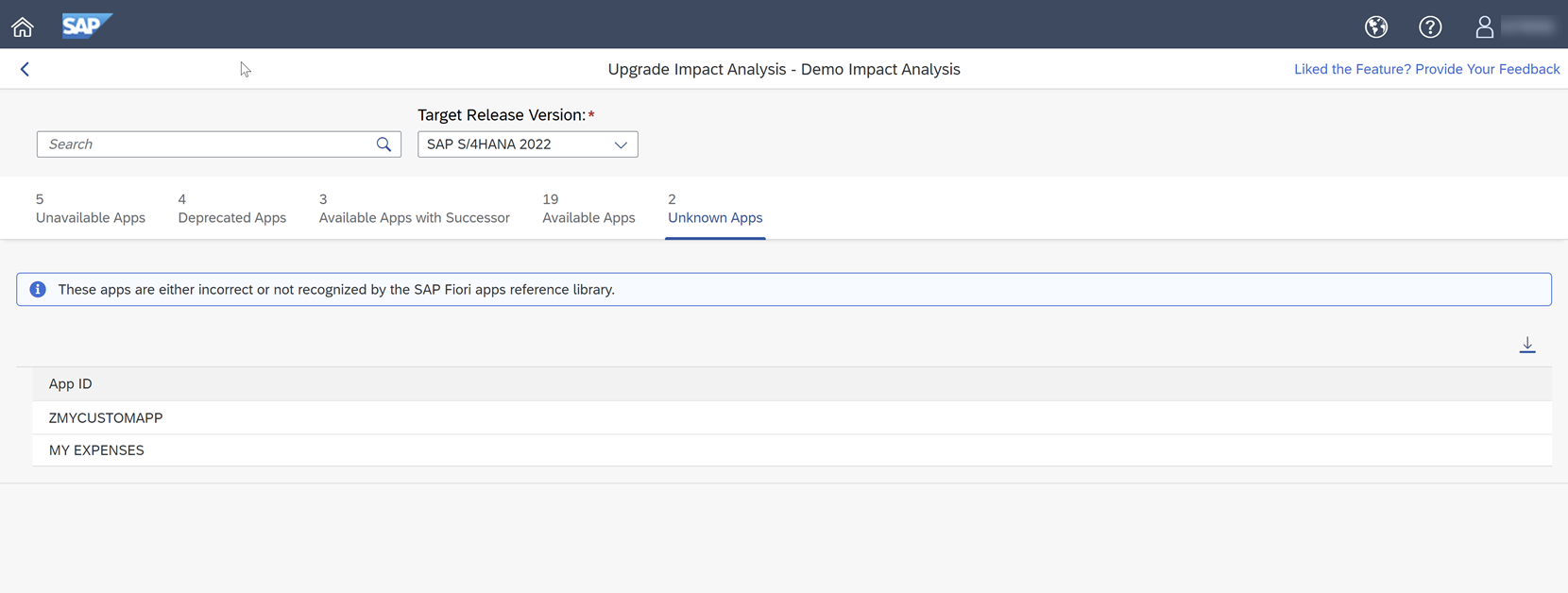
This tab shows you the app IDs that are either incorrect or not recognized by the SAP Fiori apps reference library. The app IDs entered in the .csv file don't match app IDs in the library. An app ID might not match app IDs in the library because it's entered incorrectly in the file, or it's not known to the SAP Fiori apps reference library. You need to remove these app IDs from your list of apps and, if necessary, enter the correct IDs.
These apps could be for example a custom or partner app or indeed a Z transaction using SAP GUI for HTML.
Refer to Upgrade Impact Analysis - Analyzing Results
Becoming an SAP Fiori for SAP S/4HANA guru
You’ll find much more on the community topic page for SAP Fiori for SAP S/4HANA
Other helpful links in the SAP Community:
- Follow our tag SAP S/4HANA RIG for more from the SAP S/4HANA Customer Care and RIG
- See all questions and answers about SAP Fiori for SAP S/4HANA
- Follow SAP Fiori for SAP S/4HANA for more blogs and updates
- Ask a Question about SAP Fiori for SAP S/4HANA
Brought to you by the SAP S/4HANA Customer Care and RIG.
- SAP Managed Tags:
- SAP Fiori,
- SAP Fiori for SAP S/4HANA,
- SAP S/4HANA
You must be a registered user to add a comment. If you've already registered, sign in. Otherwise, register and sign in.
-
ABAP CDS Views - CDC (Change Data Capture)
2 -
AI
1 -
Analyze Workload Data
1 -
BTP
1 -
Business and IT Integration
2 -
Business application stu
1 -
Business Technology Platform
1 -
Business Trends
1,658 -
Business Trends
91 -
CAP
1 -
cf
1 -
Cloud Foundry
1 -
Confluent
1 -
Customer COE Basics and Fundamentals
1 -
Customer COE Latest and Greatest
3 -
Customer Data Browser app
1 -
Data Analysis Tool
1 -
data migration
1 -
data transfer
1 -
Datasphere
2 -
Event Information
1,400 -
Event Information
66 -
Expert
1 -
Expert Insights
177 -
Expert Insights
293 -
General
1 -
Google cloud
1 -
Google Next'24
1 -
Kafka
1 -
Life at SAP
780 -
Life at SAP
12 -
Migrate your Data App
1 -
MTA
1 -
Network Performance Analysis
1 -
NodeJS
1 -
PDF
1 -
POC
1 -
Product Updates
4,577 -
Product Updates
340 -
Replication Flow
1 -
RisewithSAP
1 -
SAP BTP
1 -
SAP BTP Cloud Foundry
1 -
SAP Cloud ALM
1 -
SAP Cloud Application Programming Model
1 -
SAP Datasphere
2 -
SAP S4HANA Cloud
1 -
SAP S4HANA Migration Cockpit
1 -
Technology Updates
6,873 -
Technology Updates
417 -
Workload Fluctuations
1
- SAP Signavio is the highest ranked Leader in the SPARK Matrix™ Digital Twin of an Organization (DTO) in Technology Blogs by SAP
- ABAP Cloud Developer Trial 2022 Available Now in Technology Blogs by SAP
- SAP Partners unleash Business AI potential at global Hack2Build in Technology Blogs by SAP
- Analyze Expensive ABAP Workload in the Cloud with Work Process Sampling in Technology Blogs by SAP
- Unify your process and task mining insights: How SAP UEM by Knoa integrates with SAP Signavio in Technology Blogs by SAP
| User | Count |
|---|---|
| 32 | |
| 24 | |
| 8 | |
| 7 | |
| 7 | |
| 6 | |
| 6 | |
| 6 | |
| 5 | |
| 4 |