
- SAP Community
- Products and Technology
- Technology
- Technology Blogs by SAP
- Call deployed CPI iflow from BTP sapui5 applicatio...
Technology Blogs by SAP
Learn how to extend and personalize SAP applications. Follow the SAP technology blog for insights into SAP BTP, ABAP, SAP Analytics Cloud, SAP HANA, and more.
Turn on suggestions
Auto-suggest helps you quickly narrow down your search results by suggesting possible matches as you type.
Showing results for
Product and Topic Expert
Options
- Subscribe to RSS Feed
- Mark as New
- Mark as Read
- Bookmark
- Subscribe
- Printer Friendly Page
- Report Inappropriate Content
10-21-2022
10:48 AM
Cloud process integration can be used to do process integration, but also can be used to simplify development . We can put together backend service in an iflow for a front end application like SAP UI5 . Today I will demo the process . To simplify the demo, I will demo the process base on the blog Trigger a Workflow Instance from a SAPUI5 Application developed in a Multitarget Application by mariajosemq741
Step 1, Deploy an iflow in Cloud process integration :
The following is the code in script1.grouvy
After deployment, the runtime is in the following screenshot :
Step 2, create destination for cloud process integration runtime service key in BTP cockpit .
Step 3, Build and deploy the code base on the blog Trigger a Workflow Instance from a SAPUI5 Application developed in a Multitarget Application by mariajosemq741. Make some the following adjustment for Iflow rest api call.
Please note the following rout is added in xs-app.json under the module ui5workflowproject-approuter, Not under the module ui5applicationmodule .
Step 4 , Test from deployed sapui5 application
https://sap-internal---p-t-cee-iacapj-dev-ui5workflowproject-approuter.cfapps.eu10.hana.ondemand.com...
Step 5, Check the result in Cloud Process Integration
The End!
Thank you for your time for reading!
Best regards!
Jacky Liu
Step 1, Deploy an iflow in Cloud process integration :


The following is the code in script1.grouvy
import com.sap.gateway.ip.core.customdev.util.Message;
import java.util.HashMap;
def Message processData(Message message) {
def body = message.getBody(java.lang.String)
def messageLog = messageLogFactory.getMessageLog(message)
if (messageLog != null) {
messageLog.addAttachmentAsString('ui5message', body, 'text/plain')
}
return message
}After deployment, the runtime is in the following screenshot :

Step 2, create destination for cloud process integration runtime service key in BTP cockpit .


Step 3, Build and deploy the code base on the blog Trigger a Workflow Instance from a SAPUI5 Application developed in a Multitarget Application by mariajosemq741. Make some the following adjustment for Iflow rest api call.


Please note the following rout is added in xs-app.json under the module ui5workflowproject-approuter, Not under the module ui5applicationmodule .

Step 4 , Test from deployed sapui5 application

https://sap-internal---p-t-cee-iacapj-dev-ui5workflowproject-approuter.cfapps.eu10.hana.ondemand.com...


Step 5, Check the result in Cloud Process Integration


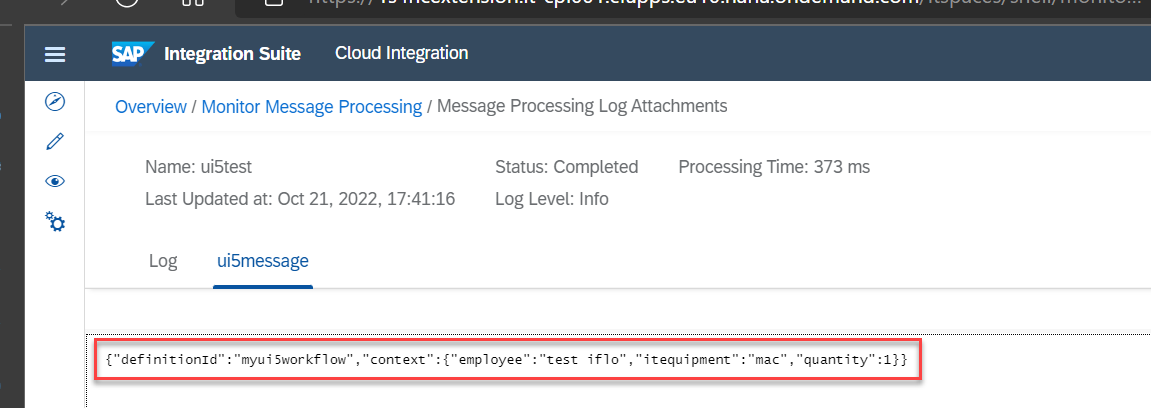
The End!
Thank you for your time for reading!
Best regards!
Jacky Liu
Labels:
6 Comments
You must be a registered user to add a comment. If you've already registered, sign in. Otherwise, register and sign in.
Labels in this area
-
ABAP CDS Views - CDC (Change Data Capture)
2 -
AI
1 -
Analyze Workload Data
1 -
BTP
1 -
Business and IT Integration
2 -
Business application stu
1 -
Business Technology Platform
1 -
Business Trends
1,661 -
Business Trends
87 -
CAP
1 -
cf
1 -
Cloud Foundry
1 -
Confluent
1 -
Customer COE Basics and Fundamentals
1 -
Customer COE Latest and Greatest
3 -
Customer Data Browser app
1 -
Data Analysis Tool
1 -
data migration
1 -
data transfer
1 -
Datasphere
2 -
Event Information
1,400 -
Event Information
64 -
Expert
1 -
Expert Insights
178 -
Expert Insights
273 -
General
1 -
Google cloud
1 -
Google Next'24
1 -
Kafka
1 -
Life at SAP
784 -
Life at SAP
11 -
Migrate your Data App
1 -
MTA
1 -
Network Performance Analysis
1 -
NodeJS
1 -
PDF
1 -
POC
1 -
Product Updates
4,576 -
Product Updates
327 -
Replication Flow
1 -
RisewithSAP
1 -
SAP BTP
1 -
SAP BTP Cloud Foundry
1 -
SAP Cloud ALM
1 -
SAP Cloud Application Programming Model
1 -
SAP Datasphere
2 -
SAP S4HANA Cloud
1 -
SAP S4HANA Migration Cockpit
1 -
Technology Updates
6,886 -
Technology Updates
405 -
Workload Fluctuations
1
Related Content
- How can I use Langsmith with SAP AI Core by selecting LLMs through what SAP provides me? in Technology Q&A
- Top Picks: Innovations Highlights from SAP Business Technology Platform (Q1/2024) in Technology Blogs by SAP
- Consuming SAP with SAP Build Apps - Connectivity options for low-code development - part 2 in Technology Blogs by SAP
- Unlocking Full-Stack Potential using SAP build code - Part 1 in Technology Blogs by Members
- SAP Successfactors Implementation and Maintenance in Projects in 2024 in Technology Blogs by Members
Top kudoed authors
| User | Count |
|---|---|
| 13 | |
| 10 | |
| 10 | |
| 7 | |
| 7 | |
| 6 | |
| 5 | |
| 5 | |
| 5 | |
| 4 |